November 21st.MicrosoftIn a blog post yesterday (November 20), it was announced that a public preview version of the AI Shell command-line tool.
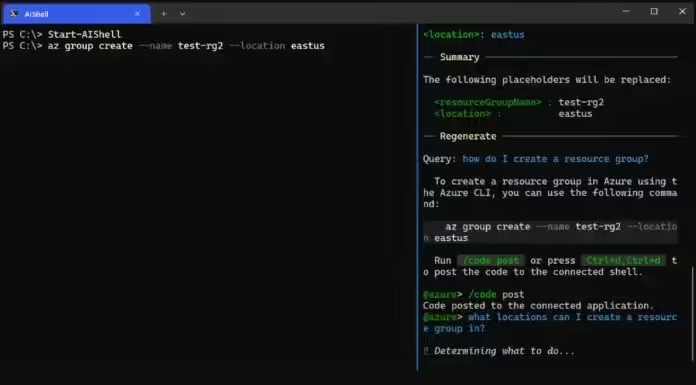
Introduction to AI Shell
The tool is designed to be AI-intelligent throughSimplify coding, troubleshoot bugs, and automate workflows with an intelligent command-line experience for developers and IT professionals, marking another major advancement in Microsoft's AI integration strategy.
At the heart of the AI Shell are the Azure OpenAI Agent and Copilot in Azure Agent AI intelligences:
- The Azure OpenAI Agent handles a wide range of tasks such as natural language querying, code generation, and seamlessly integrates with Azure OpenAI services to support custom models and datasets;
- Copilot in Azure Agent focuses on providing cloud subscribers with Azure CLI and PowerShell command suggestions that require Azure authentication and IAM role configuration for security.
Flexible installation
Users can use the AI Shell as a standalone executable, allowing it to run independently of any shell.
AI Shell supports stand-alone installation or integration into PowerShell 7, providing a parallel interface to facilitate the use of AI functions in a familiar CLI environment, the installation process is simple, only the following one PowerShell command can be completed, IT home attached commands are as follows:
Invoke-Expression "& { $(Invoke-RestMethod 'https://aka.ms/install-aishell.ps1') }"
After running the command, enter Start-AIShellt to begin using the AI Shell.
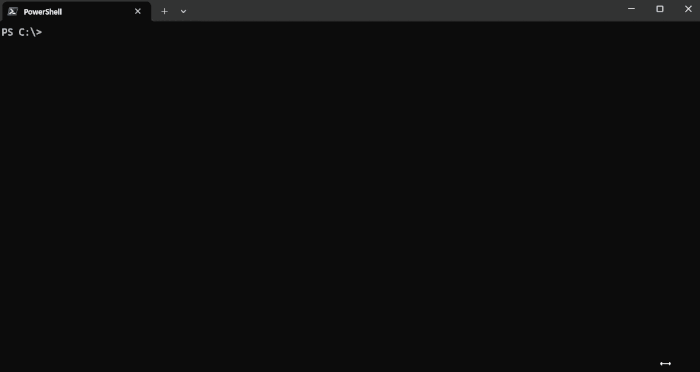
The system is compatible with Windows 10 and above, macOS Ventura and PowerShell 7.4.6 and above, Linux systems require manual installation.
powerful
AI Shell has powerful features such as:
-
Troubleshooting: Error messages can be imported into the AI Shell for immediate troubleshooting advice.
-
Code Integration: AI-generated code snippets can be copied directly into a PowerShell session.
-
Predictive IntelliSense: Provides step-by-step suggestions for multi-part commands, reducing manual entry errors.
-
Shortcuts: Supports various shortcuts, such as code copy, paste and send.