According to AI self-publisher Digital Life Kazik.WeChatPublic AccountA new feature, AI Tone Cloning, has quietly gone live, designed to enhance the user's reading experience.
The update, which is said to be reflected in Public version 2.29.1, allows users to read articles aloud in their own voice, greatly enhancing the personalization of content. Users will be able to find the "Read Aloud Tone" option in the backend settings to create an exclusive tone.
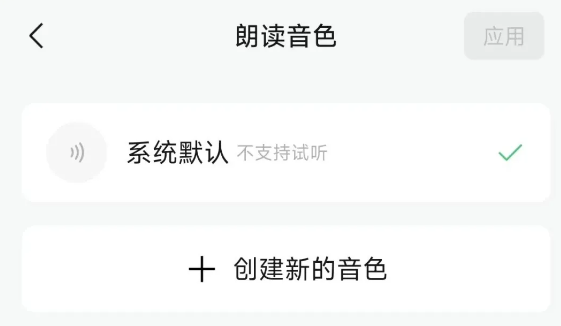
The process of creating a tone is relatively simple; users simply read out a text live and the system will quickly make a tone clone. To ensure security, WeChat has taken the approach of recording in real time rather than allowing users to upload random audio.
Users will be able to hear examples of their own voices after completing the tone cloning, and this new feature will also bring a new presentation to newly released articles.
It is worth noting that the feature is not fully online, AIbase has not yet seen this feature on the subscription assistant APP. Of course, you can go to the APP to check whether you have already got this feature. The way to check is as follows.
First, Subscription Assistant is updated to the latest version 2.29.1 ;)
Next, go to My - Settings.
Users who have access to this feature will see a new "Read Aloud Tone" option to create a new read aloud tone, or the system default tone if you do not.
