For the little ones, we have compiled a list of 5 very hot recentOpen Source ToolsThe most important thing is that for many general users, or design developers, the frequency of use of theAI Tools.
They are AI tools such as AI one-click clothing change, online keying, removing image background, image watermark removal, high-definition zoom, image enlargement tool, etc. These tools are completely free and can be used online!
(1) AI one-click clothing change tool
visual-try-on is a one-click AI clothing change open source project, can be completely free to use, based on Kolors image model development, can be in any e-commerce site, upload a photo of yourself, you can one-click to let yourself try on your favorite clothes.
The dress-up effect is so realistic that it's as if you're actually wearing the clothes on the character.
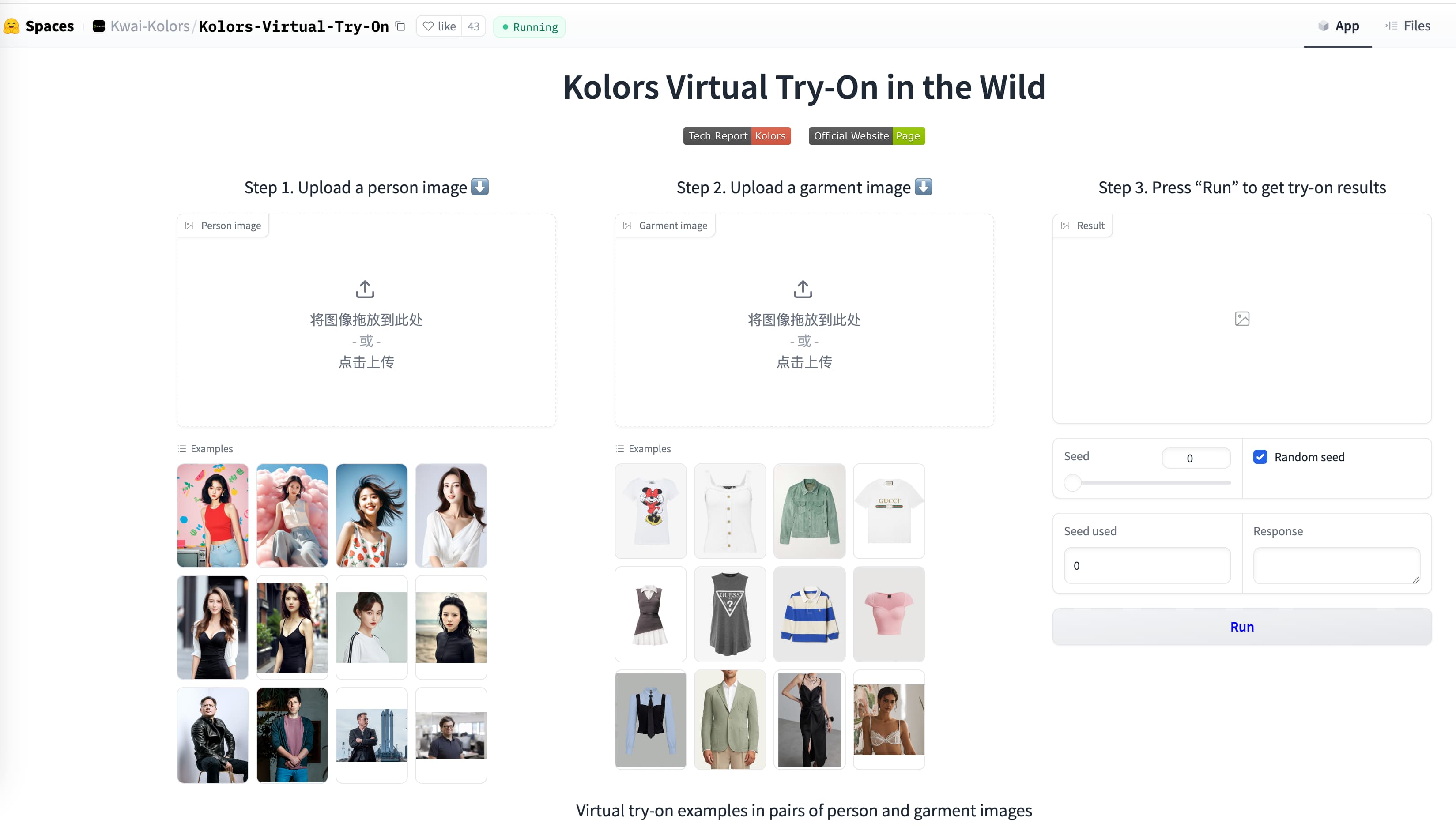
This feature is still very practical for ordinary users, for example, when you see a good-looking dress online, but you do not know whether it suits you, then at this time, you can use this tool to help you quickly try on clothes with one click.
Of course, if you are a designer, when you need to change clothes for digital models, then through this platform, or through the open source project to build the use of, can help you save, to hire a real model to shoot this high cost.
You can now experience it directly online, but you need to turn on the magic, otherwise you won't be able to open it.
Online Experience:
https://www.1ai.net/19182.html
GitHub Open Source:
https://github.com/shyjal/visual-try-on
(2) Online keying, removing the background of the picture
WebGPU is a program that can be used to key online, remove the background of the picture with one click, completely free and open source! Also supports free online use, and the removal effect is very good, very clean keying.
The operation is very simple, directly online experience on huggingface, upload pictures, AI automatically remove the background of the picture. Whether it's characters or objects, the keying effect is amazing.
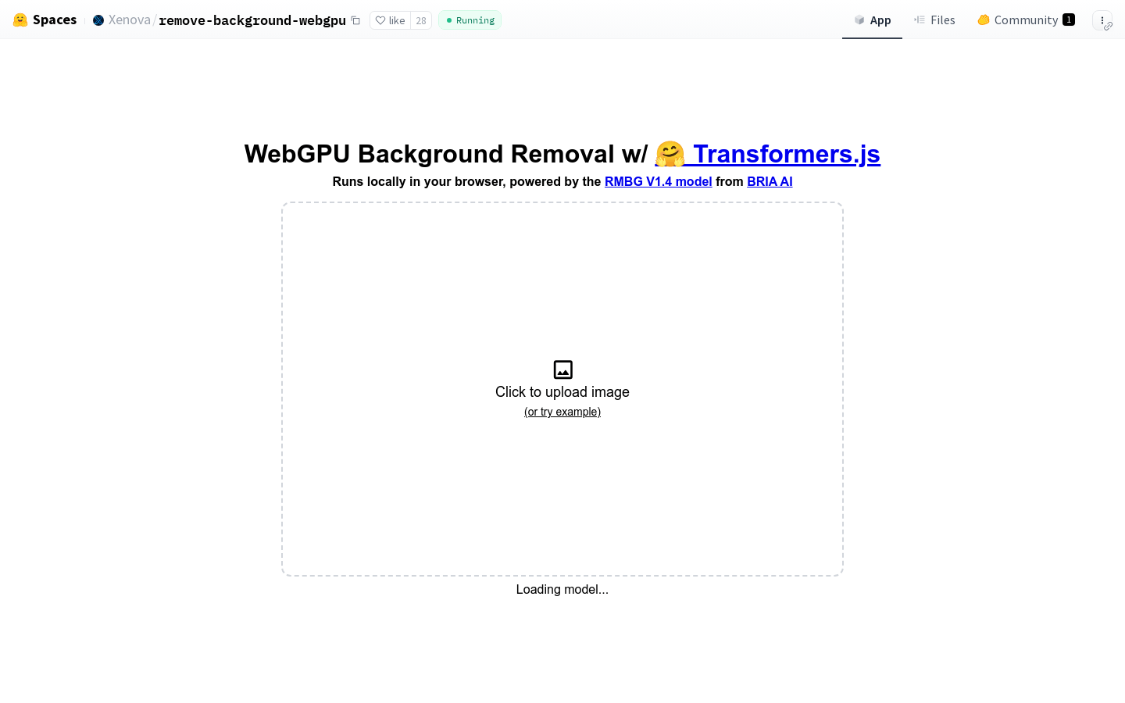
Through this tool, you don't need to know any PS skills, you can easily realize one-click keying online, and no matter how complex the background of the picture, AI can help you easily.
Online Experience:
https://www.1ai.net/23036.html
Open source address:
https://huggingface.co/briaai/RMBG-1.4
(3) Picture watermark removal, high-definition enlargement
If you need to remove watermarks, or unwanted elements from your images, then it's easy to do so with this platform, which is completely free and open source.
Simply upload the image and use the brush tool to paint the part of the image that needs to remove the watermark, and AI will do it for us in a few seconds. And if you feel that the original uploaded image is not high-definition enough, you can also choose 4x zoom.

Not only can you remove watermarks, but you can also enlarge the image pixels in HD.
Online Experience:
https://www.1ai.net/23038.html
GitHub Open Source:
https://github.com/lxfater/inpaint-web
(4) Vocal background sound separation
Vocal Remover and Isolation is a very powerful vocal separator that can be used online completely free of charge without registration or login.
Put a piece of audio or video, AI can be separated from the background music and vocals, after processing, just choose the type of file to download, very aspect.
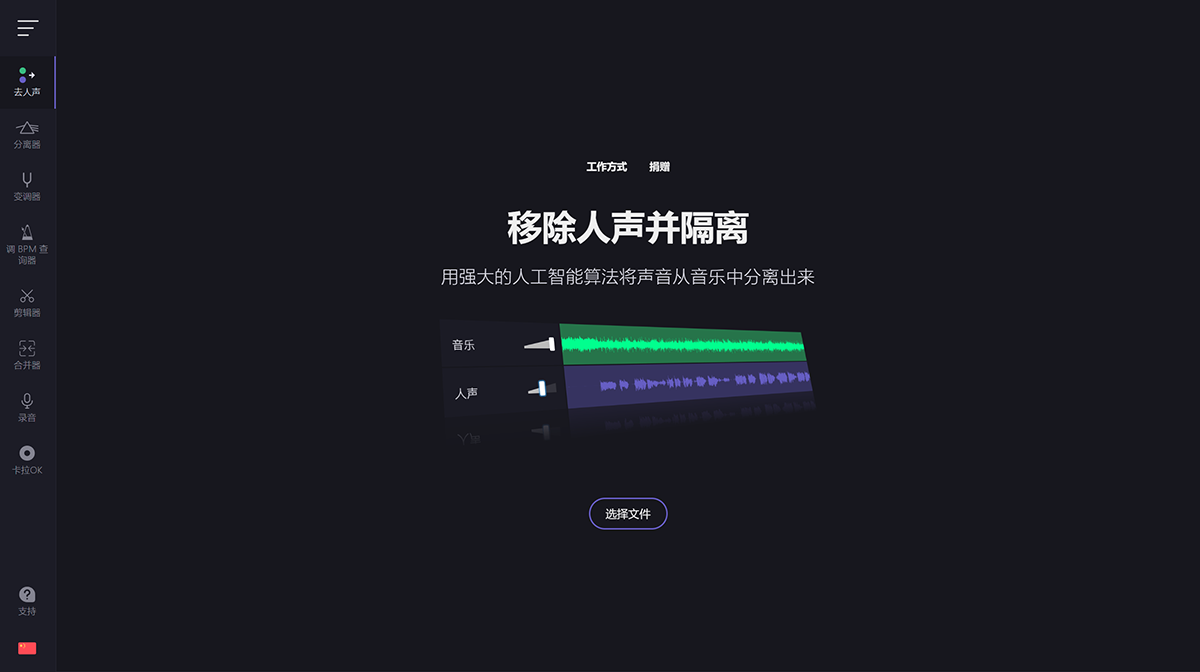
Online Experience:
(5)image expansion tool
Difusers lmage Outpaint is an open source tool that focuses on image expansion. It generates external areas based on image content to make images look more natural and complete.
Easy to operate, not too many complicated function settings, perfect for newbies, and can run locally offline.
Simply upload the image, fill in the prompt words, choose the size of the enlarged image and click generate.
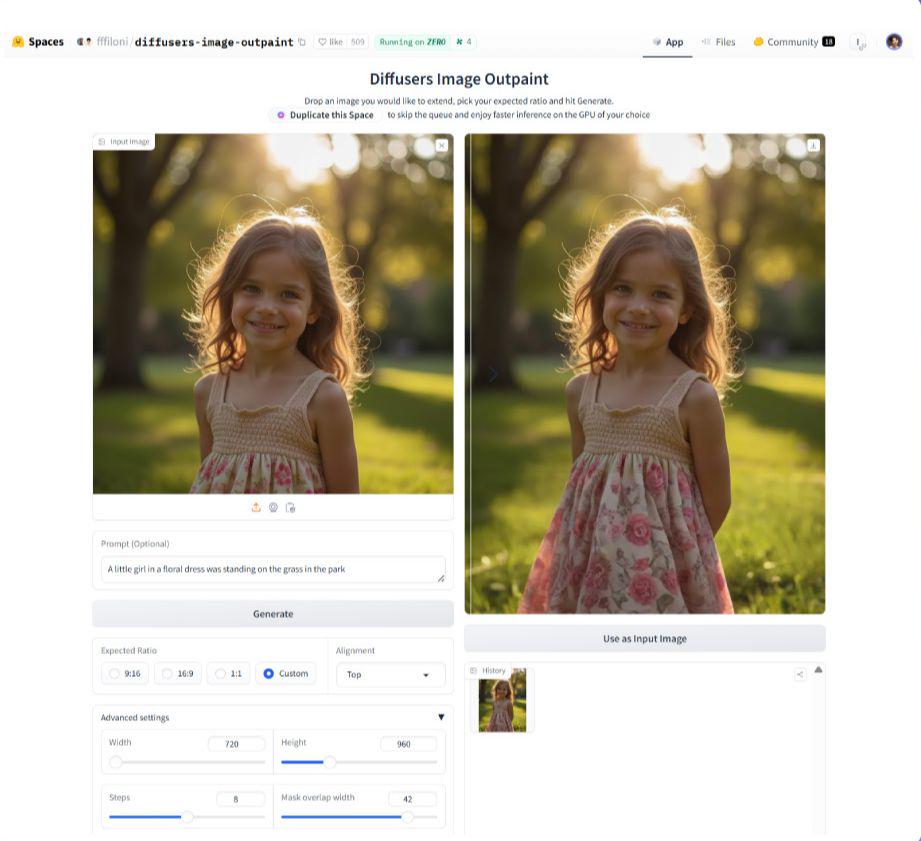
Online Experience:
https://www.1ai.net/23040.html
The above is to the partners recommended 5 AI tools, interested partners, can be used in the daily work Oh! Efficiency directly 10 times pull full!