Yesterday.Tencent YuanbaoTry to remove the watermark:How to remove the picture watermark? Remove picture watermark tutorial with AI tool (Tencent Yuanbao).
Meanwhile, Tencent Yuanbao was foundAI Photo EditingThere is also a style switching function.
Today, we continue to use Tencent Yuanbao's to convert real photos to anime, pixel, and other styles, and see how it works.
Solution
passAI image generation toolStyle conversion function generates anime and pixel style pictures.
AI Tools
Tencent Yuanbao
Below, learn together how to quickly convert images to anime, pixel, and other styles with Tencent Meta?
▌How do I convert my picture style with Tencent Dollar?
Go to the homepage of Tencent Yuanbao website (yuanbao.tencent.com) and click [Discover].

Go to the Discover page and click on [Inspiration Gallery].

Enter the Inspiration Gallery interface and click [AI Image Edit].

The AI image editing interface pops up on the right, click [Style Conversion].

Enter the AI image editing interface and click [Upload Image].

Select a picture that you want to go to convert the style and click [Open].

Upload pictures successfully, click on the right side [Style Conversion], choose the desired style, here pot head choose [Korean light color].
PS: You can just choose the style of conversion according to your needs.

In less than 30 seconds, the style conversion is successful, click [Download].
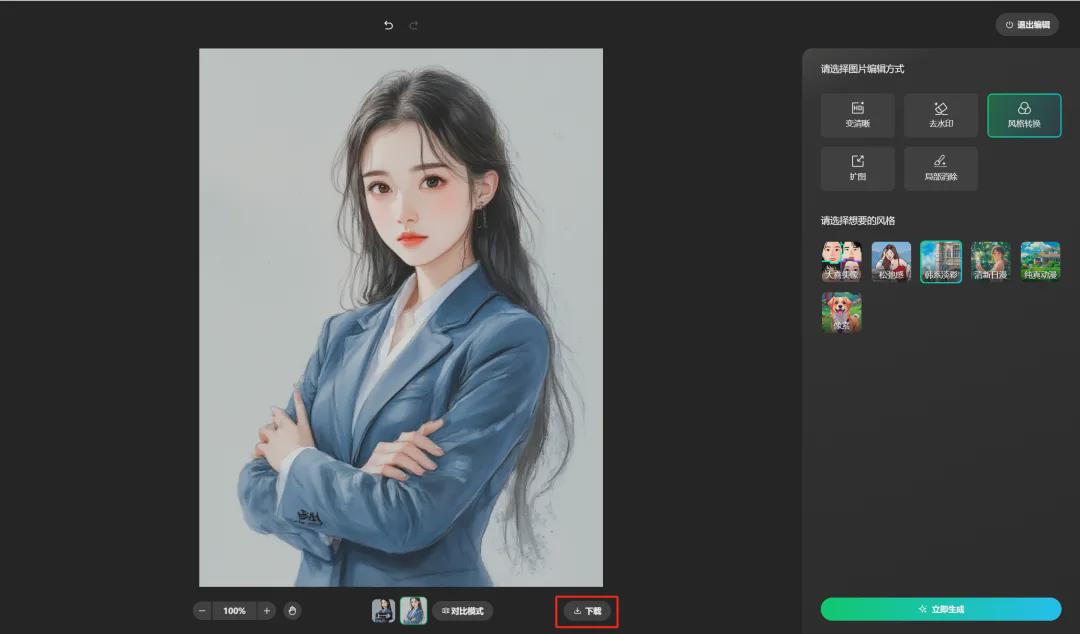
Save the image to your local computer when the download is complete.
Similarly, selecting different conversion styles generates different style images.

Here, let's use Tencent Yuanbao together to convert the image style to light color, anime, pixel and other styles, have you learned?
▌Learning Summary
Let’s review and summarize what we have learned:
- Open Tencent Yuanbao [Discover] - [Inspiration Gallery] - [AI Image Editing] - [Style Conversion].
- Enter the Tencent Yuanbao AI image editing page, upload the image you want to go to convert the style, click [Style Conversion].
- Style conversion is complete, click [Download] to save to your local computer.
This wave went down, we learned together to use Tencent Yuanbao to convert the picture style, currently supports Daxi avatar, slack sense, Korean light color, fresh Japanese manga, innocent anime, pixel six styles.