As we all know, animation production is a very complicated work, not only hard work, long cycle and most of the animation studios do not match the workload rate of return. In addition to professional animators, animation enthusiasts who want to create a high degree of completion of the same person or original animation also need to learn and accumulate over the years, and a large amount of production time cost investment in order to realize the desire to do animation.
In other words, not only do animators face the dilemma of having difficulty in making a return on their investment, but individual creators find it even more difficult to realize their creative ideals.
Therefore, we can try to utilize the emerging AI video generator to simplify the process of animation production, and tell our stories in a low-cost, low-barrier creative way.
AI animation generator can not only help us realize our creative ideals, but also help us save costs, increase production capacity, and present our works in a more attractive and dynamic form on social media platforms, so as to gain more readers and viewers.
6 Featured AI Animation Video Generator Tools
1. YoYo
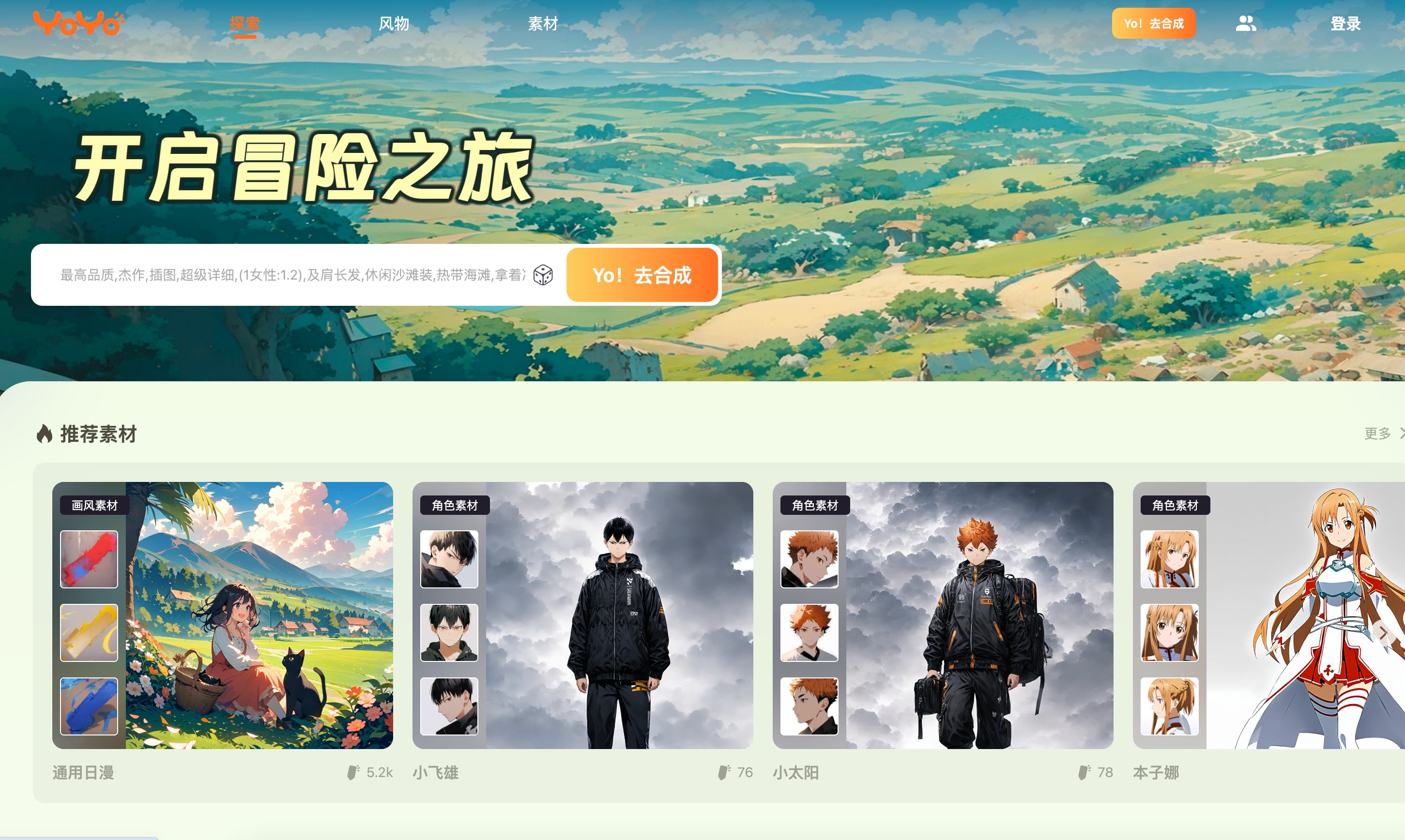
YoYo is a secondary animation generator, launched by DeerShadow Technology, relying on advanced AI technology, can help users directly generate animation videos from simple text descriptions or pictures. YoYo has a wealth of templates and character materials, users can directly apply the template to generate the desired style of anime, many famous Japanese animation styles and characters, which allows users not only use YoYo to create their own original animation, you can also put it into the creation of homage works, you can make your favorite characters move according to your ideas to start new adventures and stories. This allows users to use YoYo not only to create their own original animations, but also to create their own fanfics, where you can make your favorite characters move the way you want them to, and start new adventures and stories. Therefore, YoYo is not only suitable for commercial marketing, social media submissions, and content creation that requires animation material, but also for daily hobbies and personal creation.
YoYo also provides a platform for users to share their great work, you can share your own work, follow awesome authors, like other people's work, and even earn free usage credits by sharing your work.
Functions at a glance
- AI Animation Generation: Generate animation works with corresponding contents and styles based on text descriptions or pictures provided by users.
- AI Image Generation: Generate images with appropriate content and style based on text descriptions provided by the user.
- Painting style templateThe platform provides a variety of styles of animation generation templates, in addition to some such as the King of Thieves, Hayao Miyazaki, Conan and other famous Japanese animation style, but also supports the general Japanese manga, fantasy paint, light American realistic, 2.5D science fiction mecha and so on.
- Character Material: Provides many character materials from Japanese animation, such as Furillian, Chikarada Arik, Gojo Goh, etc., which can be applied with one click.
- Sharing platforms: Provide a platform for users to display and share their work.
2. Pika
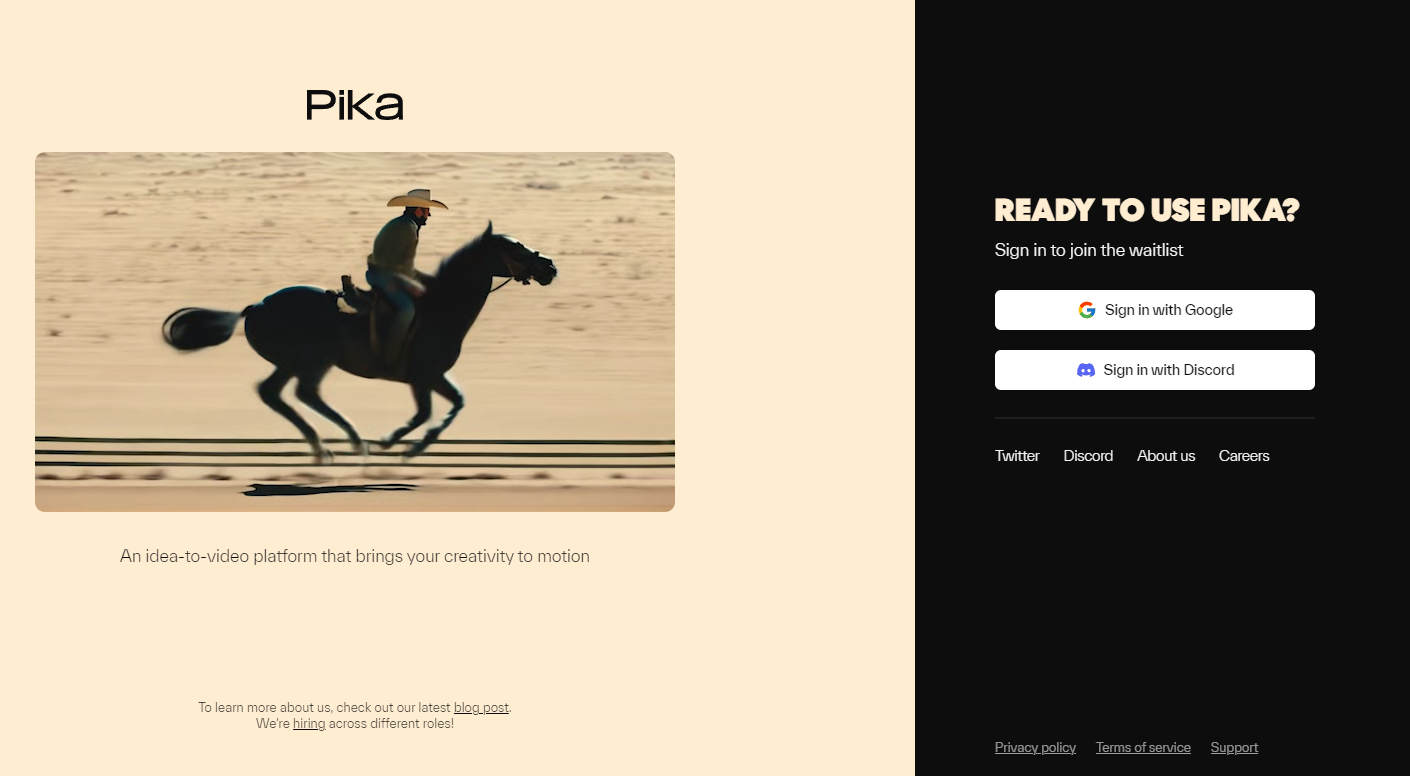
Pika is an amazing and useful AI video generation and editing tool, perfect for making movies, animations and other creative content.Pika can generate new videos for users based on graphics and videos, and supports many convenient modification features, such as local one-click replacements, lip synchronization, sound effects generation, extended generation of frames, and so on.
Functions at a glance
- Video Extension: Continuation of video length, unlimited generation of sequels.
- AI Text to Video: Enter text and Pika responds to each word, generating a video that matches the request.
- AI Image to Video: Upload an image and Pika will transform it into a dynamic scene.
- AI Video to Video: Upload a video, change its style and details.
- localization: Box a localized area and the AI will replace it with the desired content, e.g., change costumes, change props, change landscape elements, and so on.
- Lip Synchronization: Give the character a voice and enter text, and Pika will change the character's lip shape to fit the text.
- sound effect: Generate sounds on demand.
- Canvas Extension: AI Intelligent Expansion of the screen for shifting to different video sizes.
3. Runway
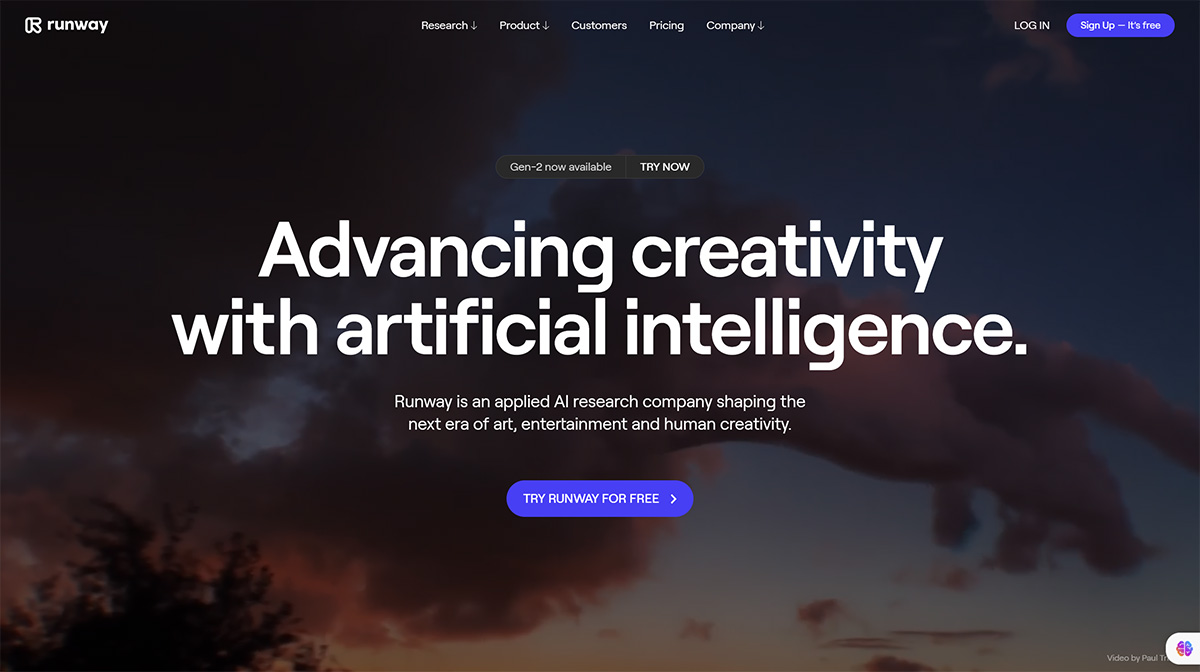
Runway is an artificial intelligence-based, powerful movie and TV creation platform, which provides users with diverse video generation and editing services, and supports multiple styles of video creation, with features such as text-generated video, video style conversion, automatic green screen removal of the background, etc., as well as image generation and editing, audio editing, 3D object editing, etc. It is not only suitable for creating realistic style videos, but also suitable for creating multi-style animations. It is not only suitable for creating realistic style videos, but also suitable for creating multi-style animations.
Runway makes complex film and television work simple, using AI to break the boundaries of traditional creation, so that creation is no longer dependent on expensive equipment, and skillful editing ability, to provide more space for creative ideas to develop, so that the creation of unlimited space, unlimited time.
Functions at a glance
- AI image generation and editing: Provide 10+ kinds of picture generation and editing functions, you can freely generate and transform the pictures to meet the personalized requirements.
- Gen-1: Change the style of the video using text or images.
- Gen-2: Generate videos using text prompts.
- Video Repair: Remove people or objects from the video by painting them.
- Color grading: Color grading of videos using textual cues.
- slow-motion transition: Converts normal speed video to smooth slow-mo.
- blur: Automatically blurs faces in videos.
- automatic depth of field: Automatically adjusts the depth of field of the video screen.
- Scene Clips: Automatically clips footage.
- Subtitle Generation: Automatically generate subtitles for videos.
- motion tracking: Automatic tracking of character and object movement.
- automated green screen: Eliminate and replace video backgrounds automatically.
- Audio and video noise reduction: Automatic elimination of unwanted noise.
- Elimination of silence: Automatically removes mute from audio and video.
- text transcription: Transcribe any audio or video into textual content.
- Auto Texture: Automatically adds textures to 3D objects.
4. Daydreaming
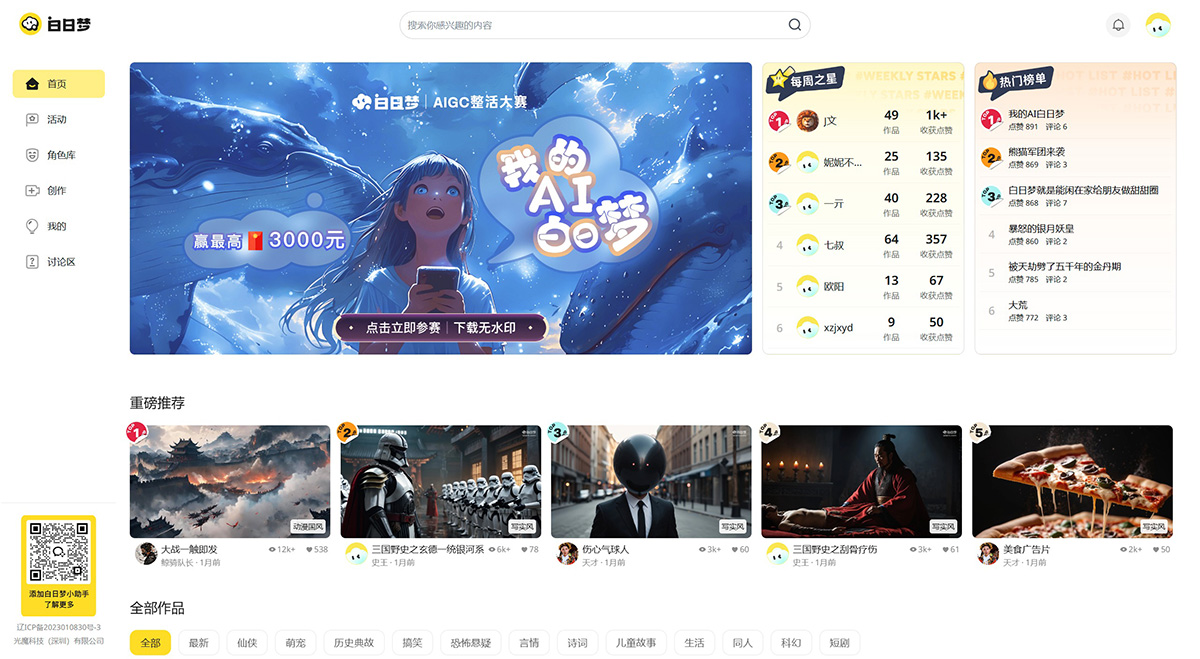
Daydream is an AI video generation tool by Light Magic Technology. Daydream has two main functions, namely AI generated video and AI generated character. In the AI video generation mode, users only need to provide a story, and then they can directly synthesize the video story with narration and background sound after selecting characters, sub-scenes, voice-overs, and music, so that the generated video can accurately fit the user's customization requirements, and can generate up to 6-minute-long videos at one time. Daydream supports a wide range of video styles, including not only realistic styles, but also cartoon and animation styles, allowing users to freely create their own works, which is especially suitable for producing animated short videos, short dramas, news videos and so on.
Functions at a glance
- AI Generated VideoThe video can be composited in a variety of styles, up to 6 minutes, based on textual descriptions and the user's choices of characters, subplots, and voiceovers.
- AI Generating Characters: Characters are generated based on text descriptions and pictures of faces and costumes, as well as user settings for art style, gender, and age, and the characters created can be used to generate videos.
- library: User-created videos, images, and character works can be shared on the platform, and can be used as materials by other users, while also harvesting other likes and comments from users, and the harvested interactions can be used to redeem points for generating works.
5. LensGo
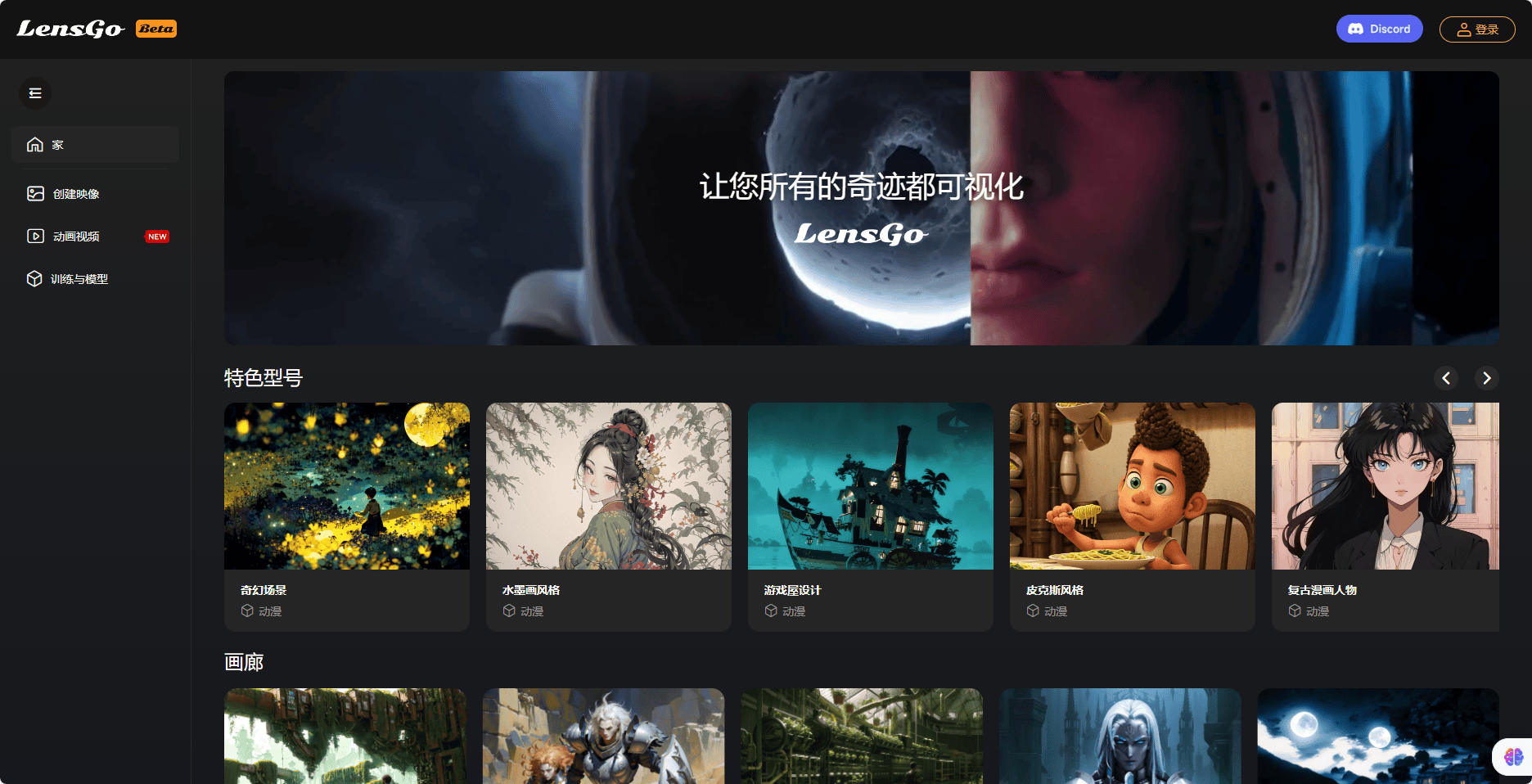
LensGo is a free and powerful AI video generation tool that can not only help users generate videos and images directly based on descriptions, but also help to convert real-life videos of people and landscapes into a wide range of cartoon styles, which can be used to create short animations, music MVs, Shake TikTok video submissions, marketing video materials, etc. LensGo supports a wide range of artistic styles, for example, the video and image generation function supports 17 creative styles, including Miyazaki, Pixar, Pixel, Retro, Japanese Manga, Realistic, Clay, and so on. LensGo supports many art styles, for example, the video and image generation function supports 17 creative styles including Miyazaki, Pixar, pixel, vintage, Japanese manga, realistic, claymation, etc., while the conversion function supports more different art styles. In addition, LensGo is very easy to use, except for the prompt word input, only need to click to complete all the steps, which is very suitable for novice users.
Functions at a glance
- AI image generation: Generate images based on text descriptions in a variety of styles and support multi-size image generation.
- AI Video Generation: Generate videos based on text descriptions, support realistic, American comic, Japanese comic, Pixar and other styles.
- AI Video Style Conversion: You can convert the captured video into cartoon style with natural effect and various styles.
- Model Training: Users can train their own models.
- Sharing of Works: Users can share the generated works to the platform and earn more free points by getting views.
6. Record curry

Record curry is a full-featured AI multimedia online creation platform, including AI generated video, AI audio and video summarization, AI subtitle, AI speech to text, AI text to speech, video editing, online recording and other functions, processing speed is extremely fast, can greatly improve the efficiency of the creation of content creators, suitable for film and television media practitioners, film and television advertising companies, individual enthusiasts, and other groups of people to use.
Among them, the AI video generation function can support the creation of videos in a variety of animation styles, such as Disney, Pixar, Miyazaki, Pixel Style, Japanese Manga Style, and so on.
The current website hasEnglish version(RecCloud) andChinese version(Recorded curry) two kinds, the content is the same; and provide web page online version and client two ways of use, according to the needs of self-selection.
Functions at a glance
- AI Video Generation: Based on the Sora AI model, quickly generate beautiful videos using text or images with up to 1 minute support.
- AI Video/Audio Summary: Upload audio and video, and AI helps you automatically read and analyze the content and answer your questions.
- AI Subtitle GeneratorAI is the first to upload a video, and AI automatically translates and generates subtitles in 99 languages, including Chinese, English, Japanese, German, French, and more.
- AI Speech to TextIt supports intelligent recognition of audio and video and converts them into text, supports multiple languages, and is suitable for producing meeting minutes, podcast scripts, and transcribing interviews and lectures.
- AI Text-to-SpeechIt automatically recognizes text and turns it into audio, supports multiple languages, and allows you to directly input text content or upload TXT text, which is suitable for producing audiobooks, learning foreign languages, dubbing videos, and helping products to go to the sea and other scenarios.
- AI real-time recording: Real-time speech-to-text and helps you automatically analyze content and answer questions.
- AI Video Translation: Automatically analyze the conversion after uploading the video, and get the multilingual video with one click.
- AI Extraction Audio: It is possible to extract audio from video in various formats, as well as to separate the vocals from the accompaniment in the audio to separate the results in high fidelity.
- Online Screen RecordingYou can check "Screen", "Camera", "System Sound", "Microphone" and record online. Record online.
- Video EditingIt contains a series of video editing functions, including video cutting, video cropping, video merging, video to Pdf, and video speed change.
Conclusion
The 6 recommended AI animation generators have their own styles, so you can choose according to the actual content you need to create.