AI Video Watermark Removal Tool, as the name suggests, is also a tool that automatically removes the watermarks from the video that affect the picture.
Sometimes when we go to great lengths to find the most suitable video material for their projects, but found that the video has a variety of such as logos, watermarks, dates, links, and even redundant objects and characters of such defects, then we can use the AI video watermarking tool to eliminate these defects, so that we do not have to waste the hard work to find the material.
Here are a few good and free AI video watermark removal tools for you.
5 Recommended AI Video Watermark Removal Tools
1、Tencent Zhi Shadow
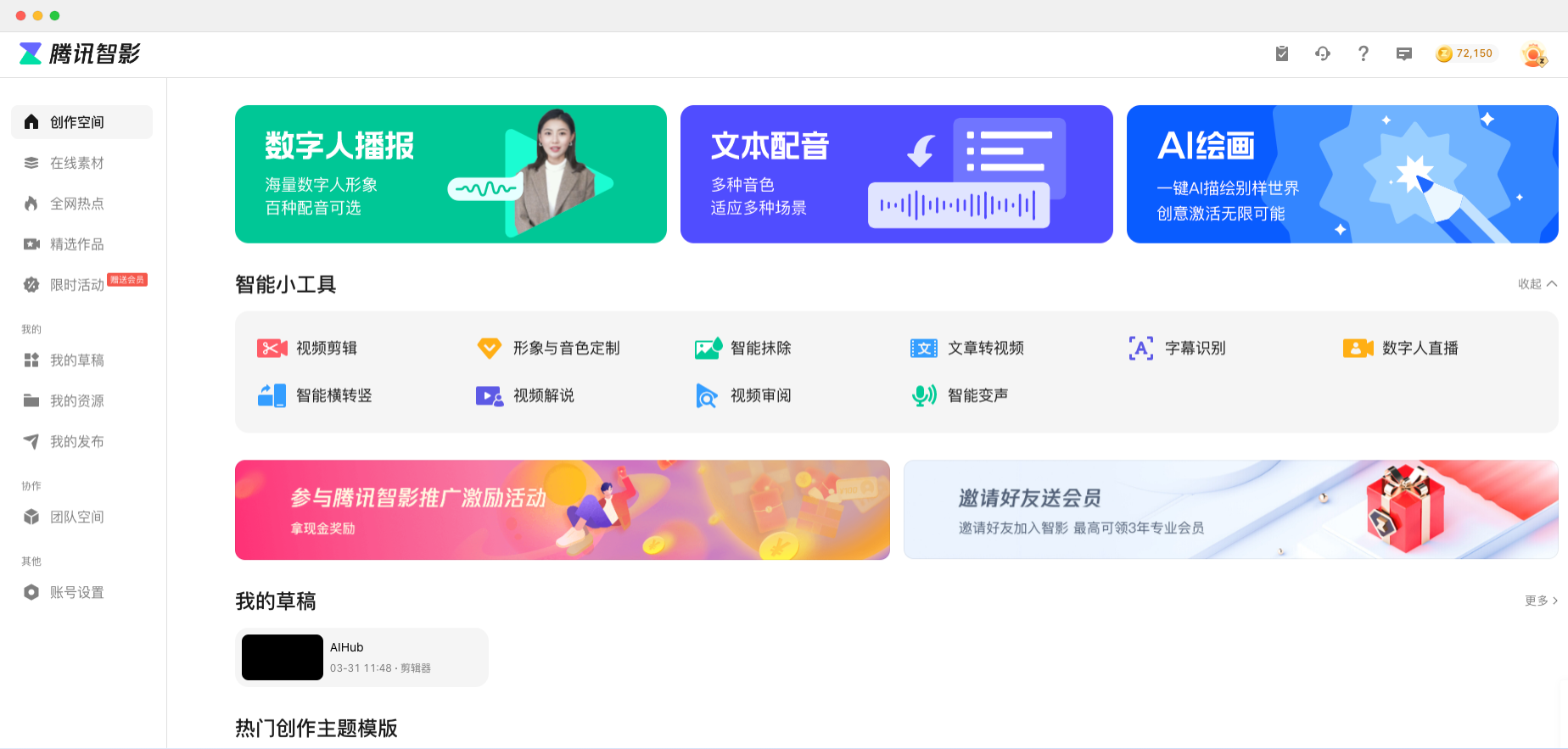
Tencent Smart Shadow is an AI online multimedia creation platform developed by Tencent, which is very popular in China. It is very comprehensive and can help users collect materials, create videos, texts and pictures, and will automatically save the created works to the cloud, which is convenient for users to view and edit their works at any time.
Intelligent watermark erasure is one of its features.
Function Overview
- Intelligent watermark removal
- Basic video editing functions
- Text AI Dubbing
- Motion Comic Generation
- AI Painting
- Audio/video/picture format conversion
- AI Writing Assistant
- AI Text to Video
- digital person broadcasting
- Digital Human Live
- Intelligent Subtitle Recognition
- Image & Tone Customization
- Smart Keying
- Intelligent Voice Change
- Intelligent Turning Ratio
- Image Erase
- video commentary
- video review
- Copyright Material Library
Registration Methods
Tencent Zhiying supports cell phone number registration, WeChat code scanning registration, QQ code scanning registration.
Description of prices
Tencent Smart Shadow registration and login providesFree TrialIf you are a new user, you will get 500 gold coins, which can be used for functions, and you can get more gold coins for free through tasks, 5 minutes per month for Digital Human Broadcasting, 20 times per day for AI Dubbing, and 3 times per day for AI Painting.
2. Filmora
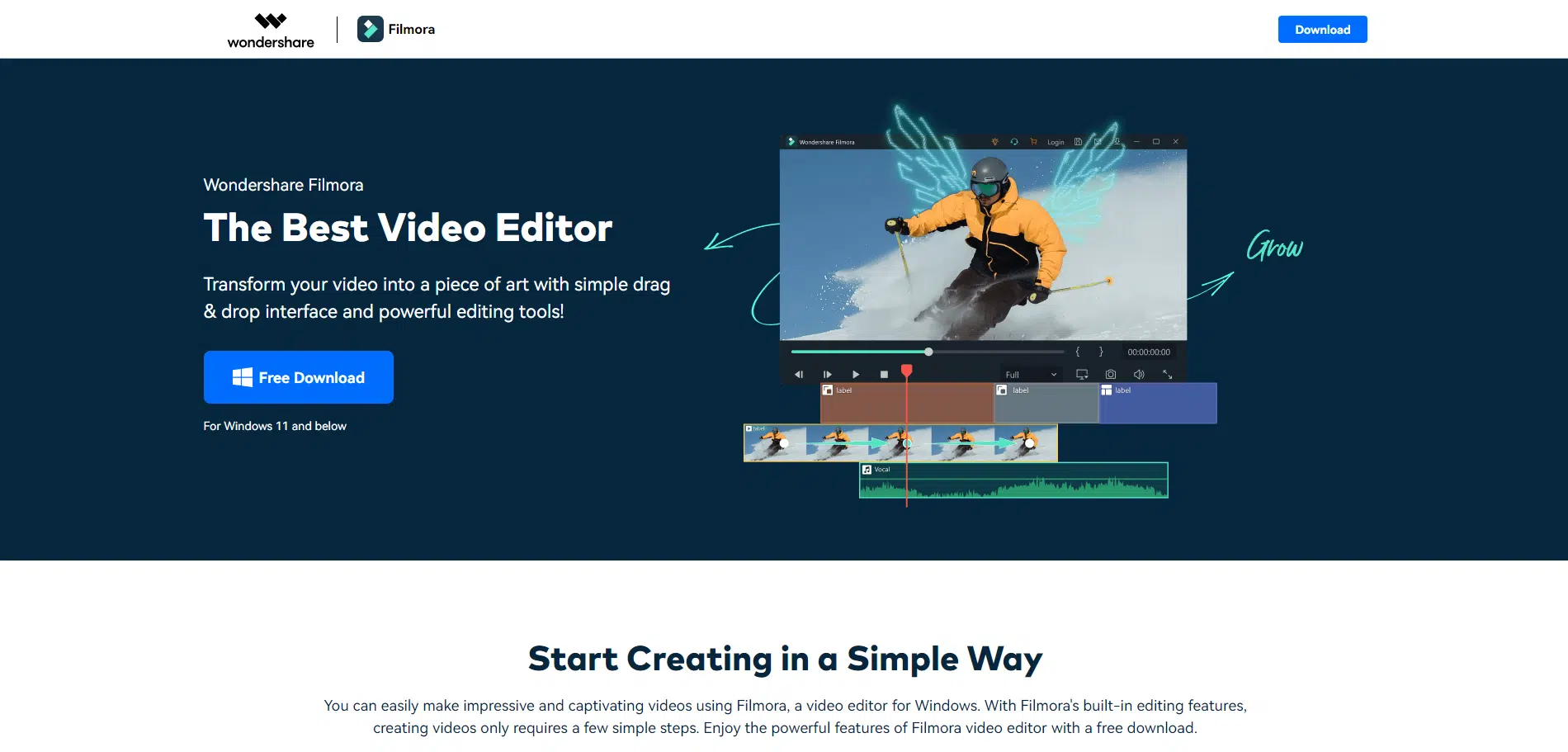
Filmora is a multi-functional AI video editor launched by Wanxing Technology, which can assist users' creativity in video editing, audio editing, and text editing, and it embeds AI technology into many functions, especially in video production, such as AI short video auto editing, AI picture quality enhancement, AI video watermark removal, AI multi-camera editing, etc., and with its With its customizable templates and millions of resource libraries, users can easily and freely edit the content, transitions, special effects, sound effects, color, size, background, details and other aspects of the video in a simple one-button drag-and-drop mode, which can greatly shorten the process of realizing creativity, quickly improve the degree of completion of the video, and let the inspiration appear immediately, which is not only suitable for unskilled beginners and enthusiasts, but also suitable for people working in film and television and social media who need professional functions. It is not only suitable for beginners and enthusiasts, but also for film and social media practitioners who need professional functions.
AI video object elimination is one of its features.
Function Overview
- AI Functions
- AI Video Elimination
- AI Intelligent Short Film
- AI Video Enhancement
- AI Video Noise Reduction
- AI Speech Enhancement
- AI sound generation
- AI Video Translation
- AI Portrait Keying
- AI Auto Dubbing
- AI Intelligent Keying
- AI Add Captioning
- AI cover creation
- AI Sticker Generation
- AI Music Generation
- AI Image Painting
- AI text editor
- AI Video Generation
- AI Creative Assistant
- AI Intelligent Copywriting
- AI Voice Cancellation
- AI Video Interpolation
- video function
- Flat tracker
- Multi-camera editing
- One-click face blurring
- Image to Video
- video compression
- keyframe
- AI color palette
- color correction
- LUT Resources
- speed increment
- split-screen
- motion tracking
- Screen Recording
- green screen
- Video Background Removal
- Automatic resizing
- AI Smart Mask
- Cloud Backup Cloud Synchronization
- Layer Adjustment
- Quick Split
- audio function
- AI voice cloning
- phonetic transcription
- automatic beat synchronization
- audiovisual effect
- automatic synchronization
- AI Audio Stretch
- Mute detection
- Audio Fade
- text function
- Text animation effects
- Text Templates
Registration Methods
Filmora supports multiple platforms to authorize registration, such as Google email Gmail, Apple account, Facebook account, X account, LINE account, or you can use email to register.
More RecommendedGoogle Mail Gmail SignupIf you don't have an account with us, you can get it by using this tutorial, which will make it easier and faster for you to register other foreign websites or applications. If you don't have an account yet, you can refer to this tutorial to get it, and then register other foreign websites or applications will become more convenient and fast:Google Mail Gmail Registration Tutorial.
Description of prices
Filmora Sign up and login to enjoy 14-day free trialSubscriptions are automatically renewed upon expiration and can be unsubscribed at any time. Basic $49.99/year, Pro $59.99/year, Permanent $79.99.
3. VEED
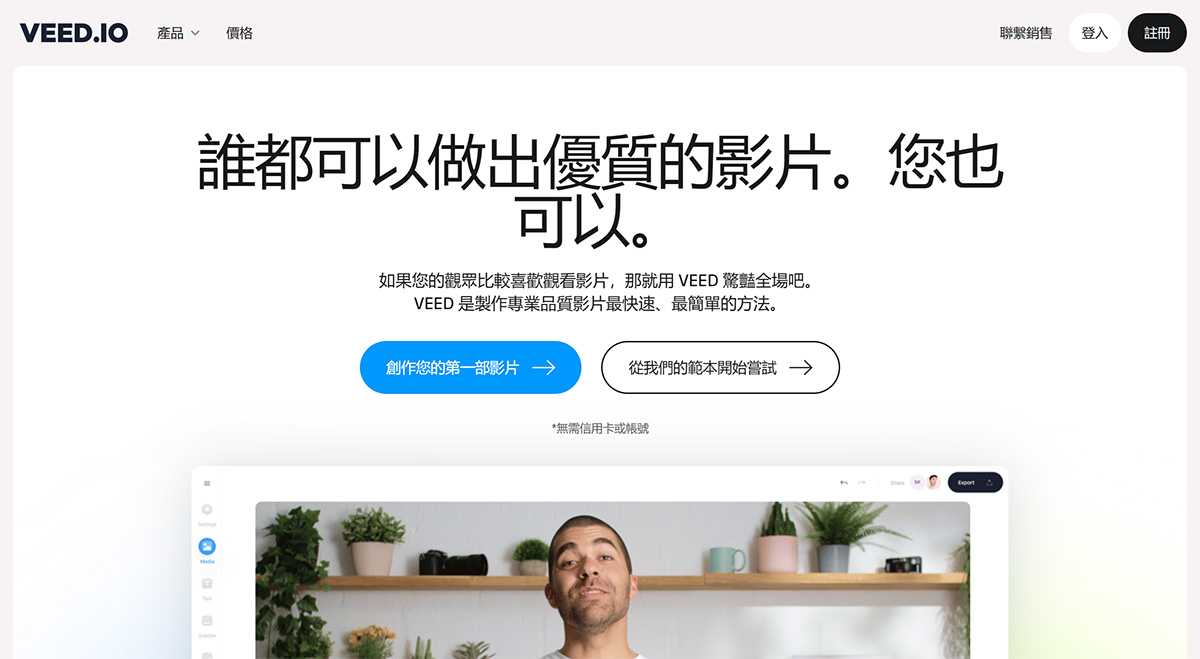
VEED is an automatic video editing tool based on AI technology.VEED has a complete set of video editing functions, whether it's to add interesting visual effects to the video, or to add appropriate music and vocals to the video, or to edit the size and other details of the video, VEED can help you do it easily. In addition, VEED also provides you with rich templates, which can help you complete video editing with one click.VEED's page design is simple, even for novice editors won't be confused because of the dazzling functions, VEED simplifies the operation and steps of editing, users only need to simply click and drag to complete the video editing, and the quality of the video is not inferior to that of the traditional professional editing tools, so it is very suitable for new editors who have just come into contact with editing. VEED is suitable for novice editors and veterans who want to simplify the steps of editing. In addition, VEED supports 40+ languages including Chinese.
AI video watermark removal is one of its features.
Function Overview
The software has more features, for direct access to the watermark removal function you can click here:https://www.veed.io/zh-SG/tools/remove-watermark-from-video.
Registration Methods
VEED supports multiple platforms to authorize registration, such as Google email Gmail, Apple account, Microsoft Microsoft account, or you can use email to register.
More RecommendedGoogle Mail Gmail SignupIf you don't have an account with us, you can get it by using this tutorial, which will make it easier and faster for you to register other foreign websites or applications. If you don't have an account yet, you can refer to this tutorial to get it, and then register other foreign websites or applications will become more convenient and fast:Google Mail Gmail Registration Tutorial.
Description of prices
VEED After login and registrationTrial access to most featuresYou can use it for free for a certain number of times, uploading up to 1GB files and exporting up to 10 minutes of video, and you can buy a membership for more credits and features.
4. 123APPS
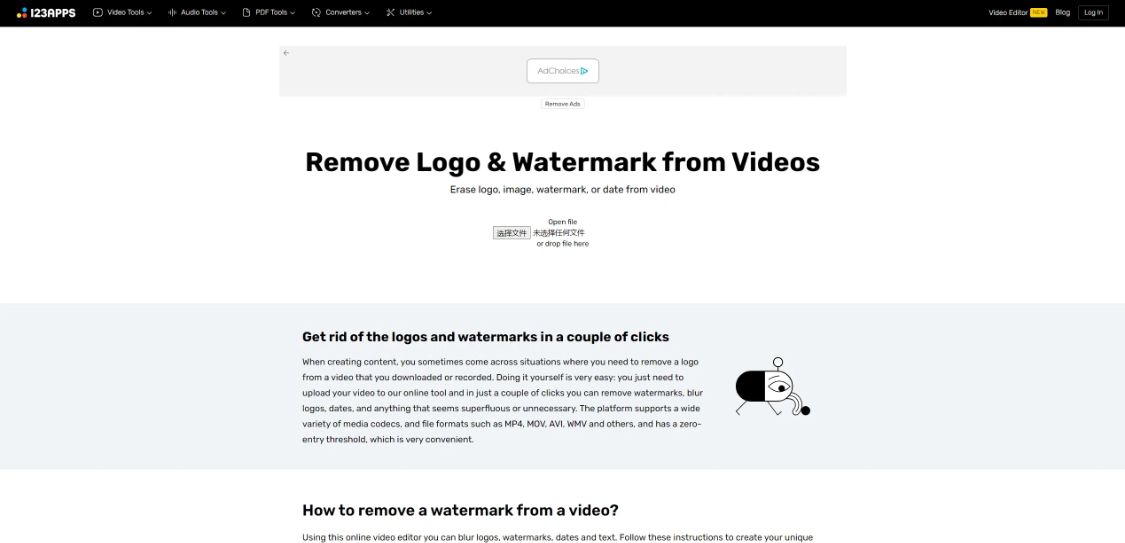
123APPS is an online toolset website that synthesizes a wide range of functions. It can not only help you edit video, produce audio, but also help you edit PDF, convert various file formats. These functions can be completed directly on the web site, simple operation, step by step, without having to download any client or APP. 123APPS on all the functions have made a detailed introduction and guidance, and for the user to design a very simple page, so that the user can quickly use its powerful features to complete their own creative projects, and the functions covered by the aspect of the complete, can meet the simplified operation of the newbie needs, and the professional needs of the relevant practitioners, and also to meet the needs of the newcomers. It has a wide range of features that meet both the simplified needs of novices and the specialized needs of practitioners, and is also ideal for office and school tasks.
Video logo, watermark removal is one of its features.
Function Overview
- video function
- Remove watermarks from videos
- Video Editor
- screen recorder
- Text-to-speech
- Merge Video
- Adding Audio to Video
- Trimming Video
- Adding images to video
- Adding text to a video
- Cropping Video
- Rotating video
- Flip Video
- Resize video
- loop video
- Changing the volume
- Changing the video speed
- Stabilized video
- VCR
- audio function
- Trimming Audio
- Changing the volume
- speed change
- pitch change
- equalizer
- Reverse Audio
- tape recorders
- Audio Merger
- PDF Tools
- Convert from PDF
- Convert to PDF
- fragmentation
- incorporation
- compressed
- unlock
- safeguard
- revolve
- Add page number
- resolver
- Audio Converter
- Video Converter
- Image Converter
- Document Converter
- Font Converter
- file converter
- E-Book Converter
- Other tools
- file extractor
Registration Methods
123APPS supports multiple platforms to authorize registration, such as Google email Gmail, Facebook account, you can also use email registration.
More RecommendedGoogle Mail Gmail SignupIf you don't have an account with us, you can get it by using this tutorial, which will make it easier and faster for you to register other foreign websites or applications. If you don't have an account yet, you can refer to this tutorial to get it, and then register other foreign websites or applications will become more convenient and fast:Google Mail Gmail Registration Tutorial.
Description of prices
123APPS Login and register toFree to useYou can process up to 5 files per day, with a maximum file size of 500MB, and you can purchase a membership if you want to get a bigger size.
5、Online Watermark Manager

AoSoft (ZoSugar) Online Watermark Manager is a free online AI watermark removal tool. It can help you automatically remove disturbing watermarks, dates, logos, stains, subtitles and other imperfections from your images or videos with one click, giving you a clean and usable material. Its watermark removal function supports a wide range of file formats and allows you to remove watermarks from images or videos with a simple click by simply uploading the file, removing them quickly and with excellent results. In addition, one hour after your files have been processed, MaxSoft will delete them permanently from its servers to protect your privacy.
The page supports 21 languages including Chinese.
Function Overview
- Picture watermark removal
- Video Watermark Removal
Registration Methods
Omosoft Online Watermark Manager supports cell phone number login, WeChat login, QQ login, Nail login and Apple account login.
Description of prices
Login to register toFree to useNew users will get 3 permanent grains, SD quality is free to export, HD quality consumes 1 grain, if you need more, you can buy grains or buy membership.
Conclusion
Video watermarking is a more complex work than picture watermarking, so the number of software on the market to support this function is far less than the number of AI picture watermarking tools, these five are carefully selected by the editor after the recommendation. If you not only want to remove the watermark, but would like to try further video production and editing, you can also try the first four recommended in this article, are very suitable for novice users.