AI image resizers can provide designers with a simple solution to optimize and resize images for different needs. Whether it’s web design, social media, or a professional portfolio, the ability to resize images accurately and efficiently is crucial.
This article discusses free AI image resizing tool products, focusing on combining artificial intelligence precision with a user-friendly interface.Topplatform. These tools not only simplify the task of resizing images, but also ensure that the quality and integrity of the visuals are maintained regardless of the desired size. From content creators to marketing professionals, these AI-driven tools meet a wide range of user needs, demonstrating the power and versatility of AI in enhancing our digital experiences.
1.Img2Go
Tool experience website:https://www.1ai.net/2213.html
Img2Go is a versatile online image editing platform that provides comprehensive features including image resizing. It excels at resizing images without affecting image quality and supports a variety of common raster image formats such as BMP, GIF, JPG and PNG.
Img2Go extends its functionality beyond resizing, offering additional features such as image conversion, photo editing, adding watermarks, and reducing image file size. This makes it a suitable tool for both amateurs and professionals. Img2Go is easy to use, requires no downloads or installations, and is a free web service, making Img2Go a convenient and cost-effective choice for a wide range of image editing requirements.

Key features of Img2Go:
- Resize while maintaining quality: Resize images without losing quality.
- Support multiple formats: Compatible with BMP, GIF, JPG, PNG, etc.
- Other editing features: Includes image conversion, photo editing, watermarking and file size reduction.
- User-Friendly:No download or installation required, easy to use.
- Cost-effective: Free web service, perfect for all kinds of image editing needs.
2.Pixelbin
Experience website:https://www.1ai.net/2215.html
As part of the Pixelbin.io family, Upscale is a versatile image resizer ad magnification tool. It is available as both a web-based tool and a mobile app for Apple and Android devices, catering to a wide range of user needs. Upscale specializes in magnifying and enhancing images in a variety of file formats, including PNG, JPEG, JPG, and WEBP.
Its simplicity and effectiveness make it a popular choice for users seeking high-quality results. In addition, joining the Pixelbin.io family also provides access to other tools such as Erase.bg, Watermarkremover.io, and Shrink.media.
![]()
upscaleMain features:
- Support for multiple file types: Compatible with PNG, JPEG, JPG and WEBP.
- Quality Enhancement:Eliminates JPEG artifacts and enhances overall image quality.
- High resolution output:Automatic processing provides up to 4 times higher resolution images.
- Quick upgrade:Fast and automated upgrade process.
3. Icons8 Smart Upscaler
Experience website:https://www.1ai.net/2217.html
Icons8 offers Smart Upscaler, an AI-driven tool that increases image resolution while maintaining quality. This online tool can easily handle a variety of file formats, allowing users to easily enhance and resize small images.
Its AI integration includes sharpening, noise reduction, and upscaling in a fully automatic process. Smart Upscaler is known for its batch upload feature that upscales images up to 7680x7680 pixels. Known for its simplicity and drag-and-drop functionality, the tool provides a safe and convenient experience for users aiming to improve image quality and resolution using AI.
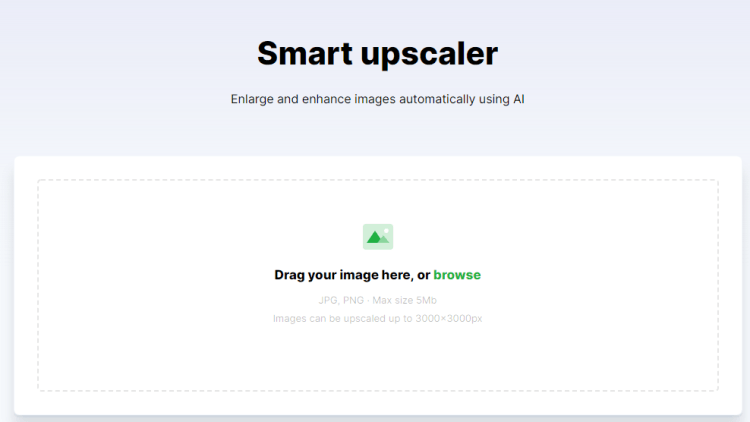
Main features of Icons8 Smart Upgrader:
- AI-integrated upscaling and rescaling: Automatically sharpen, reduce noise, and enlarge images.
- Batch upload:Supports zooming in on multiple pictures at the same time.
- High resolution capability:Can enlarge the image to 7680x7680 pixels.
- User-friendly interface:Simple drag and drop functionality.
4. Bigjpg
Experience website:https://www.1ai.net/2219.html
Bigjpg is an innovative online image upscaling service that uses AI technology to enhance image resolution without noticeable loss of quality. Designed to meet the needs of a variety of applications such as printing, digital art and photography, Bigjpg aims to provide an exceptional solution to improve quality and resolution.
Its AI-powered resizing and upscaling technology is particularly good at reducing noise and aliasing in digital images, allowing it to enlarge images while preserving their clarity and detail. As a web-based tool, Bigjpg is a great choice for those seekingupscaleIt provides convenience and efficiency for people of digital art and animation.
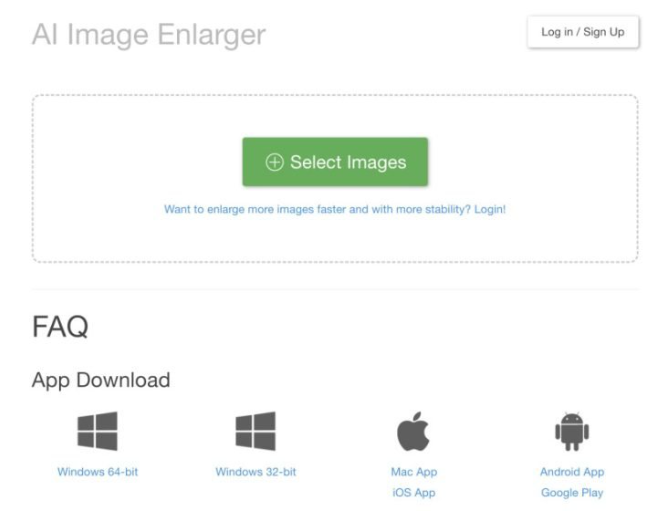
Bigjpg's main features:
- AI Upgrade Technology:Reduce noise and improve image quality.
- Large file support:Paid version allows uploadingmaximum50MB of image.
- Upgrade History:Provides access to previous work for easy reference.
5. Clipdrop
Experience website:https://www.1ai.net/2221.html
Clipdrop is a stand-out all-in-one AI tool for image editing and resizing. It offers a suite of features including background removal, image resizing and enlargement, image cleanup, and photo relighting.
The platform uses artificial intelligence technology to enable users to remove objects or people from images, upscale images, and even convert doodles into realistic images. In addition, Clipdrop has expanded its functionality to developers by providing an API to integrate its AI tools into other applications. While some of its features are free, it is worth noting that some services may be part of a paid subscription or have limitations in the free version.
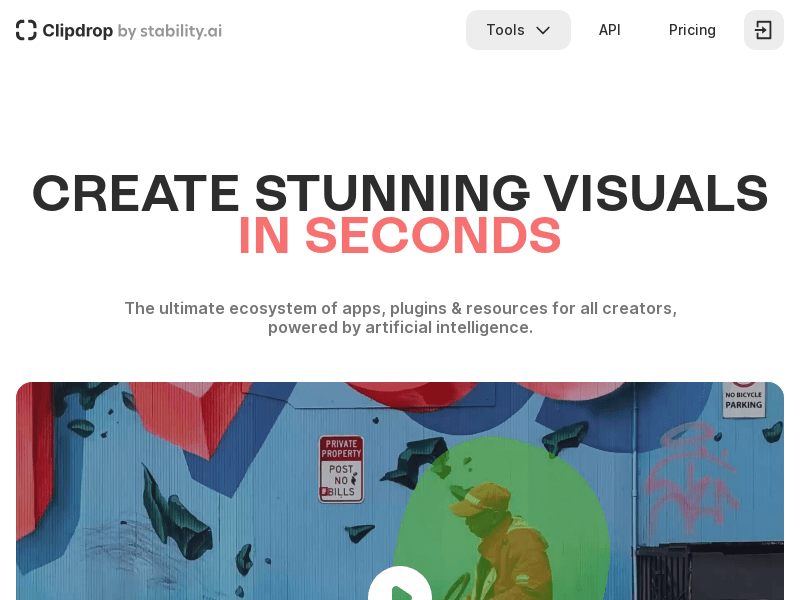
Key Features of Clipdrop:
- Versatile image editing: Provides background removal, magnification, cleaning, etc.
- AI-driven features: Advanced AI technology for object removal and image transformation.
- Developer-friendly API: Provides an API for integration into other applications.
- Flexible use: Some features are free, and there are additionaladvancedoptions.
6.Aiseesoft
Experience website:https://www.1ai.net/2223.html
Aiseesoft is a powerful AI-based tool dedicated to image enhancement. It excels at repairing blurry images, restoring lost pixels, colors, textures, and details with ease. The tool is particularly useful for print and web use, offering a range of resizing and enlargement options to suit different requirements. Aiseesoft supports a wide range of image file formats, including JPG, PNG, BMP, and more, making it flexible for different types of image enhancement tasks.

Main Features of Aiseesoft:
- Multiple magnification options: Enlarge the image to 200%, 400%, 600% or 800%.
- Support multiple formats: Compatible with JPG, PNG, BMP, etc.
- Image quality enhancement: Effectively repair blurred images and restore details.
Each AI resizing tool we discussed has its own unique features, from basic resizing toadvancedThese platforms are equipped withCutting EdgeThe company's AI technology provides solutions that can meet a wide range of needs, from professional graphic designers to social media enthusiasts.
The fusion of AI technology with image editing tools marks a new era for digital imaging. These tools not only simplify the process of image resizing and enhancement, but also open up new possibilities for creative expression and professional image optimization. As AI continues to advance, we can expect these tools to become more sophisticated, further revolutionizing the way we process and enhance digital images.