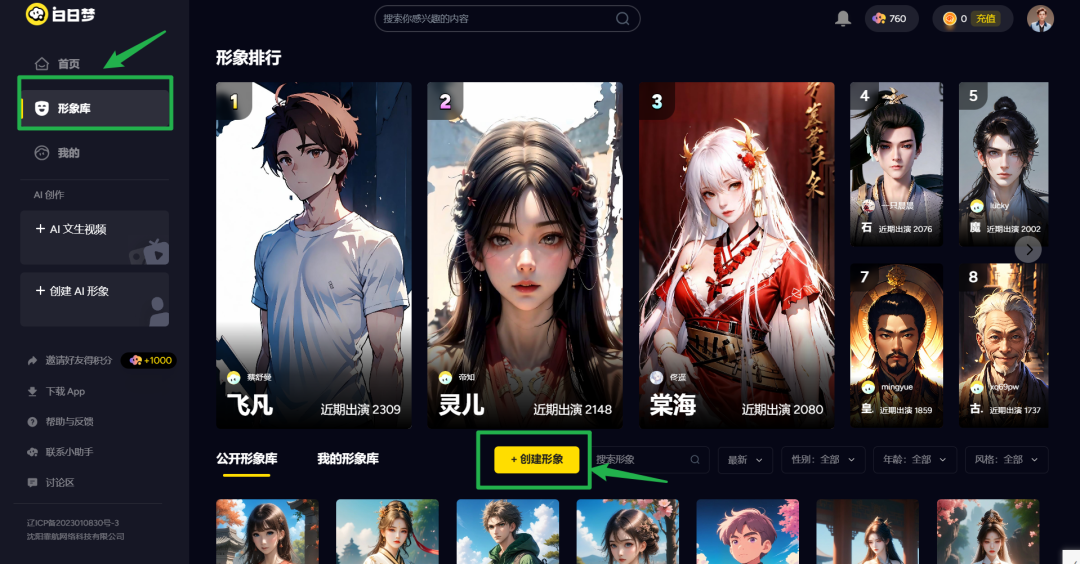Generate a few seconds ofAI VideoMaterial, Korin, Conch AI, Clear Shadow, are all good choices
If you are talking about generating a finished film with a complete story line, you still need to support split-screen customizationAI Tools
Here in the field.DaydreamingAI is kind of an early veteran player.
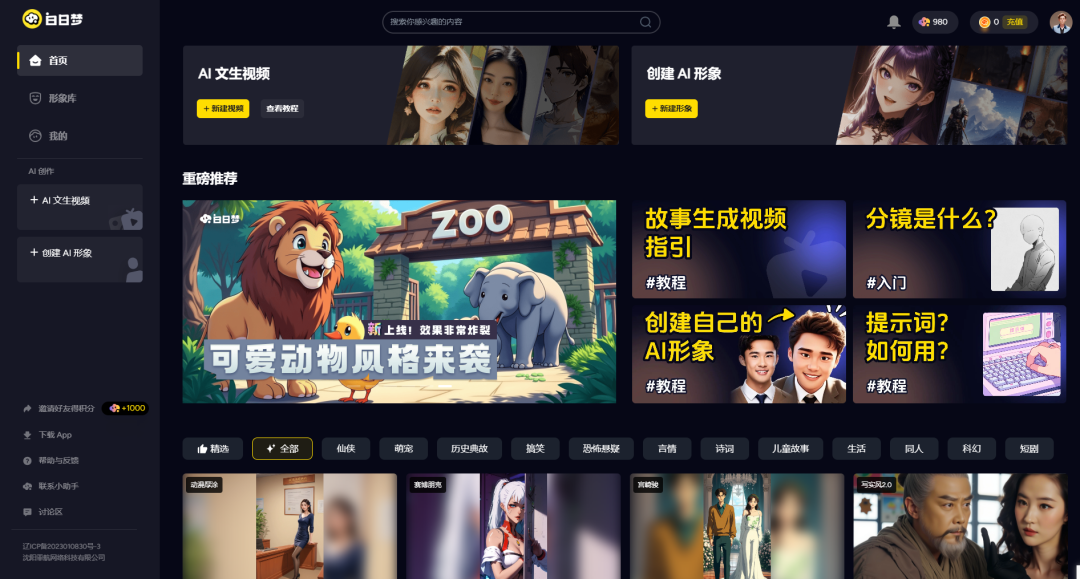
New features are being released every month, and when you look at it again after six months, a rich supporting ecosystem for medium- and long-length video generation has been established.
①Currently supports 3000 words of text to video, the longest generation of about 10 minutes
②Support Horizontal/Vertical
③Customizable video image, AI generation, cloning of the real body are available
④Newly added 2 types of screen-to-motion modes
⑤Support for character dynamic mouth shape, can simulate speech now!
(vi) Video style models increased to 17, covering most video types
(7) Several new tutorials have been added for the convenience of newbies
Currently, it can be used to make various types of AI mid-length videos.
In addition, there are 17 styles such as 3D video, realistic style, cyberpunk, Disney, etc.; story video, vintage video, and novel tweet video can be made with it.
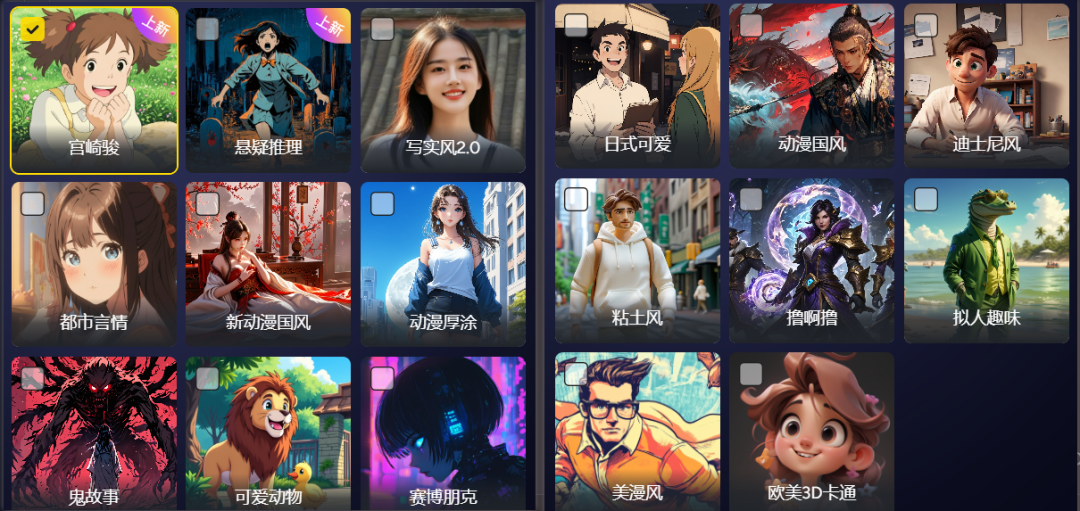
On the official website, there are a large number of medium and long videos of various styles posted by users, as well as some tutorials, where you can discover some novel ways to play AI videos and get ideas for inspiration.
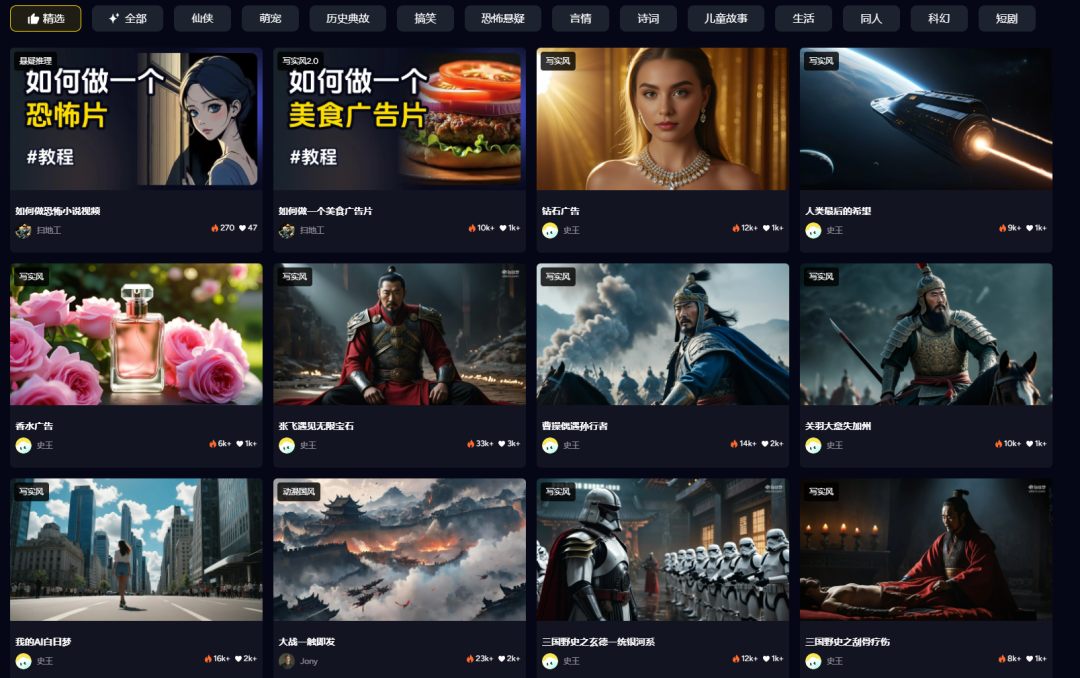
How do I make a video in the latest version?
Official website address:
https://www.1ai.net/15415.html
Note: After entering the official website, the left side menu bar, you can download the mobile version
Every day you log in you are given 1,000 points to make 100 subs, which is basically free whoring for most people.
1. Writing stories
Choose the video format, style, enter the story text, and start breaking down the subplot.
This AI tool station (ai135.cn), integrated kimi, beanbag, wisdom spectrum and other free AI tools, put forward the demand for AI help to write can be.
I, here, wrote a story about the tortoise and the hare using kimi and animated it.

2. Characterization/selection of subplots
Because this story text only involves animals and no character roles, the system jumps directly to the subplot and clicks directly to generate the image.
If there is a character, you will be prompted to set the character image voice, etc., and select to confirm the split screen composition.

3、Edit pictures
Turn dynamic, you can turn the footage picture into a dynamic video, the left side can set the voice of the narrator and so on, directly look at the following picture shows.

4、Generate video
Below, you can download or post the video directly

Character settings are added in case there is a character role, which can be matched to a dynamic mouthpiece.
In the image gallery, there are a very large number of characters that can be used directly, generated with AI, or uploaded with a photo to create your own exclusive image.