As we use AI tools, both domestically and internationally, theregisterThis step will often require a Gmail account, theGoogle Mail. With a Google email account, the registration and use of AI tools will become easier and faster. So how do you sign up for Google Mail? Come along and follow this tutorial to learn!
The first step is to open the Google Mail Gmail page
Open the Gmail Web site (www.google.com/gmail/about), before opening, we need to connect the scientific Internet tool, Hong Kong and Taiwan and foreign countries can be directly connected.
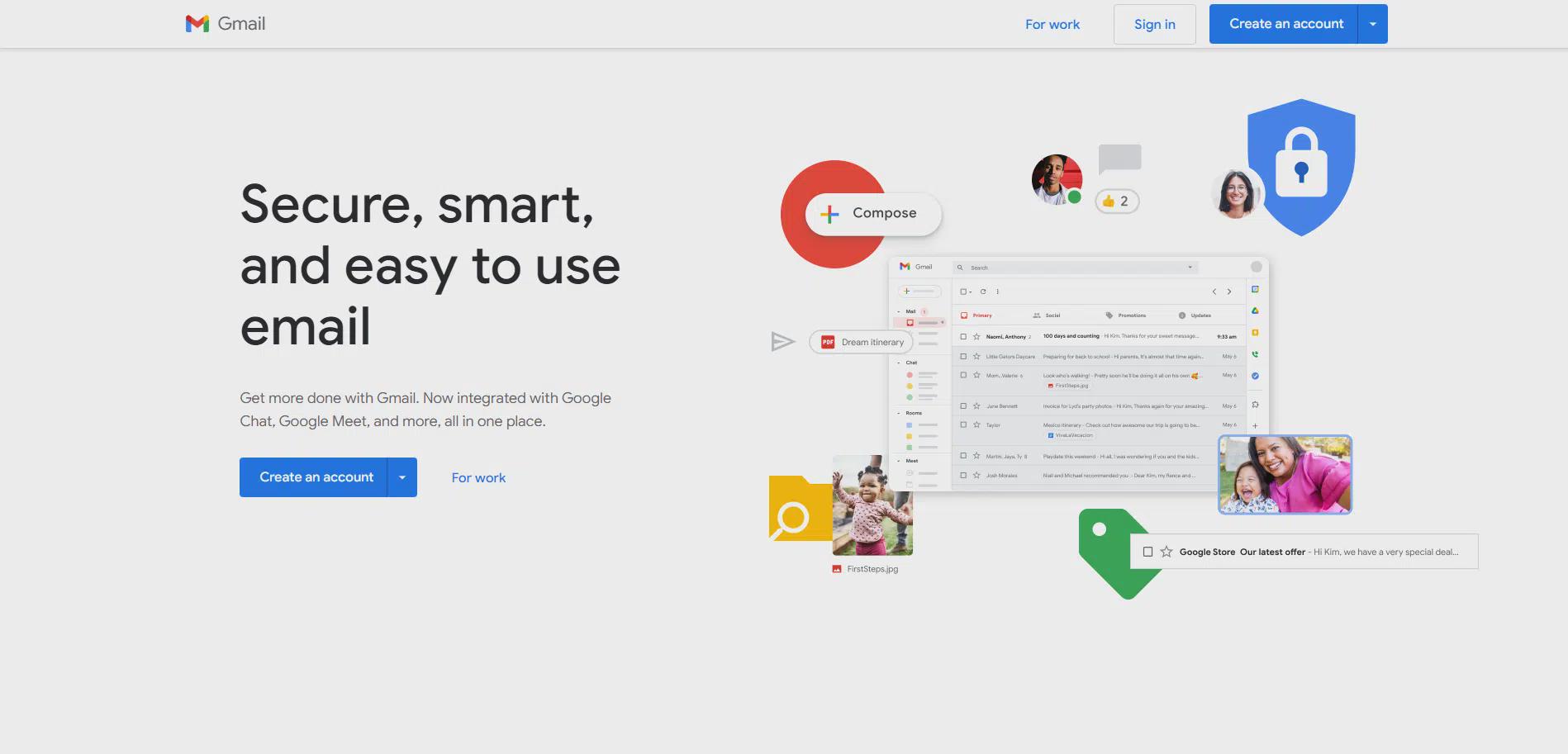
Step 2: Open the registration page and fill in your name
Click "Create an account" to create a new account, and select the purpose of the account according to your needs (in the tutorial demo, select personal use). If the page opens in English, just click on the bottom left corner to switch to Simplified Chinese, or other languages.
You can choose to fill in only the first name, the last name is optional, fill in the completion of the click on the next step.
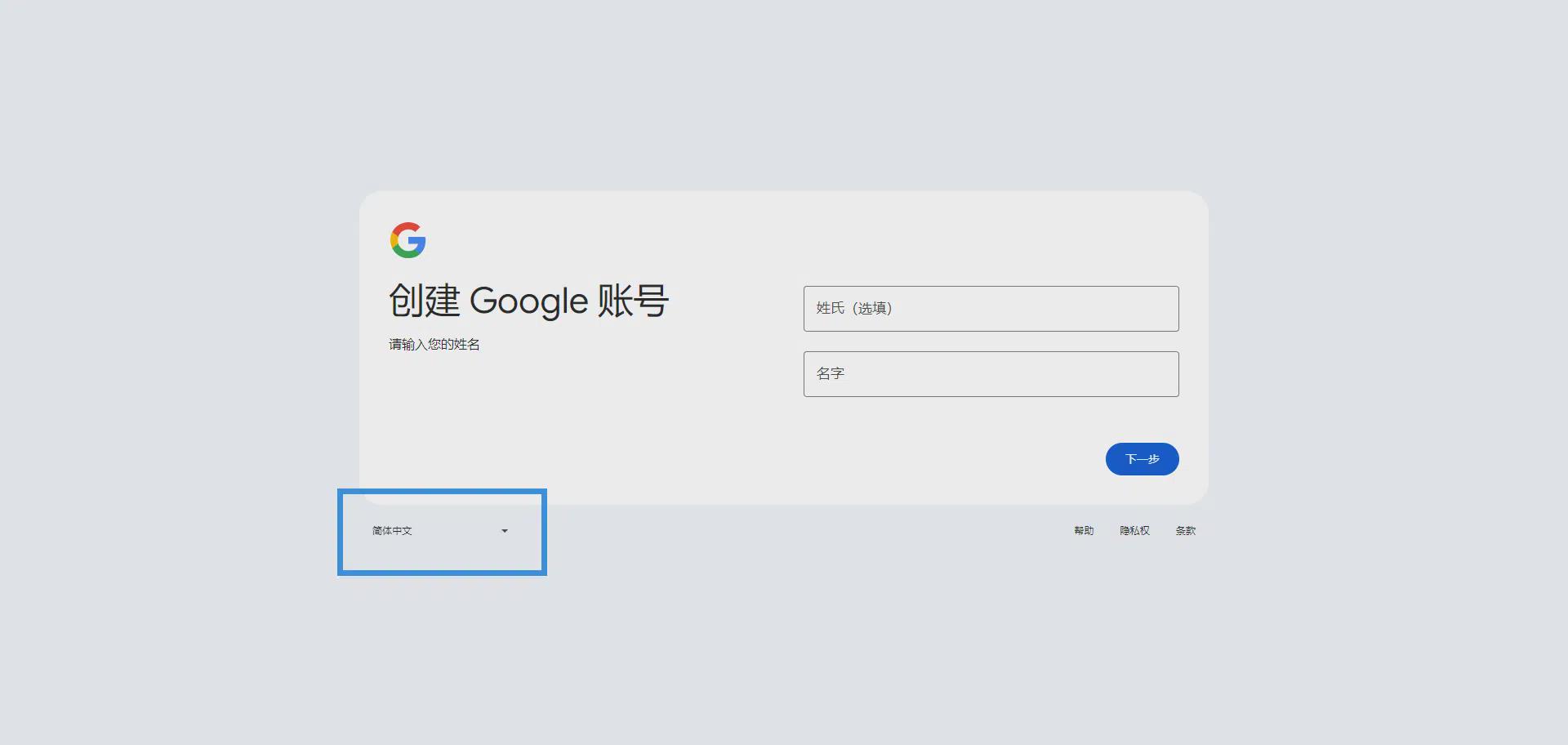
Step 3: Fill in your personal information
Fill in your birthday and gender, click next when you are done.
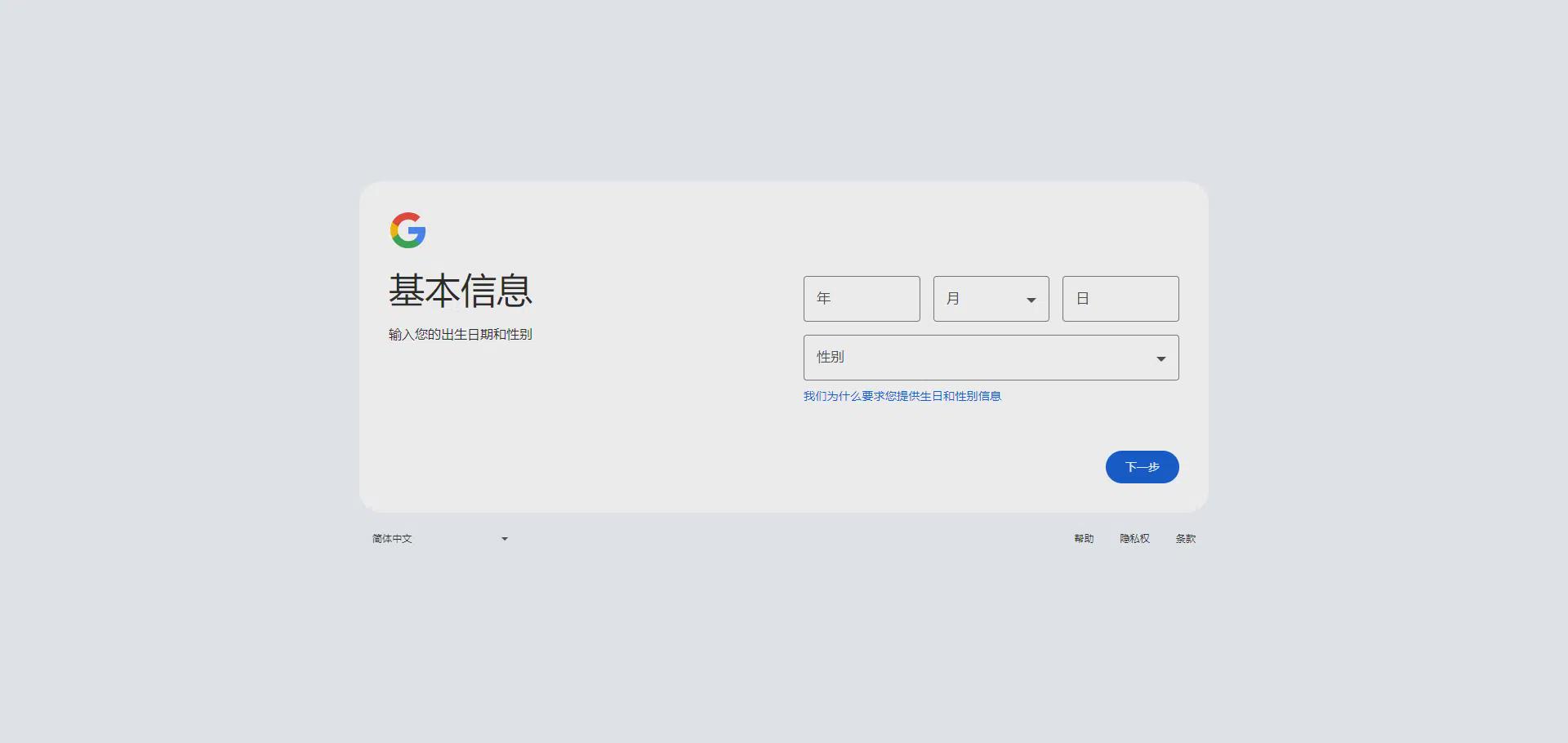
Step 4: Choose a Gmail address
Create your e-mail address, you can choose the system automatically generated, you can also be free to create, create the completion of the click on the next step.
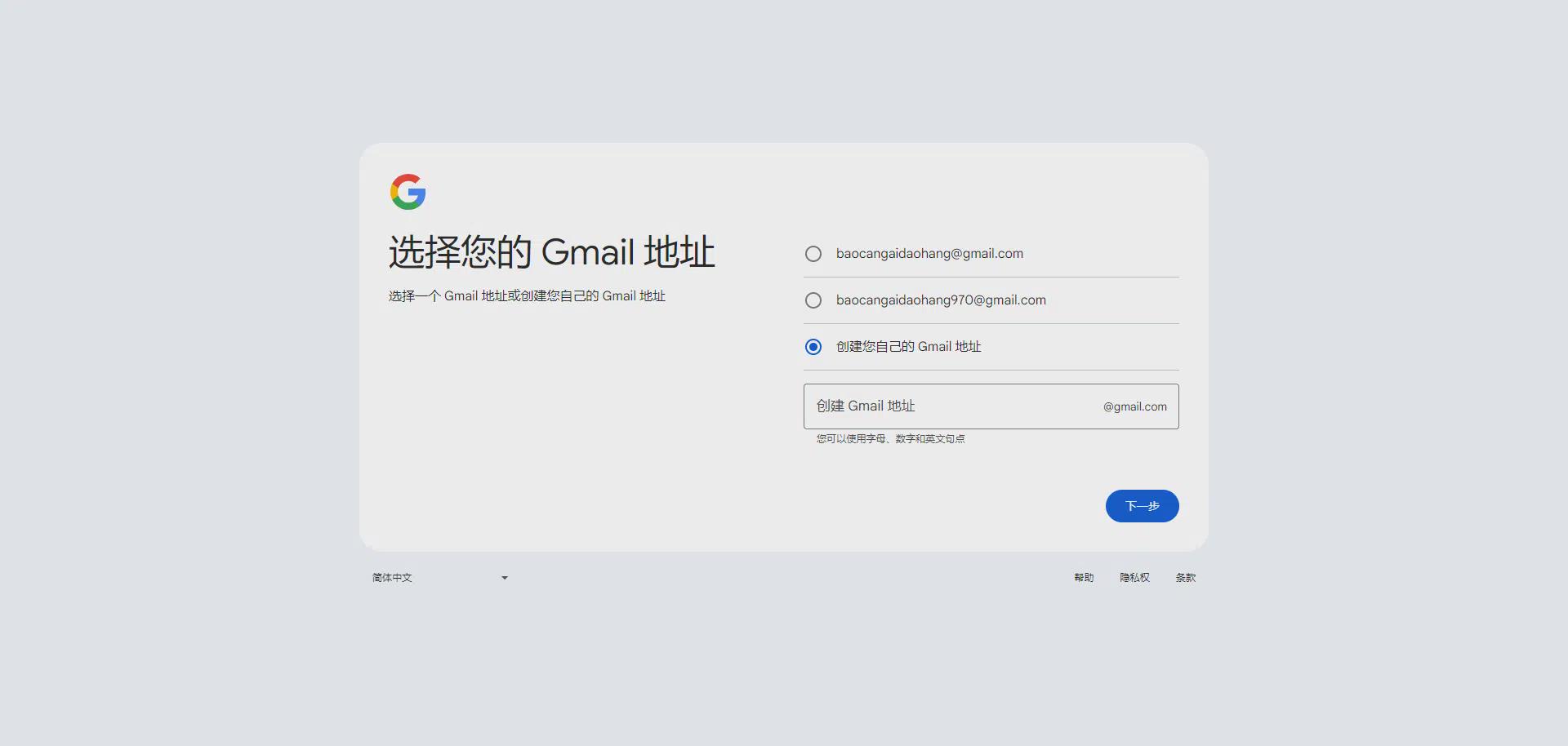
Step 5: Set your password
Set a paragraph password, it is recommended to use a combination of numbers, letters and symbols, so that the security factor is higher, confirm and click next.

Step 6: Add a secondary mailbox
You can add your previously used e-mail address with normal status (this step is to ensure that your Gmail mailbox is functioning properly, it can be skipped), fill in the complete click on the next step.
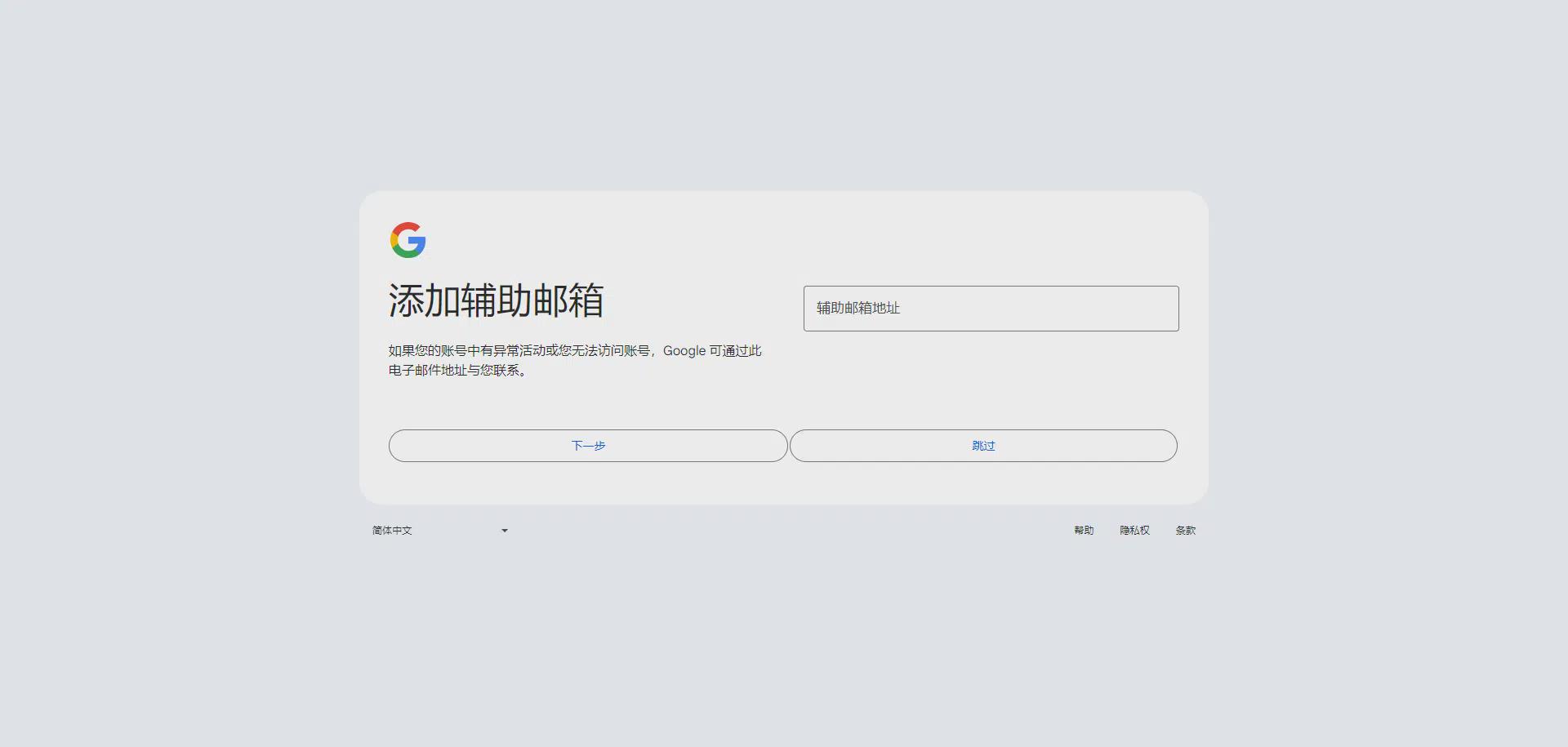
Step 7: Confirm account information
Confirm that there are no errors and click Next.
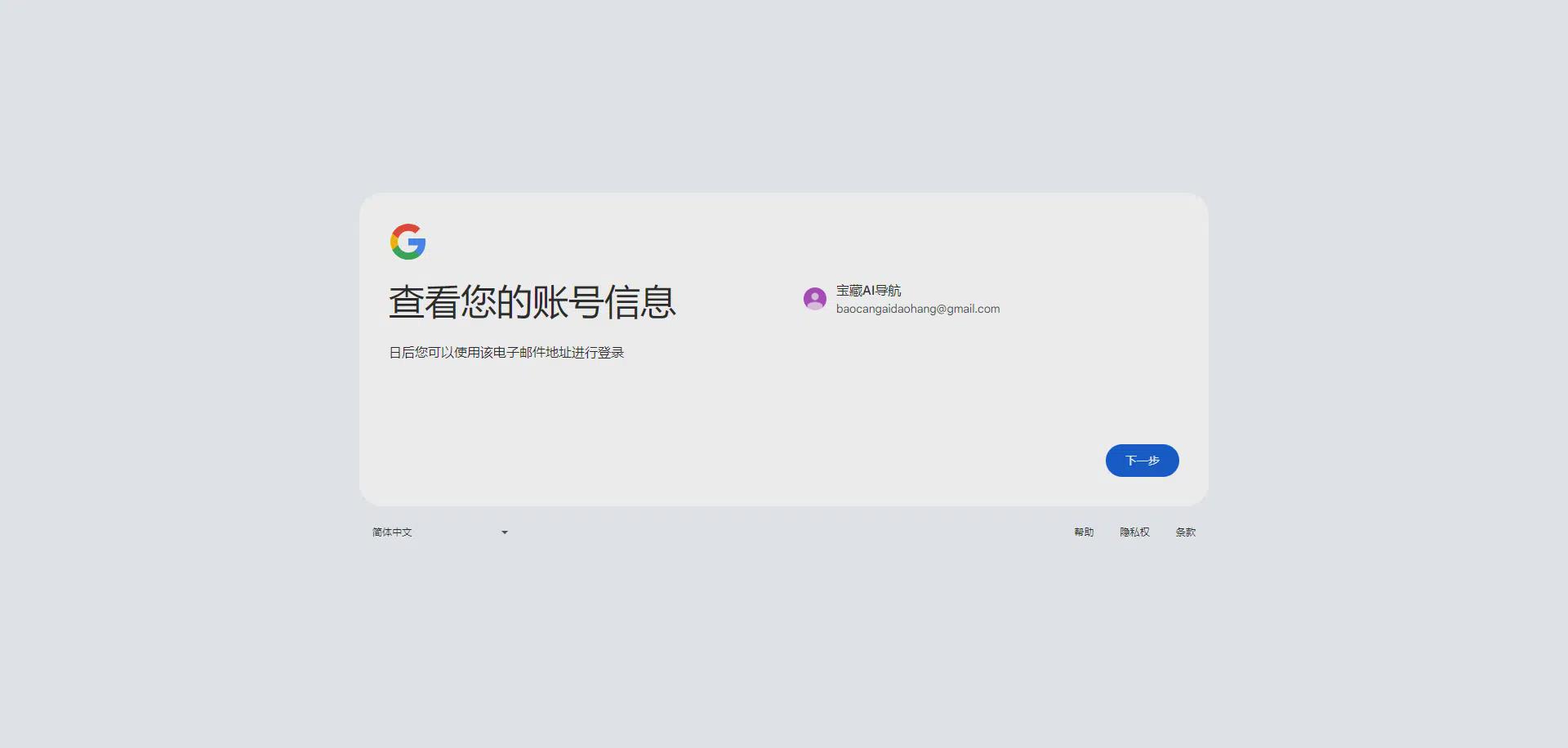
Step 8: Confirmation of terms
After carefully reading the specifics, you can click on more options to make the relevant settings, which involve privacy permissions. After confirming that there is no error, click I agree.
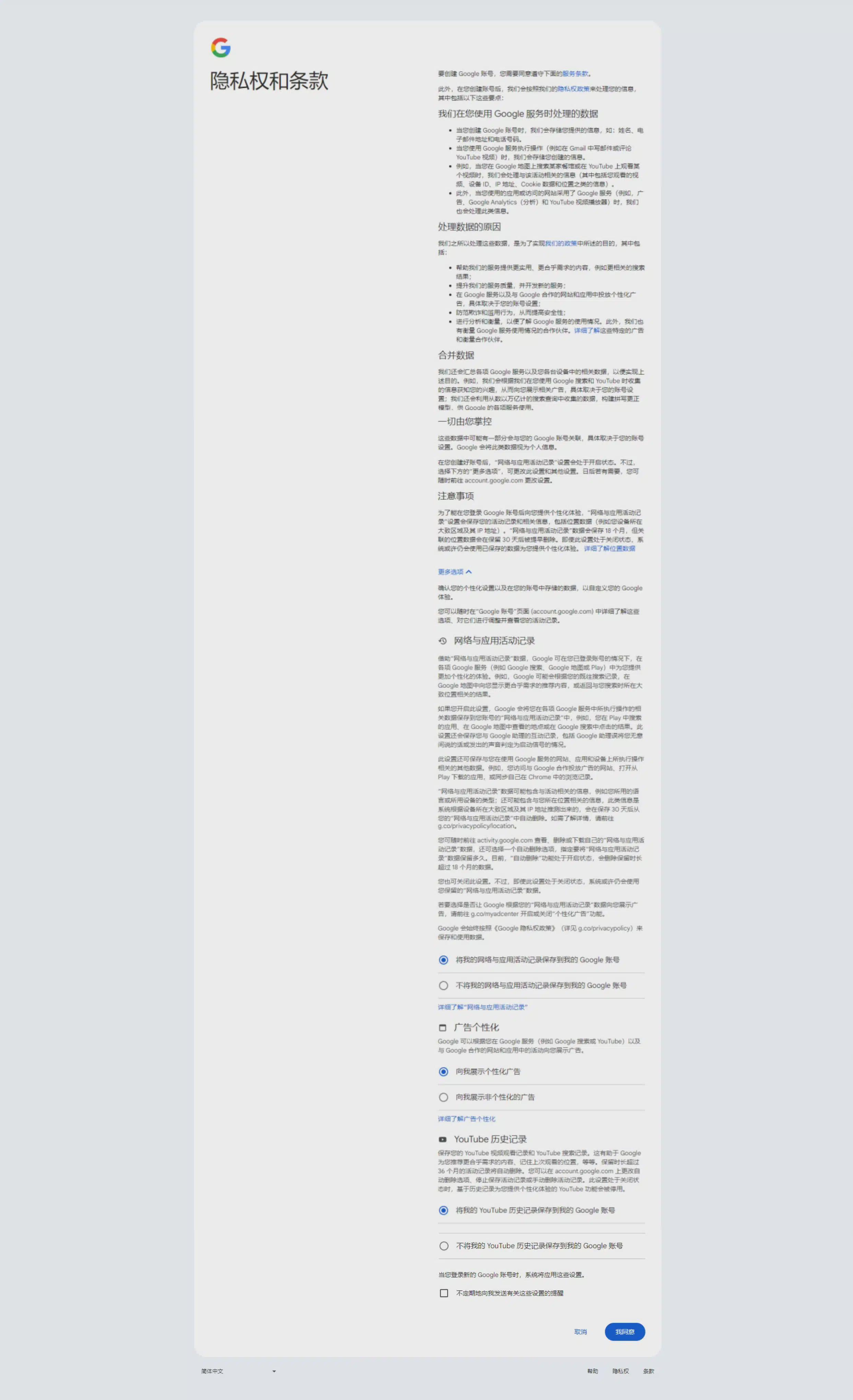
Step 9: Bind your cell phone number
Switch between countries and regions, enter the available cell phone number and click Next.

Step 10: Enter the verification code
Enter the verification code received on your cell phone number and click Next.

Registration was successful!
After reconfirming your account information, the registration is successful and you can use it by logging into Gmail.
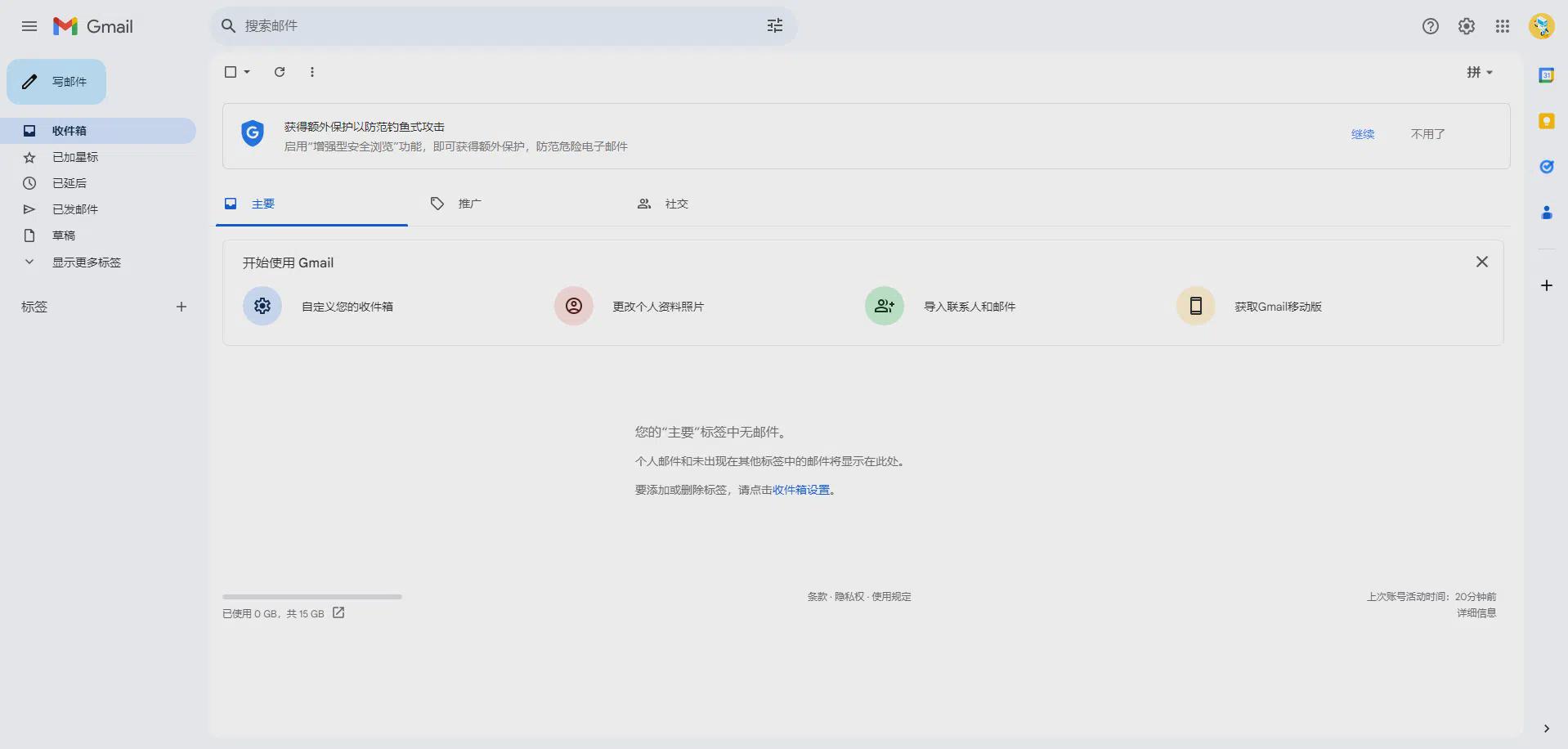
Summarize
The whole Gmail registration process is quite simple, and the whole process only takes 3-5 minutes. Besides, if you don't use Gmail often, we recommend you to record your account number and password to prevent you from forgetting and losing them.
If you don't have a Gmail account yet, follow this tutorial and try to sign up for one now! With a Gmail account, you can sign up for AI tools and other foreign programs and apps in no time at all.