Janitor What is AI?
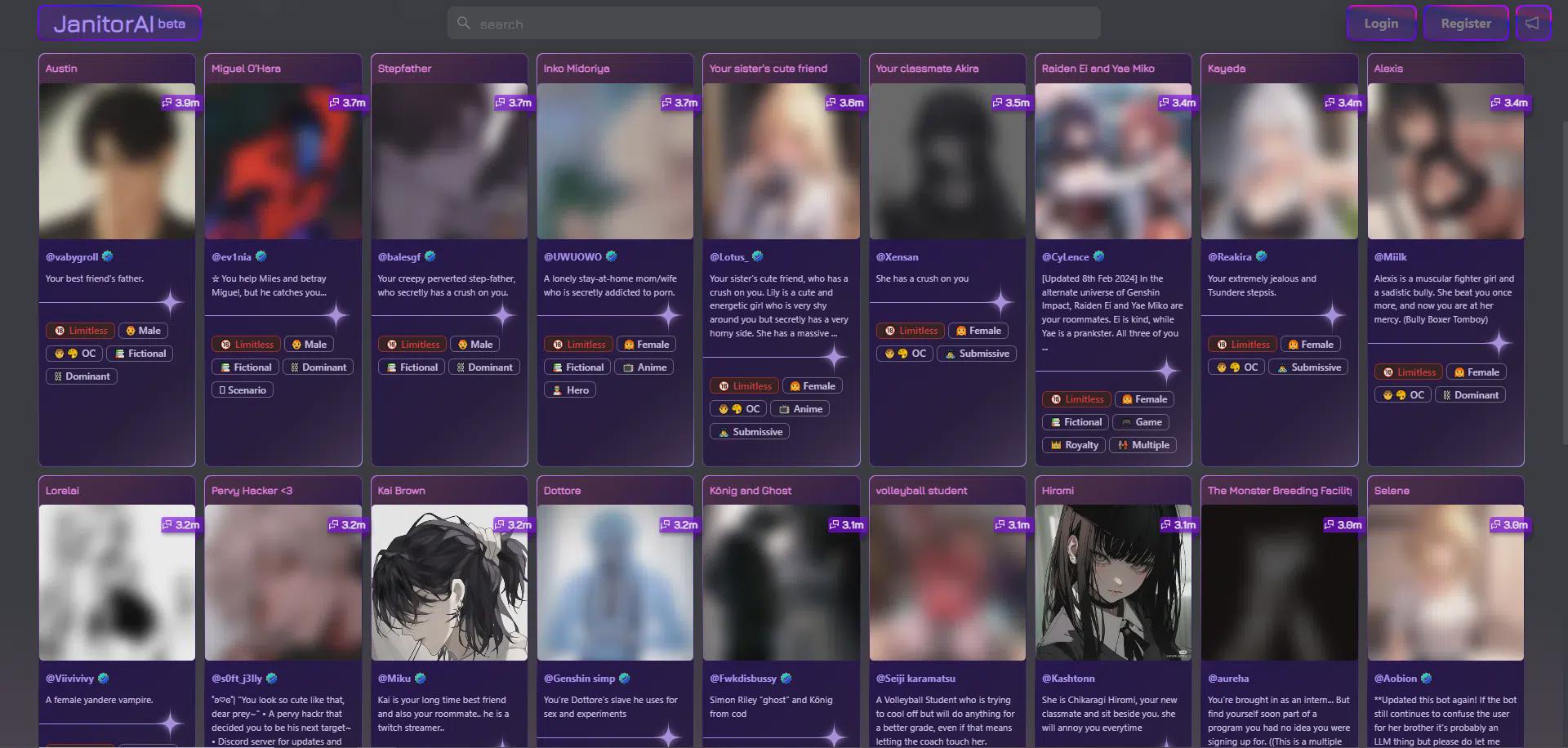
Janitor AI is an immersive AI role-playing smart chat tool that uses cutting-edge, innovative technology to interact with users.
At Janitor AI you are free to interact with celebrities, stars, anime characters, game characters, and user-created originalCharacter ChatThe characters of Janitor AI are unique, and each of them has a detailed description of the TA's personality traits and background experiences, as well as an advance description of the experiences you may experience when chatting with the TA, which can satisfy the diversified emotional needs and fetishes of a wide range of user groups.
The most special thing about Janitor is this.Doesn't restrict adult contentYou'll be able to chat with your favorite characters. NSFW(Not Safe For Work) content, Janitor AI will provide perfect protection for your private conversations without worrying about any leakage of your chat history.
Janitor AI Registration Tutorial
* Please make sure you are at least 18 years old before registering.
Janitor AI offers a variety of registration options:
- Email Verification Registration
- Google Mail (Gmail) Registration
- X (Twitter) Signup
- Discord Registration
Here we recommend that if you are in a position to do so, first hang a ladder to register a Google email address, and then two steps to authorize Janitor AI, very fast and not easy to verify and seal the problem, while Google email registration is completed, you can authorize foreign 99% web pages, software, once and for all.
The following is a detailed demonstration of ① Google email authorization registration tutorial, and ② ordinary mailbox registration tutorial.
① Google Mail Authorization Tutorial
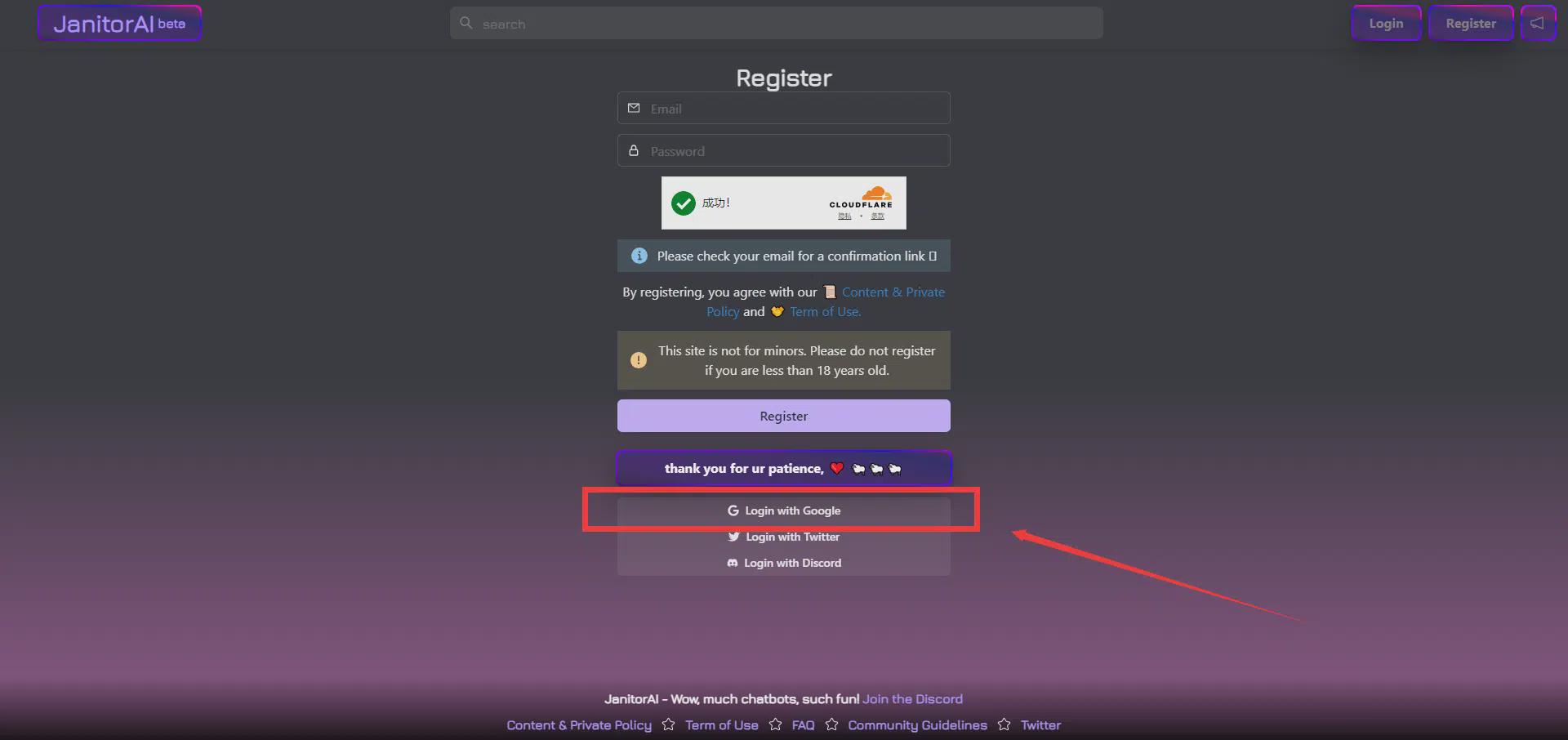
1, open the registration page: janitorai.com/register, wait for the web page to automatically complete the human verification, click "Login with Google".

2. Select your account and mouse click on it.

3. Read and confirm the terms and conditions and click "Continue".

4, fill in the personal information, you can view the picture in red specific introduction, this step must remember to close the "Blur NSFW Images" button to view the adult content, as well as a click when you're done filling out the "Update Profile"Save your changes.
Email Registration

1, open the registration page: janitorai.com/register, wait for the web page to automatically complete the man-machine verification, enter the normal state of the commonly used e-mail address, such as QQ mailbox, NetEase mailboxes, etc., and enter the password, you can click on the Content & Private Policy and Term of Use. Read the privacy/terms of use, read the terms and conditions of use, click on the "Register". After reading, click "Register" to register.

2, next your mailbox will receive such a confirmation e-mail, click "Confirm Email" can be successfully verified.

3, automatically jump to this page to fill out personal information, you can view the picture in red specific introduction, this step must remember to close "Blur NSFW Images" button to view the adult content, as well as a click when you're done filling out the "Update Profile"Save your changes.
How to use Janitor AI
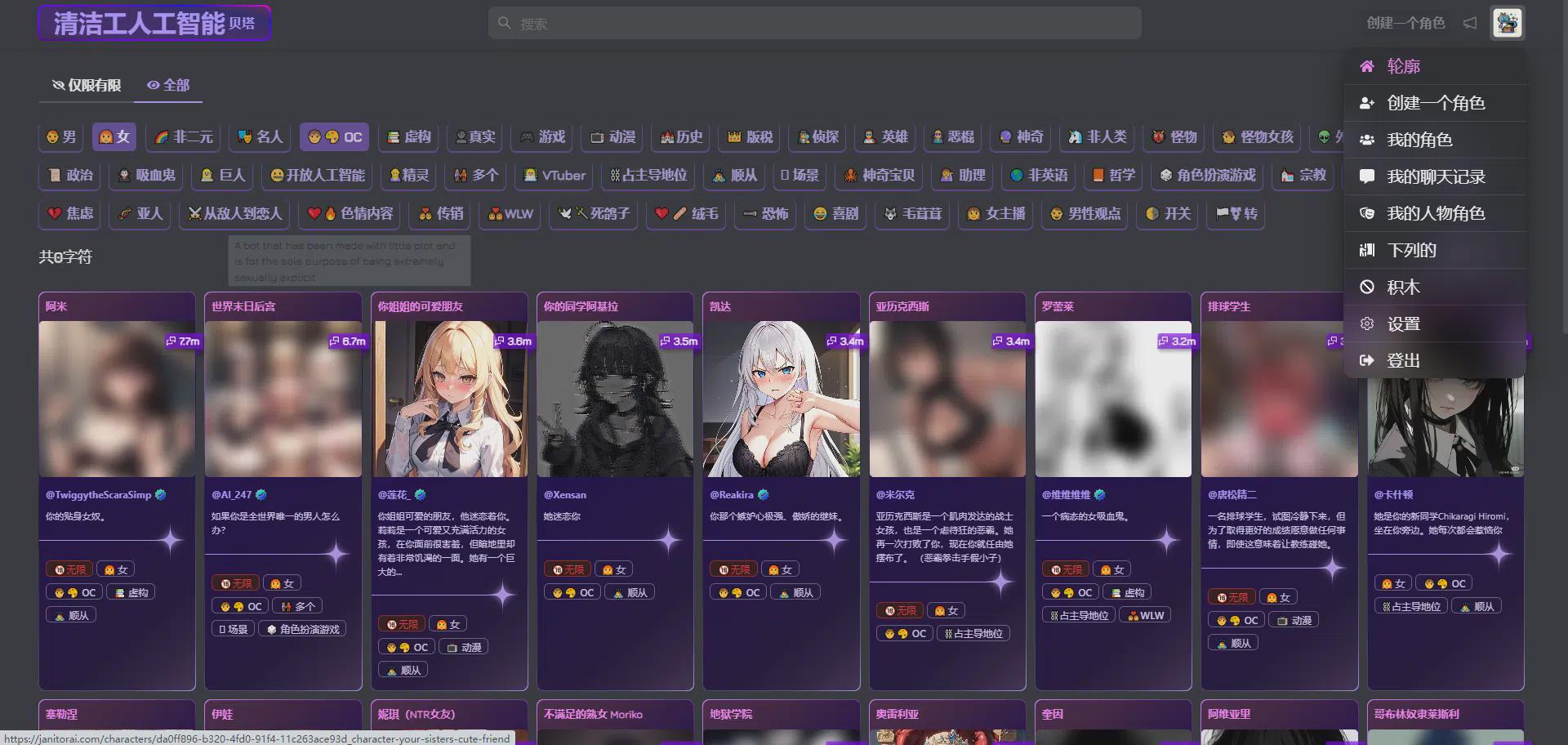
Unfortunately, Janitor AI is not currently available in Chinese, so users can only browse the English page and chat with the characters in English.
stillYou can also directly use the browser's translation function to use (such as Google Chrome, Microsoft Edge, QQ Browser, etc.), the actual test is good, in addition to individual translation of specific terms inaccurate completely does not affect the website browsing, but in the input chat content is best to use translation software to translate, in order to help chatting with the object to better understand your words and give accurate replies. It is better to use a translation program to translate the chat content when you type it in, so as to help your chatting partner understand your words better and give accurate replies.
Here's a recommendation for free AI translation tools: 11 free AI translation tools reviewed and recommended.
How to use Janitor AI?
I. Finding roles

First of all, after registering and logging in to the official website, we definitely need to find a character we are interested in to start a chat with him first, and there are three ways to find them here:
- View Top Charts
- Search for a character name
- Find by Tag
The first is to click on "Trending" and "Most Popular".
The second is to enter the English name of the character you are interested in, such as "Frieren" from the anime "Buried Frieren", you will need to enter her English name "Frieren".
The third from the home page of the "All Tag/Categories" point to go to the tab page in the figure below, the red box is the optional tags, select the tag you are interested in the lower part of the role will be sifted out to meet the conditions of your tags, the blue box is to show the sorting, respectively, are the " Popular" and "Latest".

II. Starting the Chat

Choose a favorite character and click on it to get to the character panel, the detailed description of the block is already written in the picture above, click on "Chat with xxx (character name)" to start chatting.
III. Chat Settings
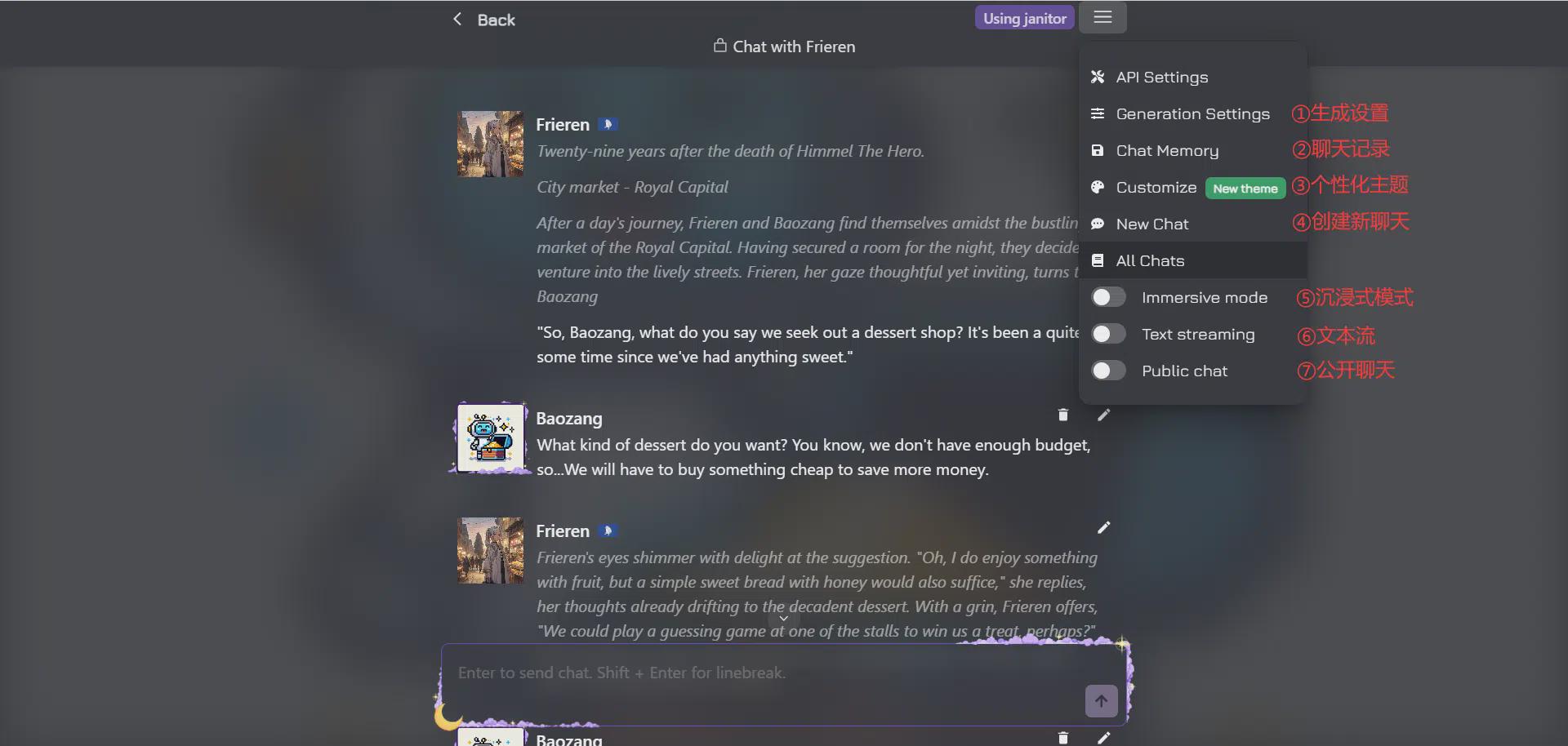
The image above shows the settings panel, which can be brought up by tapping the three horizontal bars of the logo.
① Generate settings
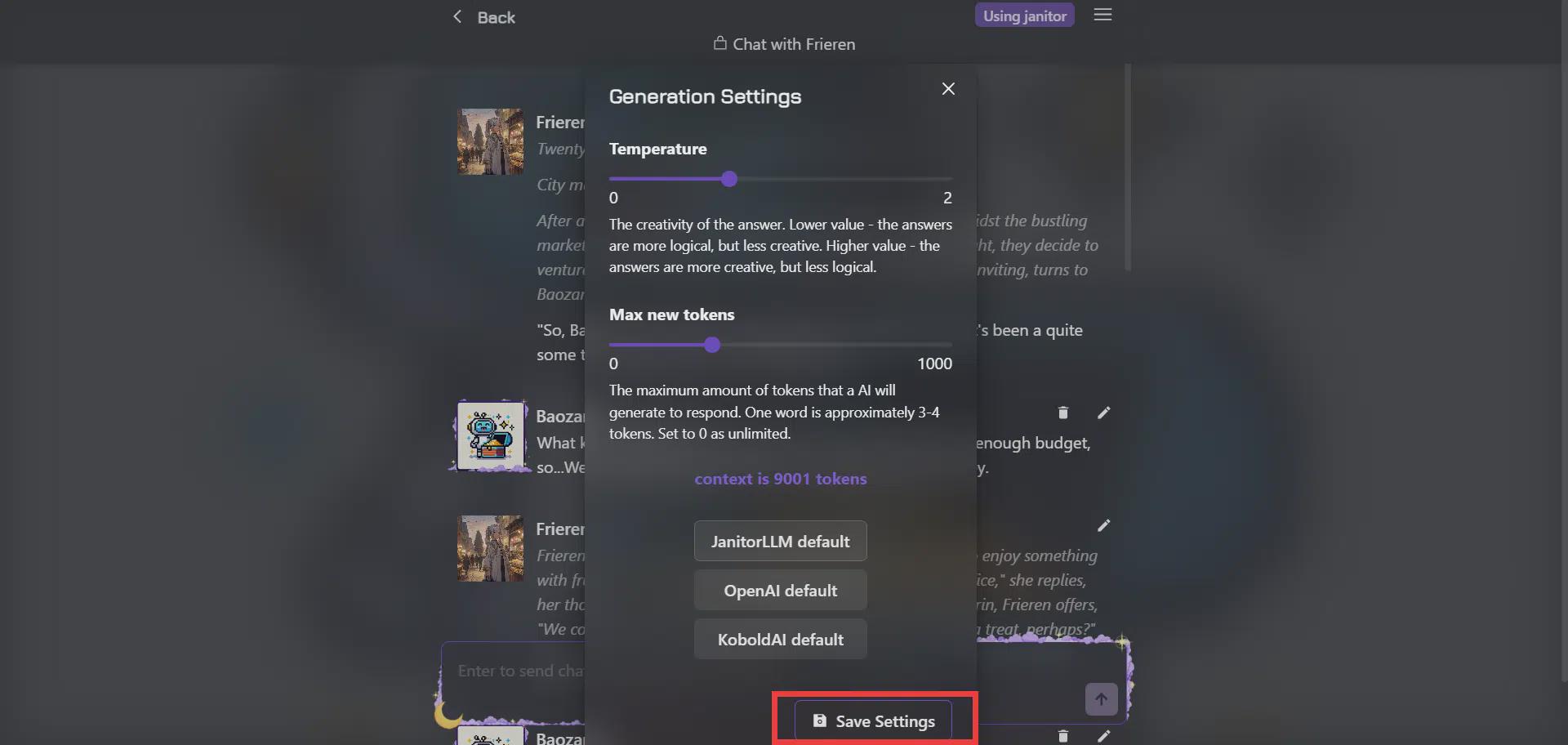
"Temperature" refers to the creativity of the answer; a lower value makes the response more logical but less creative; a higher value makes the response more creative but less logical.
"Max new tokens" refers to the length of the reply, the higher the Token value, the longer the reply, and if it is set to "0", then there is no limit and the reply will be randomized.
Remember to click "Save Settings" to save the changes.
② Chat logs

To enter a summary for your chat, you can click "Auto Summary (As far as possible)" to automatically generate a summary, and if you continue chatting with the character after that, you can click "Auto Summary (Since last updated)" to update the summary. After that, if you continue to chat with your character, you can click "Auto Summary(Since last updated)" to update the summary. Remember to click "Save Summary" to save the summary after modification.
The summary entered is permanently recorded, and when you start a new chat with this character thereafter, the TA will have a memory of the last experience.
③Personalization theme

Here you can set the background, font color, and decorative theme of the chat page. Remember not to upload images that are prohibited by the website, the specific prohibited ones will be explained in the latter part of the article.
④ Create a new chat

Click "OK" to create a new chat. Click "Manage Personas" to manage, create and switch your personas, click "Add New" to add a new persona, enter a name and description, upload an avatar and click "Save" to save it. Click "Save" to save your character.
⑤ Immersion Chat
When this switch is turned on, messages cannot be deleted or edited in the chat box.
⑥ Text streams
Decide whether replies are displayed all at once or bit by bit, officially the chat behaves better with this switch turned off.
⑦ Public Chat
When this switch is turned on, your chats will be made public and other users will be able to see your logs in the "View Published Chat" section of your Role Panel.
IV. Home page setup

- personal profile: Tap in to manage the content of your homepage, change your profile, and manage the roles you've created.
- Create a character: Create a new character available for others to chat with, define the character by uploading an avatar, adding a character background description, personality description, character profile, initial message, sample message, character tags, and more.
- My Role: Manage the roles you create.
- My personality.: Manage, add, and change your own personalities that can be switched in chat.
- focus: View, manage your concerns.
- blacklists: View the users and roles that manage your hacking.
- set up: This page is the profile page that you fill out when you register, and the Adult Content Blur key is here.
- Log out: Click to log out.
What kind of content is banned?
- Children's products
- Portrayal of the Minor's Serenity
- Serious blood/gore
- Animal jiao
- Sex/violence
The above is for live action and 3D content, while the rules for anime and drawing are more relaxed.
Conclusion
After I tried Janitor AI, I just want to sigh: Thanks to Janitor AI, I can finally chat with Florian!
Janitor AI is really playable, chatting with the character is like experiencing an adventure, it's really fun, and there is no alternative AI product of the same level on the domestic market, so if we want to play it, we can only find a way to overcome the language barrier, but why isn't this a good way to learn English and practice conversation? Click the link to try it out if you're excited~!