As a designer or creator, you may face this dilemma from time to time: in order to complete a design task, you spend hours to find a suitable material image on the Internet, but this image is too low resolution, the size is not suitable, and your work is close to Deadline, it is too late to find another picture or spend more time to fix the picture... ...Although this situation does not sound like a serious problem, but those who have done the design know that this is actually a very troublesome and headache situation, when we are in a hurry neither want to settle for the second best with less suitable material, but also do not want to spend extra time to deal with the waste of time when how to do it?
The answer is simple: with the help of AI image enlargementTools. With the development of science and technology, the market has appeared a lot of good can automatically enhance the image quality, enlarge the image size of the tool, I believe there are still many design workers do not know these efficiency of the gods, today to give you the recommendation of the author of the 10 AI image enlargement tool, for you to solve any problem about the rescue of low-resolution waste of the map.
10 Featured AI Image Enlargement Software Recommendations
1、Bigjpg
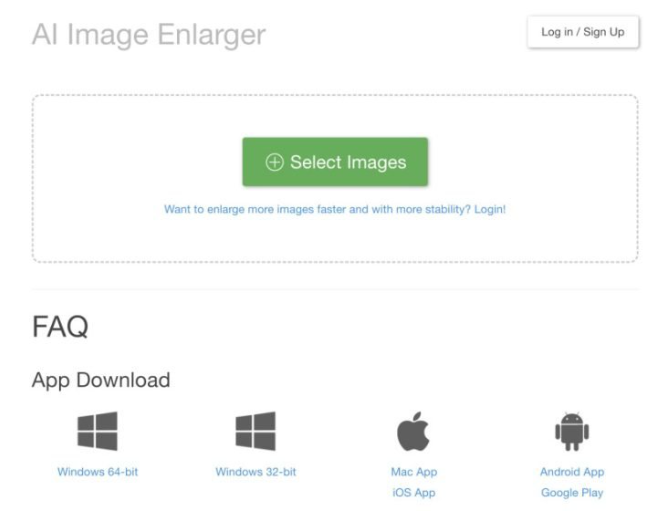
Bigjpg is a deep convolutional neural network, an advanced AI deep learning technology, built on.freePicture lossless enlargement magic tool, it through the neural network, after a special algorithm analysis and adjustment, will be the perfect enlargement of anime illustrations, color retention is better, the edge of the picture is no burr and ghosting, almost no noise, Bigjpg also supports the processing of real photos.
Bigjpg SupportWebpage online use,PC (Windows/Mac) Download and Use,Mobile APP (IOS/Android) Download and Use,WeChat small program use.
Main Features
- Up to 16x magnification
- 4x noise reduction
- Photo/cartoon illustration mode switchable
- Simultaneous batch processing of images
Description of prices
Bigjpg SupportFree to useFree users can enlarge a limited amount of pictures, and can enlarge two pictures at the same time, with a maximum magnification of 4 times. The quality, speed and quantity of enlarged pictures, as well as the size of files that can be uploaded and the number of pictures that can be processed at the same time will be greatly improved after the membership is recharged.
2, Baidu AI picture assistant
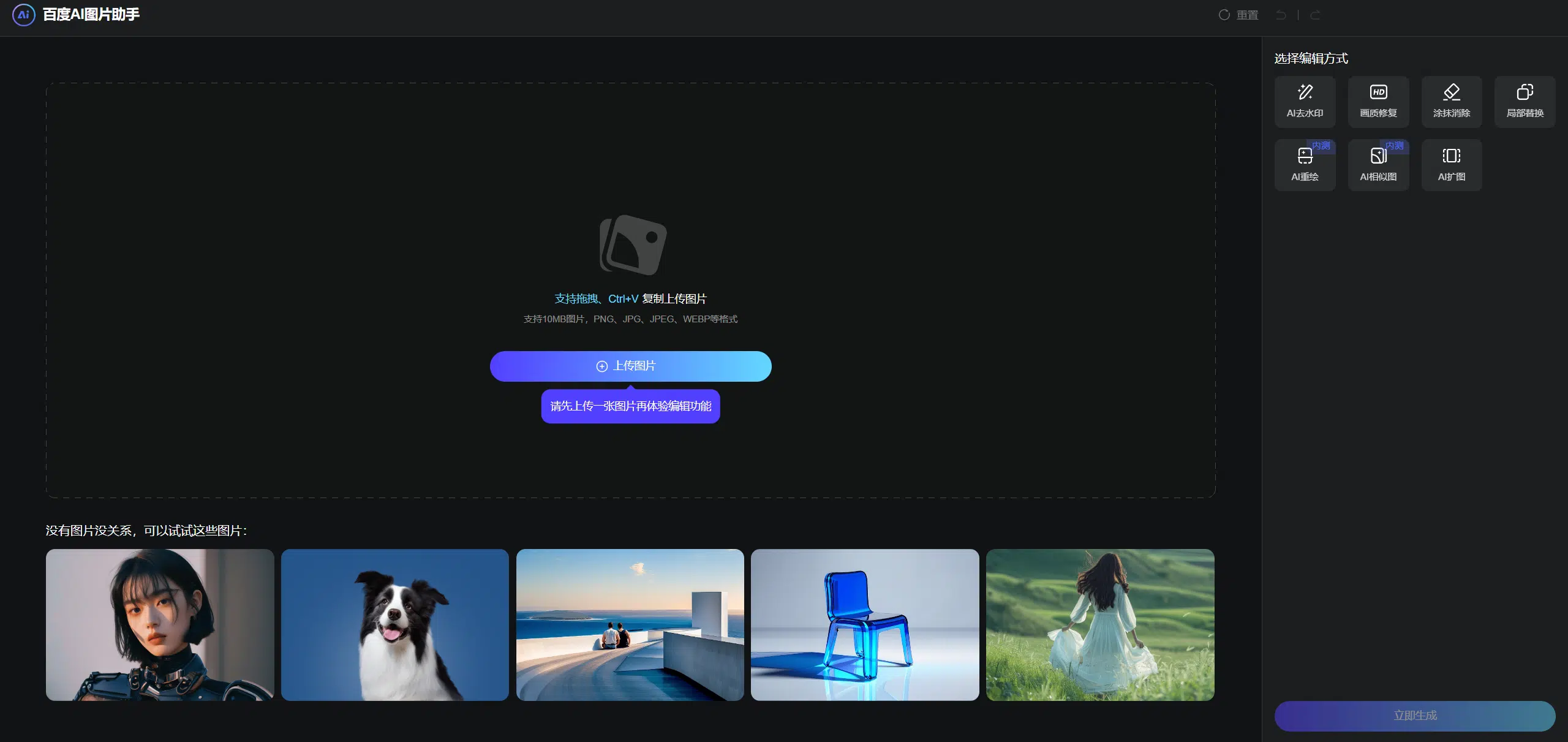
Baidu AI Photo Assistant is a recently launched Baidu photo service to complement thefreeWebpage online AI image processing tool. With advanced artificial intelligence technology, Baidu AI Image Assistant provides users with various functions, efficient and convenient image editing services, such as AI image quality repair, AI watermark removal, AI smear elimination, AI local replacement, etc., which can be quickly operated and generated with just a mouse click. Users can not only directly open the webpage and upload images, but also edit all the images found in Baidu Images with one click.
Main Features
- Baidu Photo One Click Editing
- Supports multi-format images such as PNG, JPG, JPEG, WEBP, etc.
- Simple page, fast and convenient, versatile functions
Baidu AI image assistant currentlyfree and openPlease log in to your Baidu account to use it.
3. Meitu Design Office
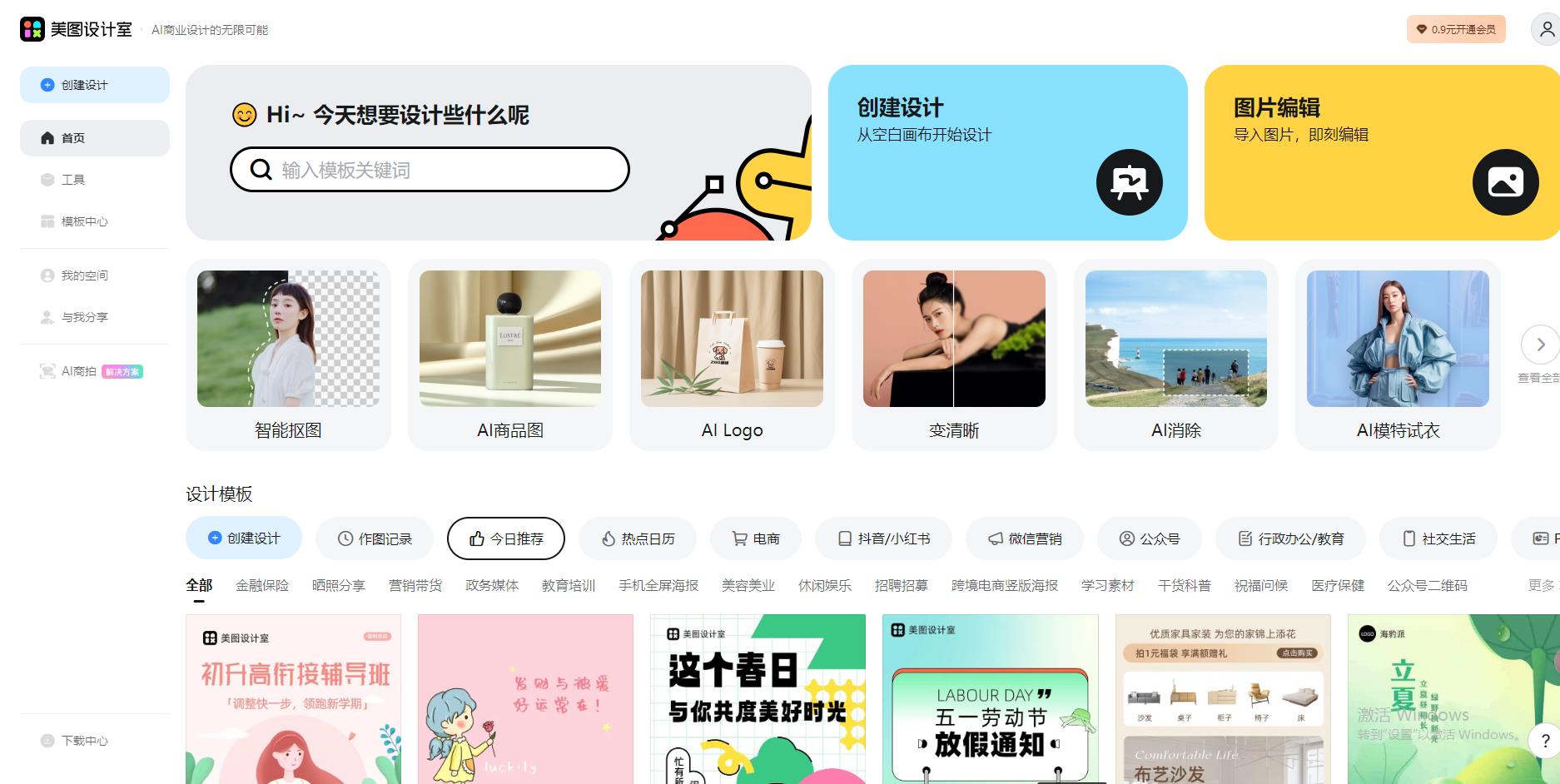
Mito Design Room is a design and graphics tool with artificial intelligence technology launched by Mito. The functions of Mito Design Room are mainly divided into "AI e-commerce design" and "AI graphic design" two major sections, users can use its advanced AI functions to carry out a variety of convenient photo editing operations, and can generate poster design, PPT manuscripts with one click, Product drawings, model drawings, logos, copywriting, etc. Meitu Design Studio opens up a large number of templates with various styles and commercial copyrighted materials to users, which can satisfy users' high requirements in various aspects and improve the efficiency and quality of work production.
Nondestructive enlargement of images is included in the "Image Processing" tools section of the Mito Design Studio, which supports up to 8x enlargement and customizable image enlargement size, multi-format image uploading, and support forFree to use.
Main Features
- Up to 8x magnification
- Customize image enlargement size
- Supports multi-format images such as PNG, JPG, JPEG, HEIC, etc.
Description of prices
After registering and logging in to Mito Studio, you canFree to useSome of the features, some upgraded rights to provide a limited number of trial times, such as lossless zoom function, the user can unlimited free 2 times zoom, 4 times zoom can be free to try 2 times, 8 times zoom need to buy a membership; at the same time, you can get a daily bonus of 40 U.S. dollars, consume a certain number of U.S. dollars to use the function of generating, run out of the next day to replenish. For more benefits and credits, you can purchase a membership.
4. Remove.Photos
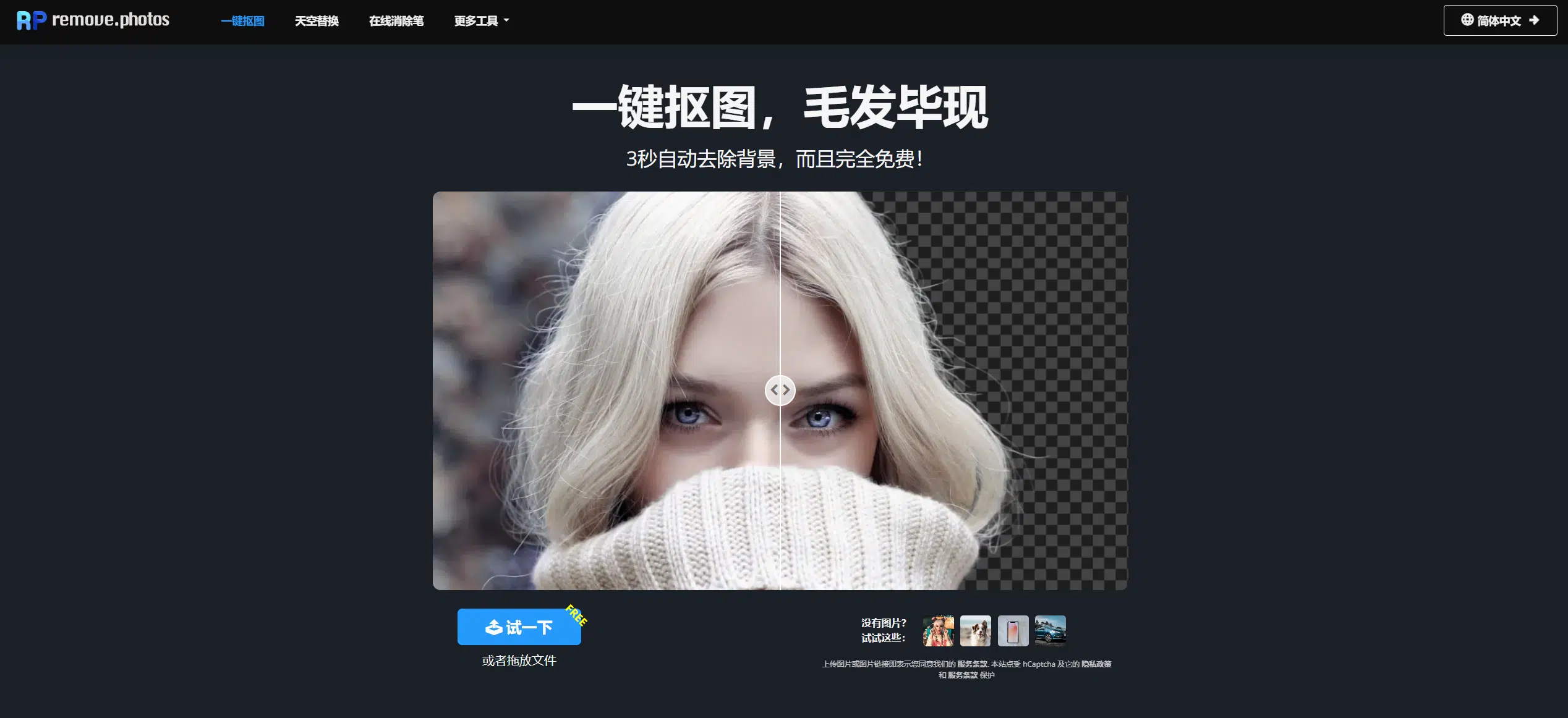
Remove.Photos is an online tool website based on artificial intelligence technology for image processing, the site supports free use, download.
Remove.Photos has diverse AI functions, in addition to non-destructive enlargement of pictures, it also supports one-click automatic keying, one-click replacement of the sky, one-click elimination of localization, black and white picture coloring, non-destructive enlargement of pictures, style migration, recoloring, removing foreground, removing captions, picture format conversion, color enhancement, compression of pictures, AI cropping of pictures, and so on. Although Remove.Photos is a completely free AI tool, but its performance is still powerful, its image processing effect can be as fine as a hair, the details of the precision is super high, and the processing speed is extremely fast, not only to help users to improve the efficiency of the P picture, but also allows users to easily design professional materials for commercial marketing, art creation.
In addition, Remove.Photos supports multi-language display including Chinese, English, Japanese and Korean, which can be switched in the upper right corner.
Main Features
- Safe and free to use with no limitations on downloads
- Automatic operation, simple and convenient
- Ultra-fast processing, calculated to the second
Description of prices
Remove.Photos requires no registration, just open the websiteUnlimited,No restrictionsstructural particle: used before a verb or adjective, linking it preceding the verb or adjectiveFree to use and download.
5. Let's Enhance
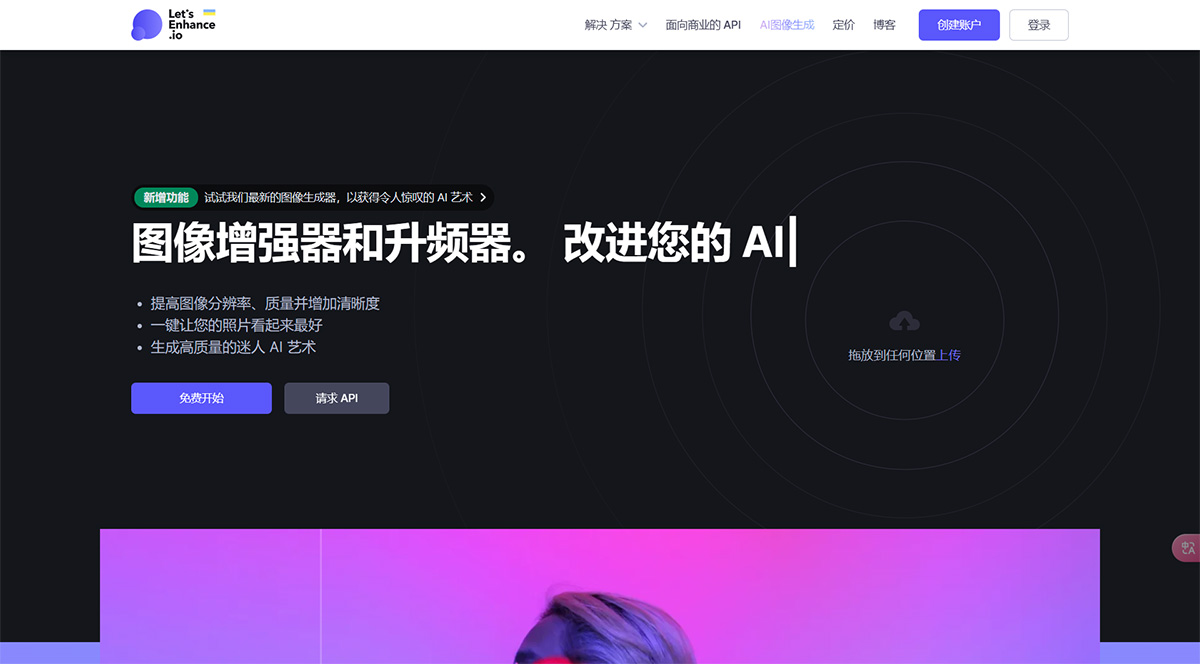
Let's Enhance is an AI image processing software based on Artificial Intelligence technology.Let's Enhance can automatically enlarge the image with one click to ensure the original quality of the image while further improving the clarity, and can process the image according to the type of image, such as photographs, illustrations, pictures with text, etc. The tool also supports automatic modification to enhance the lighting effect, AI to generate new details and customize the size of the image. The tool also supports automatic modification to enhance the lighting effect of the image, AI to generate new details, and customize the image enlargement size.
Main Features
- Can be processed according to the type of picture, the effect is more appropriate
- Customizable image enlargement size
- AI generation feature can be used to generate image details for more creative enhancements
- Automatically enhances light and shadow effects
Description of prices
Let's Enhance Register to login toFree TrialIf you are a new user, you will get 10 free credits, 1 credit can process one photo, and the photo output will be accompanied by a watermark, and you can get more free credits by inviting your friends to sign up. Upgrade the paid package to process more photos and download them without watermark.
6. Upscayl

Upscayl is a free and open source AI image automatic non-destructive enlargement tool, no registration, no Internet connection, but you need to download and install it in order to use it.Upscayl can automatically convert low-quality images into high-resolution high-definition images, the user only need to upload the image can be automatically processed with one click, the processed images have more delicate details and larger size, and Upscayl has targeted face enhancement effects, there are more than 10 models to choose from, the effect is stunning and easy to use. Upscayl has targeted face enhancement effects, with more than 10 models to choose from, for stunning results and ease of use.
Upscayl supports software installation on a wide range of systems, such as Linux, macOS, Windows, and so on.
Main Features
- Open source and free to use
- No internet connection required to download and use
- Enhanced magnification is excellent, both natural and high-definition
- 10+ models to choose from, highly customizable
- Maximum magnification 16x
Description of prices
Courtesy of UpscaylFree to download and use, unlimited and unrestricted.
7. Clipdrop
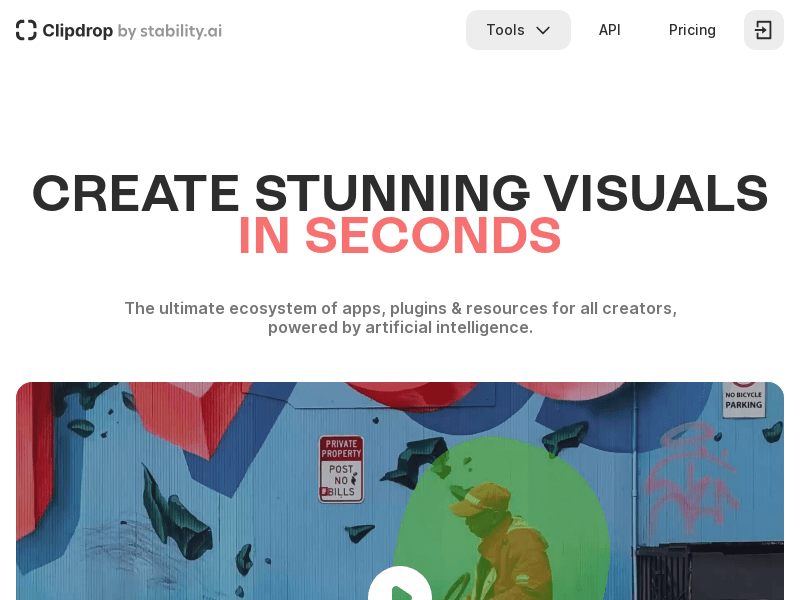
Clipdrop is an online tool for processing images using artificial intelligence technology developed by Stability AI (the company that launched Stable Diffusion) and powered by Jasper AI. Clipdrop's IMAGE UPSCALER feature supports simultaneous processing of up to 10 images, up to 16x. Clipdrop's IMAGE UPSCALER supports simultaneous processing of up to 10 images, with up to 16x zoom, and optional noise reduction or detail modes, eliminating the need for manual operation, making it both powerful and efficient. In addition, Clipdrop provides various functions such as AI localization, AI text generation, AI face replacement, background replacement, AI keying, AI elimination, AI enlargement, AI lighting, and so on.
Main Features
- Easy to operate one click zoom
- 2 modes available
- Maximum magnification 16x
Description of prices
Clipdrop Register and login toFree TrialThe zoom function can be used up to 20 times a day, the limit is updated the next day, the maximum zoom is 2x, and only smooth noise reduction mode can be selected. Upgrade to a paid plan to unlock full functionality and more credit.
8. Upscale.media
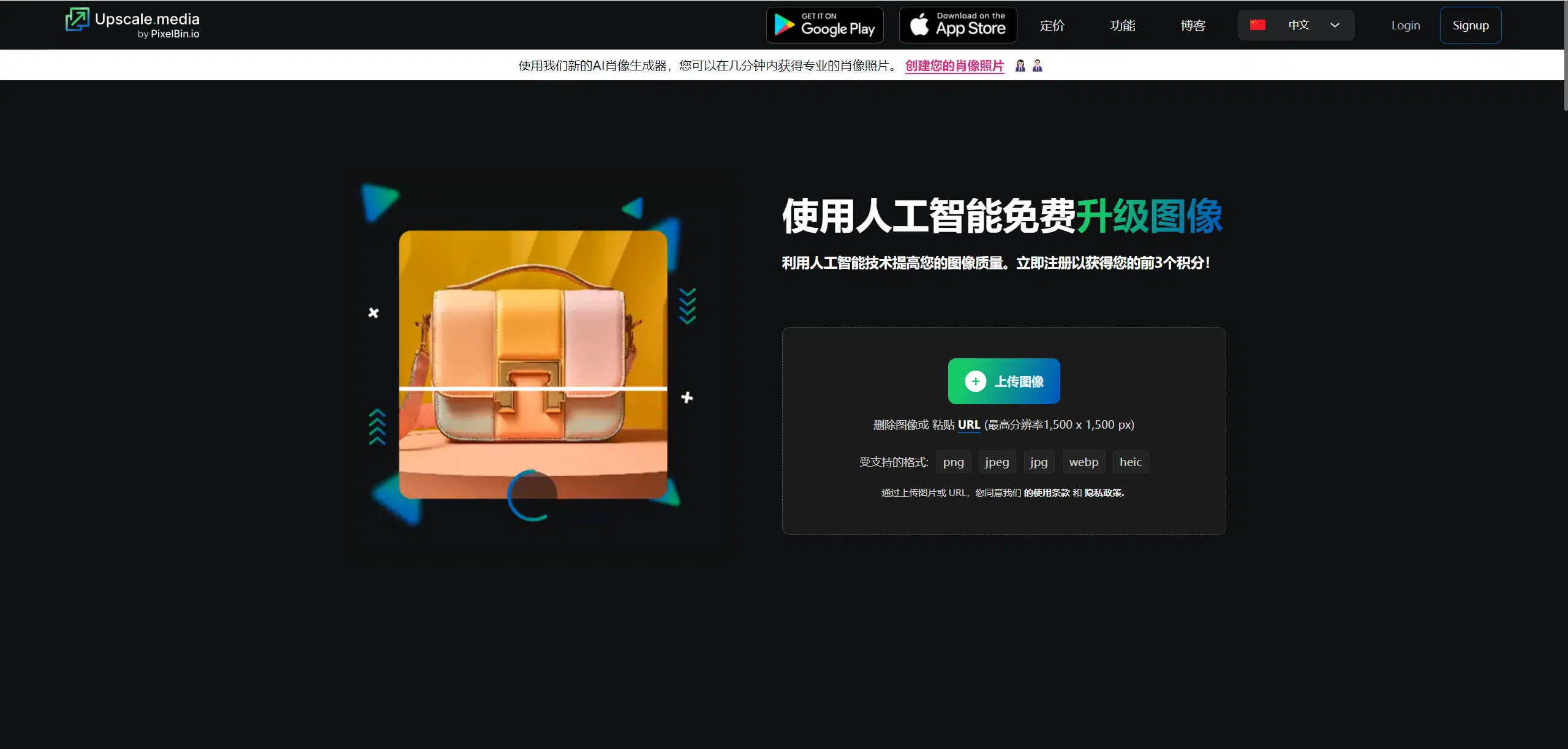
Upscale.media is an automatic image enhancement software based on artificial intelligence technology. It can quickly upgrade images in seconds with simple clicks, automatically transform low-resolution images into high-resolution images with higher clarity, more delicate details and larger sizes by intelligently identifying the color distribution areas of the images, so that the image quality and color of the images will show the best rendering effect, and support uploading and batch processing of images of various formats.Upscale.media provides a new way of processing photos more easily, efficiently and conveniently, empowering work and creativity. Upscale.media provides users with a new way to process photos in a simpler, more efficient and convenient way, empowering their work and creativity.
Main Features
- batch file
- Automatically enhances picture quality with AI
- Maximum magnification 4x
Description of prices
Upscale.media is available every day without registrationfreeZoom in on two images and get 3 free credits for registering and logging in to zoom in on 3 more images. Upgrade your paid plan to unlock more credits.
9. Img.Upscaler
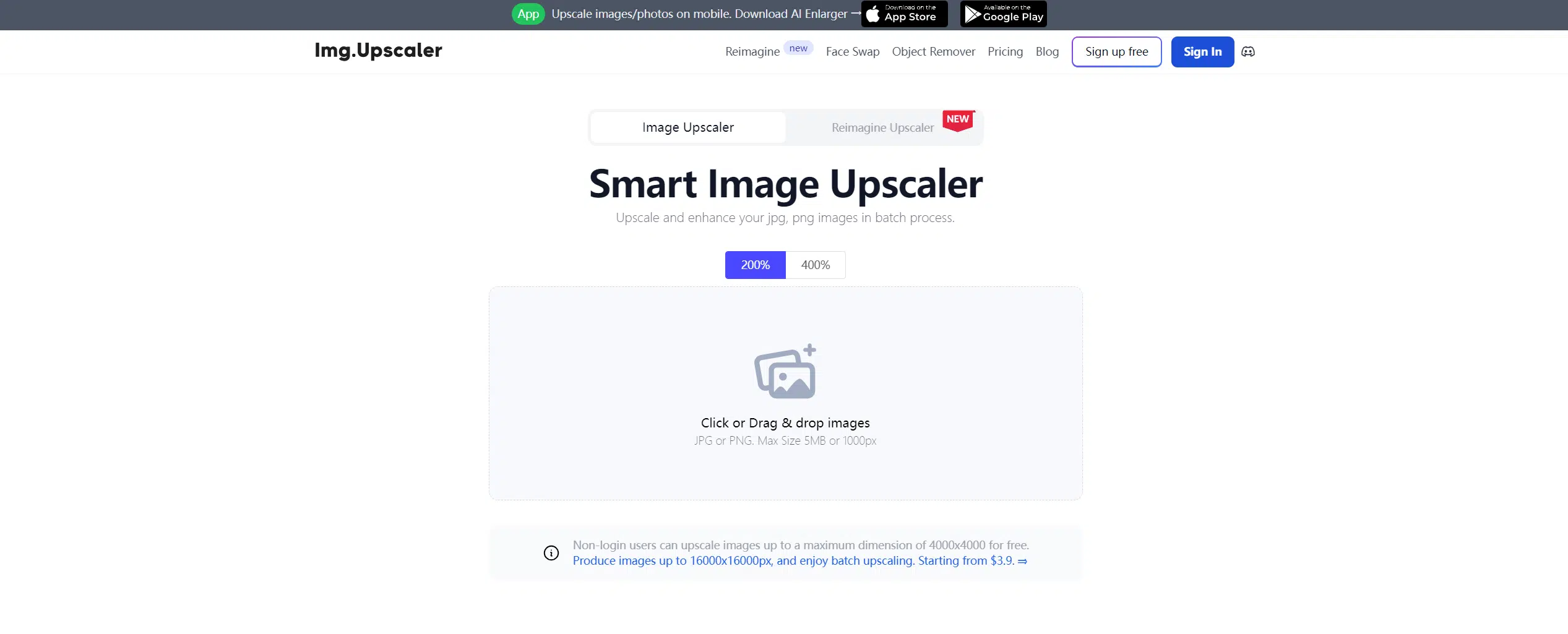
Img.Upscaler is an AI online PNG/JPG image amplifier, based on cutting-edge artificial intelligence and super-resolution technology, it can quickly enlarge low-resolution images for users in seconds and perfectly restore the details, provide high-resolution large-size images for download, the tool supports batch operation, and it has recently introduced a new feature of AI re-conceptualization of the generated images, supporting The tool supports batch operation, and has recently introduced a new function of AI re-imagining to generate pictures, which supports the re-generation of natural scenery, humanities and architecture, human faces, animals, and animation pictures.
Main Features
- batch file
- AI Reconfiguration
- Maximum magnification 4x
- Excellent reproduction, clear and natural details
Description of prices
Img.Upscaler Register to login toFree TrialYou can earn 20 free credits per month and 1 credit for 1 image enlargement. Upgrade to a paid plan for more credits and benefits.
10. SMART UPSCALER
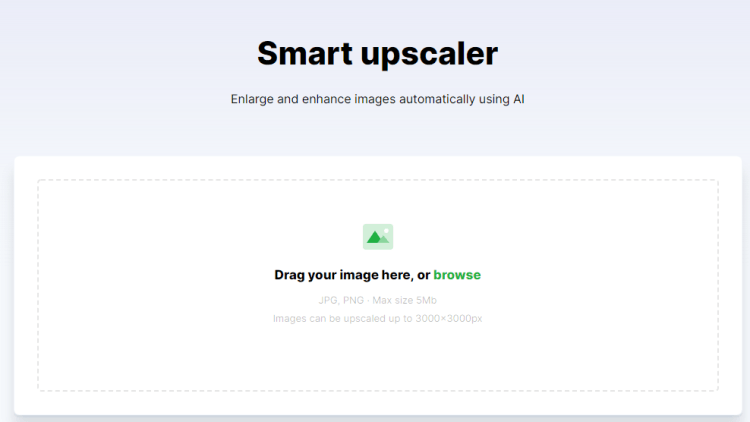
SMART UPSCALER is an AI image upgrader that can quickly process images for users, automatically enhance the quality of the image, increase the resolution, enlarge the size of the image while retaining the original details of the image texture, support for simultaneous high-volume processing, as well as the upload of multiple file formats!
Main Features
- Batch processing of up to 500 sheets at a time
- Multi-file format upload, JPG, PNG, WebP
- Image upgrade up to 7680x7680px
Description of prices
SMART UPSCALER can be used directly without registration.Free TrialYou will have 3 chances to download the product, but the download will come with a watermark, and you can upgrade to a paid plan to get more credits and benefits.
Conclusion
This recommendation is here, you can combine the effect of the demonstration of the comparison and their respective prices, free of charge to choose, the author's own most commonly used or Bigjpg and can be downloaded from Upscayl, really free to use is the hard truth.