In the process of our daily work and study, often need to contact the foreign language literature or books, if not particularly familiar with the language students want to read and fully understand these books is basically very difficult, and will meaninglessly spend a lot of their time and energy.
This is where we need to rely on the ability to translate documents directly into AI TranslationAI translation tool can help us complete the translation of the whole book at one time. By simply uploading the file, the AI translation tool can help us quickly and easily complete the translation of the whole book with high accuracy, without the need for us to look up the dictionary a little bit and then piece together the translation step by step, thus improving the efficiency of our daily life, helping us to break down the barriers of knowledge posed by unfamiliar languages, and exploring the world more freely.
10 Recommended AI Translation Software to Translate PDF Documents
1. KimiChat
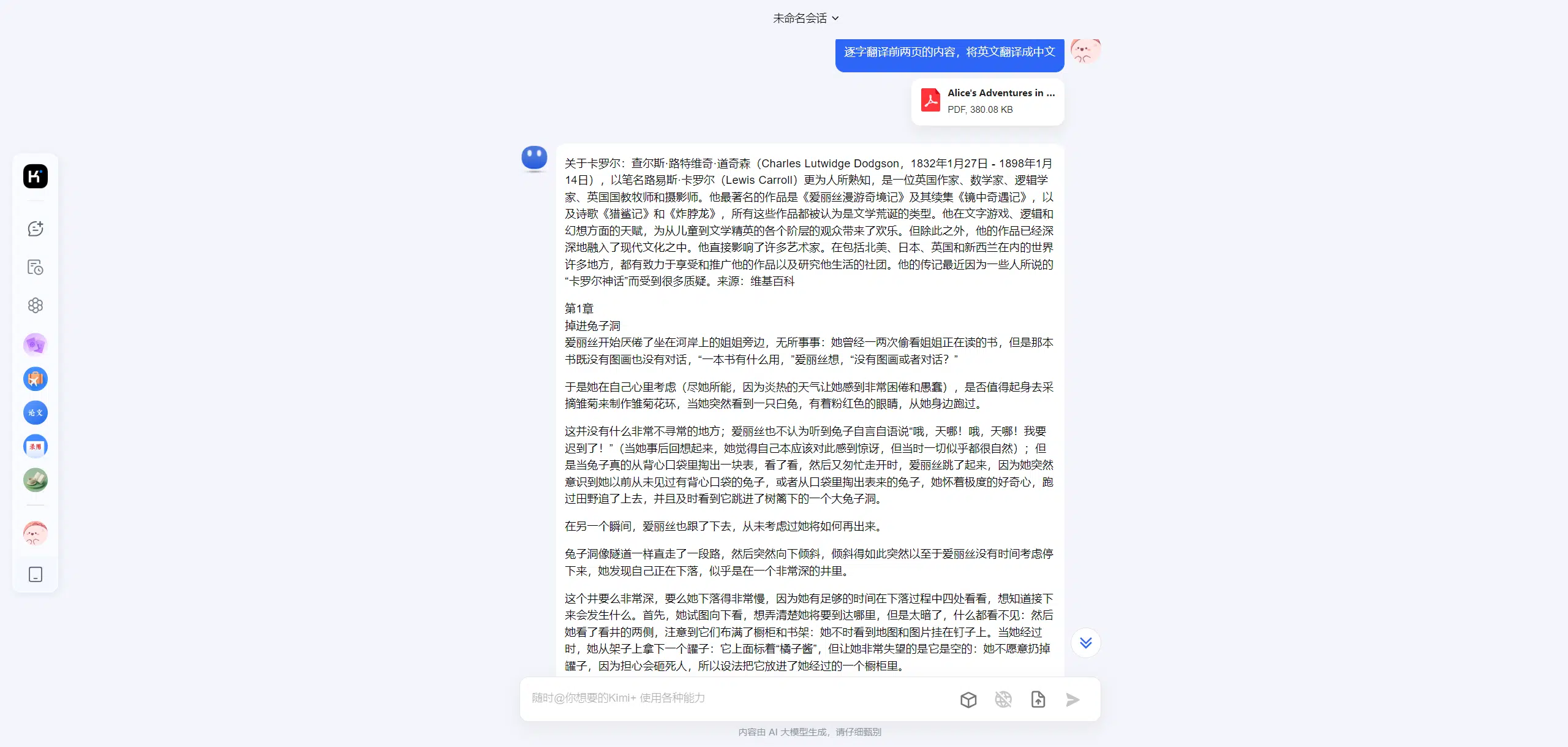
KimiChat is the most popular free AI chat tool in China, similar to ChatGPT and WenxinYiYin, you can use it to search for information, ask for answers, generate text, organize information, of course, you can also use it to decipher the documents, this introduction of the PDF AI translation function belongs to its ability to decipher the documents. KimiChat compared with other AI chat tools, the most outstanding is its excellent long text processing ability, Kimi Chat can handle super long novels or other text, and translate the text for the user, or generate accurate and concise summary.
You can use Kimi'sWeb Online VersionYou can do the same.Download Mobile ClientUse.
Functions at a glance
- Smart Search: Help users search for real-time information and consolidate it quickly, answer their questions exhaustively, and provide sources of information.
- Effective Reading: It can help users read long texts and generate summaries, breaking down language barriers and helping them to accurately and quickly understand literature books, long reports, complex contracts, long web pages, etc., providing in-depth insights and analysis.
- Professional interpretation of documents: Supports uploading documents and images in PDF, Word, Excel, PPT, TXT, etc. It can provide support in specialized areas such as financial analysis, legal advice, market research, etc., and can translate content, generate summaries, or ask questions about the content of a document.
- Organize information: It is able to intelligently recognize and organize boring, lengthy and complex information, such as meeting minutes, invoices, accounts, etc., automatically extracting the main points and arranging them automatically.
- Aids to creativity: Generate any type of text copy for the user based on instructions, documents, web links, etc. provided by the user and enhance the writing standard.
- Programming Assistant: Quickly read API documents, locate the required information, and generate code according to the user's needs, fast Debug, support for Python, C++, Java and other programming languages.
- Kimi+: A variety of functional mini templates are built-in, so if you don't know how to instruct Kimi, you can come here to find inspiration and apply templates directly, covering office, writing, entertainment, life, and more.
- voice input and outputThis feature is only supported by the mobile app, not the web, you can get the download address for Apple and Android at the bottom of the article.
Procedure for use
- Drag the PDF file into the page and wait for it to upload.
- Enter a translation command in the input box, e.g. "Translate this PDF into English".
- If the PDF is too long, Kimi will respond in multiple replies to present the translation.
Comparison of advantages and disadvantages
Registration Methods
KimiChat supports cell phone number registration and WeChat code scanning registration.
Description of prices
Kimi Chat Register and login toFree to useAll features of all platforms are available free of charge and without restriction.
2. A Thousand Questions on the General Principles
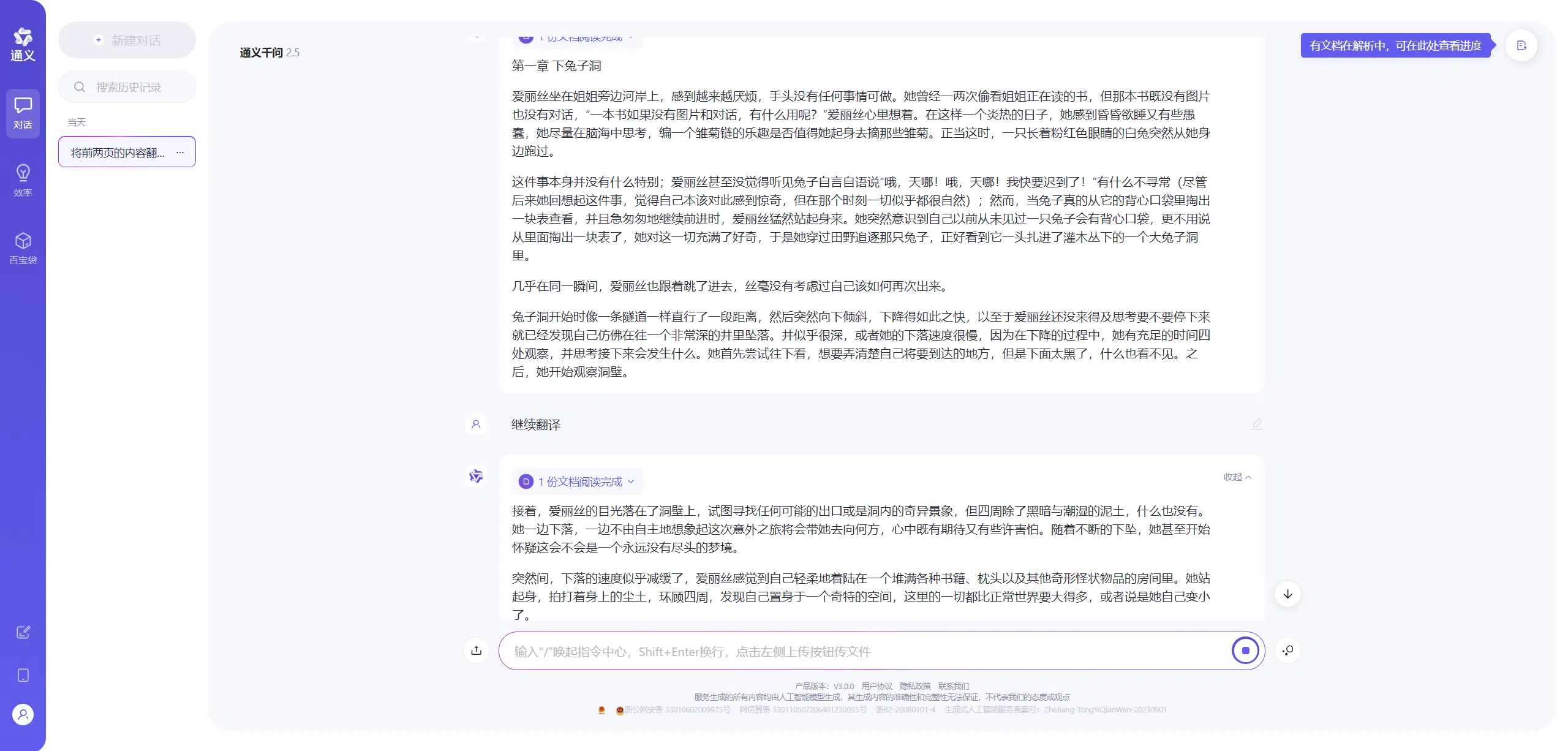
Tongyi Thousand Questions is also a high-profile AI chat tool in China, which adopts the Tongyi Big Model, which has superior language understanding and generation capabilities after massive data training, and is equipped with the latest machine learning algorithms and deep learning architectures, and is able to complete multi-module, multi-type generation tasks for the user, including, but not limited to, answering questions, creating text, reading documents, recognizing images, writing code etc. TongyiQianQian has mastered a wide range of knowledge systems covering science, culture, history, technology and other fields, and is able to understand complex contexts and engage in coherent and logical conversations with users in context.
Tongyi Thousand Questions can also be convenient and fast translation of PDF documents, and the quality of Chinese and English translation is more guaranteed, the tone of the translation generated is more flexible, not too rigid. In addition to Chinese and English translation, it can also translate a variety of other languages.
Tongyi Thousand Questions SupportWebpage online use,WeChat small program use,Mobile Client DownloadUse.
Functions at a glance
- Information Answers: Quickly and accurately answer a wide range of questions posed by users, covering the fields of science, technology, culture, entertainment, health, and general knowledge of life.
- Learning Counseling: It can explain subject knowledge, guide learning methods, and provide professional help with assignments to assist users in learning new knowledge and skills.
- Creative Assistance: Generate various types of text according to the user's requirements, including but not limited to essay papers, scripts, copywriting, novels, programs, speeches, reports, PPT outlines, etc., and provide users with rewriting models or suggestions.
- Document speed readingAI automatically analyzes the uploaded files and makes corresponding responses according to the user's requirements, such as generating summaries, translations, Q&A, etc. 100 files can be uploaded at the same time, each within 150 MB, and the format supports PDF / Word / Excel / Markdown / EPUB / Mobi / txt.
- AI programming: Provide optimization suggestions for the user's code and answer programming-related questions for the user, generate simple examples, and support multiple programming languages and technology frameworks.
- Daily life assistant: Provides advice on diet, fitness, time management, travel planning and more to help users better organize and plan their daily lives.
- Entertainment Interaction: You can share jokes and funny stories with users and have fun quizzes with them for fun and entertainment.
Procedure for use
- Click "Upload Document" on the left side of the input box at the bottom, select the file and click "Open" to upload, wait for the upload.
- Enter a translation command in the input box, e.g. "Translate this PDF into English".
- Tongyi Thousand Questions will output the translation results in the form of a message reply, which can be copied by clicking on it.
Comparison of advantages and disadvantages
Registration Methods
Tongyi Thousand Questions only supports cell phone verification code registration.
Description of prices
Tongyi Qianqian can be registered and logged inFree to use, experience full functionality without limitations.
3、Baidu Translation

Baidu Translate is one of the most widely used online intelligent translation software in China, launched by Baidu to provide users with free instant translation services.
The traditional machine translation service supports the mutual translation of 200+ languages and provides professional Chinese and English translation in the fields of academic papers, biomedicine, information technology, finance and economics, news and information, aviation and aerospace, machinery manufacturing, laws and regulations, humanities and social sciences, and it can better recognize Chinese cultural contents and translate part of the Chinese dialects compared with foreign software; the newly launched AI translation can carry out a more accurate and higher-quality translation. The newly launched AI Translation can make more accurate and higher quality translation, and can upload files in various formats for one-key translation, currently supporting mutual translation in 4 languages, including Chinese, English, Japanese, and Korean, and users can also switch the translation model of general fields to seek more professional translation, and after the translation is completed, it can preview the full text or preview the comparison, and support exporting editable document formats; in addition, Baidu also provides human translation services for a fee.
Users can directly use theOnline web versionYou can also downloadPC clientorMobile ClientUse.
Functions at a glance
- Machine translation for 200+ languages
- Machine translation of articles in specialized fields into Chinese and English
- AI Chinese and English Translation(Translation requirements can be added, such as "use Italian translation" and "use academic style", and touch-up services are provided)
- AI Video Chinese-English Translation
- AI Multi-File Format Translation(Document support doc, docx, pdf, xls, xlsx, ppt, pptx, txt, wps, xml, htm, html, ofd, dita, xlf, sdlxliff, image support png, jpg, jpeg, bmp, tif)
- AI Thesis Translation(you can paste the address of the ArXiv paper)
- AI simultaneous interpretation
- Translation API
Procedure for use
- Click "Upload Document" on the left side of the input box at the bottom, select the file and click "Open" to upload, wait for the upload.
- Enter a translation command in the input box, e.g. "Translate this PDF into English".
- Tongyi Thousand Questions will output the translation results in the form of a message reply, which can be copied by clicking on it.
Strengths and Weaknesses Analysis
Description of prices
Baidu Translation SupportFree to useBasic machine translation function, the translation of specialized areas of articles need to recharge the membership.
AI translations require registration and loginFree TrialThere is no limit to the number of translations that can be done with the document translation function, but only the basic function is available. You need to buy a membership if you want to get more quota and benefits.
Registration Methods
Baidu Translator supports cell phone verification code registration.
4. Colorful clouds and small translations

Caiyun Little Translator is one of the more popular online intelligent translation tools in China. It supports instant mutual translation in 17 languages, and the translated text reads more smoothly, naturally and locally than the translations of other translation tools on the market, which is very suitable for assisting in writing essays and papers. Caiyun Little Translator not only supports pasting text for translation; it also supports uploading and translating files in various formats including PDF, PPT, WORD, and can switch translation models and terminology libraries, and you can choose the version to download PDF or WORD after translation; at the same time, Caiyun Little Translator can also translate video subtitles and web pages.
Courtesy of Colored Cloud TranslatorWebpage online use,Mobile Client Download,Browser extensions.
Functions at a glance
- 17 language translations
- AI Document translation(Support PDF/DOCX/PPT/XLS/TXT/EPUB/SRT/XML formats)
- AI Video Subtitle Translation
- AI Q&A
- Web Translation Plugin
- Translation API
Strengths and Weaknesses Analysis
Description of prices
Colorful clouds small translation supportFree TrialUsers have unlimited access to the basic translation function and unlimited number of translations for the document translation function, but only the basic function is available, and you need to pay for the download, and you will also get 15 minutes of video translation credits. For more benefits and credits, you need to purchase a membership.
Registration Methods
Caiyun Little Translator supports WeChat, QQ and Weibo code registration, cell phone number verification registration and Apple account registration. Basic translation functions can be used directly without registration, while advanced functions require registration and login.
5. Xunfei Intelligent Translation

Xunfei Intelligent Translation is an AI online instant translation platform launched by the domestic high-profile technology company KUDA Xunfei, based on deep learning neural network technology and streaming transmission and other technologies, according to the context of the accurate and smooth translation, to help users to realize efficient cross-language communication.
At present, it supports instant mutual translation in 140+ languages, provides multi-file format document translation, voice translation, picture translation, webpage translation, video translation, etc. It can automatically correct errors and review sensitive content, automatically match punctuation and break sentences. It can be used in such scenarios as live subtitle translation, cross-country meeting recording, intelligent language education and cross-country communication.
CyberSmart Translator available onlineWeb versionYou can also downloadBrowser pluginsUse.
Functions at a glance
- 140+ Languages AI Online Instant Translation
- Document translation(supports 23 formats, 123 languages, batch upload, single file up to 50 MB)
- voice translation(Supports translation from and to 10 languages, including Chinese, English, Japanese, Korean, Russian, French, etc.)
- Image Translation(JPG/JPEG/PNG/BMP formats supported)
- Web Translation(Chinese and English only)
- Video Translation(Supports MP4/M4V/MKV/FLV/MOV/WMV/MXF/AVI/TS formats)
- audio translation(MP3/WAV/S48/AMR/WMA/M4A/AAC/PCM formats supported)
- Translation History Search
Strengths and Weaknesses Analysis
Description of prices
You need to register and log in before using Xunfei Smart Translator, which has text and speech and webpage translation featuresFree and open accessYou can translate ten pages for free, and enjoy a certain amount of trial for all other functions. If you need more credit, you can top up.
Registration Methods
Xunfei Intelligent Translation supports WeChat scanning code registration and cell phone verification code registration.
6. Yudao Translation
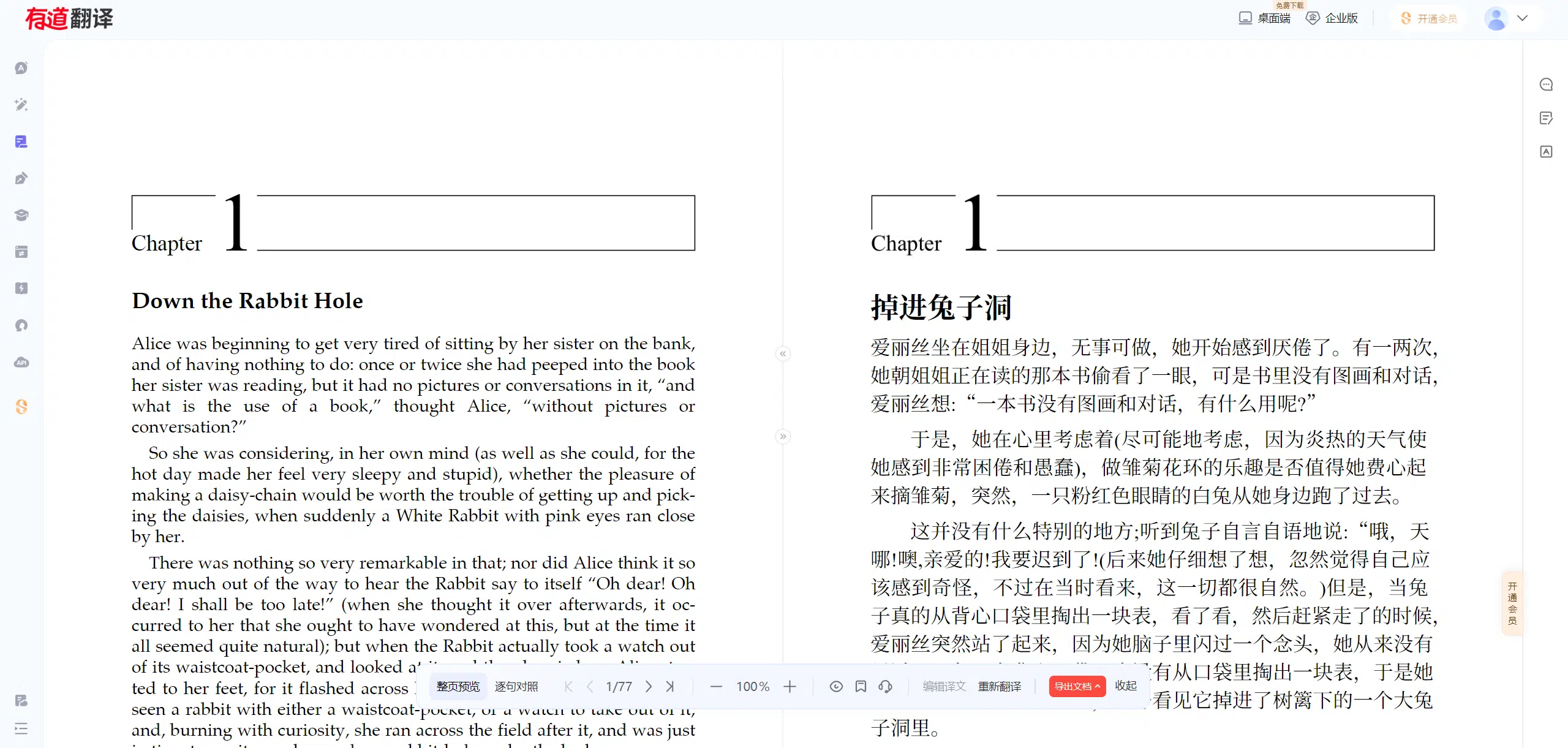
Youdao Translator is an online AI translation tool launched by NetEase, which has been developed earlier in China and is highly recognized. Youdao Translator supports machine translation in 15 languages and provides more accurate and smooth AI translation services that can be customized with commands. It supports translation of documents in various formats, video, audio, webpage translation, translation of arXiv papers, etc., and it can be rewritten and touched up by AI, which is very suitable for students to write essays and learn foreign languages.
Aodo Translate offersWebpage online use,PC Client Download,Mobile Client Download.
Functions at a glance
- 15 language translations
- AI Dialogue Translation
- AI Document Translation(PDF/DOCX/PPT/XLS/EPUB formats can be uploaded, support for 8 languages and Chinese translation, and translation of pictures in documents)
- AI video, audio translation
- AI Writing Assistance(embellishment, error correction, writing advice, expansion, refinement)
- Key vocabulary labeling
- Translation of arXiv papers
- AI Quick Read Articles
- human translation
- AI Speaking
- Translation API
Procedure for use
- Click on "Document Translation" in the left-hand column.
- Drag and drop PDF/WORD/PPT/DOC/XLSX/EPUB files into the web page and wait for uploading.
- Select the language, common scenarios, whether to translate pictures, whether to automatically apply the thesaurus, and then click "Translate Now".
- You can view the preview after translation, change the preview at the bottom, and add tags.
- After confirming the translation, click "Export", check the export format, and click "Confirm Export" to download.
Strengths and Weaknesses Analysis
Description of prices
Arigato Translation SupportFree TrialUsers can use the basic machine translation function and the rest of the functions without any limitation, and they can try the AI translation function 3 times a day. New users will be given a certain amount of words for document translation, and the translated content can be previewed free of charge, while downloading is subject to a fee. For more benefits and credits, you need to buy a membership.
Registration Methods
Youdao Translator supports WeChat, QQ, microblogging code scanning registration, cell phone number verification registration, Apple account registration, Netease email account login.
7、Google Google Translate
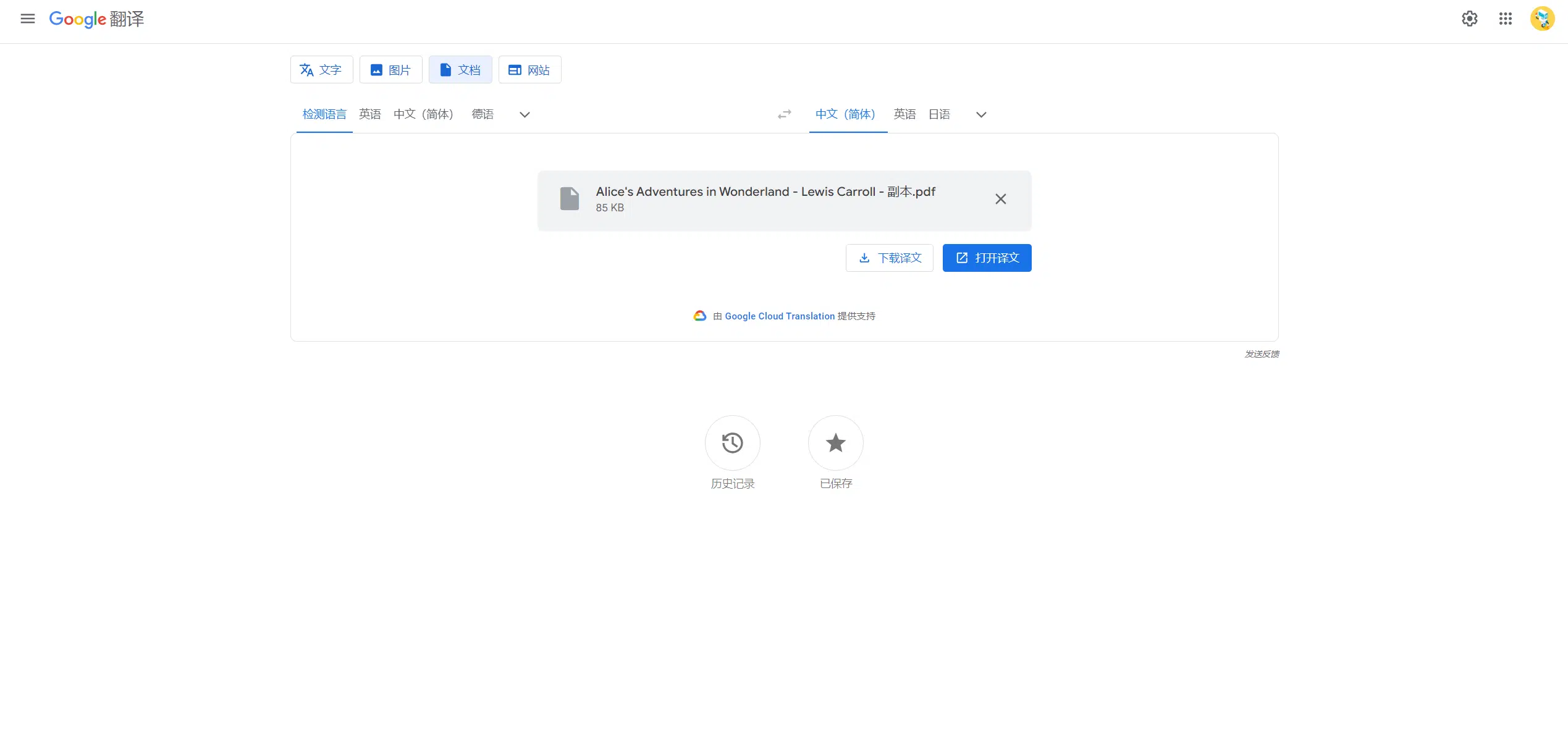
Google Translate (Google Translate) is arguably the most popular translation software worldwide to date, and everyone has used it at one time or another in the past in the course of their work and study.
Google Translate is a program launched by Google in 2006.freeGoogle Translate is a translation service that supports instant mutual translation in more than 130 languages, and supports text, pictures, documents, web pages, voice recognition, and offline translation. The page of Google Translate is very simple, providing the information of the original text will help you automatically recognize the language and translate instantly, and it supports the use of multiple platforms, which can be said to be very useful.
Functions at a glance
- Machine translation for 200+ languages
- Machine translation of articles in specialized fields into Chinese and English
- AI Chinese and English Translation(Translation requirements can be added, such as "use Italian translation" and "use academic style", and touch-up services are provided)
- AI Video Chinese-English Translation
- AI Multi-File Format Translation(Document support doc, docx, pdf, xls, xlsx, ppt, pptx, txt, wps, xml, htm, html, ofd, dita, xlf, sdlxliff, image support png, jpg, jpeg, bmp, tif)
- AI Thesis Translation(you can paste the address of the ArXiv paper)
- AI simultaneous interpretation
- Translation API
Procedure for use
- Click on "Documents" in the top menu bar.
- Drag and drop PDF/WORD/DOC/XLSX files into the web page and wait for upload.
- Select the language and click "Translate".
- After the translation is completed, click "Download Translation" to download the PDF translation file directly, and click "Open Translation" to view the PDF translation file in your browser.
Strengths and Weaknesses Analysis
Description of prices
Google Translate SupportFree to use.
Registration Methods
Google Translate requires registration and login to use the "View History" and "Favorite Translated Segments" features.
8. DeepL
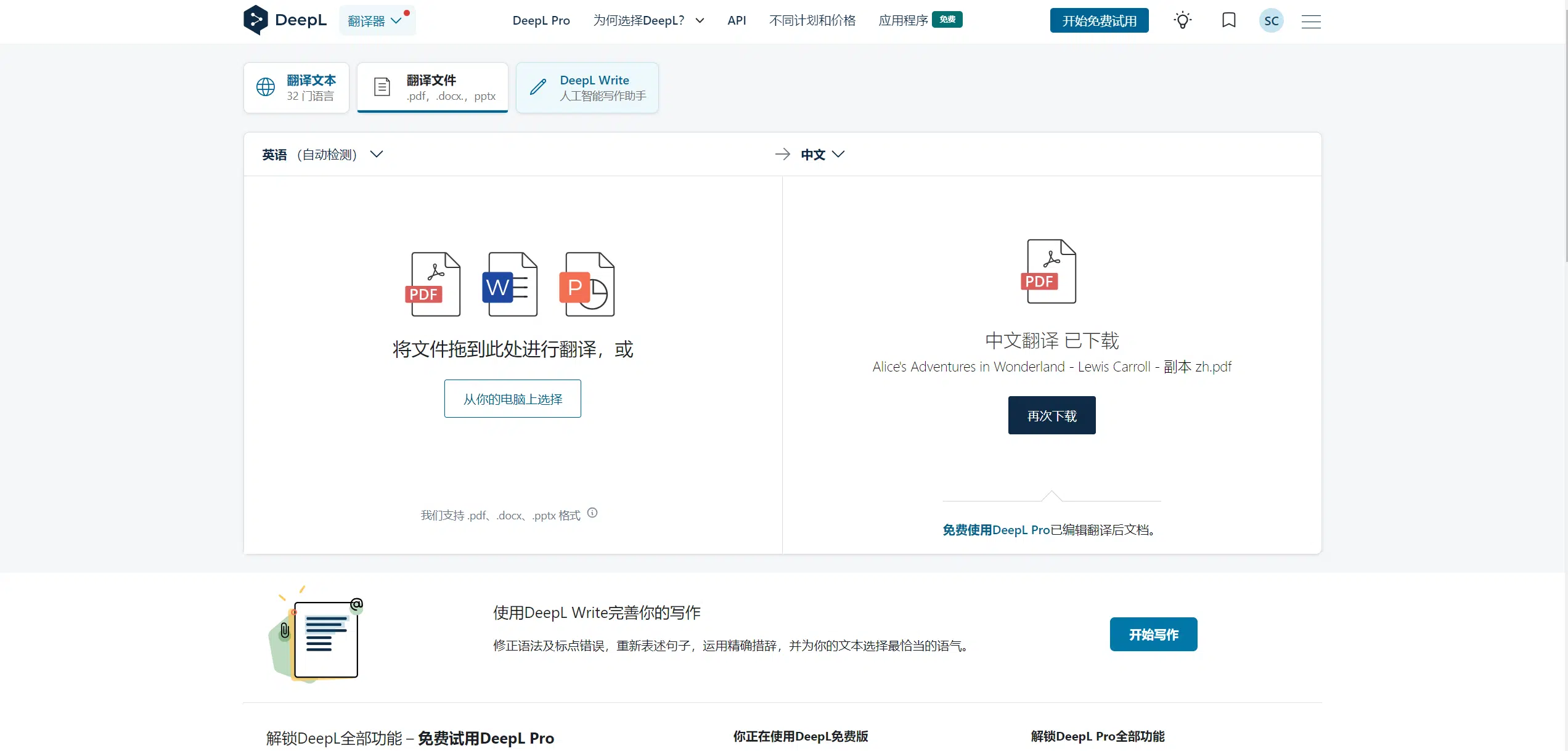
DeepL is one of the popular foreign AI intelligent translation software, which utilizes deep learning technology to simulate human thinking mode and translation skills when translating, so as to more accurately grasp the semantics of the translated passage based on the context, so DeepL can provide users with more accurate real-time fast translation compared to the traditional machine translation, and the quality of its translations is also far ahead of the similar translation software. DeepL not only translates text, but also translates PDF/DOC/PPT documents uploaded by users, supporting mutual translation in 29 languages and free to download. not only translates text, but also translates PDF/DOC/PPT documents uploaded by users, supports mutual translation in 29 languages, and can be downloaded for free.
Courtesy of DeepLWebpage online use,Mobile Client Download,PC Client Download,Chrome Extensions.
Functions at a glance
- 32+ language translations
- AI Document translation(PDF/DOCX/PPT formats supported)
- speech recognition translation
Procedure for use
- Click on "Translate files" in the upper function bar.
- Drag and drop the PDF/DOC/PPT file into the web page and wait for it to upload.
- Select the target language and click on "Target language XX text".
- After the translation is completed, click "Download Translation" to download the PDF translation file directly, and click "Open Translation" to view the PDF translation file in your browser.
Strengths and Weaknesses Analysis
Description of prices
DeepL SupportFree TrialFree users can translate 1500 characters, 3 non-editable documents per month with a word limit, and 10 glossary entries. Membership is required for upgraded features and credits.
Registration Methods
DeepL supports universal email registration, and the Favorite Translations function needs to be used after logging in.
9. Reverso
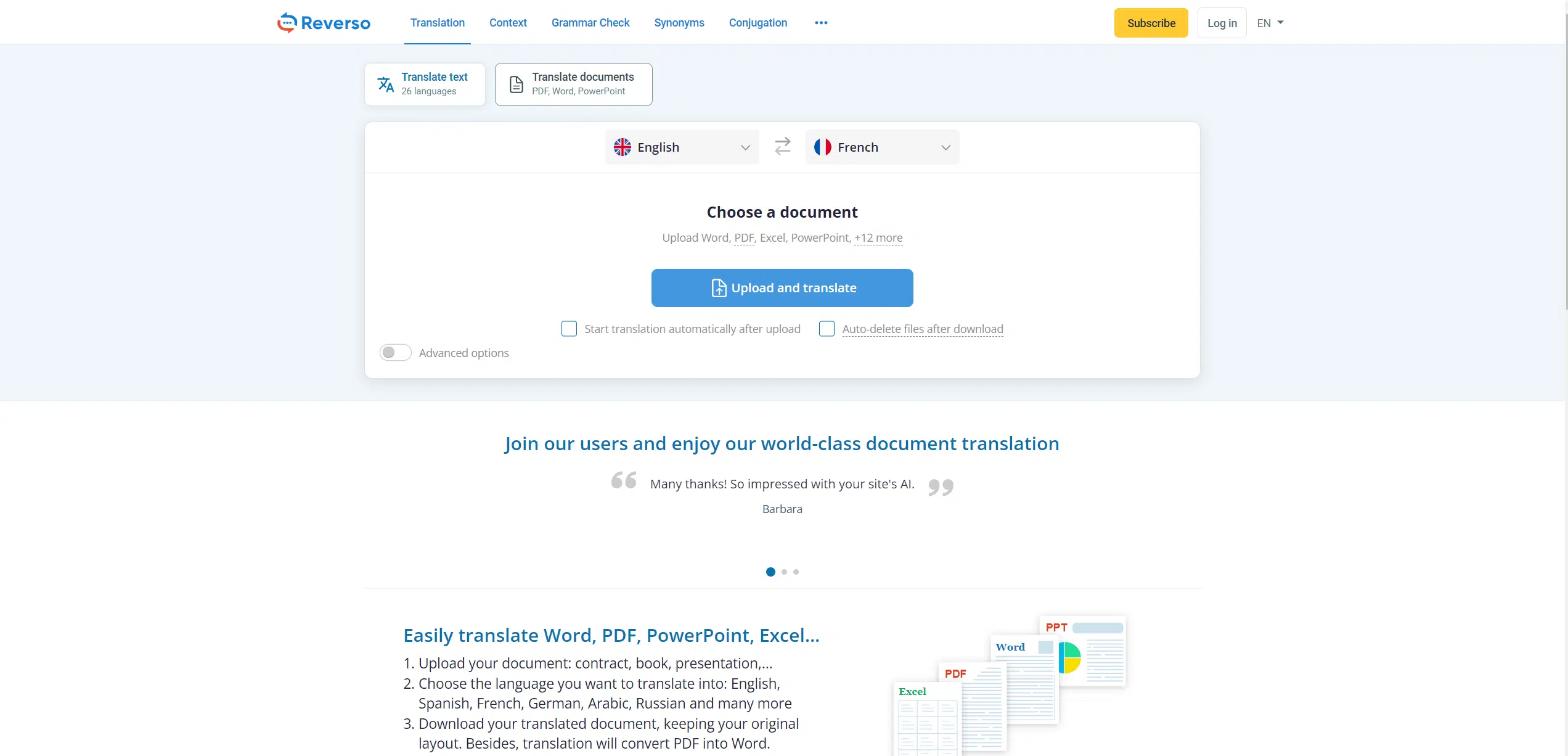
Reverso is a multi-functional and very useful online AI translation tool, Reverso will translate accurately and naturally for you according to the context, and automatically modify it to form a higher quality translation through the grammar checker, which supports instant translation from and to 27 languages, you can paste the text to translate or upload the document to translate it, and you can regenerate a new translation if you're not satisfied with the localized segment translation. If you are not satisfied with the translation of a part of the passage, you can also regenerate a different translation. In addition, users can learn multiple languages with Reverso's dictionary and grammar learning tools, and use built-in features such as a word morpheme changer, synonym finder, spell checker, special expression interpreter, and translation contextualizer.
Courtesy of ReversoWebpage online use,Download for PC.
Functions at a glance
- Instant AI online translation in 25 languages
- Document Upload Translation(optional translation tone, supports DOCX/PPT/XLS/PDF/HTML/TXT/PHP/NET/JAVA/FLEX/XML/STRING/XLIFF/Custom XML/CSV formats)
- local re-generation translation
- spell checker
- Synonym Finder
- morphological morpheme changer
- dictionary (of Chinese compound words)
- Online Collaborative Dictionary
- Translation Context Search
- Grammar learning tools
- Special Expression Interpretation Tool
Procedure for use
- Click on "Translate documents" in the upper function bar.
- Drag and drop the file into the web page and wait for it to upload.
- Select the language and click "Translate".
- Click "Download" to download the DOC file after the translation is complete.
Strengths and Weaknesses Analysis
Description of prices
Reverso's translation functionFree open access with restricted useNew users are entitled to 2500 words of document translation credit. For more benefits and credits, you need to purchase a membership.
Registration Methods
Reverso supports Google mail (Gmail) registration, Facebook account registration, Apple account registration, and other email registration.
10,Systran
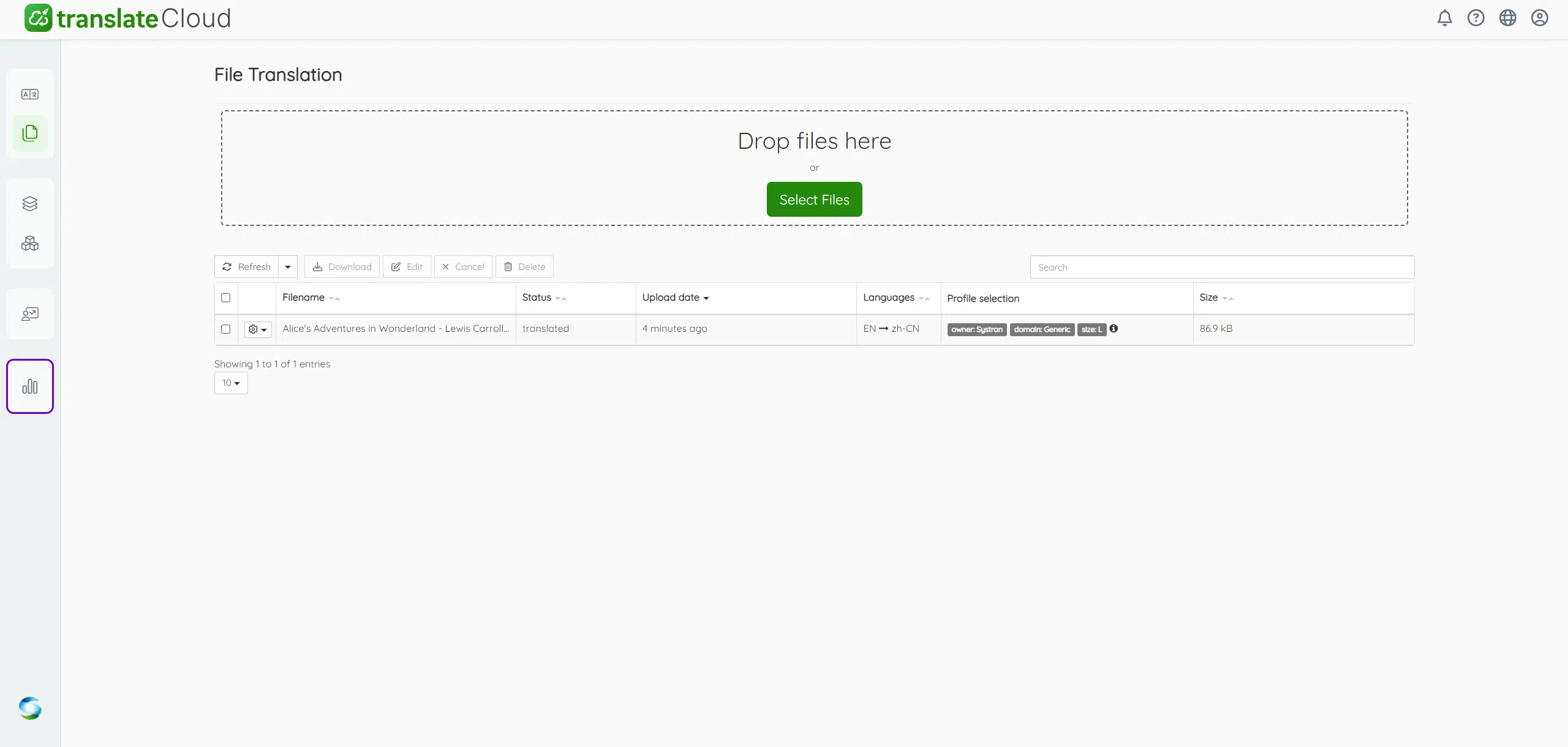
Systran is a well-established intelligent translation company founded in 1968, with very guaranteed translation quality. This online AI translator launched by it currently supports instant translation in 55+ languages, providing text translation, document upload translation, dictionary, memory bank, etc. Users can find and add translation models suitable for different fields of specialization and languages.
Functions at a glance
- Instant AI online translation in 55+ languages
- Document translation (supports 34 formats including PDF/PPT/DOCX)
- Translation Model Lookup Options
- dictionary (of Chinese compound words)
- translation memory
Procedure for use
- Click on "FILE TRANSLATION" in the second column on the left.
- Drag and drop the file into the web page and wait for it to upload.
- Select the language and click "Translate".
- When the translation is finished, check the box of the translation task and click "Download" above to download the DOC file.
Strengths and Weaknesses Analysis
Description of prices
Systran Register and login toFree TrialNew registrations will receive 14 days of free usage, after which you will need to purchase a membership to continue using the service.
Registration Methods
Systran supports universal email registration.
Conclusion
AI translation tools have brought great convenience to our diversified translation needs. With their document translation function, we can not only freely study professional literature from other countries, but also read excellent novels written by foreign authors without any limitation, and we no longer need to worry about the language becoming an obstacle to cultural communication, work and study, so hurry up to pick a suitable tool for you and try it out!