Yesterday I briefly wrote AI Digital HumanOral video production, mentionedDigital HumanOral play, very much of interest to a small group of people.
It was also mentioned by a small group of people that there is an efficiency to producing such a digital podcast.
For example, if you want to add some picture-in-picture material to a digital demo video, how can you quickly find and collect this material?
The process is shared with you in conjunction with the production method I've been using lately.
Tool Selection
Instant CreationByte's AI creation platform offers a very wide range of digital human models.
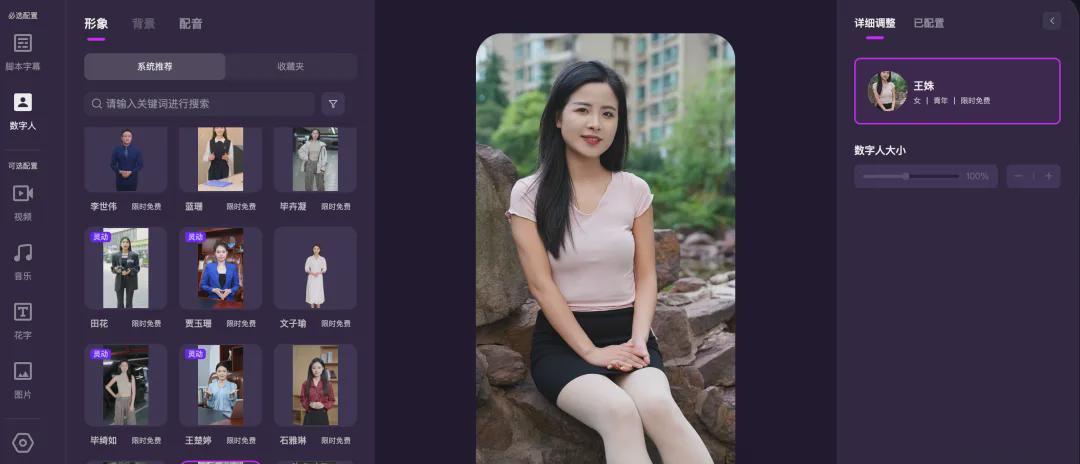
It is very easy to use right out of the box.
furthermoreBaidu's AI creation platform allows for direct AI creation of movies.

With these two, it's much more efficient.
creative process
Copywriting preparation, this should be prepared before doing the video, you can find the benchmark of the explosion of the video, directly extracted, and then use the AI big model, such as Kimi, Doubao, Yuanbao, etc. to modify and embellish a little can be, this step is very simple, do not need to say more.
If you are doing video number oral video, pop-up copy without modification is also possible, the current video number of the copy check degree of this piece, there is no requirement.
Open Instant Create and switch to the Script Subtitles section, where we enter the text into the script box.

Then, pick a digital persona, choose a background and voiceover, and 'Generate Now'.

Wait a few moments and a digital demo video is complete.
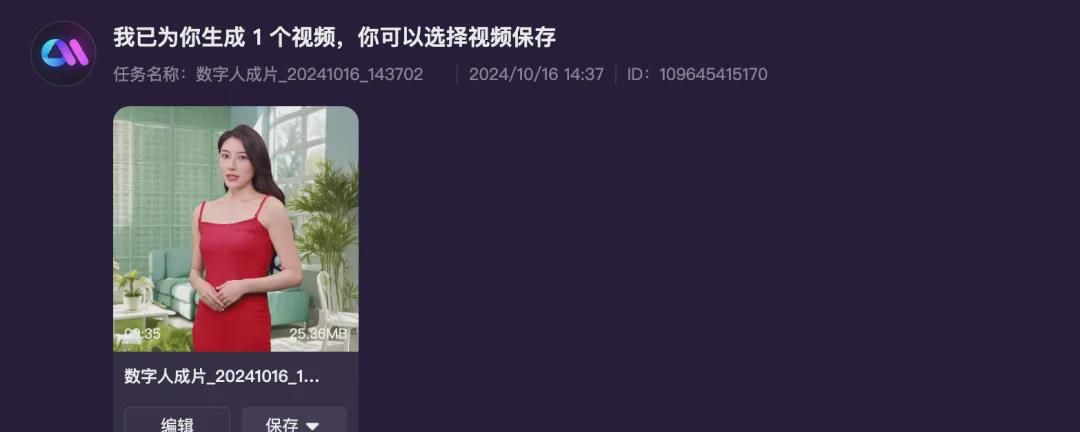
With this basic spoken word video, we want to refine it, for example, each sentence corresponds to a picture-in-picture scene, and this is when 'Degree Plus' comes in handy.
Let's open "Degree Plus", switch to "AI Composition", enter the previous copy into the copy box, and then "One Click Composition".
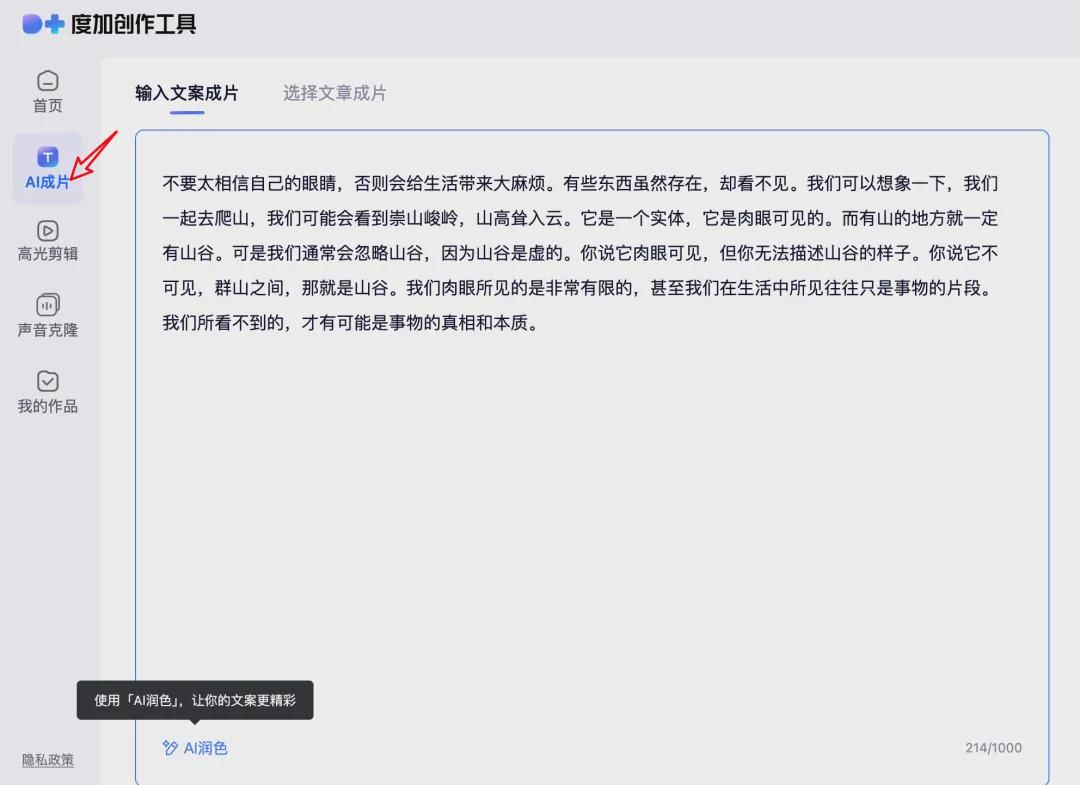
At this point, Degas generated an automated explainer video based on our article.

And all we need is this video clip footage.
Select the clip on the timeline that the system matches us with, right-click to bring up the pop-up box, and select "Intercept Video Clip".

Then right-click again to save the video as, and this one will be a very quick way to collect relatively matching footage.

If you feel that the material matched by the system is not too good, you can switch to the left side of the "Material Library", and then enter the relevant description in the input box to find a match.
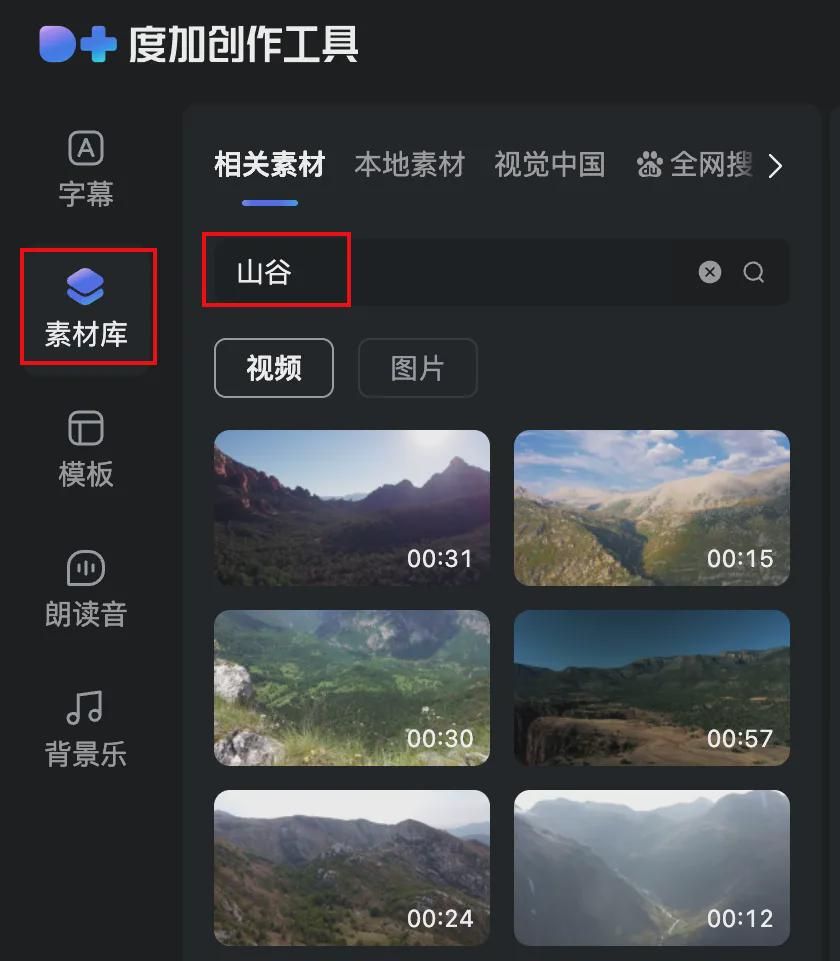
Then, again, just right-click and save it.

This will eliminate the process of collecting various things from multiple platforms and will be much more efficient.
With the footage downloaded and the basic digital demo video in place, we were able to edit it quite efficiently.
We imported all of our footage into Shear Image, and used Shear Image's "Mask" feature to quickly do a blended picture-in-picture effect.

All that's left is to add effects, filters, background music, etc. as you see fit.
If you're doing AI digital demosTakeaway video, that kind of video that is a few minutes long, finding footage can be a time consuming task, and this process is one that can save a very large amount of time.
I.e., Tron:https://www.1ai.net/1414.html
Degree Plus:https://www.1ai.net/2879.html
Well, that's all there is to the whole process, so go ahead and give it a try.