Many people may have noticed in the past two years when brushing Jieyin and B station that some videos that are obviously generated by AI have great popularity and traffic, and such a large amount of traffic also means that the authors have made money by utilizing AI skills. So can ordinary people without editing basics also earn money with AI software without spending a single penny of learning time and money costs? The answer is a resounding "yes".
With the development of artificial intelligence technology, there are already a lot of mature AI video editing tools on the market, video editing no longer need how deep editing skills, how long editing experience, these tools for us to step on the threshold of video creation, we only need to pay a very small amount of manpower, that is, mouse clicks, you can create a high-quality video and make money from it, is it not very exciting? The following article will introduce the specific money-making ideas, and recommend some good editing tools for you.
AI Video Money Making Ideas Explained
AI money-making is really a good choice of side hustle, because it is a very simple idea, just three steps, you can easily earn pocket money, and the actual operation does not require much complexity to learn, most of the AI software on the market optimization is done very well, even if it is a person who does not know anything about editing can also understand at a glance how to operate, the following is to understand the actual operation process it.
- look for a hot spotThis step is very simple, for students who often play with the phone is no difficulty at all ~ you can find hot news, movie and TV hot spots, event hot spots, etc., as long as there is heat can be used as your topic, and according to the topic to make the corresponding news broadcast video, event commentary video, movie and TV commentary video, novels recommended video, short drama video and so on. Weibo hot search, Baidu hot search, Xiaohongshu hot search, jittery voice hot search, etc. are all feasible channels, if you want to check the international hotspot over the wall to go to foreign APP such as X, Facebook, Instagram to check the hot search, and here we recommend another extremely convenient channel - Google Trends, which can view different hotspots according to time and region. It can view hot news in different areas according to time and region, very convenient, the address is as follows: trends.google.com/trends. In addition, some AI video tools will automatically recommend hotspots, and real-time updates, direct selection, such as the degree plus creation tools.
- Make a videoAI video generation and editing tools for the top of the hotspot for the creation of its built-in copywriting tools or other AI copywriting tools to generate a script or copy, and the generated text content into the editing tool for the generation and editing, without any professional skills, simple and easy to make a video work comparable to the professionals of the fine editing.
- Distribute pitches across the webThe video editing can be submitted to the major platforms to earn traffic money, the network search "self-media distribution assistant", pick a distribution tool for quick submission, you can save the time of manual operation, covering more self-media platforms, a job to earn more money.
The basic idea is that these three steps, in fact, in the video editing is also required to watch a certain video experience and aesthetic, to have a concept of the basic elements of a video needs, but it does not take too much, the average person in the usual brush short videos can naturally accumulate these experiences, or to remember the phrase "the world is a huge straw man", people are more inclusive and accepting of content than you think, so naturally there is also a certain amount of room to make money. Still remember the saying "the world is a huge haystack", people's inclusiveness and acceptance of content is higher than you think, so naturally there is a certain amount of room to make money, this idea of making money is almost no cost of trial and error, even if you do not succeed, you will not lose too much, and once you do it is a good source of pocket money, it is still worth a try.
8 modelsAI editing softwarerecommend
1.Clipping

Cutting and Screening is one of the most famous and widely used video editing software in China at present, supporting full-end use.
The traditional editing functions of Shear Image itself are already very comprehensive, and it has built-in rich libraries of songs and materials. Recently, it has introduced a variety of very useful AI editing functions, such as AI automatic video editing, copywriting to generate videos, AI picture quality enhancement, and AI intelligent mirror tracking, etc., which further enriches the user experience on the basis of the useful basic functions, and enhances the professionalism and user-friendliness of the program. The operation of cutting and screening is very simple, the author who does not know how to edit can directly get started without any experience, and it can perfectly match with Jitterbug, which is very suitable for the creation of self-media, e-commerce marketing, image publicity and other purposes.
Functions at a glance
- Basic editing functions
- cuts
- anti-shake
- noise reduction
- speed change
- turn upside down
- canvas (artist's painting surface)
- transitions
- sticker
- Special Effects
- mix colors
- contexts
- calligraphic style
- song library
- modification of voice
- filters
- beautiful face (usually of a beautiful woman)
- picture within a picture
- Clip template (cut same)
- teleprompter
- scriptwriting
- videotape
- lit. cut clouds
- AI one-click filming: Automatically edits the video.
- AI graphic into a movie: Intelligently recognizes the text and automatically matches it with pictures, while dubbing the text with voiceover and automatically generating a video with one click.
- AI subtitles: Intelligent recognition of speech, subtitles, and editing.
- AI Smart Packaging: Automatically matches the clip to the picture/voice.
- AI Copywriter: Intelligent copywriting.
- AI clone tones: Create a unique vocal line.
- AI Smart Cropping: Select the scale you want to crop and smartly keep the subject in the center.
- AI Picture Quality Enhancement: Convert fuzzy videos into ultra HD quality.
- AI Expanded Map: Intelligent extension of picture edges.
- AI Intelligent Mirror Transport: Supports multiple styles of mirror transportation.
- AI Smart Tracking: Select the area you want to track, and it is automatically recognized and tracked.
- AI vocal separation: Automatically recognizes and separates background sounds from vocals.
- AI Keying: Automatic recognition of keyed portraits.
- AI Intelligent color mixing: Automatically corrects and optimizes the color effect of the screen.
- AI mapping: Vince Figure.
Registration Methods
Cutting and Screening supports Jitterbug account registration and Apple account registration.
Prices
Most of the features are free to use after registration and login, but a few features and some clips require VIP purchase.

Duga Editing is a mobile editing software with multiple AI functions launched by Baidu. It offers a variety of AI editing functions, such as AI copy, AI film, AI fast cut, AI voiceover, AI digital person, etc., which meets the immediate needs of users for editing, and is very suitable for creating news commentary videos, event commentary videos, e-commerce videos, film and television commentary videos and other diverse video content, and users can take advantage of its highly effective AI functions, rich library of clips, and convenient hotspot chasing features. Users can utilize its efficient AI function, rich material library, and convenient hotspot chasing function to easily attract traffic and create explosive videos.
Functions at a glance
- AI into a movie: Enter copy to generate a video with one click.
- AI Digital People: Built-in massive digital human images and support customization to generate oral content anytime, anywhere.
- AI Copywriter: Select a copywriting category and provide a theme to generate beautiful copy with one click.
- AI teleprompter: Intelligent following of speech speed, automatic scrolling adjustment of subtitles.
- AI Quick Clip: Silent, repetitive and other invalid clips are deleted with one click.
- Material Recommendation: Stickers, art characters and sound effects are intelligently matched to enhance the video net feeling with one click.
- One-click packaging: Multiple style templates, one-click title captions, canvas stickers.
- AI dubbing: Built-in voice packs with a variety of styles and professional intelligent dubbing.
- AI Progress Bar: One click to complete the punched segments and the progress bar is automatically generated.
- Massive Chart Search: Search the entire web for images, instantly.
- Recommended: Update the whole network hotspot every minute, click to analyze and generate.
Registration Methods
Duga Clips supports mobile verification code registration, WeChat registration, QQ registration, Apple account registration.
Prices
Duga Clips is available for free trial after registration and login, new users get 50 free credits, the use of the function consumes the corresponding credits, and more free credits can be obtained by completing the tasks such as signing in. There is no recharge channel for mobile version.
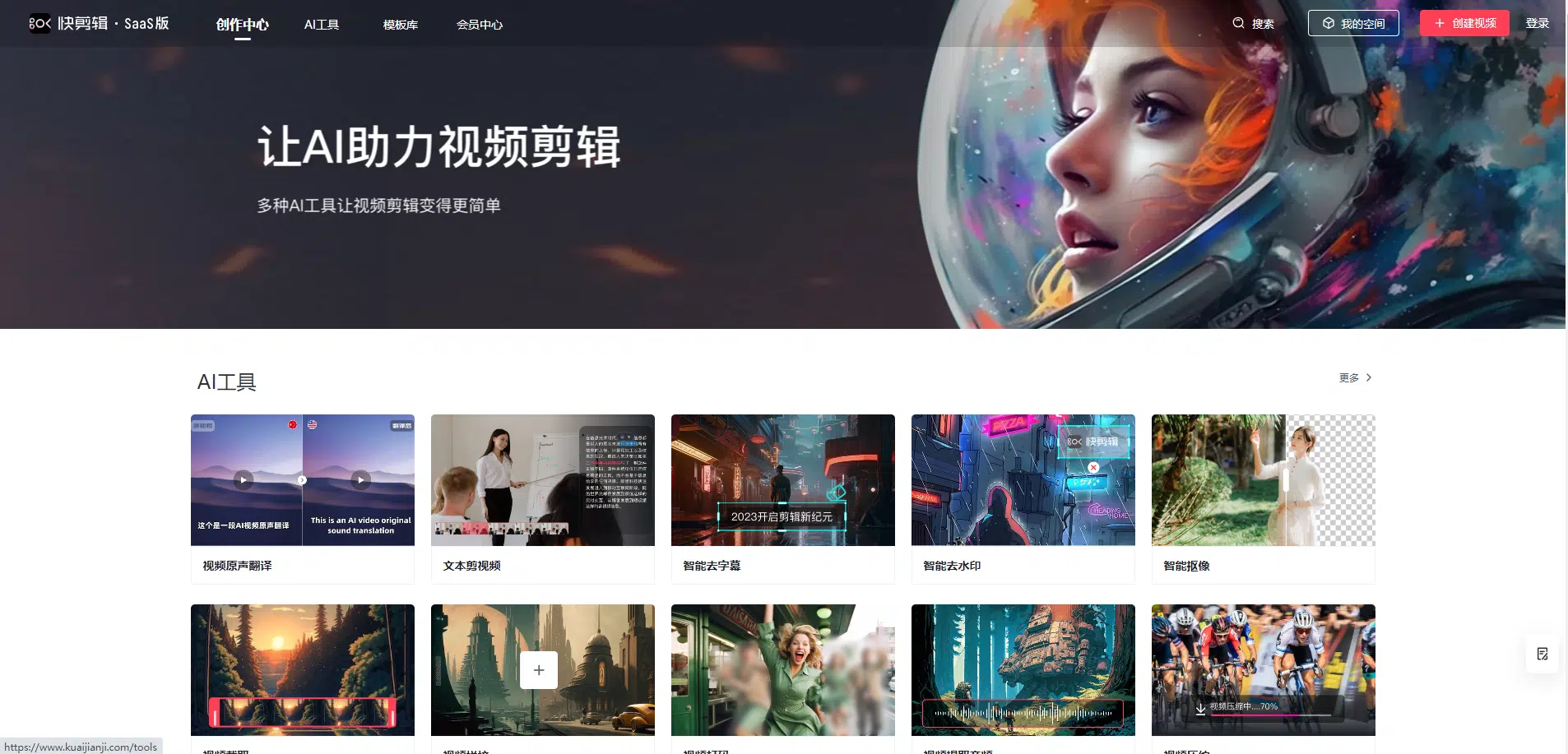
Quick Clip is a professional video editing tool from 360 that combines a variety of AI capabilities. It not only supports simple traditional editing operations, but also has a rich built-in library of templates. It also provides a variety of convenient and easy to use high-quality AI tools, such as intelligent recognition of text and then according to the text content of the video editing, AI cloning and translation of the original voice, intelligent keying portraits, intelligent watermarking, etc., so that users with no basic knowledge can be faster and easier to get started, no experience can produce a beautiful video work.
Quick Edit not only provides online editing on webpage, but also supports downloading and using on computer and cell phone.
Functions at a glance
- Basic editing functions: Includes all the basic functions that will be used in editing, including filters, effects, stickers, templates, text, audio editing and more.
- Template Library: Built-in massive stickers, filters, text, background material, and provide a variety of beautiful templates, can be used directly.
- Text Clip Video: Upload audio and video, automatically recognize text content, and cut video like editing a document.
- Video to Text: One click to text.
- Intelligent De-Subtitling: Accurate caption recognition and AI erasure.
- Translation of video soundtracks: Ultra-realistic tone cloning to create authentic translated videos with one click.
- Intelligent Watermark Removal: Intelligent recognition of watermarks, AI erase.
- video splicing: Merge multiple videos in minutes and seconds.
- Video Intercept: Save highlights quickly.
- video coding: Add a mosaic.
- video compression: Easily resize videos.
- Video Extraction Audio: Video soundtrack lossless preservation.
- Intelligent keying: Intelligent recognition of separated portraits.
- Sound Recording: Record the screen picture and sound.
- Save in the cloud for online collaboration: Video files are saved online for editing anytime, anywhere.
Registration Methods
QuickClip supports cell phone registration, QQ registration, WeChat registration, Weibo registration.
Prices
Fast Clips can be used for free trial after registering and logging in. Free users can experience the basic editing functions, but cannot use the member material, in addition, they can also experience the AI editing tools, with the corresponding time and frequency limit for each tool. If you need more credits and benefits, you can buy a membership.
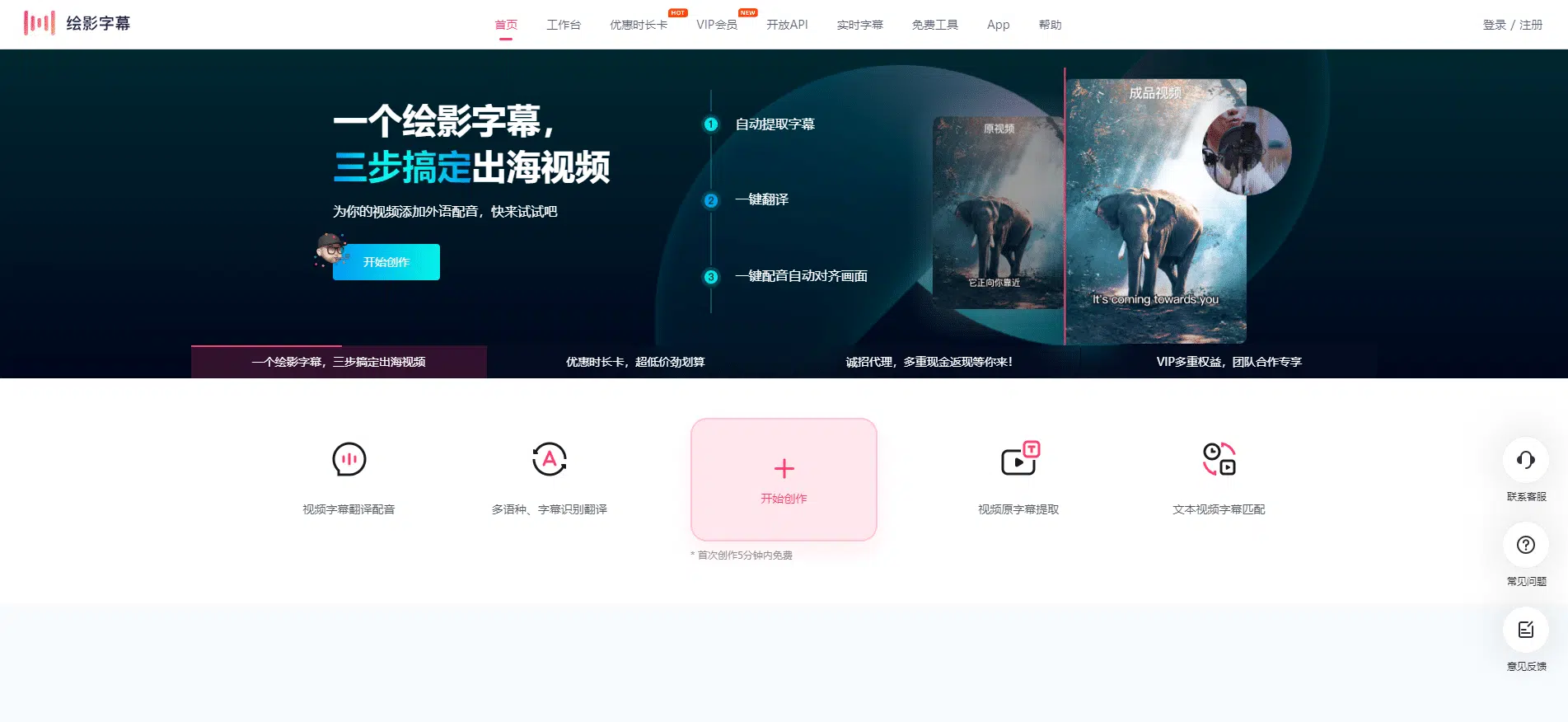
EYSubtitle is a home-made AI intelligent video editing tool based on speech intelligent recognition technology and natural speech understanding technology, which is mainly used to automatically add subtitles to videos. It supports the recognition and translation of up to a dozen languages, provides bilingual subtitle service, and allows users to edit and export videos with subtitles online, and supports batch production.
EYSubtitle currently supports online use on the web, Android/IOS mobile clients, and provides automatic subtitle recognition API services, which is easy for enterprise customers to use.
Functions at a glance
- automatic recognition with subtitles: Add subtitles to unsubtitled videos with one click, accurately recognize human voices and translate them, support more than twenty languages to translate each other, and 1 hour of video in just 5 minutes.
- Subtitle translation plus dubbingThe original subtitles are automatically extracted and translated into new subtitles with AI dubbing, intelligently matching the synchronization of sound and picture, and supporting 28 languages.
- Text-Video MatchingIntelligent match alignment of subtitle text and video screen, and generate timeline to realize automatic spooling, supporting Chinese, English and Japanese subtitle combinations.
- Subtitle Extraction Translation: Automatically recognize and extract the original text within the video, support 110 languages for translation, efficient and fast, and provide multi-format output for download and batch production.
Registration Methods
Drawing Subtitles supports cell phone number registration and email registration.
Prices
EJ Subtitle offers a free trial after signing up and logging in, and new users get 5 minutes of free creative experience, so if you have professional video subtitling needs, you can consider the top-up plan offered by EJ Subtitle.
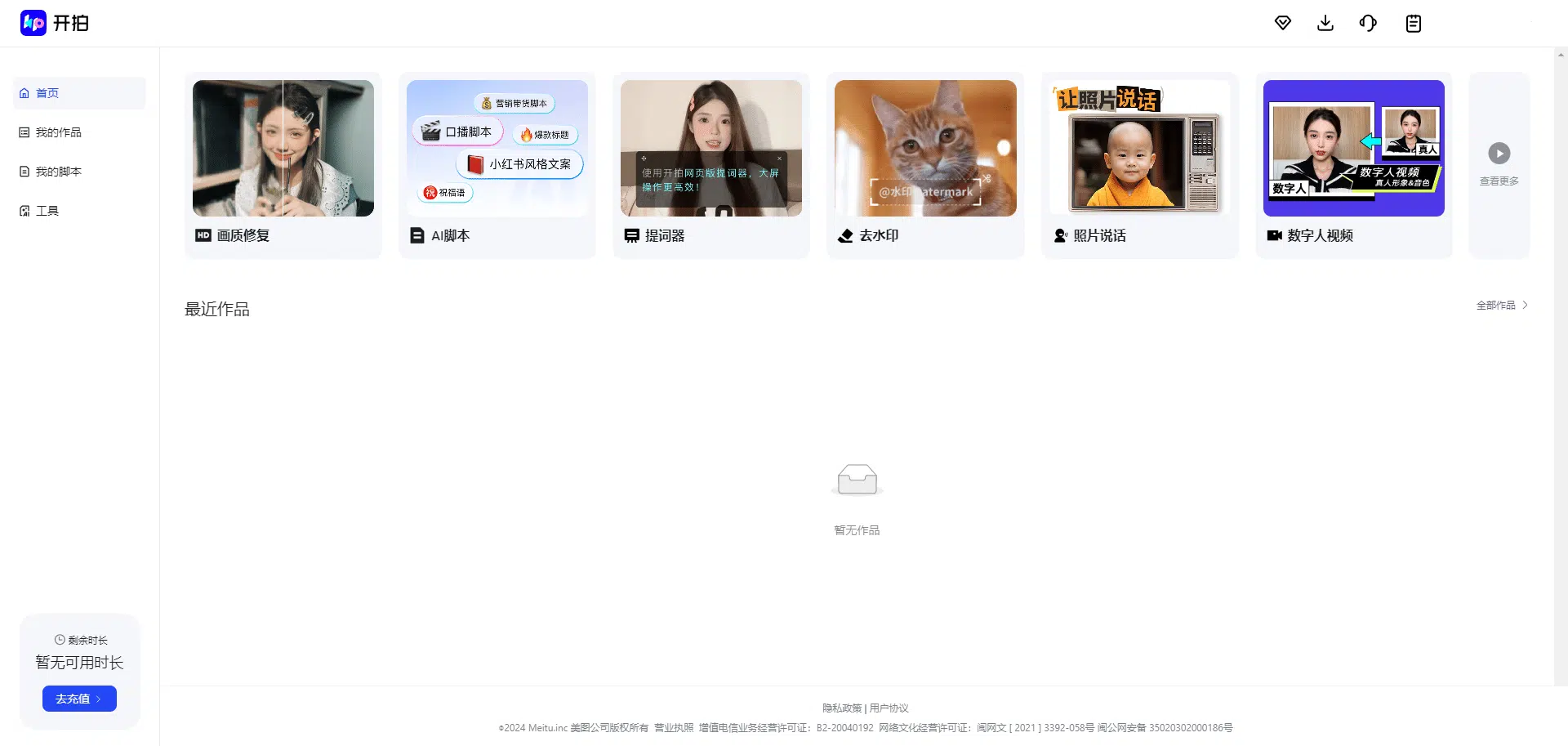
Open Shoot is a smart AI video generation and editing tool launched by the company owned by Meitu Xiu Xiu to help users make oral videos, bringing together a series of functions in the process of making videos, such as copywriting in the early stage, filming and production in the middle stage, portrait fine-tuning, and then intelligent editing of the video in the later stage, which creates an integrated one-stop creative experience for the user and greatly improves the efficiency of creation as well as the quality of creation.
Open Auction supports online use on the web, or downloadable use on mobile.
Functions at a glance
- Automatic video generation: You can freely choose the necessary elements such as intelligent digital person, background, text, music, etc., input the copy and generate a delicate oral video with one click.
- AI Image Quality Restoration: Restore your HD beauty with one click.
- AI Eye Correction: Helps you easily correct eye direction and enhance the interactive experience with your audience.
- AI teleprompter: Automatically recognizes the speed of dictation and scrolls the subtitles, greatly reducing the preparation time for recording videos and improving the efficiency of creation.
- watermark removal: AI automatically removes any watermarks from videos.
- vocal enhancement: Adjust and export high-quality audio freely.
- super-resolution: Change the video resolution freely to make the picture more high-definition.
- Intelligent frame filling: Make the video picture more smooth and natural.
- Photographs speak for themselves.You just need to upload your photos, choose the dubbing style, and upload the copy to quickly generate a video that lets your photos speak for themselves.
- Copy generation: Choose the right function according to your needs and enter the text to generate high-quality copy with one click.
- Title Crafting: Automatically generate pop-up headline content based on copy content to increase click-through rates.
- Video Script: Enter keywords to intelligently generate scripts corresponding to style and content.
- copywrite extraction: Extract text content from videos with one click.
Registration Methods
Open auction support WeChat scan code registration, QQ scan code registration, cell phone number registration, microblogging account registration.
Prices
Open Auction offers a free trial to try out some of the features after registering and logging in, and downloads require the purchase of a paid plan.
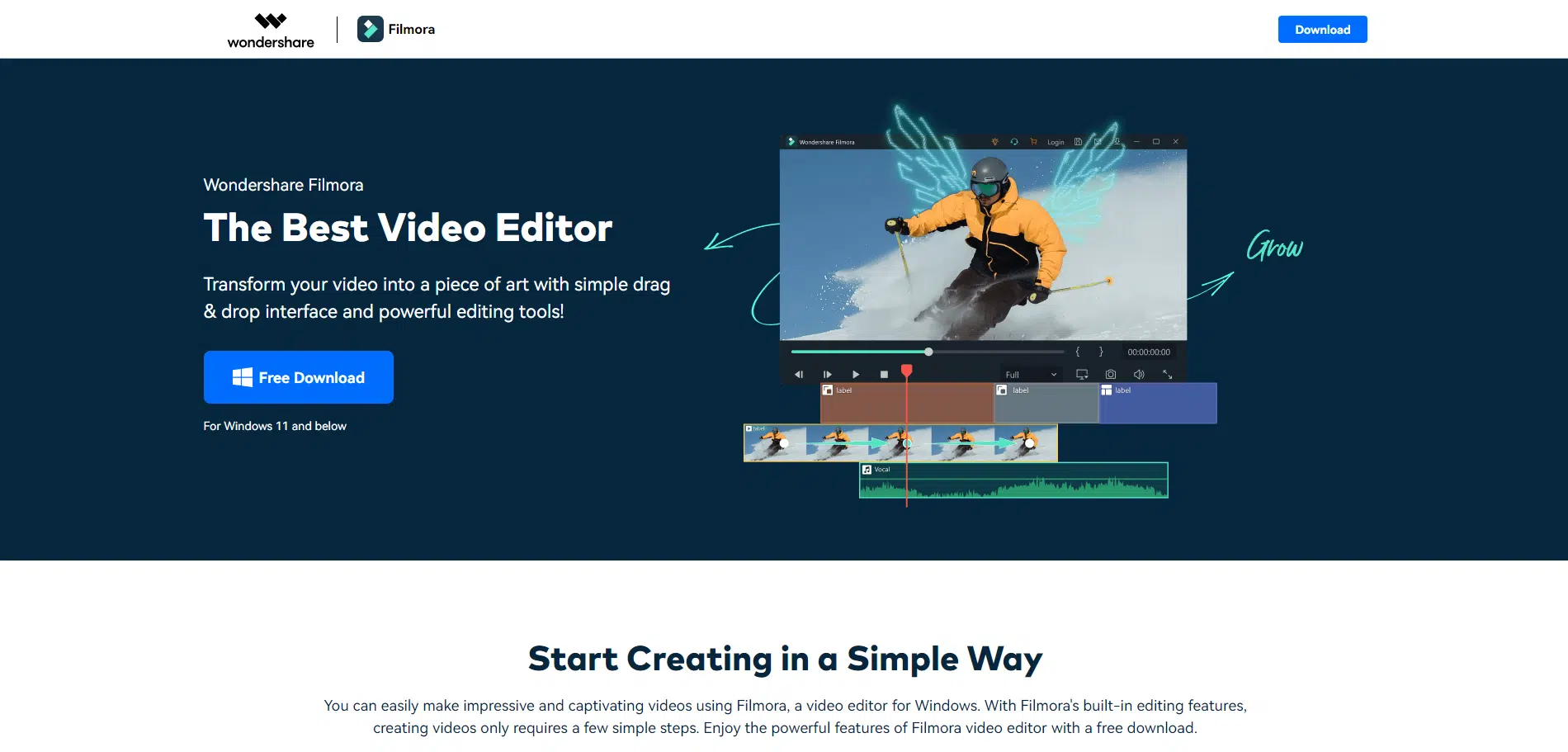
Wondershare Filmora is a widely acclaimed AI video editing software that combines powerful features that guarantee professionalism in creation with ease of use that makes it accessible to beginners. With simple drag-and-drop operation, you can use the simplified professional editing functions with a variety of AI tools, and Wondershare Filmora also provides users with a built-in royalty-free licensed music library with more than 1,200+ high-quality music tracks, 200+ preset templates, and 1 billion+ free media clips.Wondershare Filmora requiresDownload the client to use.
Wondershare Filmora is committed to doing its best to meet the needs of its users and provide them with a better creative experience, and it's great for individual content creators as well as advertising and marketing companies.
Functions at a glance
- Basic video editing functions: e.g. enhanced keyframing, motion tracking, customized multiplier, split screen, green screen, drawing masks, etc.
- AI Intelligent Keying: Automatically snapping out the subject of the character for easy background replacement.
- AI Audio Noise Reduction: Reduce background noise, such as wind, rain, crowd noise, and other sources of sound interference.
- AI Audio Stretch: Make each song fit into any length of clip.
- Intelligent Trimming: Automatically resizes the video screen without manual editing.
- Mute detection: Automatically crop out muted content-free clips for better video content.
- Template Application: 200+ preset templates support one-click application.
- library: Built-in 1200+ copyrighted music, 1 billion+ free media clips.
- Automatic Music Fade: Quickly fade out the music and highlight the dialog.
- automatic synchronization: Automatically matches picture to audio.
- Audio Visual Editing: Convenient for PC editing.
- Multi-video format support: Supports Apple ProRes, MPEG-2, MPEG-4, AVCHD, and native camera formats such as Canon and Sony RAW, as well as a variety of codecs in QuickTime (MOV) or MXF containers.
Registration Methods
Wondershare Filmora supports Google Mail (Gmail) registration, Apple account registration, Facebook account registration, X account registration, and other email registration.
Google mailbox registration is the most convenient, and applies to most of the foreign site registration, if you do not have your own account, you can refer to this tutorial to get: Google mailbox Gmail registration tutorial, a few simple steps to easily register.
Prices
Wondershare Filmora is available as a free trial after you download and sign in, or you can purchase a membership if you want to get more benefits.
7. Vidyo.ai
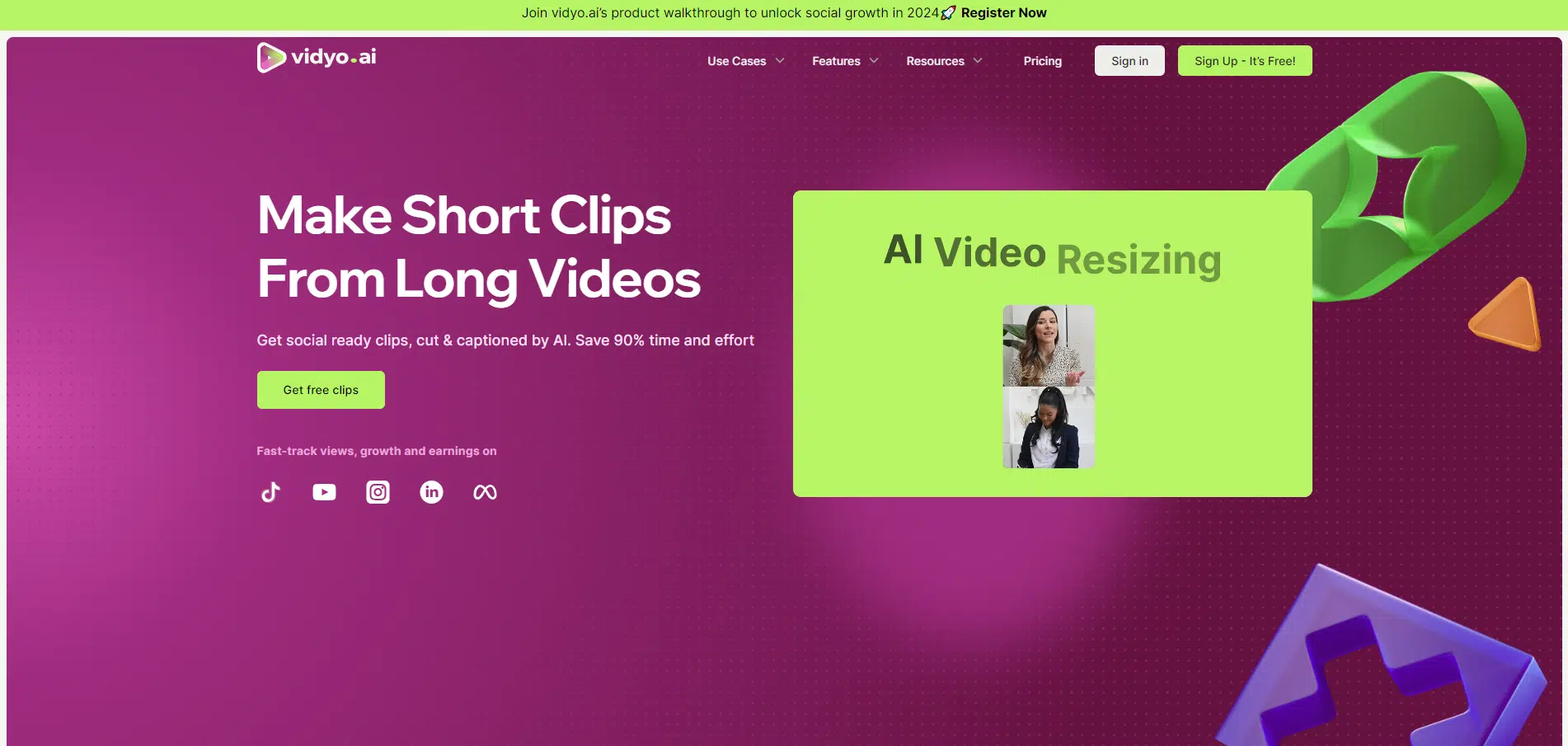
Vidyo.ai is a powerful video editing tool that saves you 90% of time and effort by creating brand new short films based on artificial intelligence technology using video clips you provide. Perfect for Shake, Tiktok, or any short video platform bloggers who need to cut long videos into multiple smaller videos.
Functions at a glance
- Automatic video captioning: AI automatically adds video subtitles to improve video quality.
- AI Video Clip Splitting: Automatically cut long videos into multiple short videos.
- Instant video resizing: Switch freely between portrait, landscape, square and more video sizes with just one click.
- Social Media Templates: Support one-click template applying to adapt the style of different social media platforms.
- Pop-up Spread Predictor: Grow your online audience for Shorts, Reels, and TikTok with AI-driven viral scoring.
- Intelligent Editing: Automatically filter the best clips from your videos and combine them into short movies.
Registration Methods
Vidyo.ai supports Google mail (Gmail) registration, Facebook registration, Microsoft account registration, and other email registration.
Google email registration and Microsoft account registration is the most convenient, and applies to most of the foreign site registration, if you do not have your own account, you can refer to the following tutorial to get:
- Google mail Gmail registration tutorial, a few simple steps to easily register
- How to register for a Microsoft Microsoft account? Graphic Detailed Tutorial
Prices
Vidyo.ai offers a free trial after signing up and logging in. Free users get 75 minutes of usage per month, 720p rendering quality, the ability to publish directly through Tiktok, and 30 days of data retention. Access to more features requires a membership.
8,Capsule
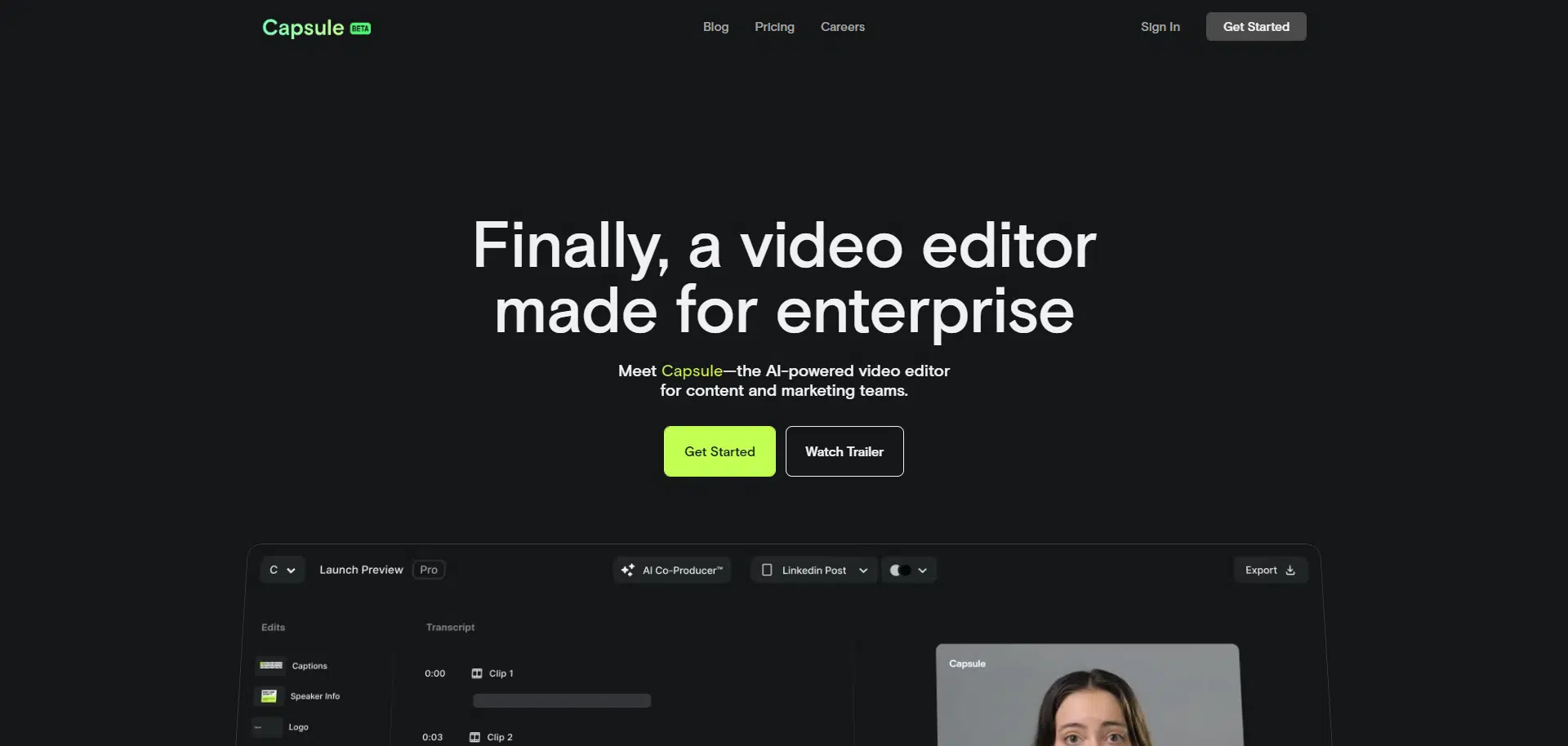
Capsule is a professional-grade AI video editor for businesses, suitable for creating branded promotional videos. The software blends an intuitive user interface with advanced automated editing technology to dramatically improve the efficiency and quality of video creation. With Capsule, the traditional video editing process is greatly simplified. Instead of relying on complex timeline editing, layer overlays, or keyframe animations, users can simply edit a voice document generated by the automatic recognition of video content. In addition, Capsule is equipped with a powerful dynamic effects design system, allowing users to easily design brand-conscious visual effects.
Functions at a glance
- AI video editing: Automatically recognize converted video voice to document, edit document to edit video.
- AI Title: Automatically generate titles based on video content.
- AI drawing: Generates various styles of images for use in editing.
- AI Intelligent Cropping: Crop the video size as you like, and the elements automatically adapt to the screen.
- AI subtitle effects: Automatically creates special effects captions that attract attention.
- AI Auto Crop: Automatically cuts out muted, invalid clips.
- Dynamic Design System: Design and create brand-appropriate effects with dynamic materials, and easily manage brand logos, fonts, and colors.
- Multi-Ended Online Collaboration: Multiple people editing videos at the same time.
Registration Methods
Capsule supports Google email (Gmail) registration, other email registration. (Work e-mail required)
Google mailbox registration is the most convenient, and applies to most of the foreign site registration, if you do not have your own account, you can refer to this tutorial to get: Google mailbox Gmail registration tutorial, a few simple steps to easily register.
Prices
Capsule is available for free trial after signing up and logging in, and new users have 3 outputs. For more benefits and credits you can purchase a membership.
Conclusion
The development and popularization of AI editing software heralds the advent of a more convenient and efficient video creation era, where everyone can become the director of their own story.
It is highly recommended that every video creator looking for innovation and efficiency try out some of the software recommended above, especially Cutscene and Degree Plus. They will open up endless possibilities for your projects and help you transform your ideas into compelling visual stories with unprecedented speed and quality, so give them a try by clicking on the links!