Today's article introduces a segment of smartID photoApplication Tools:HivisionIDPhoto. This is a practical and systematic tool for the intelligent production of ID photos. With this tool, you will be able to realize the production of personal ID photos in just a few seconds with an ordinary photo of an ordinary person. You don't need to spend money to go to a photo store to produce your photo ID.
The specific functions areHivisionIDPhotoIt can utilize a set of perfect AI model workflow to realize the recognition, keying and ID photo generation for various user photo scenarios. Specifically includes the following features: lightweight keying (pure offline, only the CPU can be quickly reasoning), according to different size specifications to generate different standard ID photos, six-inch layout photos, support for pure offline or cloud reasoning, beauty, face rotation alignment/adjustment of brightness, contrast, sharpness; custom DPI function; whitening function.

aboutHivisionIDPhotoIt can be experienced in a variety of ways:
- swanhub online experience:: https://swanhub.co/ZeYiLin/HivisionIDPhotos/demo
- Huggingface Online Experience:: https://huggingface.co/spaces/TheEeeeLin/HivisionIDPhotos
- Local deployment of one-click packages:: https://pan.quark.cn/s/b8422210f61a
In addition to this it is possible to use theComfyUITools workflow form to achieve batch ID photo processing. This will also be the core subject matter of this article.
HivisionIDPhoto ComfyUI Experience
First you need to search in ComfyUI's plugin manager forHivisionIDPhotos-ComfyUIand install the plugin. In addition to this the model needs to be downloaded and saved to the project'sComfyUI/custom_nodes/HivisionIDPhotos-ComfyUI/hivision/creator/weightsdirectory, which specifically contains the following models:
- HivisionIDPhotos-ComfyUI Plugin: Plugin homepage address: https://github.com/AIFSH/HivisionIDPhotos-ComfyUI
- modnet_photographic_portrait_matting.onnx (24.7MB): MODNet official weights file download at https://github.com/Zeyi-Lin/HivisionIDPhotos/releases/download/pretrained-model/modnet_photographic_ portrait_matting.onnx
- hivision_modnet.onnx (24.7MB): Download the keying model with better adaptability to solid color base change: https://github.com/Zeyi-Lin/HivisionIDPhotos/releases/download/pretrained-model/hivision_modnet.onnx
- rmbg-1.4.onnx (176.2MB): BRIA AI open source keying modelDownload and renameis rmbg-1.4.onnx, download at https://huggingface.co/briaai/RMBG-1.4/resolve/main/onnx/model.onnx?download=true
- birefnet-v1-lite.onnx (224MB): ZhengPeng7 Open Source Keying ModelDownload and renamebecause ofbirefnet-v1-lite.onnx, download at https://github.com/ZhengPeng7/BiRefNet/releases/download/v1/BiRefNet-general-bb_swin_v1_tiny-epoch_232.onnx
- RetinaFace | Offline Face Detection Models: This is a CPU inference with medium speed (seconds) and with high performance in terms of accuracy. The model is downloaded and put intohivision/creator/retinaface/weightsdirectory. Downloaded from https://github.com/Zeyi-Lin/HivisionIDPhotos/releases/download/pretrained-model/retinaface-resnet50.onnx

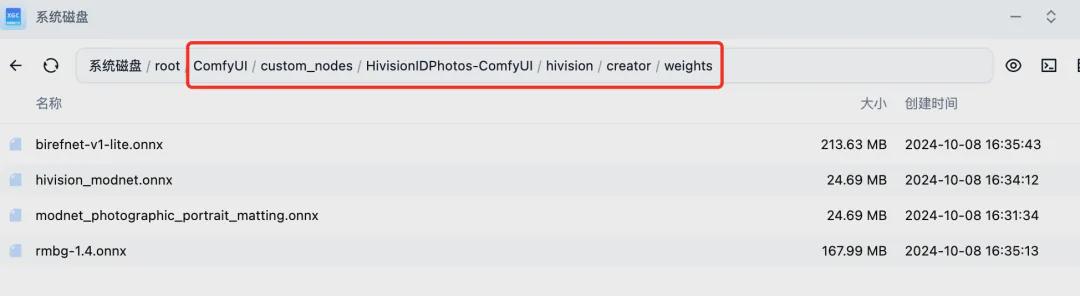

Flux Wensheng Diagram Workflow
For the Flux model local ComfyUI workflow experience, please refer to the previous article:FLUX[Continued]: 12B parameter 23G largest open source Vincennes model, Dev version straight out of the stunning beauty to appreciate .
The ComfyUI workflow and models mentioned in this article can be downloaded on LIBLIBAI or run online for experience:
- FLUX.1 is available online - Dark Forest Studio: https://www.liblib.art/modelinfo/488cd9d58cd4421b9e8000373d7da123
- F.1 - Cherry Dreams and Flowing Lights - Water Mekong Geling Fragrance: https://www.liblib.art/modelinfo/134c6dd95aef48e98a22b24e003e026b
- Workflow-Flux text|graph born graph + LORA + cue backpropagation one-click switching workflow: https://www.liblib.art/modelinfo/782aacd70f604da39e83368c696a02a8

HivisionIDPhoto Documentation Workflow
Job DownloadLIBLIB Platformaddress:
https://www.liblib.art/modelinfo/e62fa234b43e4121b94b17777e2a2da2

Note: RequiredMake sure to upload images with as much of a frontal view as possible(This diagram is for demonstration purposes only).
1. Portrait photography
Here's how to use theLIBLIB PlatformFlux Vincennes generated alternate character portraits. The F.1 - LORA model was used, see: [ComfyUI] Flux: Beautiful! The LORA model is a mix of realism and virtualization, with extreme detail and texture!
pl, This is a high-resolution portrait of a modern style, featuring a young woman. Look at viewer. Capture the essence of modern elegance with a full-body portrait of a young woman. She possesses an oval face framed by long, dark hair, and her almond-shaped eyes reflect a neutral yet thoughtful expression. Her attire is simple yet stylish, featuring a black top that add a touch of contemporary sophistication. The light makeup enhances her natural beauty without overpowering it. The light makeup enhances her natural beauty without overpowering it. The indoor setting is adorned with wall decorations that hint at personal taste and artistic flair. The composition should highlight her clear skin texture under soft, natural lighting, creating a warm and inviting atmosphere. This image not only showcases her aesthetic appeal but also symbolizes the blend of simplicity and elegance in contemporary life.

2. WebUI photo ID
Here WebUI is used to generate the photo ID online, which requires theMake sure to upload images with as much of a frontal view as possible(This diagram is for demonstration purposes only). Specific experience at: https://huggingface.co/spaces/TheEeeeLin/HivisionIDPhotos

Standard photo:

HD Photo:

Typography photo:
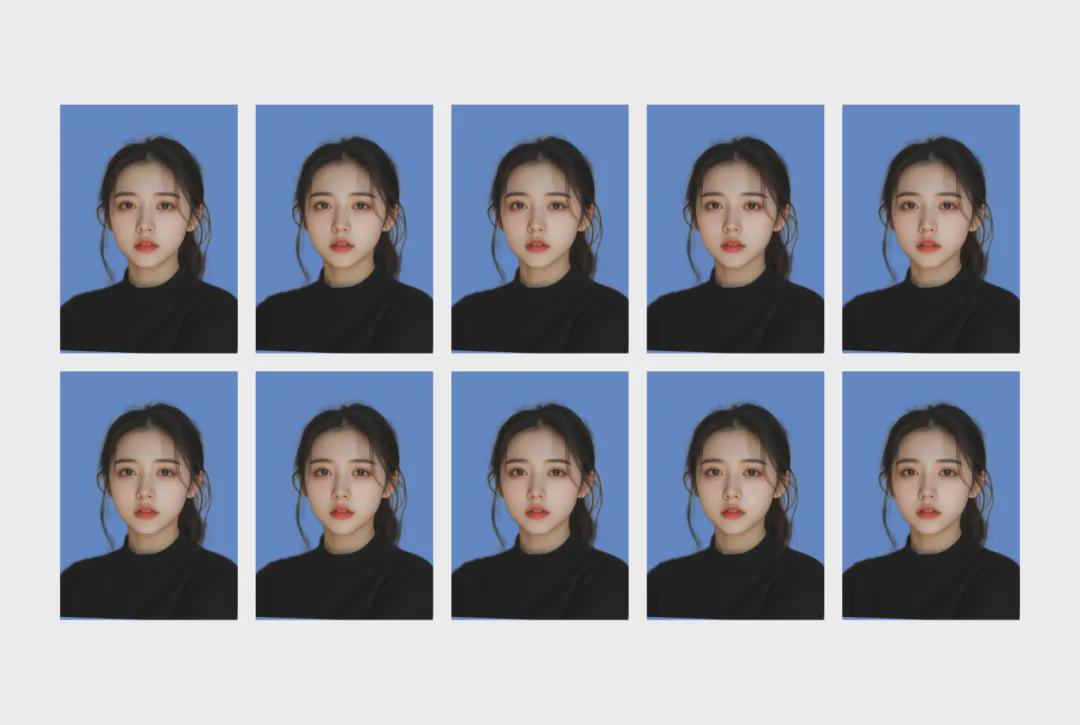
Here in addition to inch photo, but also supports more types of ID photos, as shown in the figure below. This article does not test one by one, interested parties to test their own experience.

Red background teacher certification demo:
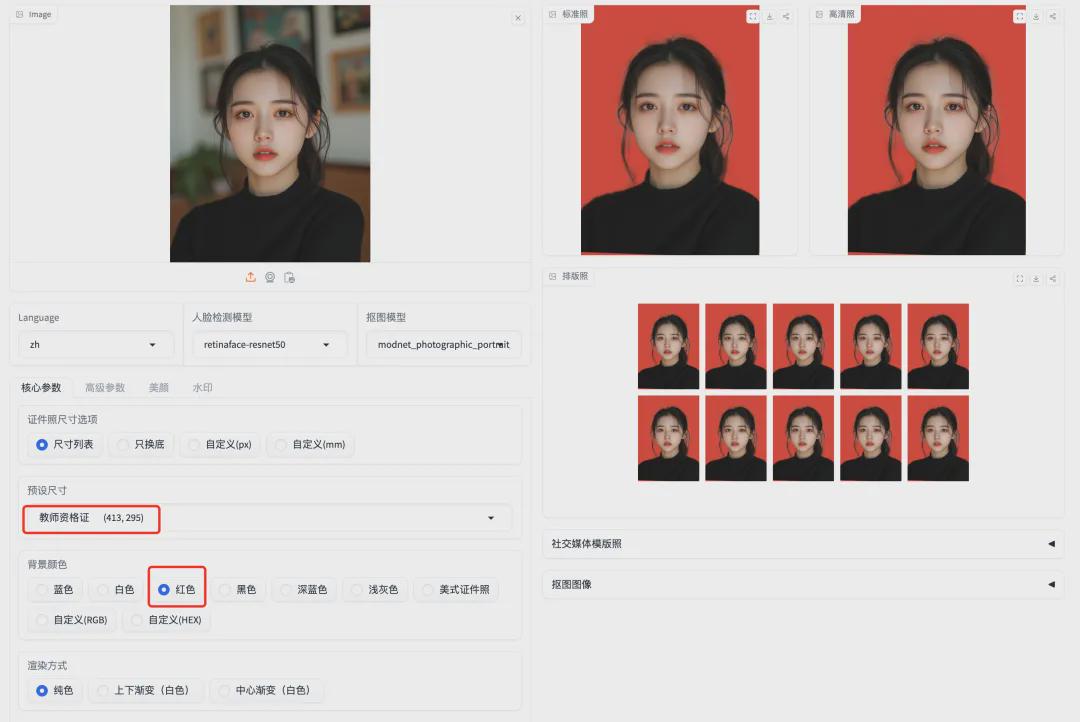

3. ComfyUI photo ID
The ComfyUI workflow is used here to implement the photo ID.

Standard photo:

HD Photo:

Typography photo:
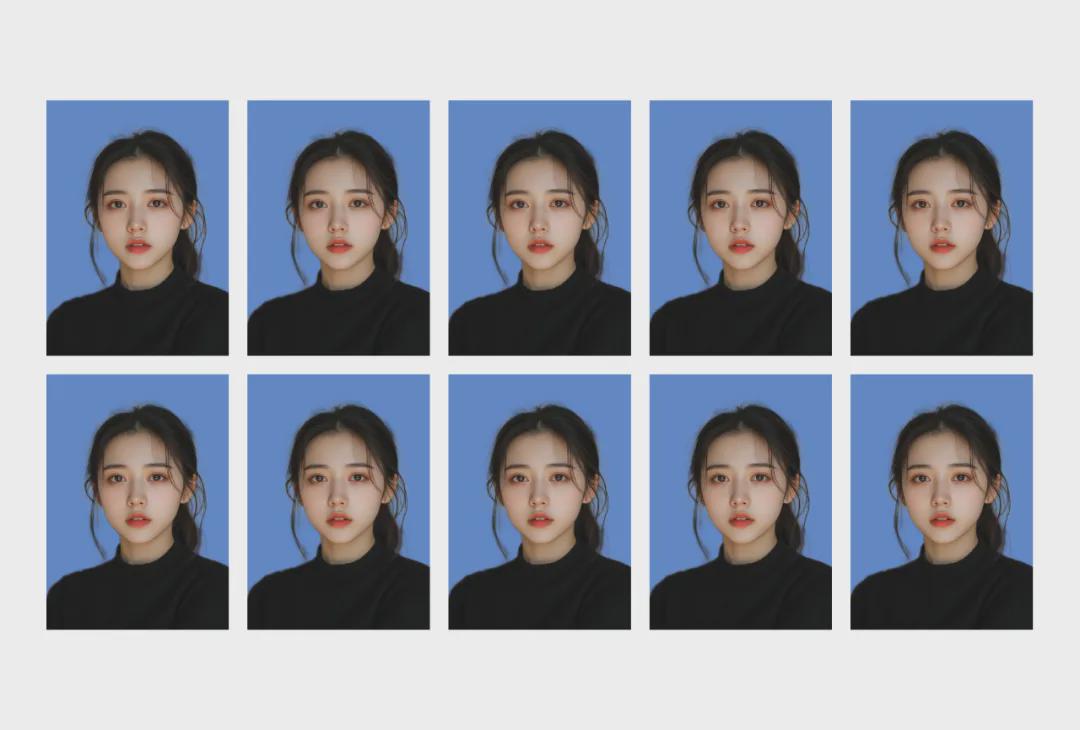
Here in addition to inch photo, but also supports more types of ID photos, as shown in the figure below. This article does not test one by one, interested parties to test their own experience.

Red background social security demo:

HD Photo:

Typography photo:

4. More presentations

