GPT-4What are the advantages? It is very easy to use. What are the disadvantages? It is expensive. It is too expensive. In addition, there is a network problem that makes many people want to use it.GPT-4 has become a luxury.
Today I will introduce to you a big company that has disrupted the market: ByteDanceCozeCoze can not only use GPT-4 for free, yes, you read that right, it is native GPT-4, and can build upper-level applications based on GPT more quickly. It is no exaggeration to say that the overall user experience is better thanChatGPTThe official one is smoother, and anyone who uses it will know.
Coze currently supports full application editing and is equipped with a large number of plug-ins, such as networking, drawing, synchronization notation, etc. It can more conveniently define your own workflow visually and supports custom knowledge bases, and all of this is currently free. The official market also provides a large number of robots (equivalent to GPTs). Whether you are currently using GPT-4 or not, you can't miss Coze. The following is a demonstration of the entire process
First, we log in to the Coze official website
https://www.coze.com/
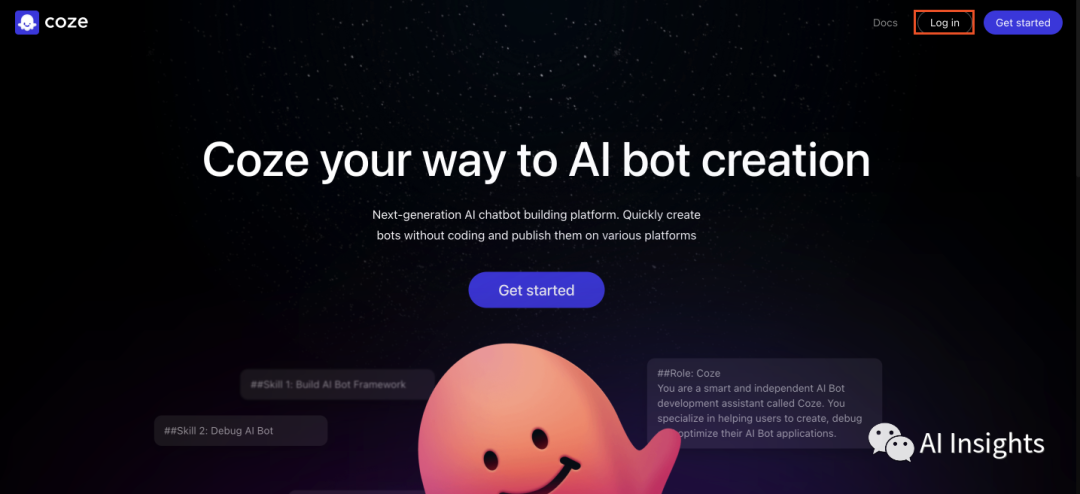
Click the login button in the upper right corner. You can register and log in using your Google email or mobile phone number. After entering, we can see the homepage is the various robots provided by the official, covering different types of robots such as news reading, travel planning, productivity tools, image understanding and generation, video generation, etc. They are ready to use out of the box without any configuration. If you need to make any changes, you can copy them directly to your own space for fine-tuning after opening them. You can do it with your hands.
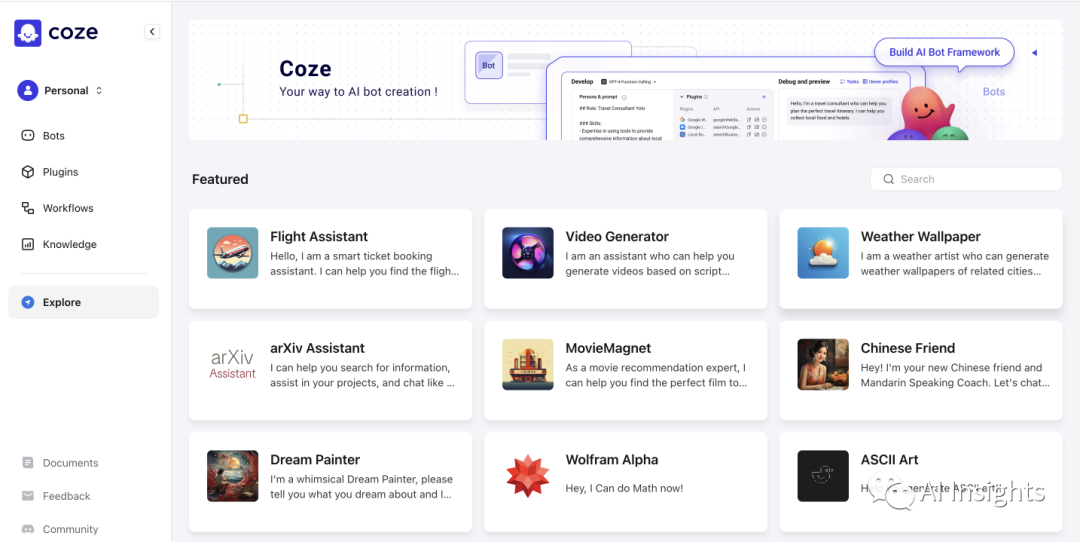
We open the video generation robot. On the left, we can see all the prompts of the robot, as well as the plug-ins used. It supports networking and integrates functions such as capcut (overseas version of Jianying). If changes are needed, we can click the copy button in the upper right corner and adjust it in our own space. On the right, we can select the model, 3.5 16K or GPT-4 8K. We can enter our own prompt here and run the entire process, which is very smooth.
Next, let's take a look at visual orchestration, which allows us to build our own GPTs applications at a lower cost and supports more powerful expansion capabilities than the official ones. We click on workflow in the menu bar. Here is a robot I created at the end of last month. We click on create workflow in the upper right corner to create a new demo again:

Here you can enter the name of your robot. I will enter one at random.

At this point we can see the entire page of visual orchestration. On the left, we can add any basic nodes, including LLM model selection, custom code or conditions, add our own knowledge base, and so on.

You can choose a basic model in LLM, such as GPT3.5 or GPT-4

Click the tool on the right side of the basic node, we can see the currently supported plug-ins and other nodes, then we can build our own robot according to our needs


The above is a simple process of using Coze. There are more powerful features to explore, and I will continue to update it later.
Finally, I have to say that as a ByteDance product, after using it for more than half a month, I feel that Coze is one of the best similar products on the market, and it is currently free, so I highly recommend everyone to give it a try.