While going through the computer folder information today, I came across the olderID photo, would like to use AI to try to generate ID photos of different age groups and see how it works?
Think and act immediately.
Solution
passAI image generation toolInput the text to generate the word prompt to get the photo ID image.
Prompt word
The main subject is a solid blue background ID photo, front view of a 10 year old Chinese girl, very pretty, delicate features, rich details, short black hair, wearing a white shirt
[Here you should upload a clear picture of a person with a clear face], select [Refer to the person's looks] .
PS: Just replace the yellow shaded text with your desired character.
AI Tools
Dream AIMr. José María González
Learn how to create ID photo images of different ages together below.
go intoDreamOfficial Website (https://www.1ai.net/10005.html), click [Image Generation].
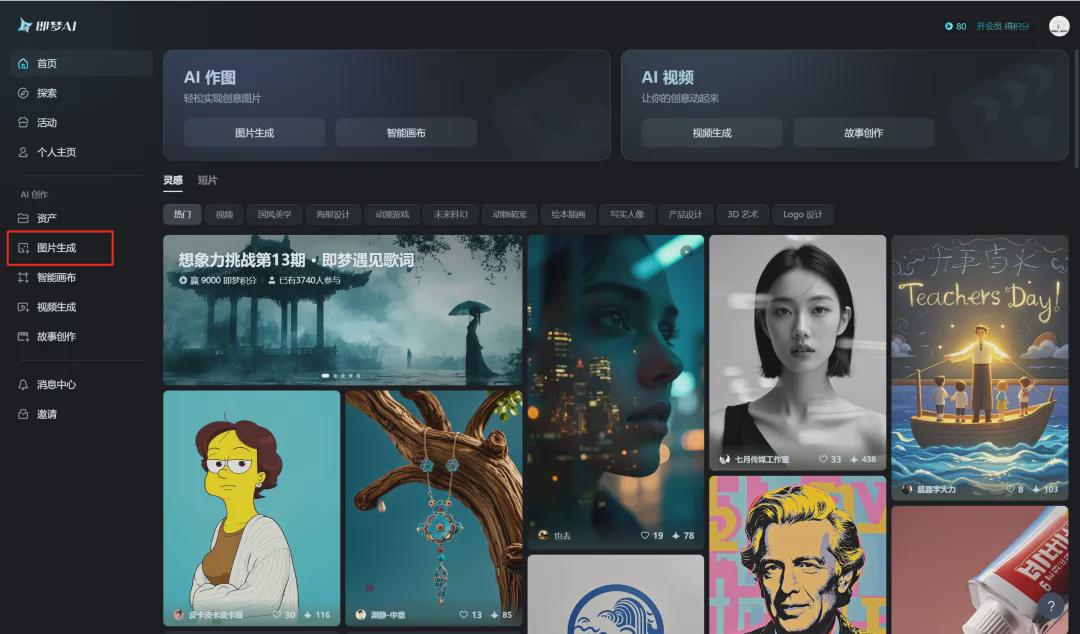
Go to the image generation page and click [Import Reference Image].
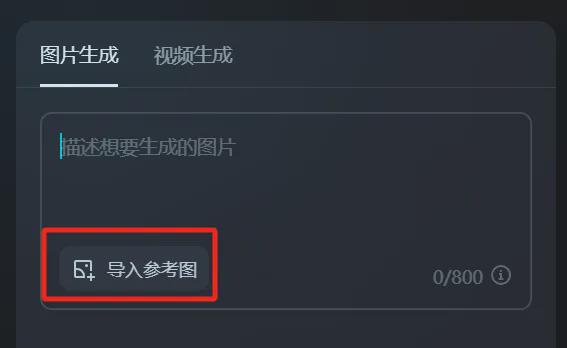
Open a computer folder, select a clear portrait picture and click [Open].
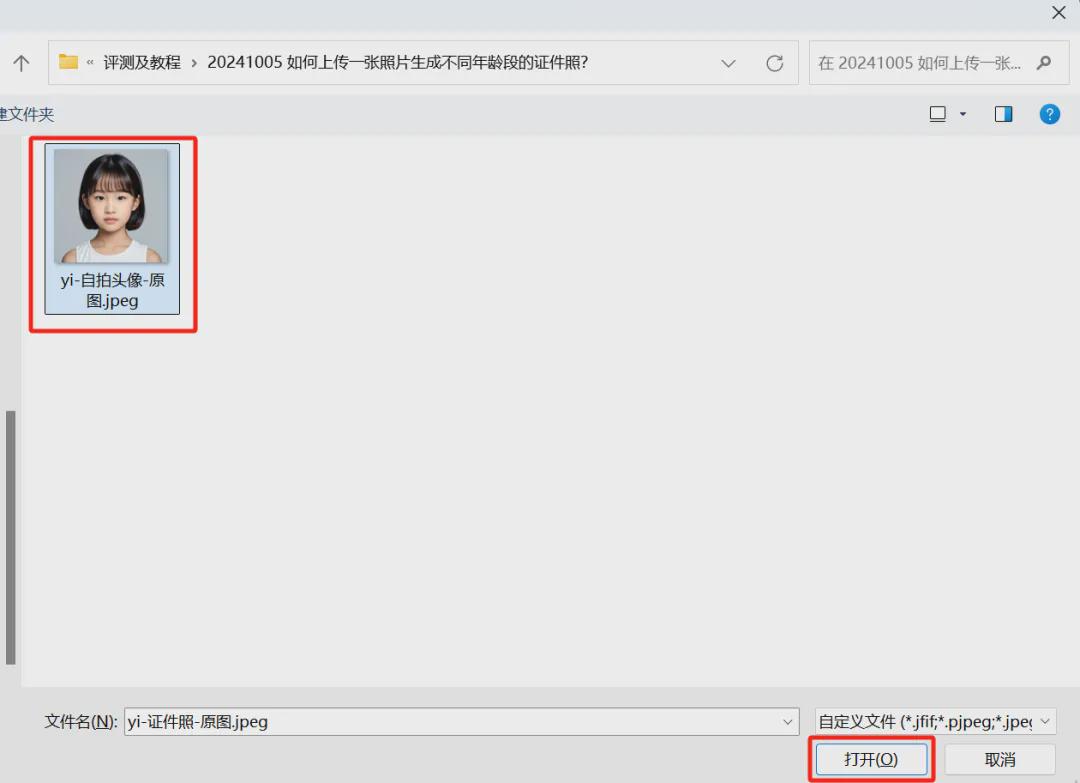
Select the [Character Looks] that you want to refer to this picture and click [Save].

After saving successfully, the picture of the reference character's appearance will be filled automatically. At this time, enter a description of the picture prompt words, select the model for the birth of the "Dream Universal v2.0", select the picture ratio "1:1", click [Generate Now].
Cue word: the subject is a solid blue background ID photo, front view of a 10 year old Chinese girl, very pretty, delicate features, rich details, short black hair, wearing a white shirt
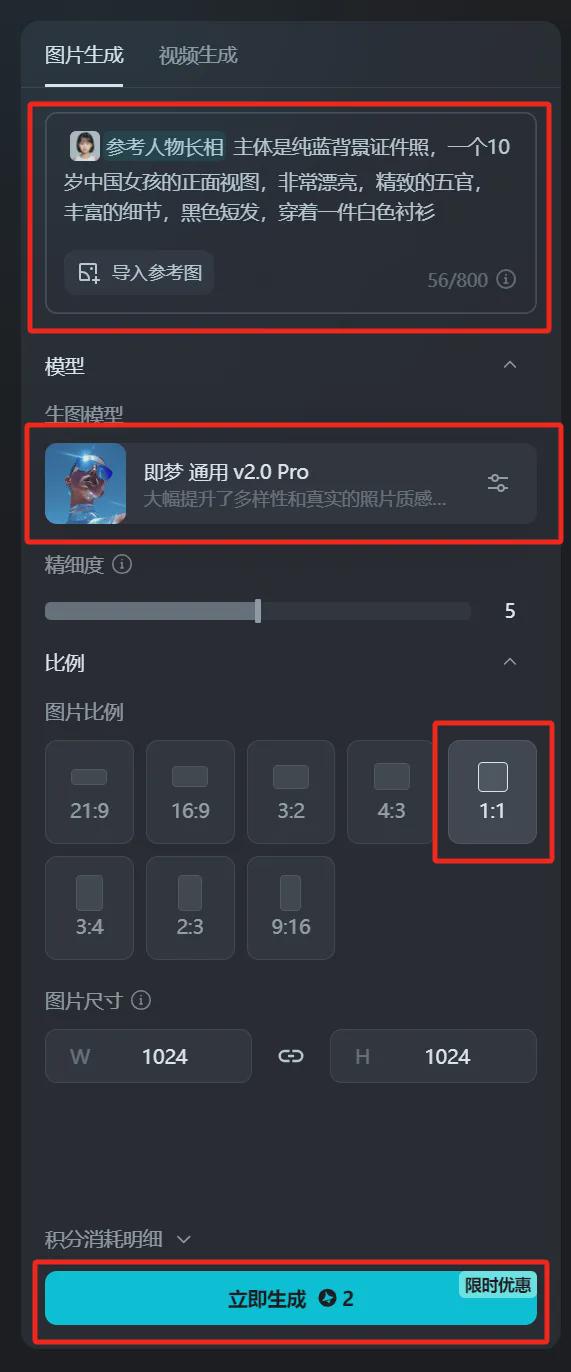
The generation of pictures is completed, four pictures are generated at a time, move the mouse to one of the favorite pictures and click [HD Ultra HD].
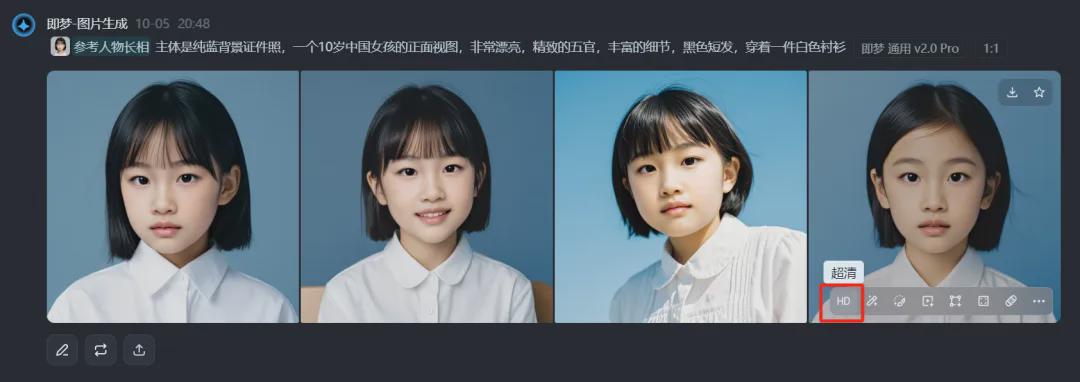
Generate a super clear image and click [Download Icon].
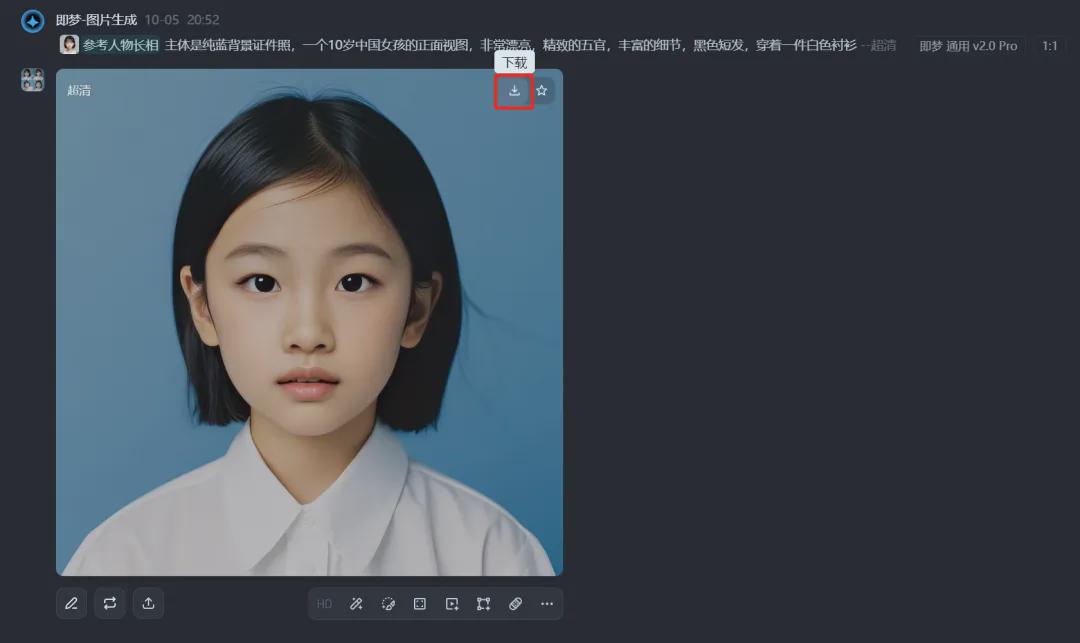
Save the image to your local computer when the download is complete.
Next, the age of the prompt word from 10 years old were changed to 20 years old, 30 years old, 40 years old, you can generate the corresponding age of the photo ID, raw map is completed to do a HD Ultra HD processing, save the picture to the local computer can be.
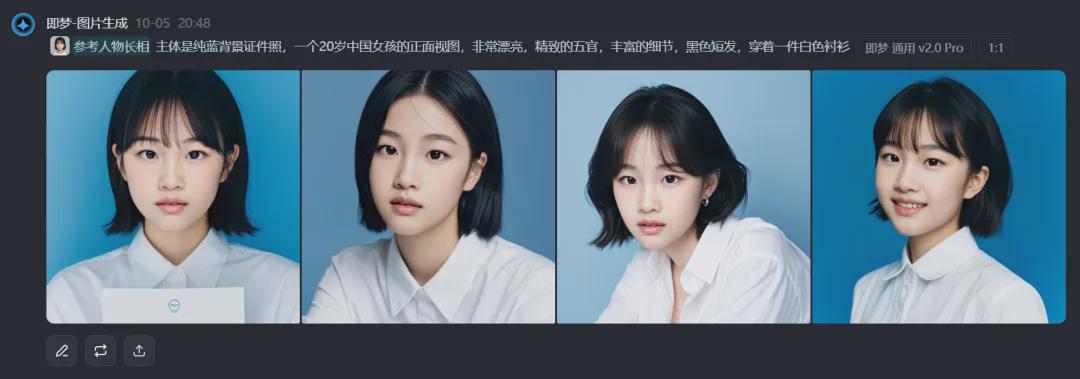

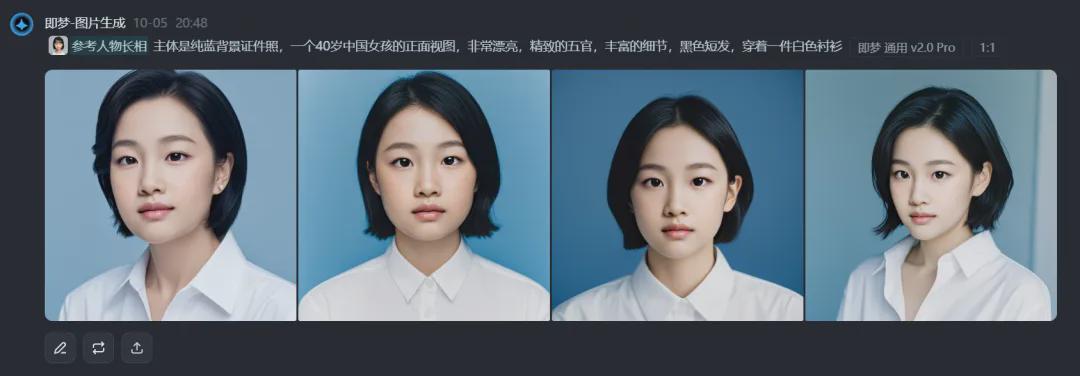
Here we are, let's create different age ID photo images together with Instant Dream AI, did you learn it?
Learning Summary
Let’s review and summarize what we have learned:
- Open that dream [picture generation], enter the picture description content to generate the required ID photo image.
- Click [HD Ultra-HD] to get an ultra-high definition picture.
- Click [Download] to save to your local computer.
- Similarly, generate the photo ID images for other ages.
This wave went down, and together we learned to generate ID photo images for different age groups.