What is AI Generate Mind Mapping Tool?
AI generationMind MapTools are intelligent tools based on artificial intelligence technology that help users quickly create and edit mind maps through natural language processing and deep machine learning algorithms. These tools can quickly analyze and process text or image information provided by the user and automatically reconstruct this information into a logical, clear and structured mind map, in order to help the user save time in organizing the information, assist the user in better understanding and remembering the knowledge points, and improve the quality and efficiency of learning.
Why use AI to generate mind mapping tools?
- increase efficiency: AI tools can help us to complex knowledge points quickly composed of at-a-glance mind map, for us to save the time and energy to organize, make, greatly improve the learning some, work efficiency.
- Enhanced memorization and understandingWhile mind maps themselves help us to better understand and remember information due to their graphical nature, AI tools further allow us to make arbitrary, personalized changes to the resulting mind maps, making it simpler than ever to understand and remember information faster and in our own way.
- Nice layout: Most AI-generated mind mapping tools have a lot of good-looking templates built in and allow us to apply them with a single click, so it also saves us the distraction of thinking about how to make the layout more beautiful and readable, and saves us time on that part of the process as well.
- Support for multiple chart types: Most of the AI generated mind mapping tools on the market tend to support the generation of multiple diagram types, such as mind maps, flowcharts, concept maps, etc., which we are free to generate and change according to our needs.
- Free collaboration: Some of the AI-generated mind mapping tools support multiple people to collaborate on generating and modifying diagrams, which can further improve the efficiency of learning and working, and avoid wasting time sending source files to each other and interpreting the relevant information.
8 Recommended AI Tools for Generating Mind Maps
1、Treemind tree diagram

Treemind Treemind is an intelligent mind map generation tool based on artificial intelligence technology, which provides a multi-industry, multi-purpose templates, just enter the needs of a one-click generation of mind maps, built-in a variety of high-quality templates and resources, support for searching for any field of knowledge and information, you can synchronize the files across platforms, as well as online collaboration.Treemind Treemind can help you to Make work plans, study materials, travel tips, reading notes, teaching arrangements, promotional copy, business analysis, event planning, and even write code, easily improve the efficiency of learning and work.
Treemind currently supports online use of web pages, PC downloads, mobile client downloads, and WeChat apps.
Functions at a glance
- AI One-Click GenerationAI can help you generate various types of mind maps in a very fast way.
- AI Documentation Summary: Upload documents, automatically summarize mind maps, support TXT, PDF, DOCX formats.
- AI Image to Navigation: Turn images into editable mind maps with a single click, supporting PNG, JPG formats and sizes up to 10MB.
- Split Screen Production: Read the information while making a mind map and save the hassle of switching pages.
- AI Search: AI helps you automatically find, analyze, and organize information across multiple fields and industries.
- Resource Library: Built-in icons, illustrations, backgrounds, animations, 3D elements, audio, video and many other types of material, you can make the mind map more vivid and beautiful.
- cross-platform synchronization: The content is saved in the cloud in real time and can be viewed anytime, anywhere on mobile, client and web.
- Teamwork: Support for building team spaces to facilitate the management of workflows and the simultaneous collaboration of multiple people to create and modify mind maps.
Registration Methods
Treemind TreeMap supports WeChat code scanning registration, QQ code scanning registration, cell phone verification code registration.
Description of prices
Treemind Tree MapsRegisteredLoginSupportedFree TrialNew users get 300 bonus points and 3 free descriptions per day to try out some of the features. To unlock more benefits and credits, you can top up your membership or purchase points.
2. Zhihui AI

Know Rhino AI is an AI tool for intelligently writing mind maps, just input the text topic and requirements, it can generate a clearly structured and logical mind map for you in a very short time. It can help you quickly organize your thoughts, find inspiration, plan and organize when you are studying, working, or relaxing, and help you make study outlines, travel strategies, work plans, year-end summaries, activity planning, and so on.
Functions at a glance
- AI One-Click GenerationAI can help you generate various types of mind maps in a very fast way.
- regenerate: If you are not satisfied with the generated result, you can click Re-generate to get different content.
- Exporting files: Supports the export of Rhinoceros .zxm files.
- Secondary Edit: Supports modification and addition of text content directly on the page.
Registration Methods
Zhiru AI supports WeChat scan code registration, QQ scan code registration, cell phone verification code registration.
Description of prices
Knowledge Rhinoceros AI Support after registration and loginFree TrialIf you are a new user, you will be given a certain amount of energy, and each time you generate, you will be deducted the corresponding energy value according to the number of words. If you need to unlock more amount, you can buy energy value.
3. Mapify

MapifyDeveloped by the Xmind team and based on the original name Chatmind, it can be generated and edited through AI conversationsMind MapMapify supports contextual rewriting to expand conversations.Mapify supports networked reading capabilities, which allows you to quickly access information in real time from a variety of sources such as web pages, documents, videos, etc., and easily convert this content into mind maps. Whether you are reading informative documents, browsing current news, industry reports, or even studying rich long videos, Mapify can convert them into clearly structured mind maps.
Mapify support includesChineseThe use and display of 11 languages, including English.
Functions at a glance
- Dialog/prompter generation
- Document Upload Generation
- Long Text Paste Generation
- Web Link Generation
- Youtobe Link Generation
- Image file upload generation
- Audio file upload generation
- Gpt 3.5/Gpt 4 Model Switching
- Rich templates and theme styles
- Use sticky notes to record ideas as you go
- Thinking Maps Export and Share
- Cloud autosave viewed at will
Registration Methods
Mapify supports Google mail (Gmail) registration, Apple account registration, other mailbox registration, just click on the home page "free to start using" to enter the registration page, select the preferred way to register.
Among them, Google mailbox registration is the most convenient, and applies to most of the foreign sites Note.
Description of prices
Mapify support after registration and loginFree TrialNew users receive 10 bonus points to try out and explore features. To unlock more features and benefits, purchase a membership.
4. AmyMind

AmyMind is a mind map AI generation tool based on artificial intelligence technology. It can transform your sentence, or a simple idea, into a clearly structured, easy-to-read mind maps, flowcharts, UML diagrams, etc., in a single click in seconds, and supports a variety of file formats to import and directly generate mind maps, which can be freely exported. In addition, AmyMind is equipped with a modern whiteboard tool with a cleaner menu and more convenient functions to quickly edit the whiteboard and improve productivity and efficiency.
AmyMind SupportChinese-English bilingual display,No registration requiredAvailable for immediate online trial.
Functions at a glance
- Text Tip Creation: Enter a one-sentence requirement to generate a mind map in seconds.
- Multi-format file creation: Support uploading markdown, txt, freemind files to generate mind maps directly.
- Multi-file format export: Supports export to PPT, PDF, Word files, as well as PNG, MM, and other formats.
- Whiteboard Tools: Equipped with simplified function pages for quick and easy editing.
- Historical File View: Saves the history files you have generated and can be viewed at any time.
Registration Methods
AmyMind only supports registration with frequently used email addresses.
Description of prices
AmyMind SupportFree to useFor free users, you can perform 5 AI operations per day, and to unlock more features and credits, you can purchase a membership.
5. GitMind

GitMind is an AI-based mind mapping tool and AI assistant that helps you find and analyze information and generate mind maps or flowcharts in seconds by simply typing in a requirement or uploading a document.GitMind has a rich set of built-in themes and templates to help you create better-looking mind maps, and a built-in clean-page whiteboard tool to help you better present your work and demonstrate your ideas. You can freely record and share your thoughts, and join the community for resources.
Functions at a glance
- AI One-Click Generation: Generate mind maps in seconds by entering requirements or uploading documents.
- Editing toolsYou can freely create and edit mind maps, flowcharts, organization charts, UML diagrams, and swim-lane diagrams using the built-in library of templates and themes.
- Whiteboard Tools: Simpler features and pages help you use whiteboard presentations more easily.
- Inspiration flows: Record your inspirations and thoughts at the moment or connect with others.
- AI Assistant: Ask the AI questions or seek advice, and the AI helps you automatically find and analyze information to solve problems.
- Planet of Thought: Similar to a community of interest, it can be created or joined for sharing and gaining experience, ideas, and resources.
Registration Methods
GitMind supports WeChat registration, QQ registration, Nail account registration, Apple account registration, and mobile verification code registration.
Description of prices
GitMind Support after registering and logging inFree TrialFor free users, you can get 10 points, create 10 documents, and 1 Planet of Thought. For more features you can buy a membership.
6. Xmind AI
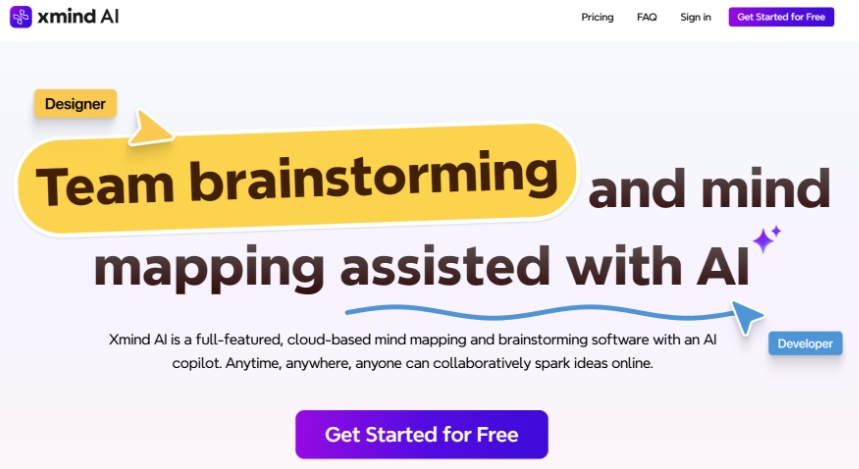
Xmind AI is an automatic mind map generation tool based on artificial intelligence technology, you can use a sentence of demand for AI to help you create a smooth logic, clear structure of high-quality mind maps in seconds, automatically saved in the cloud, and real-time team collaboration office. At the same time, Xmind AI also has a lot of built-in functional templates, covering a wide range of charting needs.
Functions at a glance
- AI generates mind maps: Input requirements and generate mind maps in one click in seconds.
- Online Editor: Free online editing of icon content.
- resource library: Built-in rich theme templates, you can freely create mind maps adapted to different needs, such as shopping lists, notes, to-do lists and so on.
- Cloud Saving: Automatically save files to the cloud for easy viewing at any time.
- Teamwork: Allow multiple people to edit mind maps online at the same time.
- PPT generation: Generate more presentation-friendly PPTs based on mind maps.
- One Click Embedding: Embed mind maps into websites, blogs, social media content or online documents.
Registration Methods
Xmind AI supports universal email registration.
Description of prices
Xmind AI is available after registering and logging inFree TrialThe company's features include AI generation, which is available to free users. To unlock more benefits and features, you can purchase a membership.
7、boardmix 博思白板
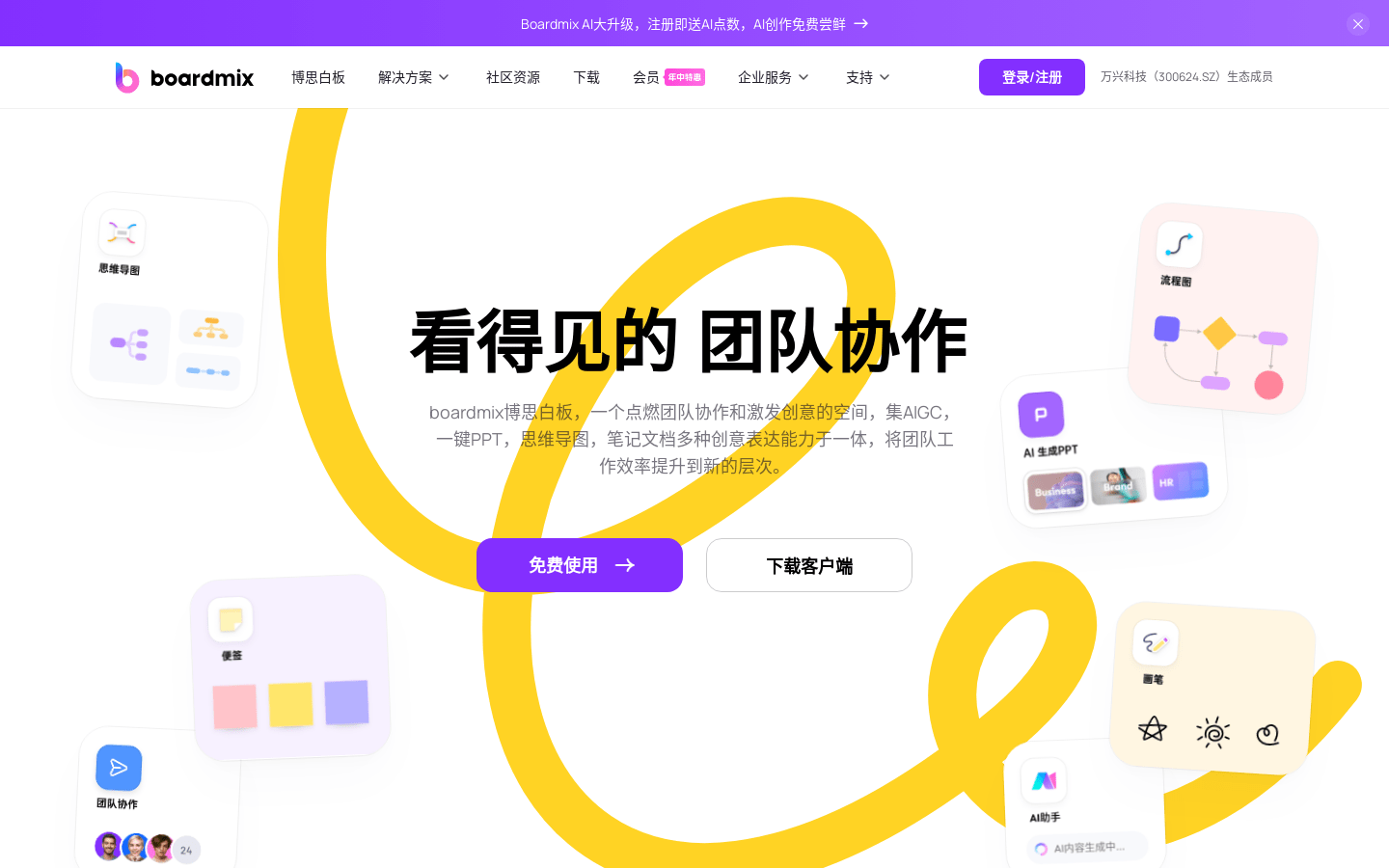
boardmix Boos Whiteboard is a popular and comprehensive domestic generative tool based on artificial intelligence technology, which is very simple to operate and extremely fast to get started. It can help you express your thoughts, sort out inspiration, organize processes, manage tasks, collect materials, create notes and documents, etc. You can use its whiteboard to generate multi-module content such as mind maps, PPTs, pictures, text, etc. with one click, or have a conversation with it. boardmix boardmix whiteboard is built-in with a rich library of materials, provides a team multi-person collaborative service, and supports multi-end use.
Functions at a glance
- Chart AI generationIt supports inputting requirements to generate mind maps, flowcharts, UML diagrams, as well as importing files and pictures to generate diagrams.
- AI Writing: Multiple templates cover multiple types of writing
- AI Graphics: Support multiple styles of text-to-diagram, diagram-to-diagram, AI keystroke, line coloring and other functions.
- AI template generation: Apply the built-in templates for multiple tasks to generate multiple types of files, such as SWOT analysis, user profiles, code, etc.
- AI Dialogue: Conversations with intelligent assistants for entertaining chats, searching for information, and getting advice.
- PPT generation: Generate outlines and PPTs with one click by entering requirements or uploading and pasting text documents.
- Document Conversion: One-click conversion of imported files into document format.
- Whiteboard Tools: Easily draw whiteboards for presentations using simplified features.
- Personal LibraryYou can upload materials to form your own material library by using Web plug-ins, WeChat apps, WeChat public numbers, mobile APPs, and adding materials to the canvas.
Registration Methods
boardmix The boardmix whiteboard supports WeChat code registration and Apple account registration.
Description of prices
boardmix The boardmix whiteboard is available upon registration and login.Free TrialNew users receive 200 AI points that can be used for features, or purchase a membership for more benefits and usage.
8. ProcessOn

ProcessOn is a professional online AI diagramming tool. It can help you create mind maps, flowcharts, prototype diagrams, network topology diagrams and UML diagrams with high professionalism. Just input your requirements, AI can help you create the corresponding icons, or you can upload documents or image files to generate, you can apply its built-in huge amount of beautiful templates to create personalized and exquisite diagrams with one click. At the same time, ProcessOn supports cross-end trial and team online collaboration, which can better create a smooth workflow and improve efficiency for individuals and companies. In addition, users can also publish their work to ProcessOn's public platform for community sharing and exchange.
Functions at a glance
- AI generates mind mapsInput requirements to generate multiple types of mind maps, including standard model, meeting outline, list of representatives, list of strengths and weaknesses, SWOT analysis and so on. You can freely edit and apply various styles of templates, support Markdown, insert LaTeX mathematical formulas, and convert to outline, Word, PPT, Excel, etc. with one click.
- Professional Editor: Edit charts online based on a built-in library of high-quality materials and simple tools.
- Stencil Community: Contains a large number of templates officially provided and uploaded by users, which can be bookmarked and applied with a single click.
- Mode switching: Thinking Maps can be switched to Thinking Notes with a single click, or generated into PPTs for presentations.
- Online Teamwork: Supports multiple people working together online at the same time.
Registration Methods
ProcessOn supports WeChat, QQ, Tencent meeting, microblog sweep registration, cell phone verification code registration, Google mail (Gmail) login.
Description of prices
ProcessOn Support after registering and logging inFree TrialFree users have unlimited access to the AI generation feature for previewing, but can create up to 9 files and use free templates and clips. For more features and benefits you can purchase a membership.
Conclusion
In the face of a large amount of learning content that needs to be organized and summarized, as well as the boss's endless new ideas and work arrangements, are you still using the extremely time-consuming and energy-consuming traditional method of making mind maps and flow charts? Is not already feeling exhausted? Then you can try the recommended 8 powerful and easy to use AI automatic generation tool, the quality of work and efficiency is really only in a flash, quickly pick a suitable tool to feel the power of artificial intelligence!