What is AI video editing software?
AI video clip generation tools are tools that utilize artificial intelligence technology to automatically edit and generate video content. They can quickly analyze and identify information such as key frames, scene changes, and target movements through algorithms and machine learning models according to the material and specific needs provided by the user, so as to achieve efficient and professional video editing.
Why use AI video editing software?
- increase efficiency: AI editing software helps users to automatically analyze and process a large amount of video footage and edit it as required, significantly saving the time required for the traditional editing process.
- Creative Assistance: AI editing software can provide users with a wealth of creative materials and templates, with the freedom to change the style, providing users with unlimited inspiration.
- high intelligence: AI technology can automatically recognize information such as scenes, objects and emotions in the video, thus realizing intelligent editing and making the editing process smarter and more precise.
- low cost: Reduces both the traditional cost of hiring an editor and the cost of waiting for the editing job to be completed for the user.
- Full CreationAI editing tools allow editors to get up to speed quickly and without any hassle, while some of those interested in new media may be turned off by the complexity of editing.
9 AI editing software
1. Vidyo.ai
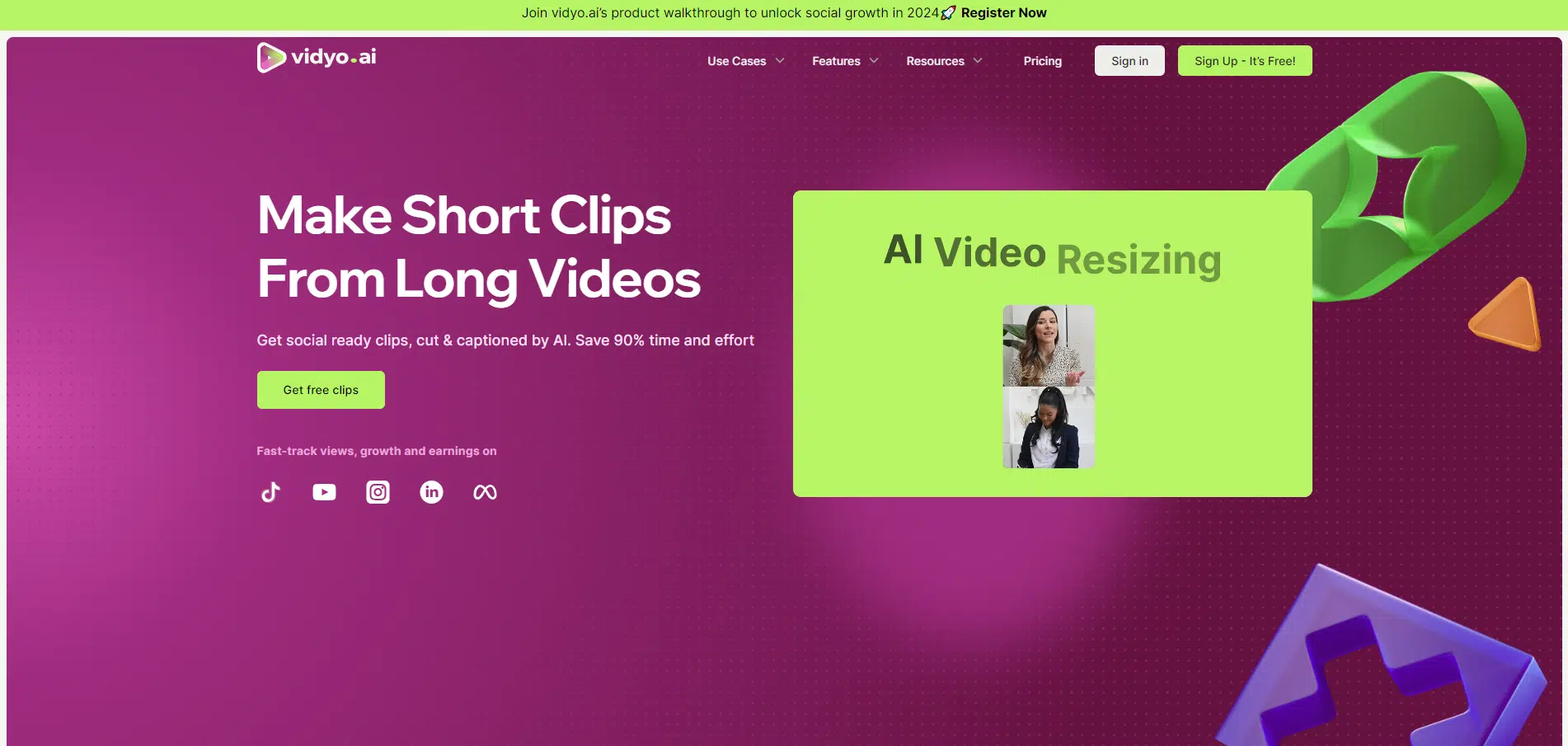
Vidyo.ai is a powerful video editing tool that saves you 90% of time and effort by creating brand new short films based on artificial intelligence technology using video clips you provide. Perfect for Shake, Tiktok, or any short video platform bloggers who need to cut long videos into multiple smaller videos.
Functions at a glance
- Automatic video captioning: AI automatically adds video subtitles to improve video quality.
- AI Video Clip Splitting: Automatically cut long videos into multiple short videos.
- Instant video resizing: Switch freely between portrait, landscape, square and more video sizes with just one click.
- Social Media Templates: Support one-click template applying to adapt the style of different social media platforms.
- Pop-up Spread Predictor: Grow your online audience for Shorts, Reels, and TikTok with AI-driven viral scoring.
- Intelligent Editing: Automatically filter the best clips from your videos and combine them into short movies.
Registration Methods
Vidyo.ai supports Google mail (Gmail) registration, Facebook registration, Microsoft account registration, and other email registration.
Google email registration and Microsoft account registration is the most convenient, and applies to most of the foreign site registration, if you do not have your own account, you can refer to the following tutorial to get:
Prices
Vidyo.ai Register login to provideFree TrialFree users get 75 minutes of usage per month, 720p rendering quality, direct publishing via Tiktok, and 30 days of data retention. Access to more features requires a membership.
2、Recorded curry

Record curry is a full-featured AI multimedia online creation platform, including AI generated video, AI audio and video summarization, AI subtitle, AI speech to text, AI text to speech, video editing, online recording and other functions, processing speed is extremely fast, can greatly improve the efficiency of the creation of content creators, suitable for film and television media practitioners, film and television advertising companies, individual enthusiasts, and other groups of people to use.
At present, there are two versions of the website, the English version (RecCloud) and the Chinese version (Recorded Curry), with the same content; and it provides two ways of using the online version of the webpage and the client, which can be chosen according to the needs.
Functions at a glance
- AI Video Generation: Based on the Sora AI model, quickly generate beautiful videos using text or images with up to 1 minute support.
- AI Video/Audio Summary: Upload audio and video, and AI helps you automatically read and analyze the content and answer your questions.
- AI Subtitle Generator: Upload videos, AI automatically translates and generates subtitles in 99 languages including Chinese, English, Japanese, German and French.
- AI Speech to TextIt supports intelligent recognition of audio and video and converts them into text, supports multiple languages, and is suitable for producing meeting minutes, podcast scripts, and transcribing interviews and lectures.
- AI Text-to-SpeechIt automatically recognizes text and turns it into audio, supports multiple languages, and allows you to directly input text content or upload TXT text, which is suitable for producing audiobooks, learning foreign languages, dubbing videos, and helping products to go to the sea and other scenarios.
- AI real-time recording: Real-time speech-to-text and helps you automatically analyze content and answer questions.
- AI Video Translation: Automatically analyze the conversion after uploading the video, and get the multilingual video with one click.
- AI Extraction Audio: It is possible to extract audio from video in various formats, as well as to separate the vocals from the accompaniment in the audio to separate the results in high fidelity.
- Online Screen RecordingYou can check "Screen", "Camera", "System Sound", "Microphone" and record online. Record online.
- Video EditingIt contains a series of video editing functions, including video cutting, video cropping, video merging, video to Pdf, and video speed change.
Registration Methods
Record curry support WeChat scan code registration, QQ scan code registration, cell phone number verification registration, nail registration.
Prices
Recorded curry registration and login to provideFree TrialYou can try out most of the features, but you need to purchase a membership to use the full range of features and benefits.
3. Drawing subtitles
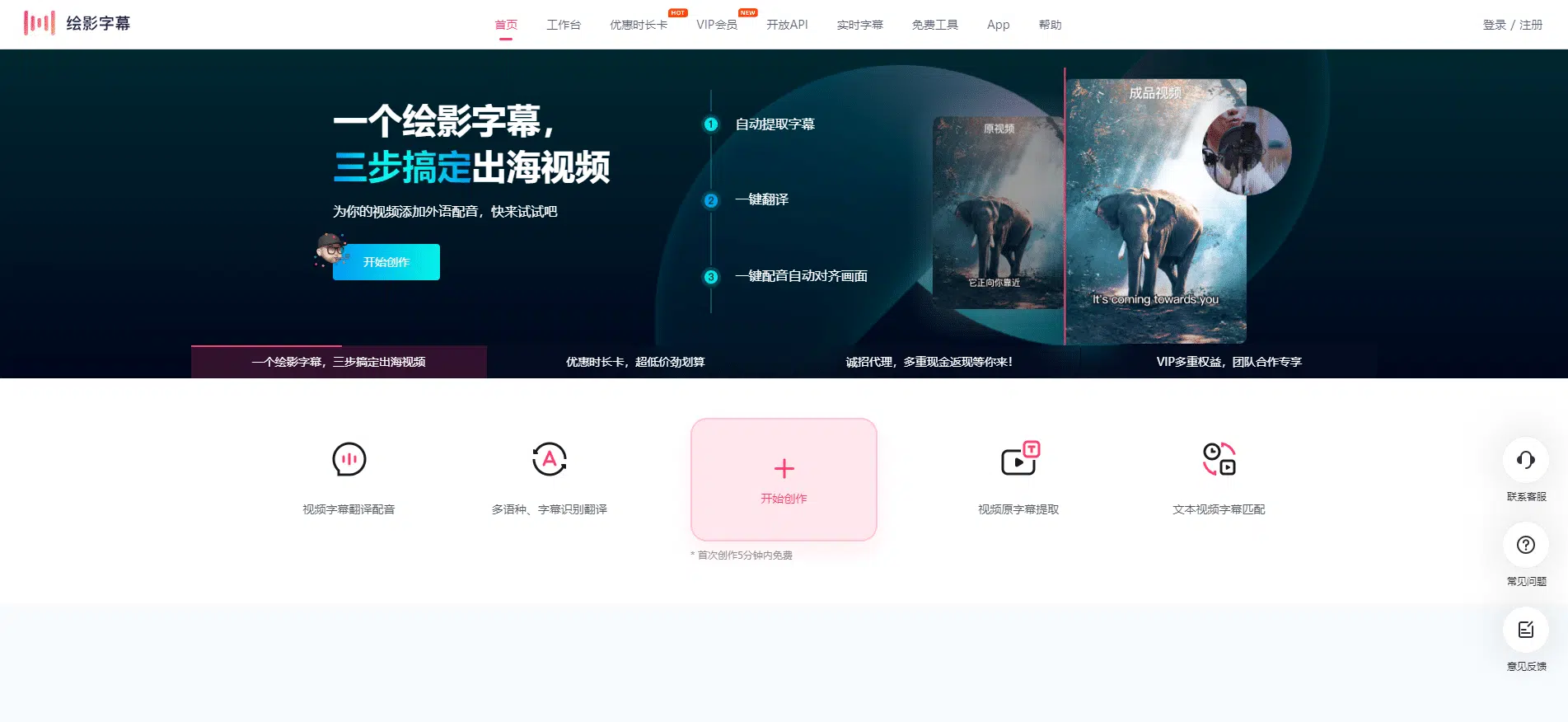
EYSubtitle is a home-made AI intelligent video editing tool based on speech intelligent recognition technology and natural speech understanding technology, which is mainly used to automatically add subtitles to videos. It supports the recognition and translation of up to a dozen languages, provides bilingual subtitle service, and allows users to edit and export videos with subtitles online, and supports batch production.
EYSubtitle currently supports online use on the web, Android/IOS mobile clients, and provides automatic subtitle recognition API services, which is easy for enterprise customers to use.
Functions at a glance
- automatic recognition with subtitles: Add subtitles to unsubtitled videos with one click, accurately recognize human voices and translate them, support more than twenty languages to translate each other, and 1 hour of video in just 5 minutes.
- Subtitle translation plus dubbingThe original subtitles are automatically extracted and translated into new subtitles with AI dubbing, intelligently matching the synchronization of sound and picture, and supporting 28 languages.
- Text-Video MatchingIntelligent match alignment of subtitle text and video screen, and generate timeline to realize automatic spooling, supporting Chinese, English and Japanese subtitle combinations.
- Subtitle Extraction Translation: Automatically recognize and extract the original text within the video, support 110 languages for translation, efficient and fast, and provide multi-format output for download and batch production.
Registration Methods
Drawing Subtitles supports cell phone number registration and email registration.
Prices
Plotting subtitles are provided after registration and loginFree TrialNew users get 5 minutes of free creative experience, and if you have professional video subtitling needs, you can consider the recharge plan offered by Ekimage Subtitle.
4、Tencent Zhi Shadow
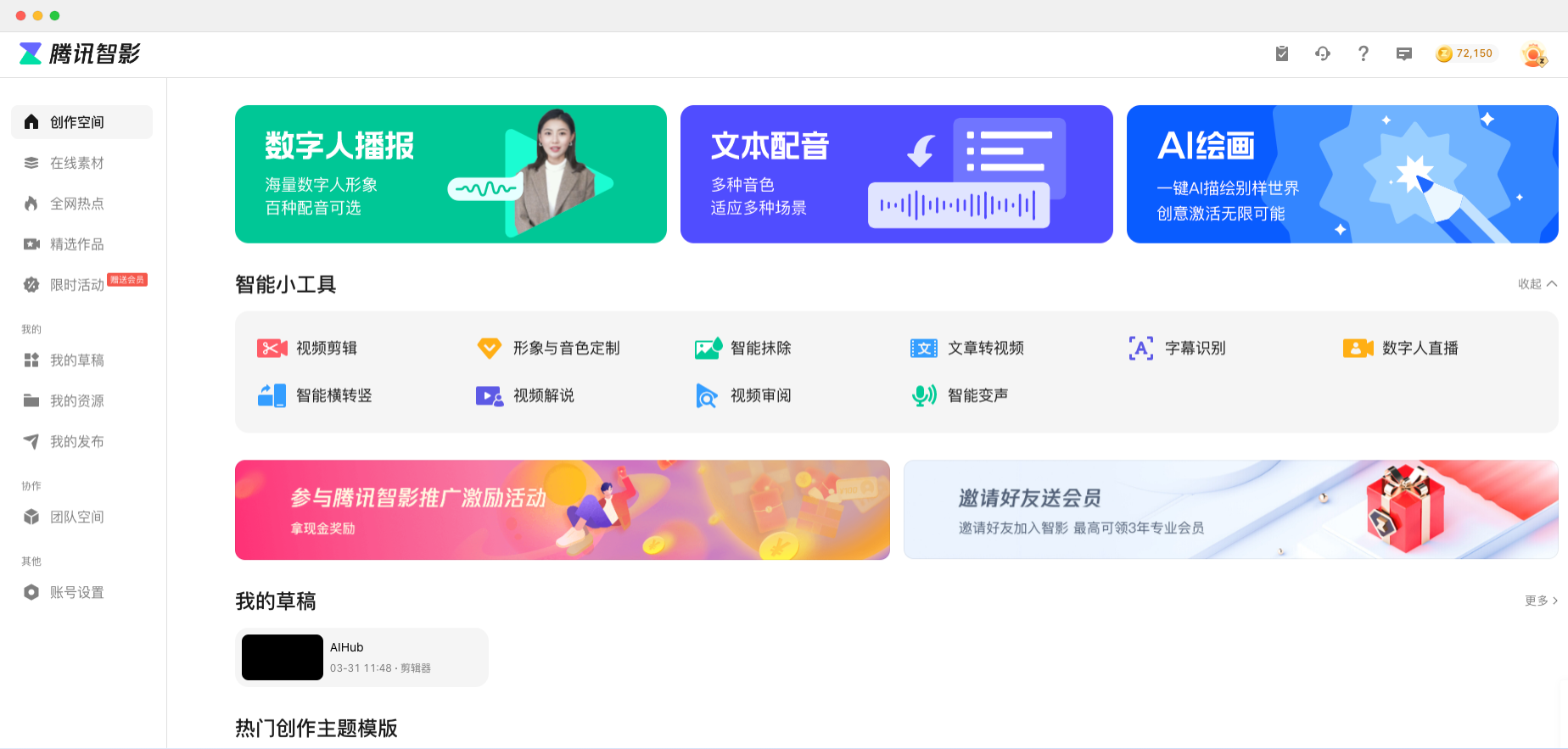
Tencent Smart Shadow is a popular domestic online video editing tool based on artificial intelligence, which has more comprehensive functions, including material collection, video editing, post-packaging, rendering export and publishing, and is able to provide users with end-to-end one-stop video editing and production services to help users make better video-based expressions.
Functions at a glance
- Basic video editing functions
- Text AI Dubbing
- Motion Comic Generation
- Audio/video/picture format conversion
- Intelligent Erase
- Writing Assistant
- Text to Video
- digital person broadcasting
- Intelligent Subtitle Recognition
- Image & Tone Customization
- Smart Keying
- Digital Human Live
- Intelligent Voice Change
- Intelligent Turning Ratio
- Image Erase
- AI Painting
- video commentary
- video review
Registration Methods
Tencent Zhiying supports cell phone number registration, WeChat code scanning registration, QQ code scanning registration.
Prices
Tencent Smart Shadow registration and login providesFree TrialNew users get 500 gold coins for feature usage, you can get more coins for free through tasks, if you have more needs for editing and production, you can consider the paid recharge program.
5. Runway
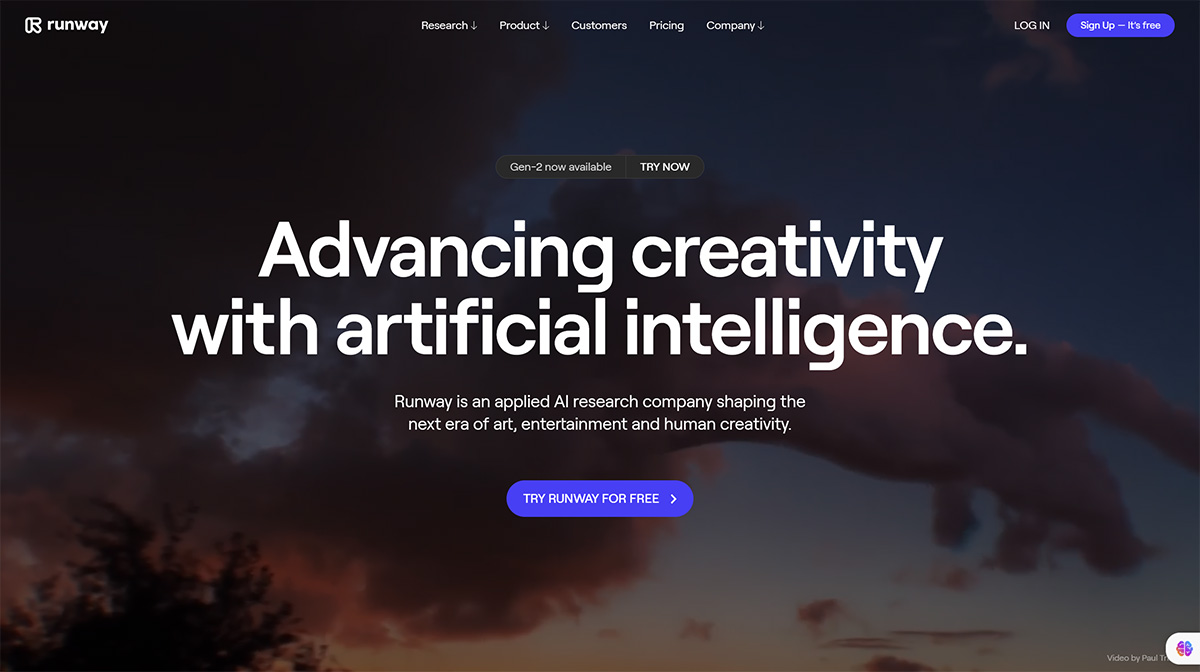
Runway is a powerful AI-based video creation platform that provides users with a variety of video generation and editing services, such as automatic green screen background removal, text generation video, video conversion style, etc., as well as image generation and editing, audio editing, 3D object editing and other services.
Runway makes complex film and television work simple, using AI to break the boundaries of traditional creation, so that creation is no longer dependent on expensive equipment, and skillful editing ability, to provide more space for creative ideas to develop, so that the creation of unlimited space, unlimited time.
Functions at a glance
- AI image generation and editing: Provide 10+ kinds of picture generation and editing functions, you can freely generate and transform the pictures to meet the personalized requirements.
- Gen-1: Change the style of the video using text or images.
- Gen-2: Generate videos using text prompts.
- Video Repair: Remove people or objects from the video by painting them.
- Color grading: Color grading of videos using textual cues.
- slow-motion transition: Converts normal speed video to smooth slow-mo.
- blur: Automatically blurs faces in videos.
- automatic depth of field: Automatically adjusts the depth of field of the video screen.
- Scene Clips: Automatically clips footage.
- Subtitle Generation: Automatically generate subtitles for videos.
- motion tracking: Automatic tracking of character and object movement.
- automated green screen: Eliminate and replace video backgrounds automatically.
- Audio and video noise reduction: Automatic elimination of unwanted noise.
- Elimination of silence: Automatically removes mute from audio and video.
- text transcription: Transcribe any audio or video into textual content.
- Auto Texture: Automatically adds textures to 3D objects.
Registration Methods
Runway supports Google Mail (Gmail) registration, Apple account registration, Single Sign-on (SSO) registration, and other email registration.
Google email registration is the most convenient and is suitable for registration on most foreign websites.
Prices
Runway Register Login to provideFree TrialYou can try some of the features, and if you have more editing and production needs, you can consider the paid top-up plan.
6. Elai.io
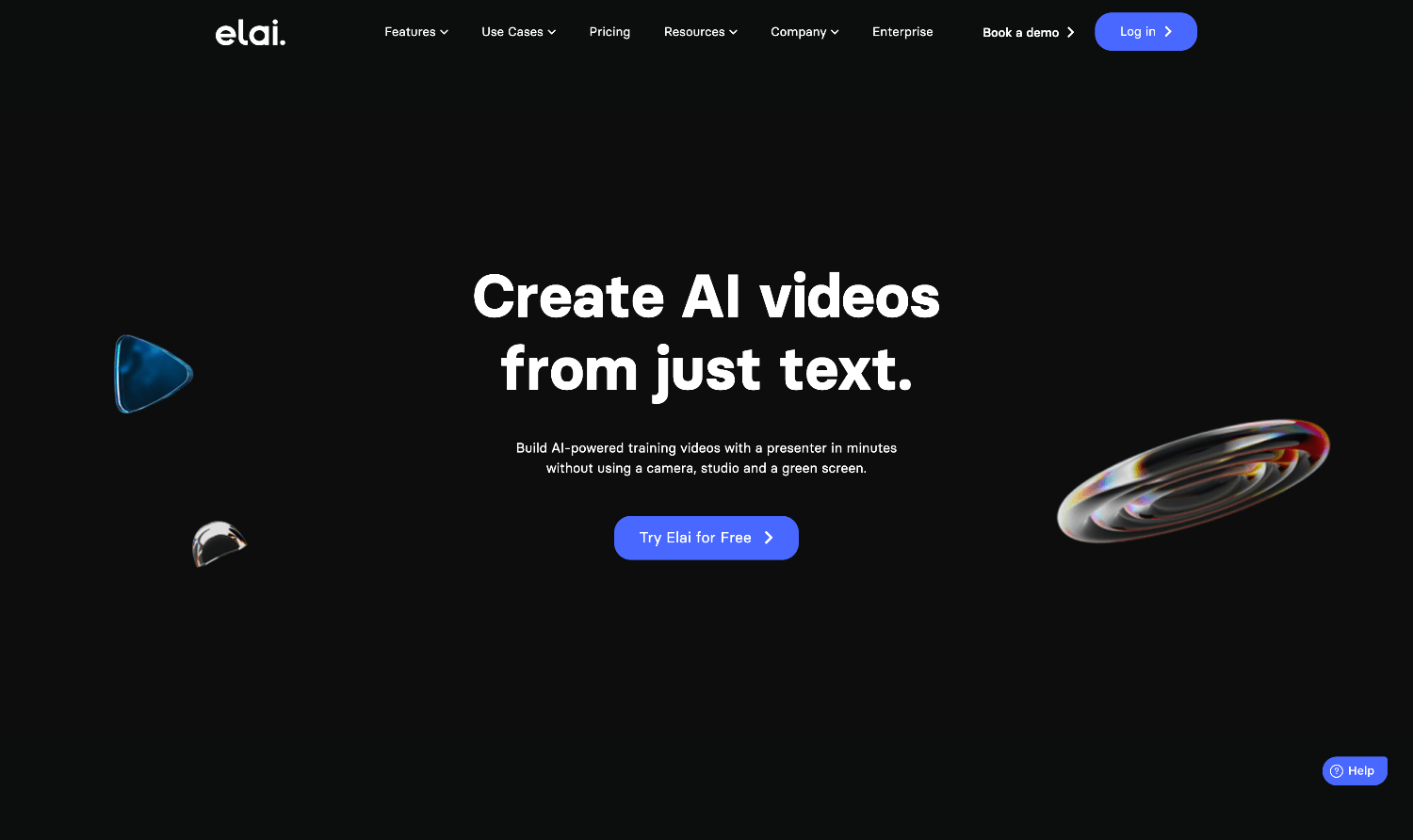
Elai.io is a video generation and editing platform based on Artificial Intelligence technology, just provide text/URL/PPT and it will generate personalized digital human broadcast videos for users. Elai.io has 90+ digital human clips, 75+ languages and 450+ voices built-in to choose from, which greatly improves the efficiency of video creation and editing for users.
Functions at a glance
- Text Tip Generation Video
- URL Generate Video
- PPT Generate Video
- Professional templates to create videos
- Voice cloning
- AI Scripting
- Screen Recording
- Media Library
- Online Collaboration
Registration Methods
Elai.io supports the registration of commonly used email addresses.
Prices
Elai.io Sign up to provideFree TrialIf you have more editing and production needs, you can consider the paid recharge program.
7, start shooting
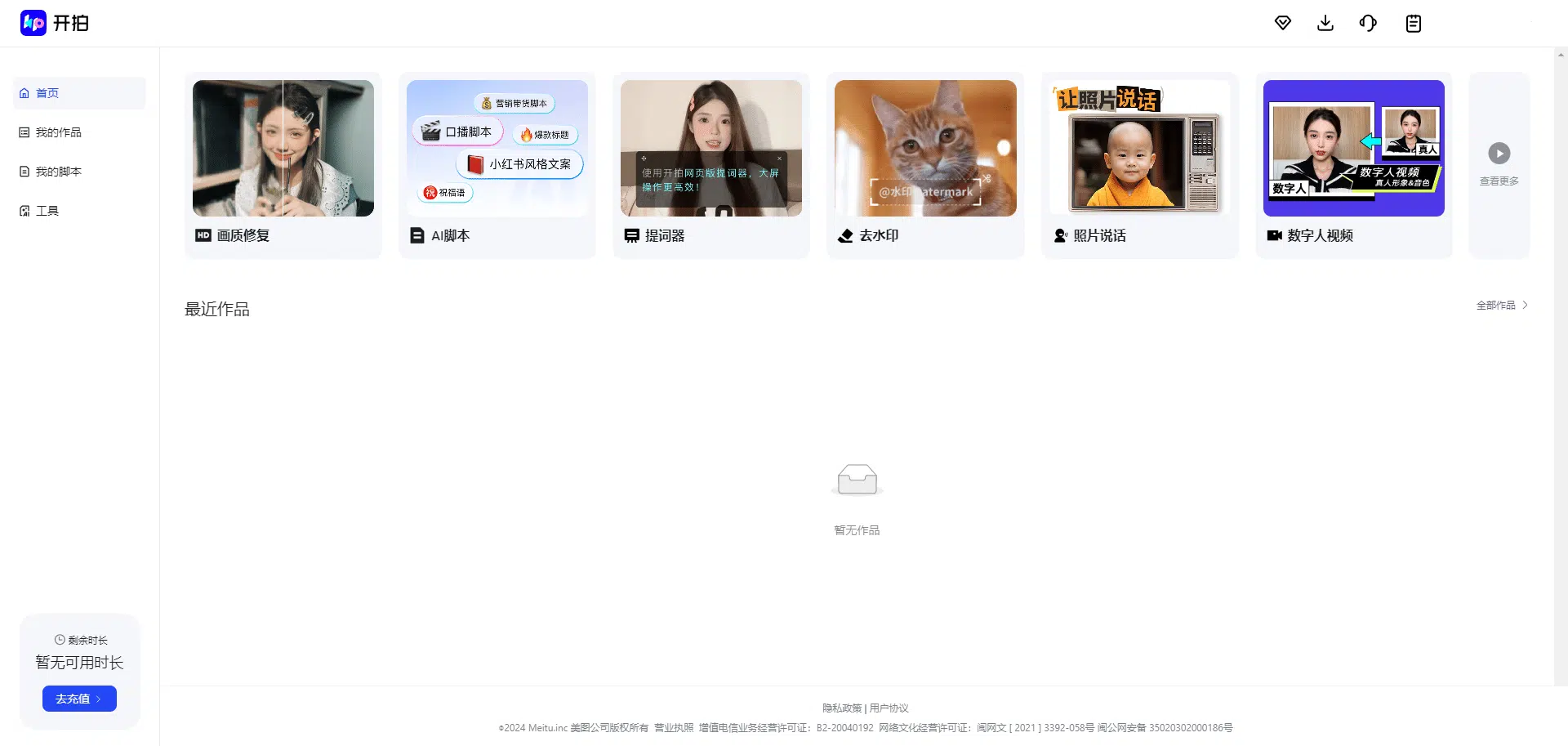
Open Shoot is a smart AI video generation and editing tool launched by the company owned by Meitu Xiu Xiu to help users make oral videos, bringing together a series of functions in the process of making videos, such as copywriting in the early stage, filming and production in the middle stage, portrait fine-tuning, and then intelligent editing of the video in the later stage, which creates an integrated one-stop creative experience for the user and greatly improves the efficiency of creation as well as the quality of creation.
Open Auction supports online use on the web, or downloadable use on mobile.
Functions at a glance
- Automatic video generation: You can freely choose the necessary elements such as intelligent digital person, background, text, music, etc., input the copy and generate a delicate oral video with one click.
- AI Image Quality Restoration: Restore your HD beauty with one click.
- AI Eye Correction: Helps you easily correct eye direction and enhance the interactive experience with your audience.
- AI teleprompter: Automatically recognizes the speed of dictation and scrolls the subtitles, greatly reducing the preparation time for recording videos and improving the efficiency of creation.
- watermark removal: AI automatically removes any watermarks from videos.
- vocal enhancement: Adjust and export high-quality audio freely.
- super-resolution: Change the video resolution freely to make the picture more high-definition.
- Intelligent frame filling: Make the video picture more smooth and natural.
- Photographs speak for themselves.You just need to upload your photos, choose the dubbing style, and upload the copy to quickly generate a video that lets your photos speak for themselves.
- Copy generation: Choose the right function according to your needs and enter the text to generate high-quality copy with one click.
- Title Crafting: Automatically generate pop-up headline content based on copy content to increase click-through rates.
- Video Script: Enter keywords to intelligently generate scripts corresponding to style and content.
- copywrite extraction: Extract text content from videos with one click.
Registration Methods
Open auction support WeChat scan code registration, QQ scan code registration, cell phone number registration, microblogging account registration.
Prices
Open Auction Registration Login to provideFree TrialThe program is available as a trial for some of the features, while downloads require the purchase of a paid plan.
8. Come and draw

LaiDiao is a domestic AI video generation and production tool, based on the company's self-developed SkinSoul animation model launched two useful functions: upload links to generate a key controllable video function, support for the conversion into animation and secondary editing; and a key to generate an image of a variety of styles of the AI digital human assistant function, you can generate a cartoon IP image, clone digital people and photo digital people. Moreover, Laihua can also customize corresponding AI photo frames, AI vending machines, AI self-service coffee machines, AI photo painting machines and other physical electronic products for users. It is very suitable for individual merchants or enterprises.
Functions at a glance
- AI Video GenerationIt supports users to upload links (Taobao, Tmall, Jingdong, WeChat) to generate multiple videos with one click, supports secondary editing after generation, and provides a huge amount of own copyrighted material library, which allows you to modify the video elements, copy, etc. according to your preference. Suitable for online e-commerce, self-media, advertising and marketing enterprises and other customer groups to use.
- AI Assistant GenerationIt can customize interesting cartoon IP assistants and personalized persona digital human assistants for you, which can realize 24h live broadcasting and interactive consultation, and can also be used to produce 2D and 3D promotional materials and interesting emoticons. It supports access through SDK and is suitable for enterprises, insurance agents, real estate agents, bank account managers, legal advisors and other customer groups.
Registration Methods
LaiDiao supports WeChat registration, QQ registration, cell phone registration, and microblog account registration.
Prices
Come to the painting after registration and login to provideFree TrialIf you are a new user, you will be sent a trial number of times, and you can buy a membership to get more benefits.
9. Wondershare Filmora
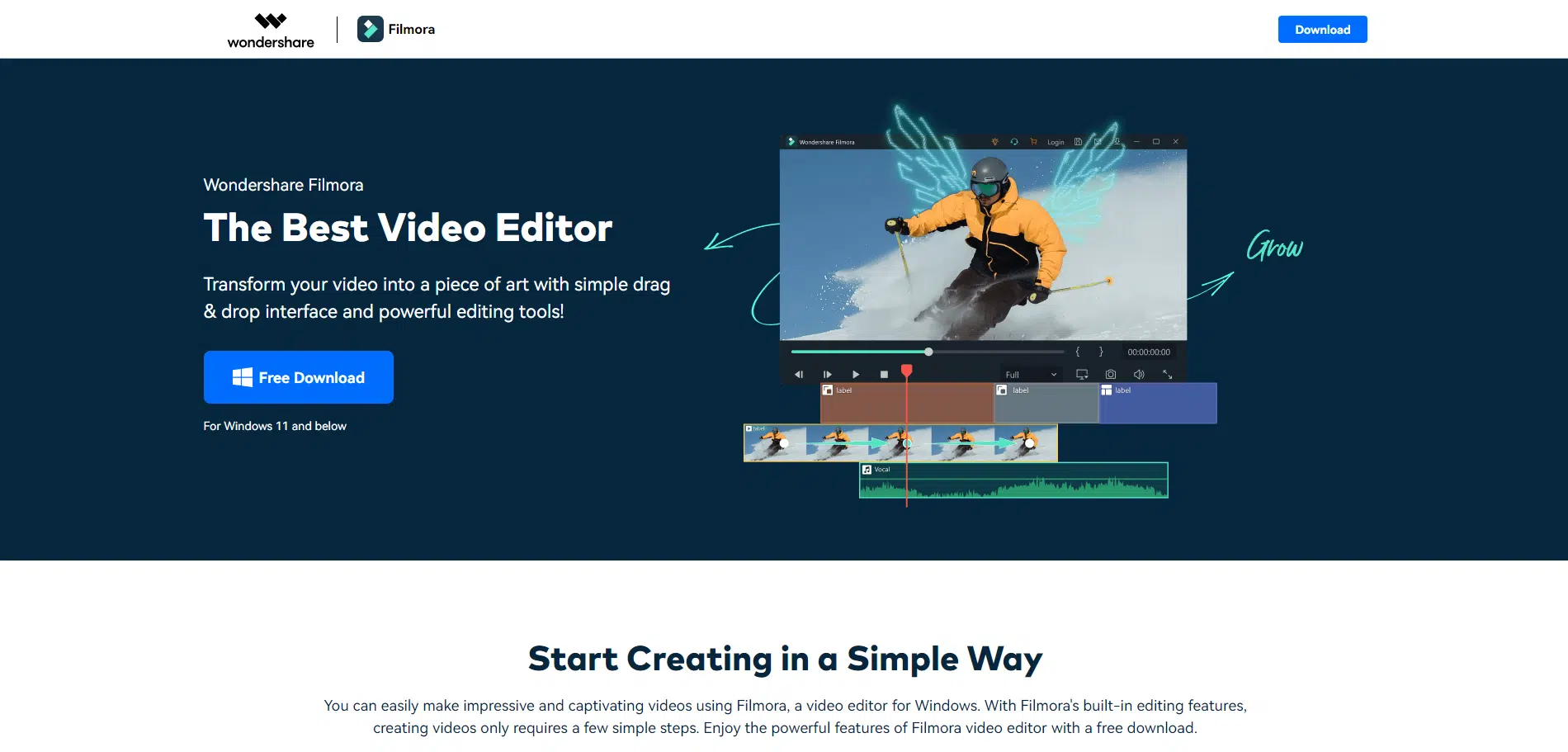
Wondershare Filmora is a widely acclaimed AI video editing software that combines powerful features that guarantee professionalism in creation with ease of use that makes it accessible to beginners. With simple drag-and-drop operation, you can use the simplified professional editing functions with a variety of AI tools, and Wondershare Filmora also provides users with a built-in royalty-free licensed music library with more than 1,200+ high-quality music tracks, 200+ preset templates, and 1 billion+ free media clips.Wondershare Filmora requiresDownload the client to use.
Wondershare Filmora is committed to doing its best to meet the needs of its users and provide them with a better creative experience, and it's great for individual content creators as well as advertising and marketing companies.
Functions at a glance
- Basic video editing functions: e.g. enhanced keyframing, motion tracking, customized multiplier, split screen, green screen, drawing masks, etc.
- AI Intelligent Keying: Automatically snapping out the subject of the character for easy background replacement.
- AI Audio Noise Reduction: Reduce background noise, such as wind, rain, crowd noise, and other sources of sound interference.
- AI Audio Stretch: Make each song fit into any length of clip.
- Intelligent Trimming: Automatically resizes the video screen without manual editing.
- Mute detection: Automatically crop out muted content-free clips for better video content.
- Template Application: 200+ preset templates support one-click application.
- library: Built-in 1200+ copyrighted music, 1 billion+ free media clips.
- Automatic Music Fade: Quickly fade out the music and highlight the dialog.
- automatic synchronization: Automatically matches picture to audio.
- Audio Visual Editing: Convenient for PC editing.
- Multi-video format support: Supports Apple ProRes, MPEG-2, MPEG-4, AVCHD, and native camera formats such as Canon and Sony RAW, as well as a variety of codecs in QuickTime (MOV) or MXF containers.
Registration Methods
Wondershare Filmora supports Google Mail (Gmail) registration, Apple account registration, Facebook account registration, X account registration, and other email registration.
Google email registration is the most convenient and is suitable for registration on most foreign websites.
Prices
Wondershare Filmora is available for download and registration.Free TrialIf you want to get more benefits, you can purchase a membership.
Conclusion
With the popularization of AI technology, more and more creators are choosing to use AI tools to assist in their work, and AI tools do bring their work and lifeUnrivaled Change and Convenience.
The market is also changing with the development of AI, so it is time for us to put down the traditional video editing tools and turn to the better and more efficient AI intelligent tools, so that we can keep up with the development of the times, and adapt to the market's constantly updated needs, come to try these 9 tools, I believe that you will not let you down!