What are AI image processing tools?
AI image processing tools, i.e. software that utilizes artificial intelligence technology for automatic image processing. These tools can help you eliminate the repetitive and boring work of P drawings and automatically process image tasks, such as automatic keying, image quality enhancement, lossless zoom, object replacement, automatic filters, etc. They analyze and process image data through machine learning algorithms and deep learning models to help you complete the specified image processing goals to achieve the beautification and effect enhancement. They analyze and process image data through machine learning algorithms and deep learning models to help you complete the specified image processing goals and achieve the purpose of picture beautification and effect enhancement.
Why use AI image processing tools?
Admittedly, the transmission of image editing software in today's development has been quite perfect, such as commonly used Photoshop, Adobe Illustrator, CorelDRAW, etc., in fact, designers, photographers and other graphic needs of the population in their daily work is almost inseparable from these kinds of software, then why do we have to give up the traditional, commonly used graphic software, choose the emerging AI image processing tools?
- In terms of efficiencyAI image processing tools can help us to greatly improve the speed and quantity of processing pictures, it can handle a large number of complex tasks at the same time in a short period of time, and even a few minutes to complete your usual workload for a whole day. With AI image processing tools, we no longer need to spend a lot of time on some repetitive, boring tasks, but to use this time in other more labor-intensive places.
- in terms of qualityNowadays, AI image processing tools can utilize deep learning algorithms to process and generate finer, higher quality images for you, no longer requiring manual modification bit by bit, and the final result is far superior to the manual processing effect.
- in terms of styleAI image processing tools can provide you with more creative inspiration and mapping direction, traditional design often exist in the designer's personal style limitations of the problem, the use of AI tools can be completely avoided, a variety of styles of modeling can make your picture changes, broaden the boundaries of art, no longer confined to that side of the world, but also allows you to transform your picture of the different themes to adapt to the use of more scenarios.
6 Superb AI Image Processing Tools
1. Booltool
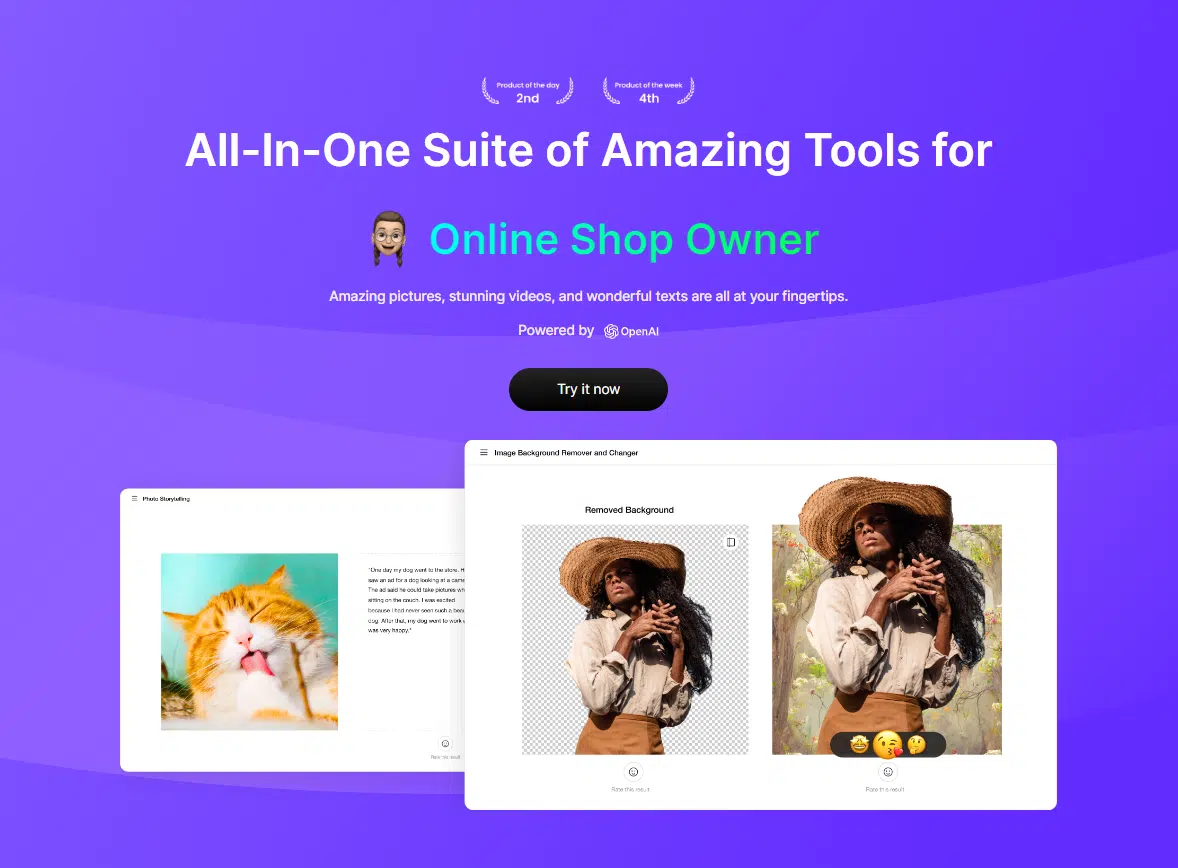
Booltool contains 9 commonly used image processing functions, covering most of the daily needs of image processing needs. But it can do much more than that, in addition to image editing tools, it also has text processing tools, video processing tools, so it is actually a very practical one-stop multi-module AI processing generator tool, here mainly introduces its image processing functions.
One of the biggest advantages of Booltool is that theThe website design is clear and unambiguousThe basic functions are categorized in detail in the navigation bar, and the home page is also set up with a basic introduction about each function, and the function pictures also let you know the usage at a glance. Often a good foreign AI tools make people feel difficult to get started, the biggest reason is that the site navigation is not clear enough, the page setup is confusing, so that the existing language barrier becomes more difficult to cross, so that just click into the page of the newbie feel at a loss, but in the Booltool do not have to worry about this point.
In addition, Booltool'sPic function is very comprehensiveIt supports 9 different image processing functions and is extremely easy to operate, just upload images according to the guidelines and tap to complete the image processing, for example, the photo animation effect generating function, the effect is quite perfect, it can really be so easy to complete the complex tasks that used to require the cooperation of multiple software processing.
And, Booltool can do it for youBatch processing of imagesImagine 20 images that require you to work hard for a whole day to be processed in an instant, isn't it quite mind-blowing!
Currently, Booltool supports the following image processing functions.
- Portrait Background Removal
- Item background removal
- Object elimination
- Image quality enhancement
- Photo filters and effects
- Image resizing
- image compressor
- Photo animation effects
- Image background blurring
Booltool Payment Methods
Booltool does not offer a free trial, users with image processing needs may consider topping up their membership, there are four options to choose from.
- buyingPremium MembershipThe program is divided into a monthly fee ($9.99) and an annual fee ($7.99/month), with the annual fee being more economical.
- buyingProfessional MembershipThe program provides access to all features, unlimited batch processing, and 60 minutes of video artifact usage per month for a monthly fee ($19.90) and an annual fee ($15.99/month), which is more cost-effective.
2. Drawing the Universe
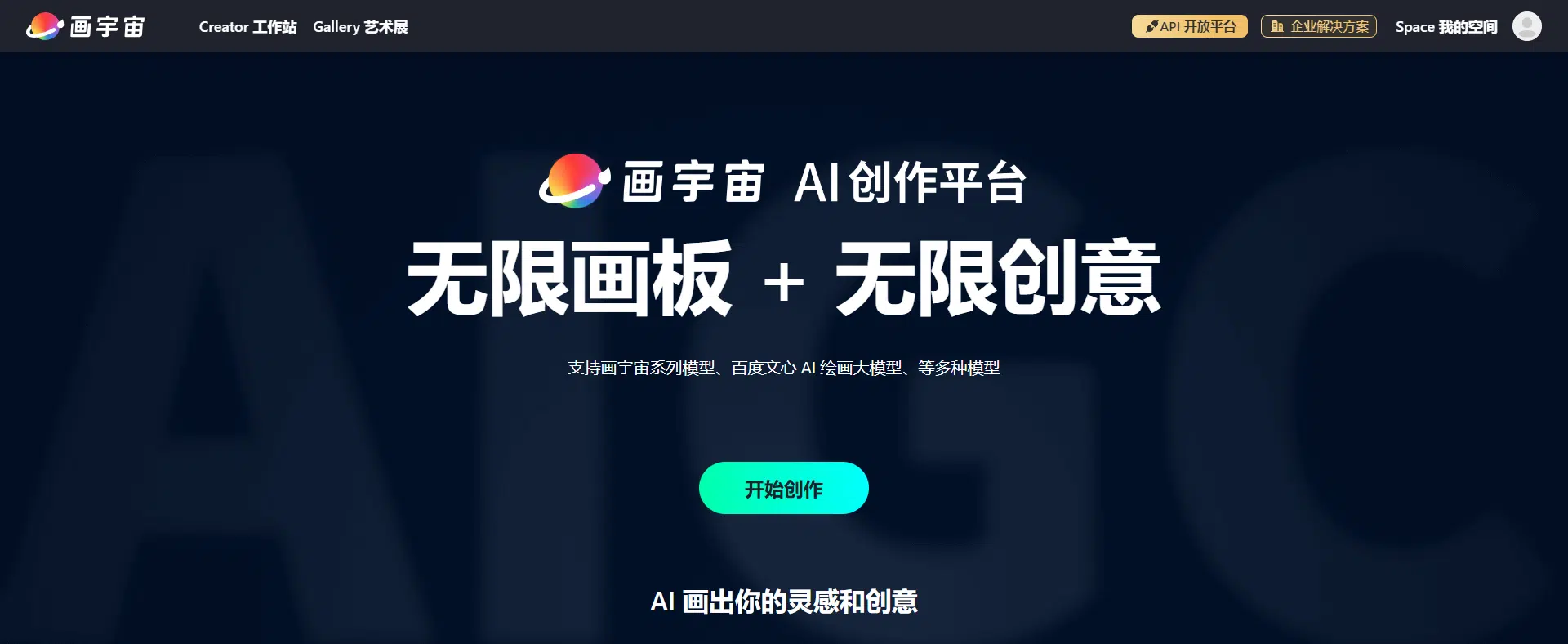
Painted Universe is an online smart AI image generation and processing tool from Nolibox. First of all, this tool'sThe interface is rather unusual, continues the traditional Pic tool'sDrawing Board ModeThis is a very special model that makes the PS user group feel a lot of affinity, and it is also because of this special model that theImage processing made consistent and easyIf you want to use it, you can open all the pictures you need and put them on the drawing board, so you can layout them freely without any restriction, and you don't have to switch between multiple pages or look for folders in the process of drawing, and people who often draw pictures should be able to feel how much it can save them. In addition, it also providesCloud Preservation ServicealsoNo need to log in repeatedly within a short period of timeFor example, if I go online now I can easily find tasks from the last few weeks that I haven't completed, etc. Also itA huge number of built-in miniatures in different stylesThe artist or theme style can be chosen freely.
Currently, Painting Universe supports the following image processing functions, and the image generation functions are listed together.
- Vincent Figure
- Figure 1
- Reference Raw Chart
- Pad Map Generation
- Picture Quality Enhancement
- local replacement
- local erase
- autoremoval
- automatic enlargement
- Smart Keying
Painting Universe Use Payment Method
The painting universe is divided into two forms of personal purchase and corporate purchase, personal purchase is done directly on the website, and corporate purchase needs to contact the official.
Painted Universe offers a free trial with 130 stars for signing up and logging in, and an additional 30 stars for logging in daily. You are free to choose between the following two programs according to your needs.
- PurchaseThe price is divided into three fixed amounts for purchase, and members can purchase any whole hundred multiples, and the average price is cheaper.
- Member PurchaseMembership users have 5 more practical benefits than free users, suitable for stable use and high demand users to buy, ¥58/month or ¥599/year, the annual fee is more cost-effective.
3. 360 Smart Map
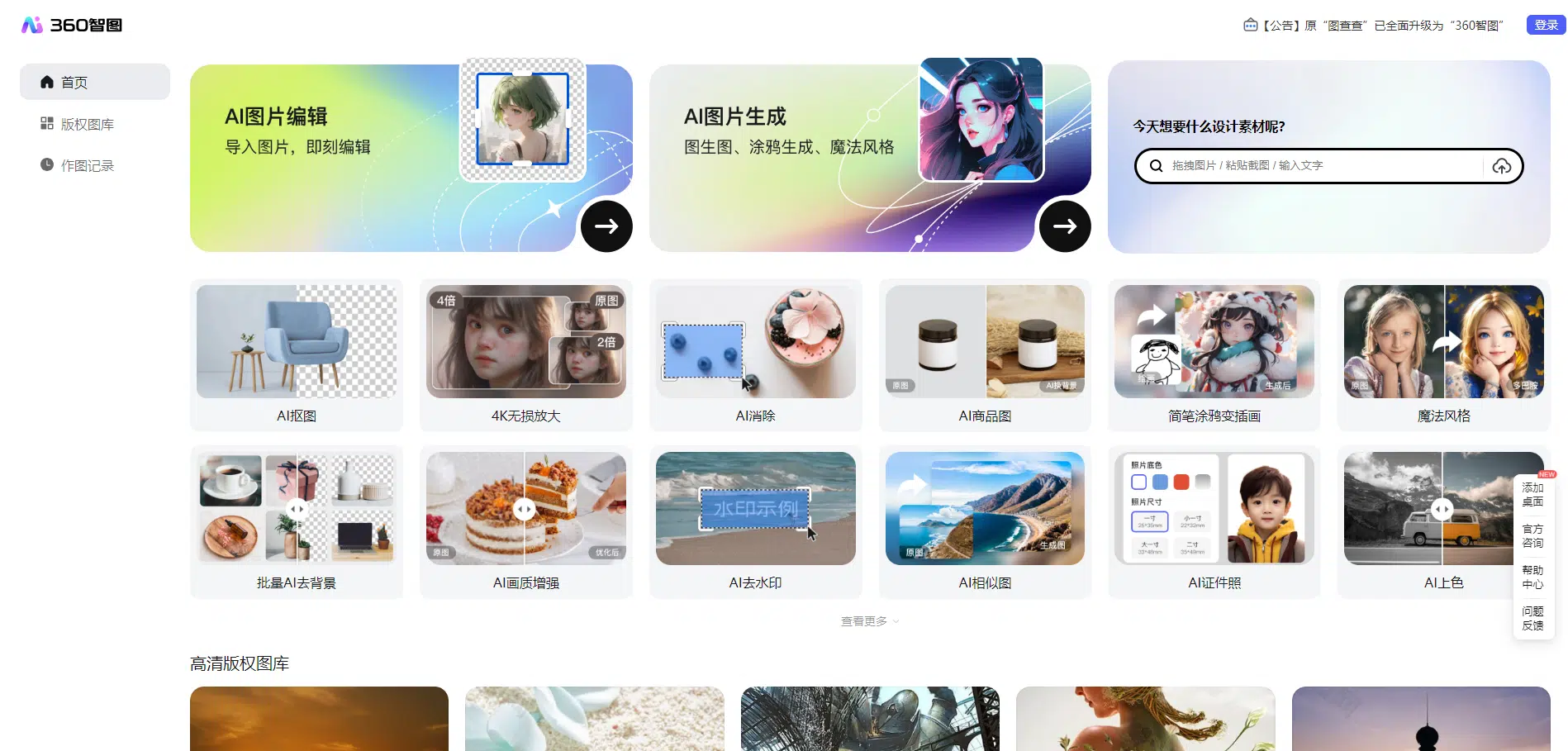
360 Zhitu is a one-stop AI image processing tool introduced by Qihoo 360 Technology that combines map checking and mapping, a tool that, compared to several other AI tools introduced, adds aVery convenient AI-recognized map search function,And provide genuine copyrighted images purchase service, which comes in handy for designers looking for a needle in a haystack to find material. In addition, 360 Smartmap'sThe website page navigation is also quite well doneThe tool has a lot of features and functions that you can use at a glance. The image generation and editing functions of this tool cover basic Pic operations in addition to the fact that theMore in the direction of advertising and marketingIt is also more suitable for media, e-commerce and other industries as it is feature-rich.
Currently, 360 SmartMap supports the following image processing functions in total, and the image generation functions are listed together.
- HD Beautification
- High Definition Zoom
- Smart Keying
- Intelligent Elimination
- Image Restoration
- AI Photo ID
- Batch merchandise charts
- AI Creation
- Sketch Doodle Generation Illustration
- Magic Style
- AI Similarity Chart
- Graphic Article Generation
- AI Panorama
- Customized Layout Vincennes
- illustrations accompanying the article
- Advertising idea generation
- Marketing Scenario Mapping
360 Intelligent Map Usage Payment Methods
360SmartMap support after registering and logging inFree TrialPartial functionality, use of full functionality requires purchase of membership and download beans.
- Download Bean PurchaseIt is divided into 4 levels, and the more you buy, the cheaper it is.
- Individual Member PurchaseThe most cost-effective of these is the annual subscription, which is categorized by time, and purchases free of charge to give away the number of downloads and unlock all the features.
- Corporate Membership PurchaseThe more you buy, the better value you get.
4. Ribbet.ai
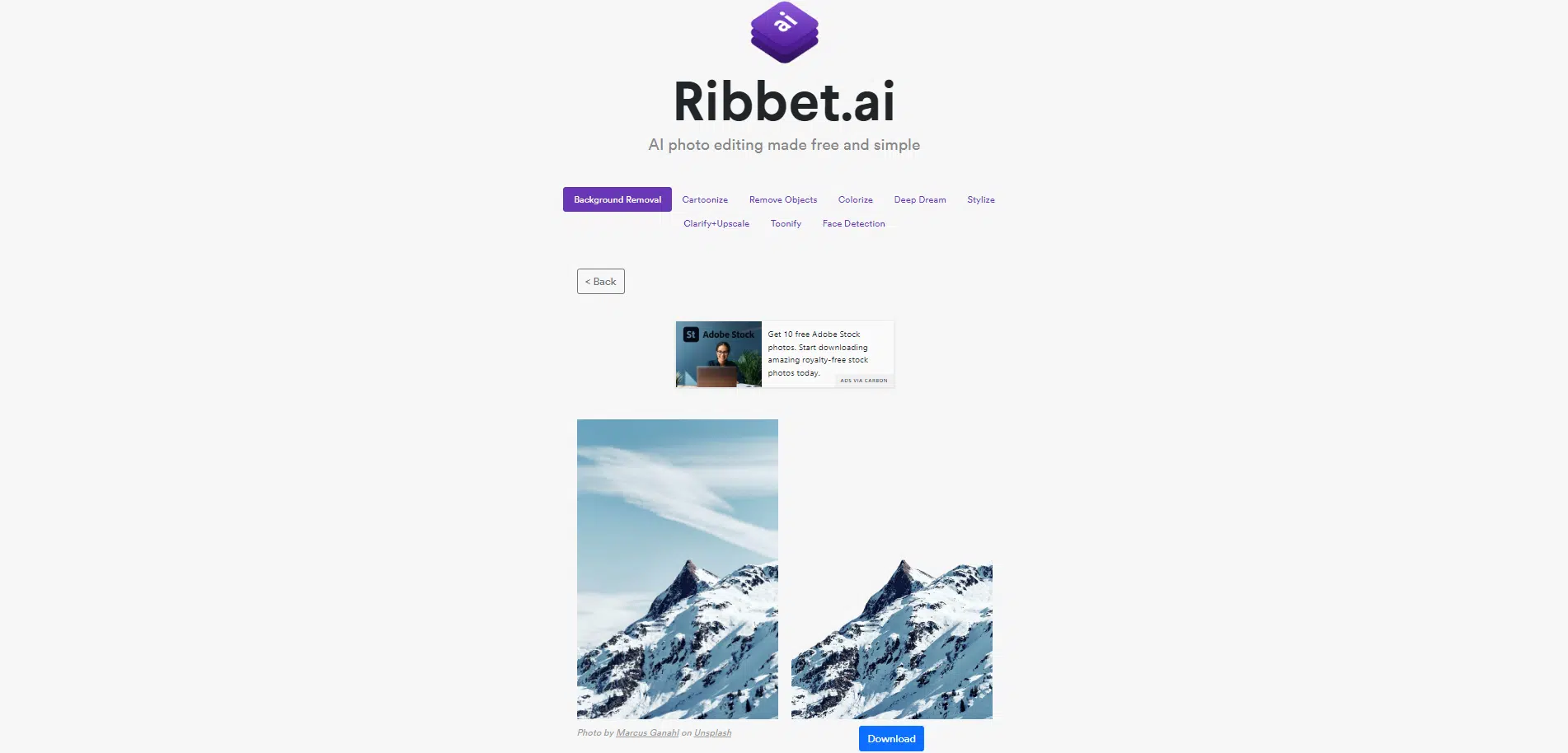
Ribbet.ai is a completely free and versatile set of image processing tools. First of all, the biggest advantage of Ribbet.ai is that itCompletely freeSecondly, Ribbet.ai is a foreign-developed AI tool, and although the tool is still in the development cycle and only has a few open features, we can effectively utilize the open features to process images at zero cost. Secondly, Ribbet.ai, as a foreign-developed AI tool, it'sThe page design is also minimalist,No difficulty at all in operationEven if there is a language barrier, it won't make it particularly difficult to use, and it's basically possible to use web page translations wisely.Getting Started in a FlashAfter all, the functions are listed directly on the home page, and the operation desk is here, click to use. It has a full flow of image creation, from uploading to processing to downloading, theextremely shortIt's a very easy to use program, as you can basically get high quality finished images directly in half a minute. All these advantages mean that it is a very pure AI mapping software, which is ready to use and does not require any auxiliary Internet tools. You can look forward to more great features from Ribbet.ai in the future.
Currently, Ribbet.ai has launched the following image processing features.
- Background Removal
- Automatic coloring of black and white photos
- Picture Quality Enhancement
- face detection
- cartoonization(Not supported at this time)
- Object removal(Not supported at this time)
- Stylization(Not supported at this time)
- Deep dream(Not supported at this time)
Ribbet.ai Payment Methods
Ribbet.ai At this stageCompletely free and openThe following is a summary of the information provided by the company.
5. ARC
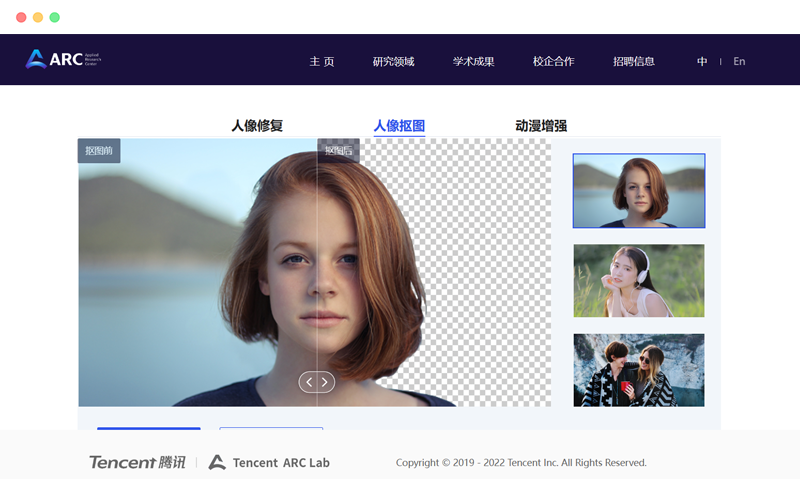
ARC is a free AI image processing tool from Tencent's ARC Lab (Applied Research Center). Like Ribbet.ai, it's alsoCompletely free and openand ARC compared to other retouching AI tools.Better at portrait processingThe current official website does not have many functions, only three, but in our daily lives, we can use it for free to meet some of the needs that often arise, such as photo restoration, portrait keying, ancient anime image restoration, etc., its interface is simple to get started without the slightest difficulty, and support the web page online and WeChat small program for dual-end use, it is an extremelyregularizationThe tool. It has fewer features, but it also has more than one model built in, and there are clear differences between the models.
Currently, the following image processing features are available in ARC.
- Portrait Restoration
- Portrait Cutout
- Anime Enhancement
ARC Payment for use
ARC Current stageCompletely free and openThe following is a summary of the information provided by the company.
Conclusion
Nowadays, the rapid development of science and technology, the increase in social demand for the efficiency of the capacity of the requirements of more and more high, we use the tools also need to adapt to the development, with the times, to avoid being eliminated.
The above recommended 5 AI drawing tools is according to the comprehensiveness of the function, the ease of getting started, the effect of the map and the speed of the comprehensive ranking, the application of each tool will also have a slight difference in the application of the first is the best to use, but may not be the most suitable for your needs, so you can be based on the simple advantages of the introduction of the article, combined with the site's detailed review, to pick the tool that suits your needs.
This article is written with the hope that all people can find the right good and loving AI Pics tool for themselves, to free themselves from repetitive and boring processes, to be effective and efficient, to make more space for life as well as work, and to use their precious time for more important things.