AI Face Swap Principle
AI face replacement technology, also known as Deepfake (Deepfake) technology, which realizes facial replacement through artificial intelligence algorithms, and its core principles can be summarized in the following steps:
- Data collection: First, the AI collects a large amount of facial image data, sometimes from user-initiated uploads and sometimes from public databases.
- Face Detection and Feature Extraction: Facial detection algorithms (e.g., Haar Cascades, Dlib, or MTCNN) are used to analyze, localize facial regions in the image, and extract facial feature points.
- Deep Learning Model Training: Train models using deep neural networks to learn patterns of facial features and expression changes.
- Generative Adversarial Networks (GAN)The Generative Adversarial Network consists of two key components, the Generator and the Discriminator. The Generator is responsible for creating realistic facial images and the Discriminator is used to evaluate the difference between the generated image and the real image.
- facial feature mapping: Mapping facial features from the original image to the target image, aligning facial feature points and adapting facial contours.
- Face Fusion: The facial features of the target person are fused with the original image to generate a new facial image and ensure the consistency of the facial expression and lighting conditions.
- Detailed Optimization: Use image processing techniques to optimize the generated facial details to make them look more realistic.
- reprocess: Finally, post-processing of the new portrait, such as noise removal and color correction, ensures the quality of the output.
6 Featured AI Face Changer Software Recommendations
1. Faceswapper.ai
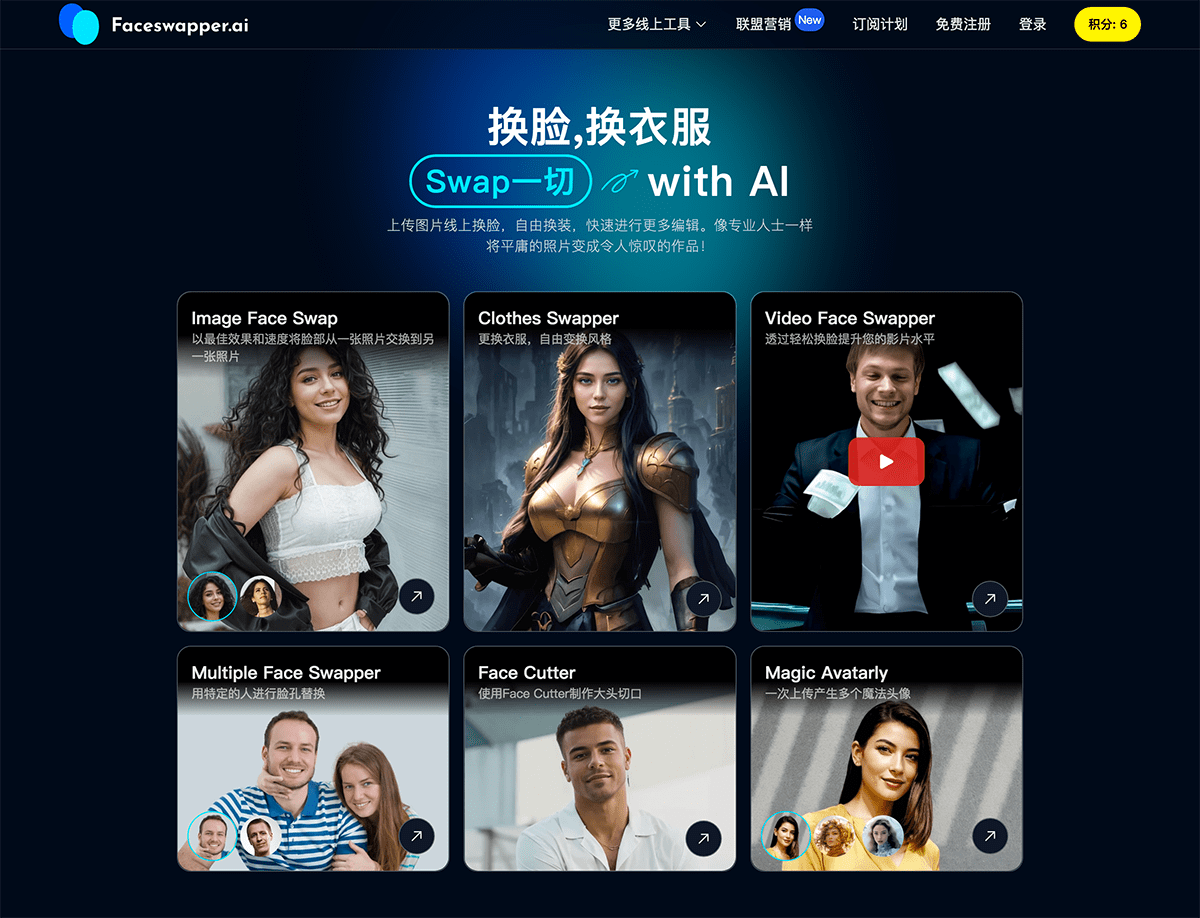
Faceswapper.ai is a multi-functional AI face changing software, which not only supports face changing of static pictures (JPG/PNG/WEBP) but also supports the processing of moving pictures (GIF) and videos (MP4), and in addition to one-click face changing, it can also carry out operations such as clothing replacement, gender conversion, face changing of multi-person photos, and generation of portraits/avatars, etc. Users can quickly complete the conversion and generation online by uploading one or more pictures, which is simple and efficient, while the picture output quality is extremely high. Users only need to upload one or more pictures to quickly complete the conversion and generation online, simple and efficient, and at the same time, the picture output quality is very high, it is a very good free face changing software.
Functions at a glance
- Picture Face Swap: Quickly change face pictures through AI and ensure natural, high-quality picture output, support static pictures and moving pictures.
- Video Face Swap: Create natural, smooth dynamics with AI face-swap videos.
- AI change of clothes: Easily change your style by changing your character's clothing according to the cue word.
- multiple photo ops for a face swap (e.g. commit suicide or kill oneself): Automatically replaces a specified face in a multi-person photo.
- mug shot cropper: Automatically recognizes faces and automatically crops headshots with the right proportions.
- Avatar Generator: Upload a photo to generate multiple styles of avatars.
Tutorial
- Click on the home page "Image Face Swap", or from the top navigation bar "More Online Tools"Access.
- Click "Add Face Image"Upload source image, supports JPG, PNG, WEBP formats.
- Click "Add Target Image"Upload the target image you want to replace, support JPG, PNG, WEBP format.
- Click "Start face swapping", waiting for conversion.
- After the conversion is completed, you can click the icon below the picture for secondary editing, zoomed-in viewing, deleting, downloading and other operations.
Price Explanation
Faceswapper.ai SupportFree to useFaceswapper.ai gives you 6 free credits at the beginning and 10 credits per day after signing up and logging in, which you can use to change your face, clothes, etc. Meanwhile, some of Faceswapper.ai's features are free without spending credits, such as the Face Cutter. When you run out of points, you'll need to buy a paid plan to continue using it.
2. DeepSwap
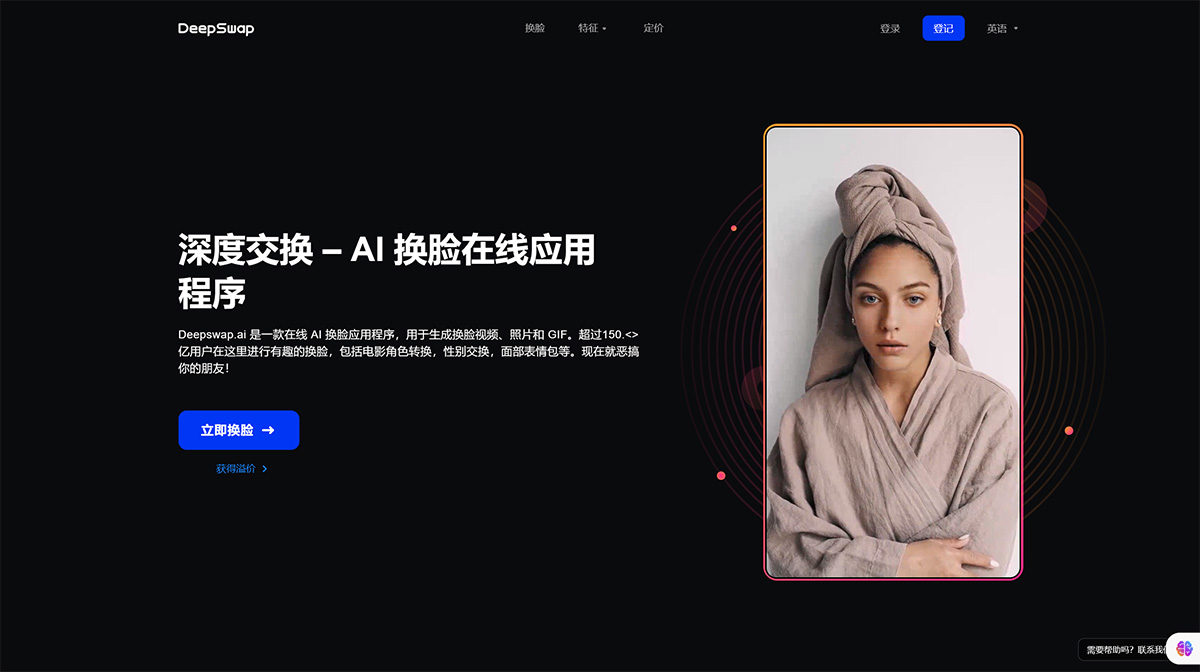
DeepSwap is a powerful and professional AI online face changing tool.DeepSwap has a user-friendly and simple interface, users only need to upload pictures to quickly complete the picture and video face conversion, relying on self-developed models and professional support of high-performance GPUs, with simple, fast, 4K high-definition output, strong adaptability to the scene, the effect is natural and lifelike, etc. DeepSwap not only supports single portrait face changing, but also supports up to 6 faces of multiple people's photos simultaneously. DeepSwap not only supports face-swap of single portrait, but also supports simultaneous face-swap of up to 6 faces in multiple photos.
In addition, DeepSwap is not only an AI face-changing tool, it is also a photo editing tool that supports AI photo editing functions such as background elimination, picture quality enhancement, and photo animation, which can satisfy the needs of many aspects and improve the efficiency and creativity of creation.
Functions at a glance
- Static Image Face Swap
- Motion picture face swap
- Video Face Swap
- Multi-Photo Face Swap
- Background removal
- Picture Quality Enhancement
- Photo Animation
Tutorial
- Click on "Face Swap”.
- Click "Upload file"Upload an image that requires a face swap, 500 MB max for video, 10min, 10 MB max for JPG, 15 MB max for GIF.
- Select the face you want to replace for editing.
- Download the converted pictures or videos.
Price Explanation
DeepSwap Register and login toFree TrialThe AI face-swap feature is available for free, while the AI face-swap feature requires the purchase of a paid plan.
3. FACE SWAPPER
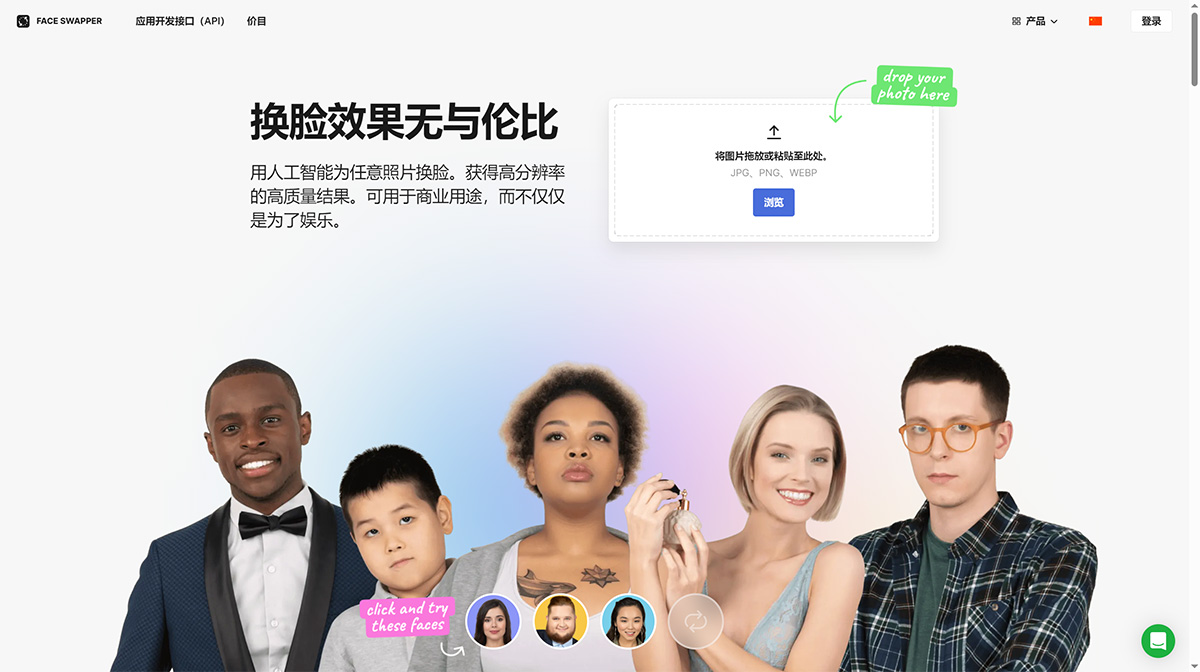
FACE SWAPPER is an automatic face changing software based on Artificial Intelligence technology, which can retouch any style and type of portrait pictures for users, and can automatically recognize different head poses and retain the original facial decorations such as glasses, moustache, hairpins, etc., and quickly complete the output of high-resolution images up to 1024px.In addition to normal face changing functions, FACE SWAPPER also supports multiple simultaneous face changing and automatic beauty effects. FACE SWAPPER also supports multi-person face swapping and automatic beauty effects.
FACE SWAPPER is very suitable for people who don't know PhotoShop or pursue the efficiency of P picture, which can not only be used for daily entertainment, such as making emoticons, style portraits, etc., but also for film and television, e-commerce, advertising and marketing, and other commercial areas.
Functions at a glance
- AI face swap
- AI Face Generation
- AI Human Creation
- Picture Quality Enhancement
- Background Removal
- AI Graphic Design
- AI Portrait Adjustment
Tutorial
- Click on "Browse"Upload a picture of the face that needs to be changed.
- Next, upload a photo of the replacement face.
- Download the converted image.
Price Explanation
FACE SWAPPER Partial Feature SupportFree TrialThe AI face-swap feature, however, is available for a fee, although you can get a 3-day unlimited trial by choosing the annual plan.
4. Reface.ai
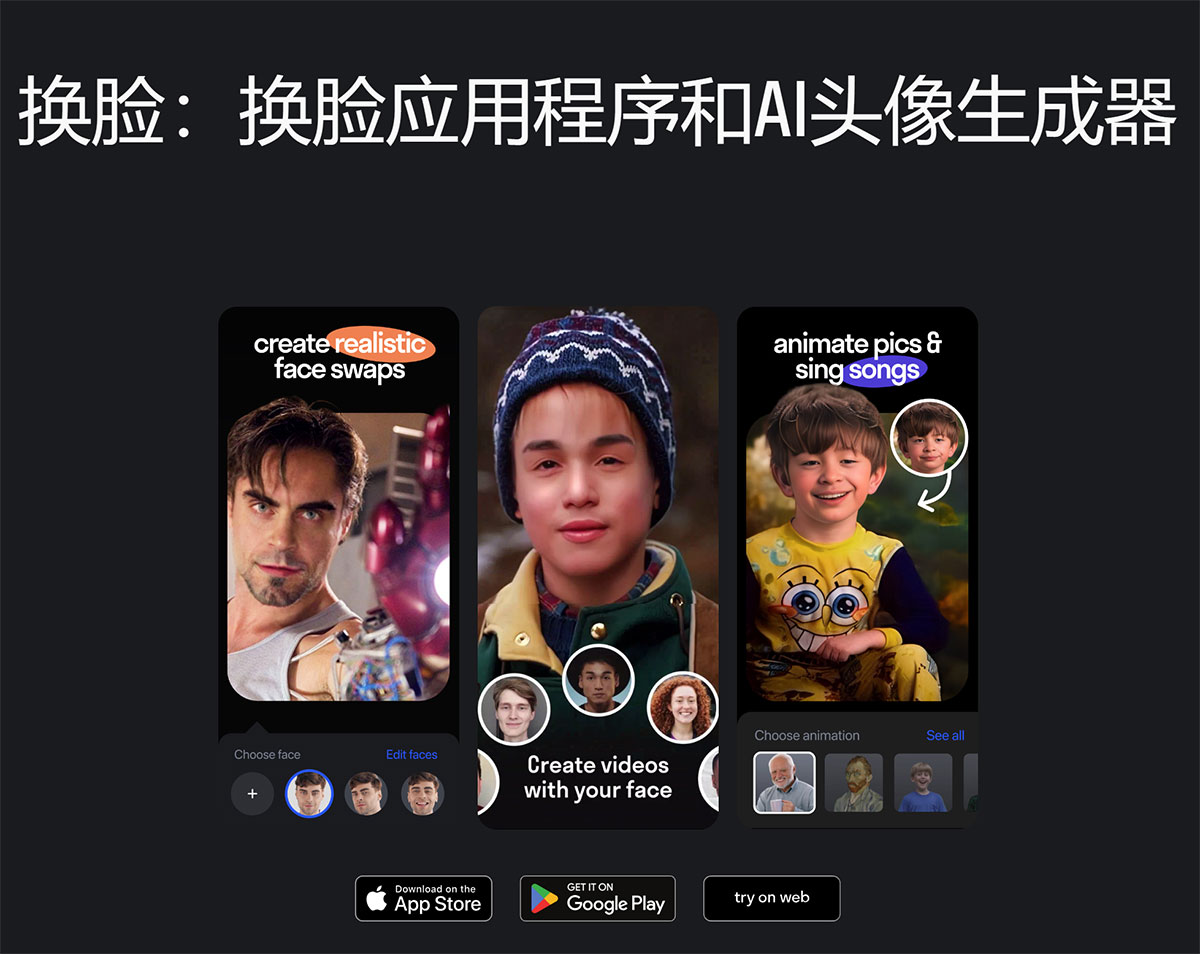
Reface.ai is an online AI face-changing software that transforms complex AI technology into an easy-to-use automatic face-changing tool with a user-friendly and intuitive interface, which allows you to create interesting face-changing pictures and videos with a simple click and upload operation. Reface.ai has a rich and diverse library of photos and videos with a variety of themes, providing users with more choices for their creations. Reface.ai can also generate fun AI avatars and add dynamic effects to static images, making it ideal for personal entertainment as well as art creators.
Reface.ai supports multi-end use: web online, mobile download (Android/Apple).
Functions at a glance
- Picture Face Swap
- Video Face Swap
- Portrait Gallery
- AI avatar generation
Tutorial
- Upload a photo of your face.
- Upload an image of the face you need to replace, or choose from the Unboring gallery.
- After the face swap process is complete, download the swapped image or video for personal use or sharing.
Price Explanation
Reface.ai is not supported for free, and users need to purchase a paid plan in order to perform the face swap.
5. Magicam
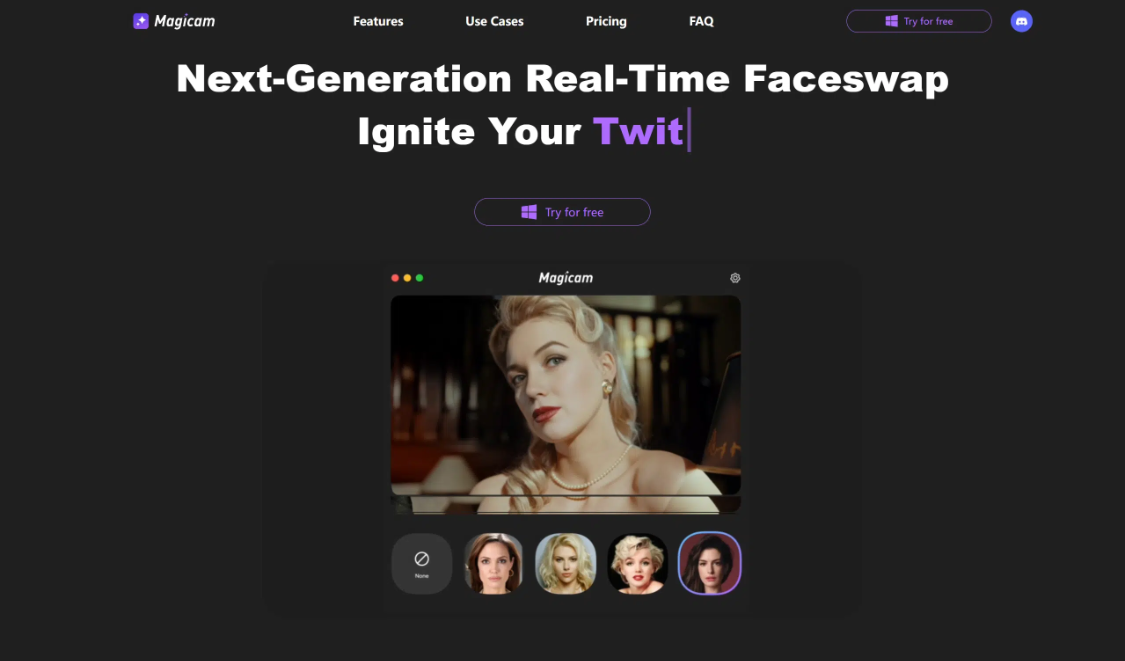
Magicam is a real-time online AI face changing tool based on artificial intelligence technology. Users only need to upload a portrait image, you can complete the effect of natural and realistic pictures, videos, live face changing, not only supports smooth real-time conversion but also supports high-resolution output, very suitable for content creators and artists, can be used in e-commerce live broadcasts, video conferencing, film and television, personal entertainment, and other uses, to bring more possibilities for creativity.
Functions at a glance
- Picture Face Swap
- Video Face Swap
- Live Face Swap
- Unlimited Face Upload
- Unlimited Face Swap Duration
- Multi-platform compatibility for easy integration
Tutorial
- Click on "Try for free", make sure you have the right hardware, click "Download"Download the Magicam installation package.
- Upload images and convert and download them according to the guidelines in the APP.
Price Explanation
Magicam Sign up and login toFree TrialUsers can enjoy all other features except Premium Mode, including real-time face swap, video face swap, etc. The output pictures and videos will come with watermarks. For more benefits and watermark removal you can purchase a paid package.
6. Remaker
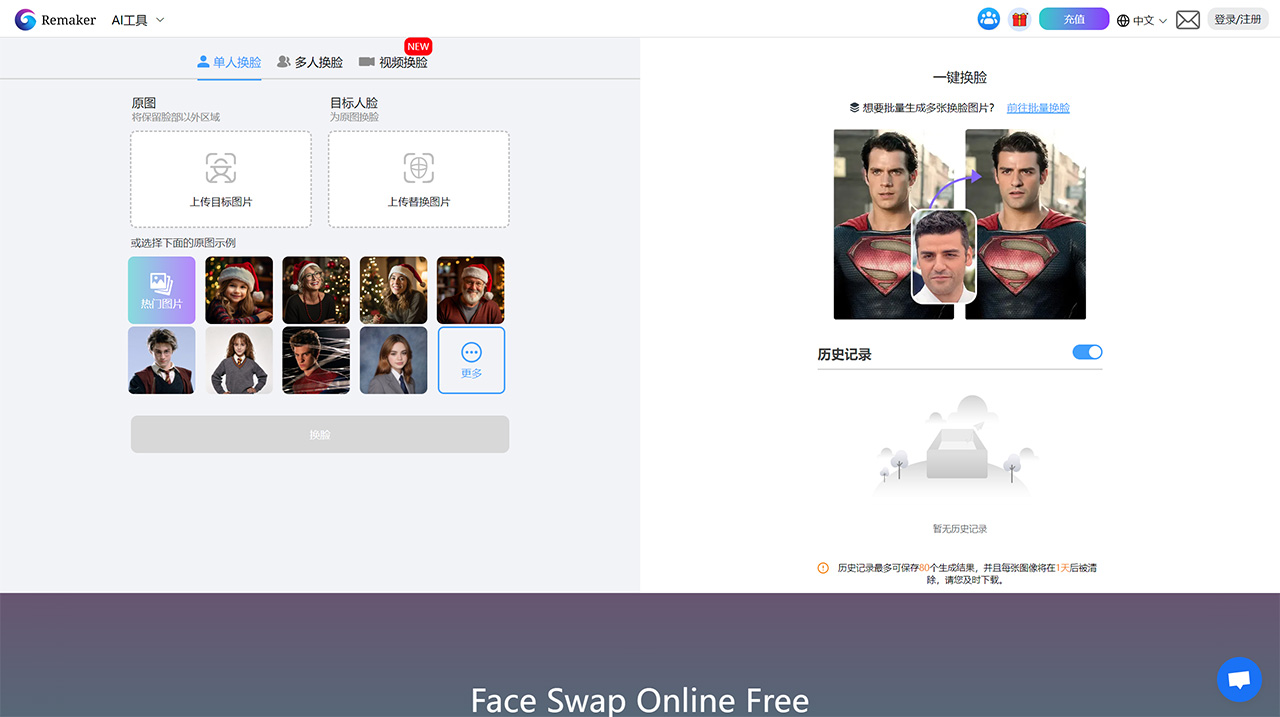
Remaker is an AI online free face changing software. Users can do single and multi-person face-changing in pictures and videos based on simple image uploading operations, which is fast and high-quality, and it supports historical task query.Besides face-changing, Remaker also integrates a variety of convenient and interesting AI functions, such as AI Portrait, AI Painting, and a number of affective editing operations.Remaker's interface supports Chinese, and it's concise and neat, with all functions listed on the homepage. Remaker's interface supports Chinese, and is simple and neat, with the functions listed on the homepage, which makes the user experience excellent. Remaker also supports Google email and WeChat registration, which is good for domestic users.
Functions at a glance
- Picture Face Swap
- Video Face Swap
- multiple face-swapping (e.g. gay)
- Batch Face Swap
- AI Photorealistic Generation
- AI Painting
- AI Talking Photos
- Lossless Image Enlargement
- Video Background Removal
Tutorial
- Select "AI face swap"function, click "Instant AI face swap”.
- Upload the original image as well as the target face image separately and click "switch (telecom)”.
- When the image conversion is complete, click on the thumbnail on the right and click on the download icon below the image to download it.
Price Explanation
Remaker Register and login toFree TrialIf you are a new user, you will be given 30 free points, which can be used for AI face swap. If you run out of points, you need to buy a paid program.
Conclusion
AI face-swapping technology certainly brings convenience and more possibilities for our creation nowadays, and also brings us a new and interesting way of entertainment, but we also need to maintain our own moral bottom line, and take the initiative to avoid using this technology or related software to infringe on the rights and interests of other people, and commit illegal acts, which will bring about monetary losses and even the disaster of jail for ourselves, so as to ensure the sustainability and health of the development of the field of AI face-swapping and to make this technology develop positively for the benefit of more fields and people. This will ensure the sustainability and health of the development of the AI face-swapping field, so that this technology can develop positively and benefit more fields and people.