Today is the Mid-Autumn Festival, out of an issue of creation of the Mid-Autumn Festival blessingsplaybillmethods and tutorials as a fan welfare, learned not only tomorrow can be used as a Mid-Autumn Festival blessing poster, the future of various festivals can also refer to a similar method to quickly create a beautiful poster, to achieve the holiday poster free.
Solution
- Getting cue words for Vincentian poster screen descriptions through AI dialog;
- The Vincennes graphic with AI tools matches the expected poster image;
- Add text to the image.
Use the tools
Next, let’s learn togetherHow to Make Mid-Autumn Festival Day Wishes Poster with AI Tools (Beanbag + Instant Dream)Bar.
How to generate Mid-Autumn Festival Day Poster Vince Chart Prompt Words with Beanbag?
Type doubao.com in the address bar of your browser and press enter to enter the Doubao official website. Once you enter the dialog page, type in the words for the Vince picture prompt for the Mid-Autumn Blessing Poster Design.
Cue word: You are the AI Wen Shengtu master, many times with a cue word to describe the generation of picture awards, the generation of excellent picture works shocking, very easy to resonate with. Now you need to depict the theme of "Mid-Autumn Blessing" poster design, including the main details, exquisite composition, environmental background, light and shadow effects, highlighting the "Mid-Autumn Blessing Theme", to leave enough white space for writing the blessing words. Please provide me with the content of the prompt words in the picture description of the text to avoid directly generating the picture.

According to the poster screen generated by the beanbag description of the prompt word, to that is the dream to generate images to get the effect shown in the figure below.

The picture elements you get don't have enough white space to write a blessing.
Go back to the Beanbag dialog window and feed the problem to Beanbag for help in optimizing the cue word.
Type "Elements are a bit cluttered, not enough white space" directly into the last dialog window to get a new prompt.

Switch the interface to the Imagine Dream Generation interface, put the optimized prompt words of the beanbag and input them to Imagine Dream to generate the picture as shown in the following figure.

This time the elements have become simpler and cleaner, and the white space is suitable for writing text. However, Potterhead feels that the white space can be emphasized without other elements such as stars, and the texture of the image can be further improved. ,..,
So I switched back to the beanbag dialog page, and continued to enter "no stars or other elements in the white space, and improve the texture of the screen" based on the last dialog window, and again got a new screen prompt.
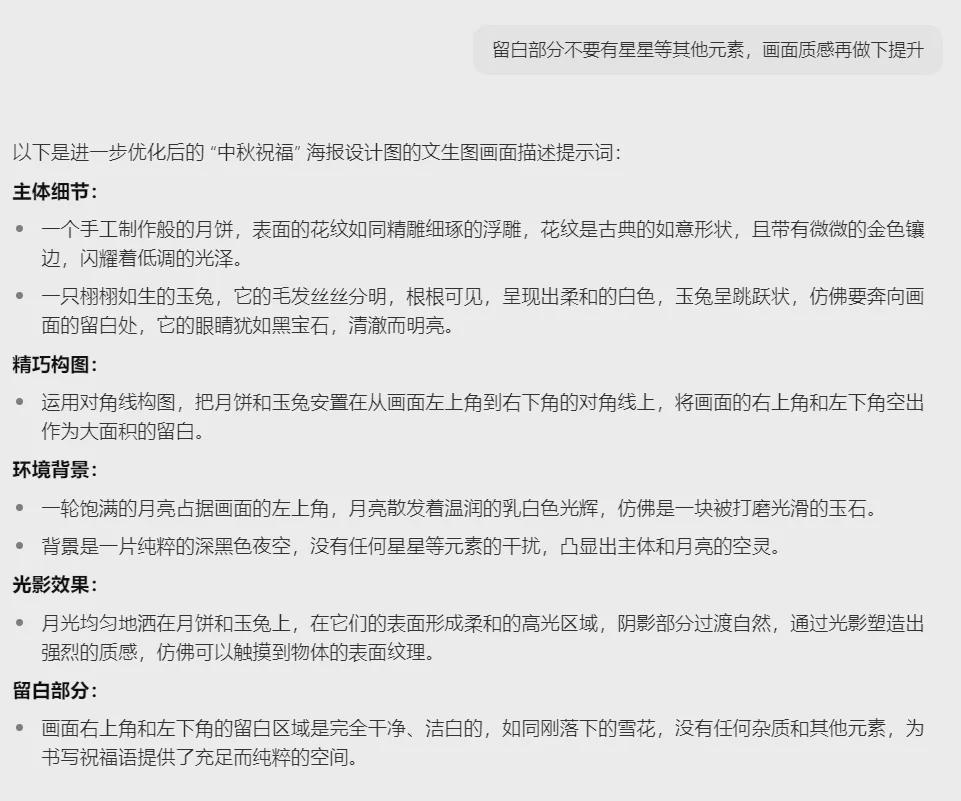
Switching the screen to the instant dream page again, you see that the generated image effect is already as expected.

This is the chosen prompt for the Mid-Autumn Wishes poster.
Main body details:
- A hand-crafted mooncake with a finely carved relief pattern in the shape of a classical yuyi, and with a slight gold trim that shimmers with an understated luster.
- A lifelike Jade Rabbit, its fur is silky and visible, showing a soft white color, the Jade Rabbit is in the form of jumping, as if it is going to run to the white space of the picture, and its eyes are like black jewels, clear and bright.
Fine composition:
- Using a diagonal composition, the mooncake and the jade rabbit are placed on a diagonal line from the upper left corner of the picture to the lower right corner, leaving the upper right and lower left corners of the picture empty as large areas of white space.
Environmental context:
- A full moon occupies the upper left corner of the image, and the moon radiates a warm, milky-white glow, as if it were a piece of jade that has been polished and smoothed.
- The background is a pure deep black night sky without any interference from stars and other elements, emphasizing the ethereal nature of the subject and the moon.
Light and shadow effects:
- The moonlight is evenly sprinkled on the mooncake and the jade rabbit, creating soft highlight areas on their surfaces, with natural transitions in the shadows, shaping a strong texture through light and shadow, as if you can touch the surface texture of the objects.
Whiteout section:
- The white areas in the upper right and lower left corners of the screen are completely clean and white, like freshly fallen snowflakes, free of impurities and other elements, providing ample and pure space for writing the blessing.
PS: pot head here of the tuning process is presented, I hope you can understand the cue word optimization ideas, in order to generate other holiday posters map can also refer to similar ideas and methods to obtain quality images in line with expectations.
How to make Mid-Autumn Festival Blessing Poster Image with Instant Dream?
Mid-Autumn Blessing Poster Design Tips words have, we enter jimeng.jianying.com in the browser address bar, press Enter to enter that dream official website, click the left menu [picture generation].

Enter the [Image Generation] page, enter the prompt words of the graph just obtained, select the model [i.e. Dream Universal v2.0], the image ratio [9:16], click [Generate Now].

After the picture generation is completed, four pictures are generated at a time, the pothead selects one of his favorite pictures and clicks on the [Go to Canvas for Editing] icon.

Enter the canvas editing page, in order to further improve the quality of the picture, pothead click [HD Lossless High Definition].
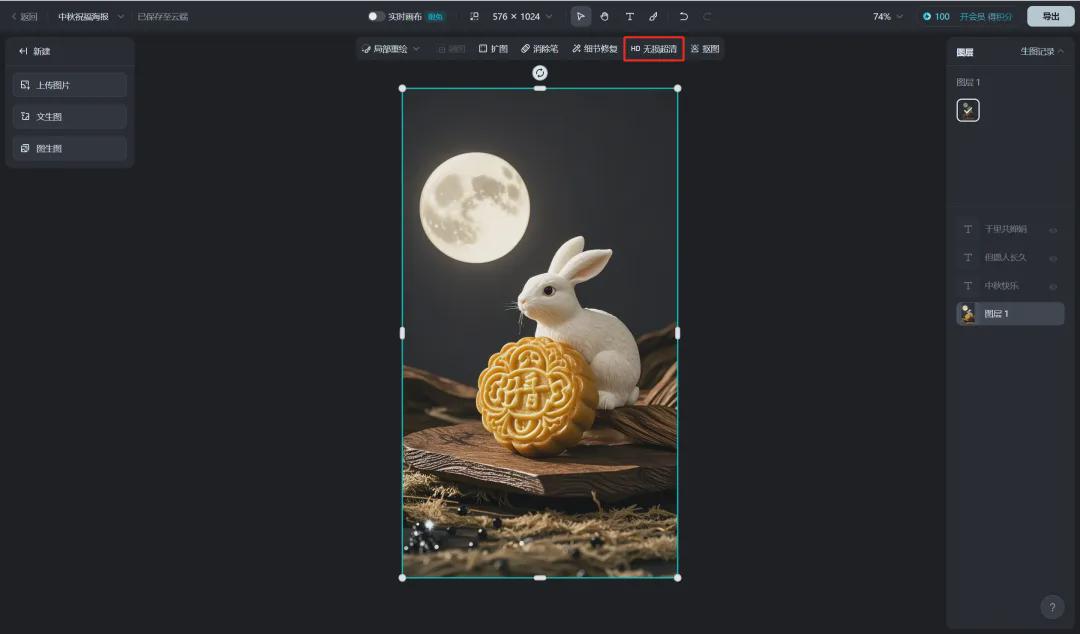
After getting a lossless high-definition image, click the [Add Text] icon at the top.

Enter the title "Happy Mid-Autumn Festival", choose your favorite font type, font size, font color and line spacing.
The pothead is set here as follows:
Font type: Wenning
Font size: 10pt
Font style: bold
Word spacing - line spacing: 10

Click [Add Text] again, in the Happy Mid-Autumn Festival text to the right of the sentence "wishing for a long time", choose your favorite font type, font size, font color, line spacing, and move to the appropriate location.
The pothead is set here as follows:
Font type: Wenning
Font size: 6pt
Word spacing - line spacing: 10

Click [Add Text] again, type "千里共婵娟", choose your favorite font type, font size, font color, line spacing, and move to the right position.
The pothead is set here as follows:
Font type: Wenning
Font size: 8pt
Word spacing - line spacing: 6

Click [Export] in the upper right corner. After the export settings are completed, select the export content as "Current Artboard" and click [Download].

Here we are done.Happy Mid-Autumn Festival Blessing Poster Image Creation, have you learned it?

Learning Summary
Let’s review and summarize what we have learned:
- Open the beanbag and generate the Mid-Autumn Wishes Poster Vincennes Prompt Words.
- Open the homepage of Imagine Dream, enter the [Picture Generation] interface, and input the prompt words to generate a suitable Mid-Autumn Festival blessing poster picture.
- Select the picture you like, go to the canvas to edit it, and use [HD Lossless] to generate a high-definition image.
- Add a mid-autumn blessing.
- Export the image to your local computer.
This wave of walking down, the future can quickly create a mid-autumn blessing poster image.
If you wish to batch produce more different themes of holiday blessing poster image, just update the AI dialog holiday theme to ask the beanbag to generate a new picture screen prompt words, and then add the blessing words with Instant Dream Image Generation + Canvas Edit.