September 14th.OpenAI expansion ChatGPT system shortcut commands.Added "/picture" and "/search" to further improve the user interaction experience.
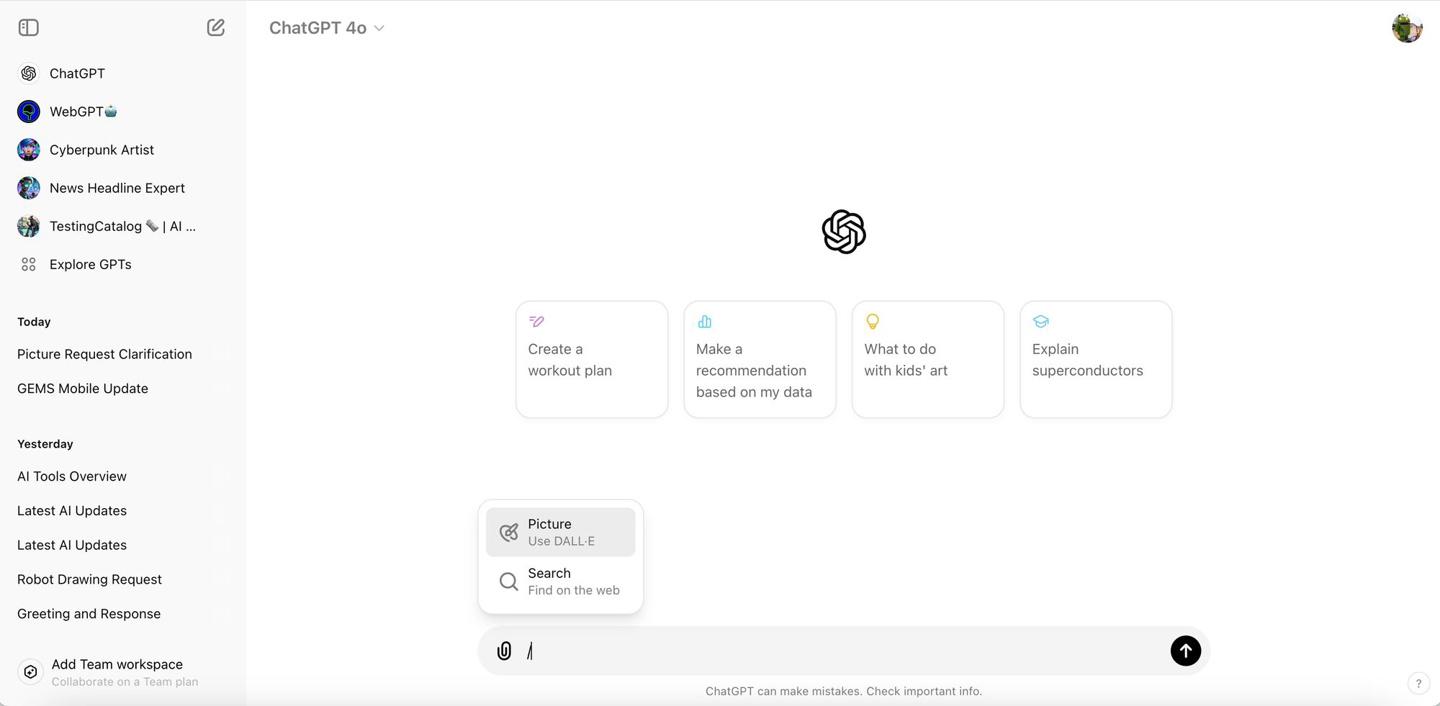
The attached instructions are as follows: When dialoguing with ChatGPT, simply type a "/" (without quotes) and a convenient pop-up window will display these shortcut options.
"/picture"
This command invokes OpenAI's literal graph model DALL-E, which generates interesting images for you even if the user doesn't have a specific prompt or idea, just by selecting / picture.
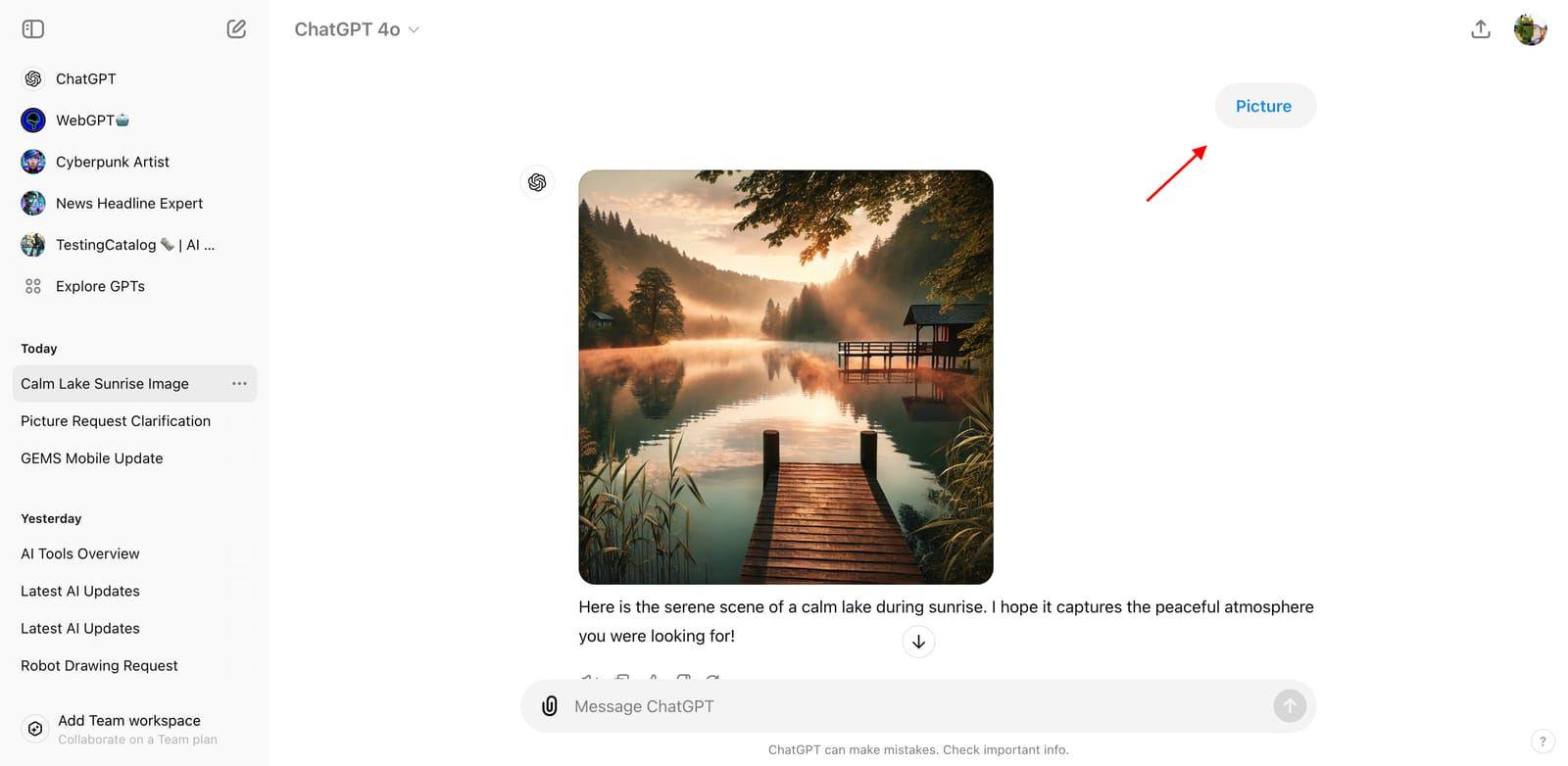
"/search"
The command enters a new search mode where anything you type is treated as a search query. Even if the user doesn't enter anything, ChatGPT remembers the last discussion with the user to extract relevant information.
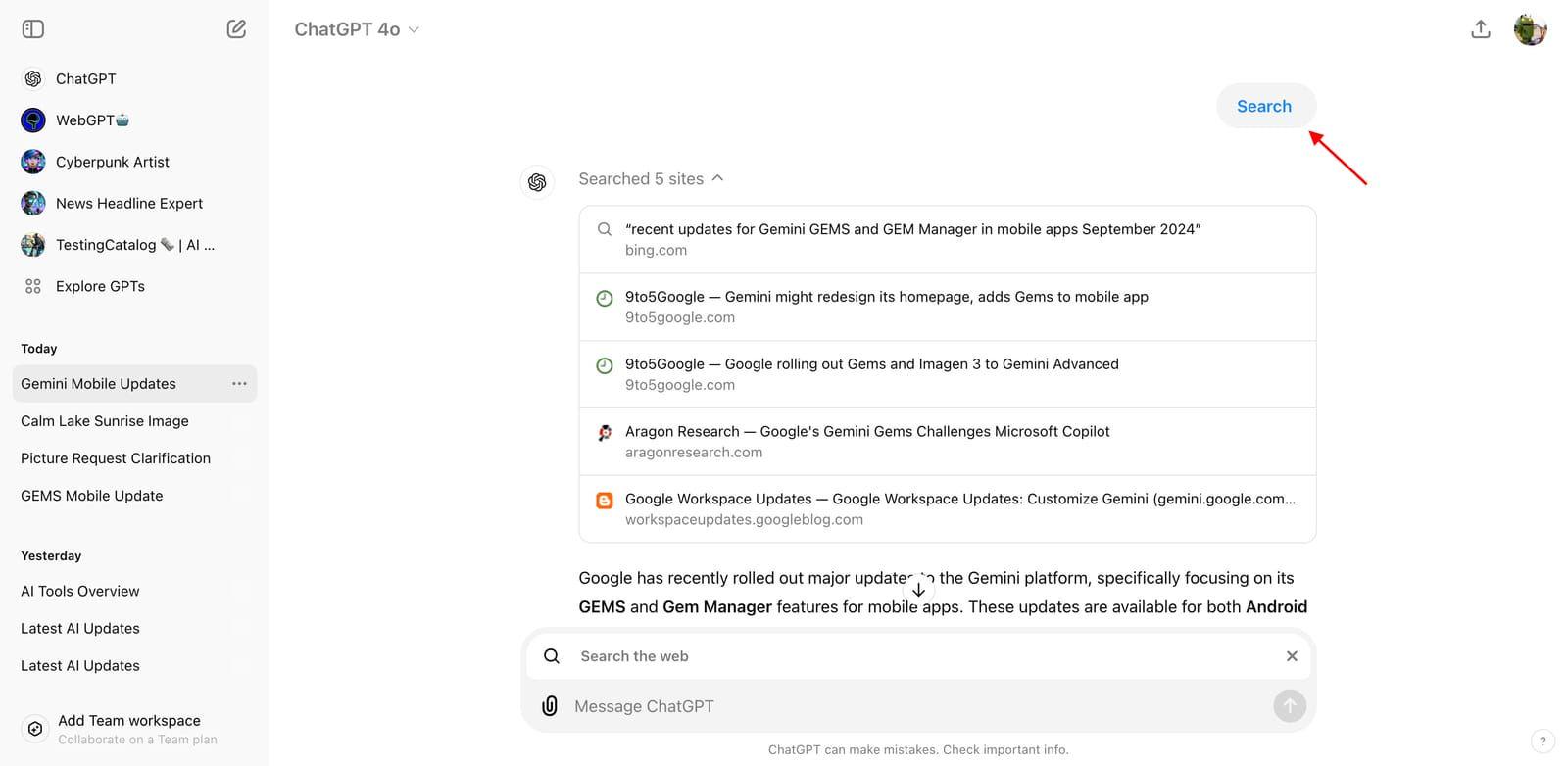
These new shortcuts are designed to make your experience more fluid and engaging. Whether you're looking to enrich a conversation with images or want to quickly find information without leaving the chat window, these features have you covered.