September 11th.ViduThe official microblogging release theme with reference to the new function of generating video, publicity video generation into a new stage, face and body shape, clothing features can also be effectively controlled.

After seeing the official claims, I couldn't help but try it out, and overall the consistency is really much improved.
If you don't want to spend more time generating each split-screen image, the single character video consistency generated directly with Vidu Reference Raw Video works pretty well.
How do I create a role consistency video with the Vidu Subject Reference Generation Video feature?
Go to Vidu's official homepage (www.vidu.studio), click the top menu [Create Video].

Go to the Create Video page and click [Reference Raw Video].
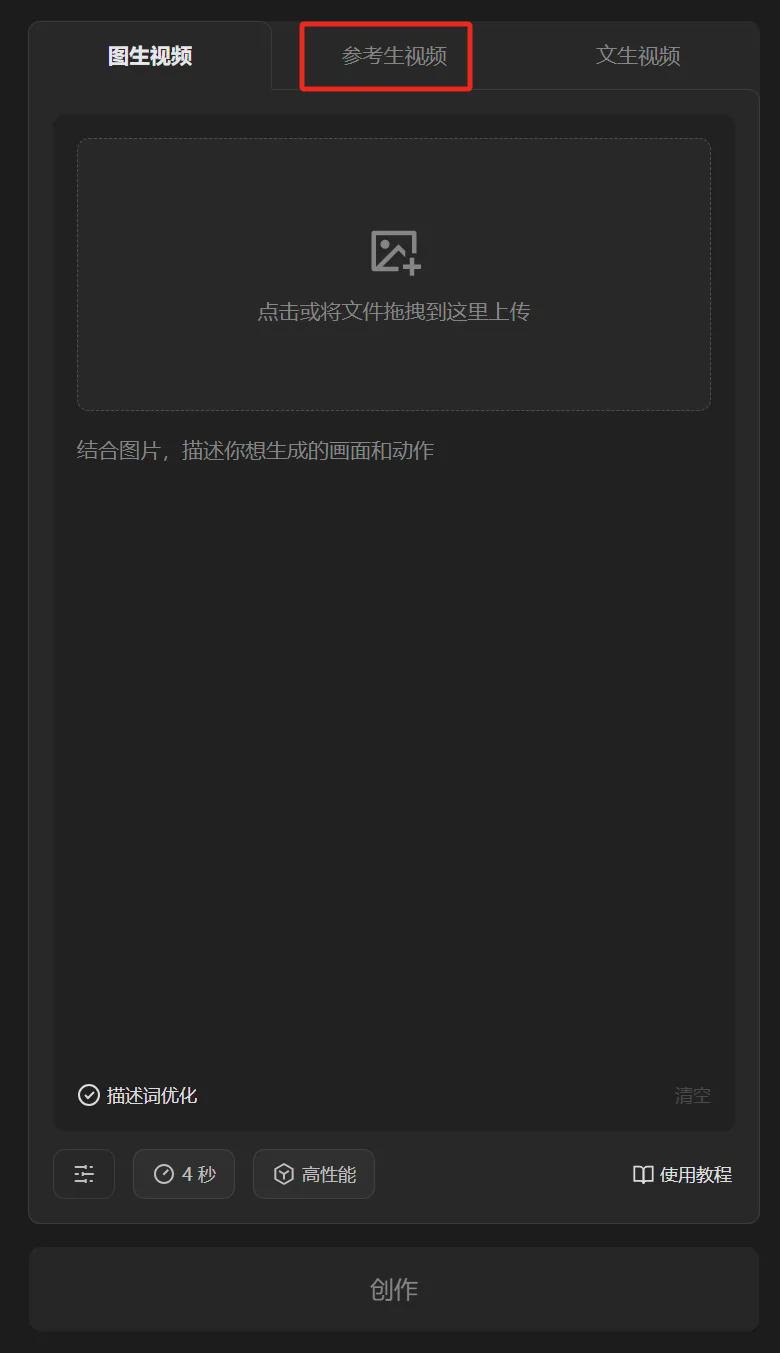
Upload a picture of the Panda Potato - Car Sales Consultant character, enter the words for the Generate Video prompt, and click [Create].
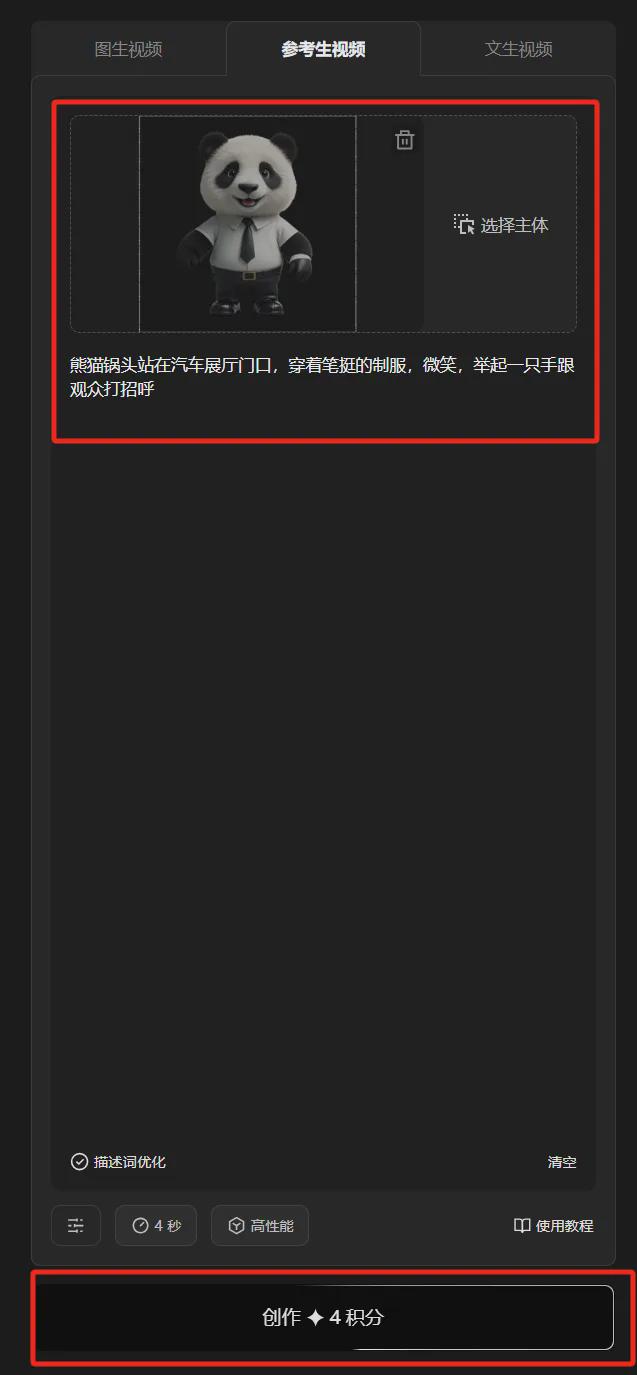
Similarly, enter the other scene Vincennes cue words and click [Create] to generate other scene video clips.
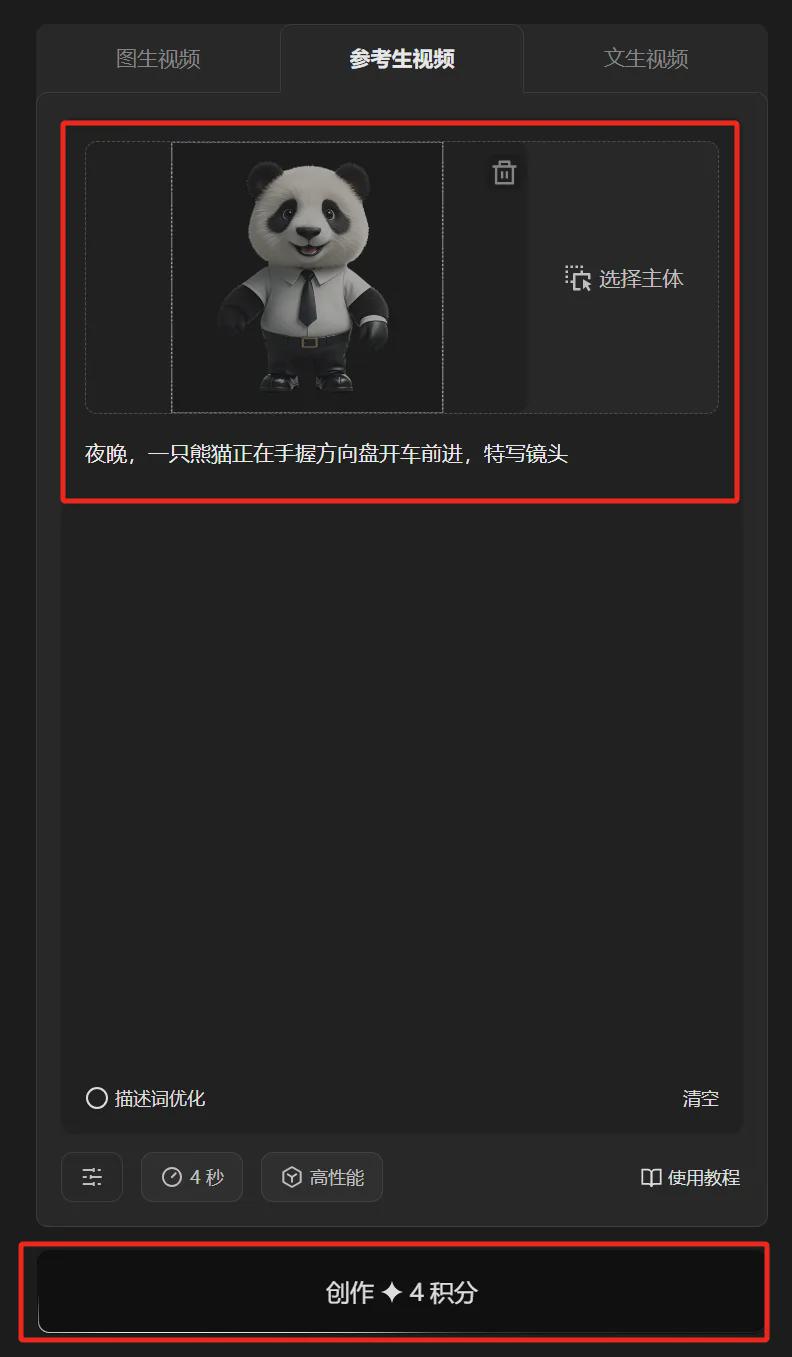
Video generation is complete, click [Smart Ultra Clear] when you feel it meets expectations.
PS: If you are not satisfied you can click [Re-create].
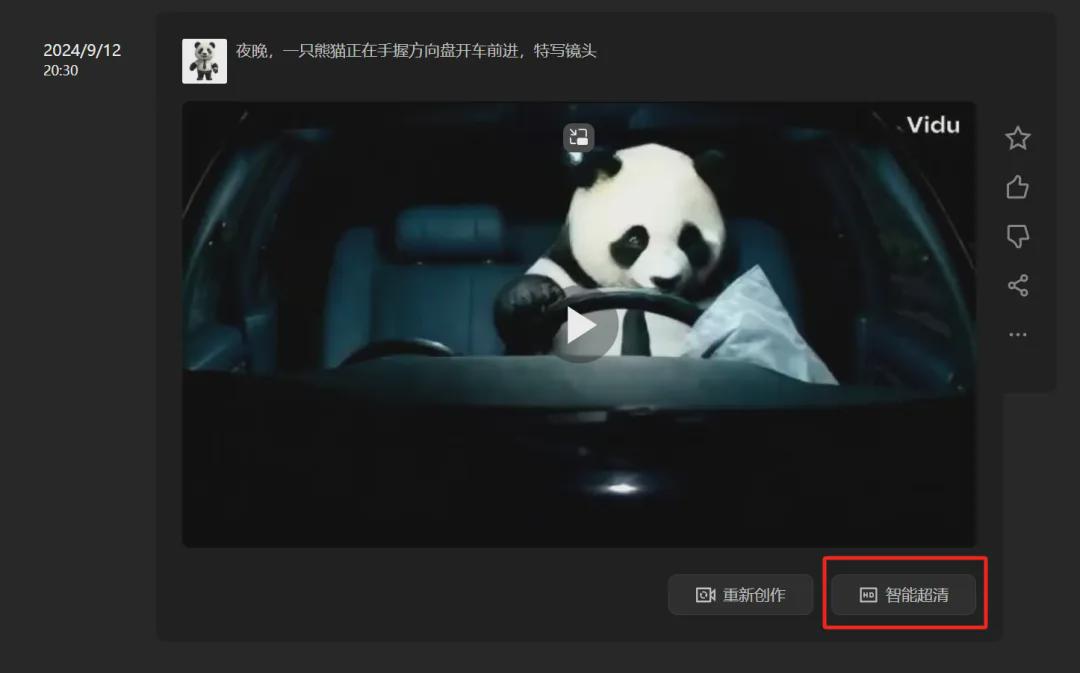
Ultra HD video generation is complete, mouse over the work, click play and then click the lower right corner [Download icon] to download the video to the local folder on your computer.
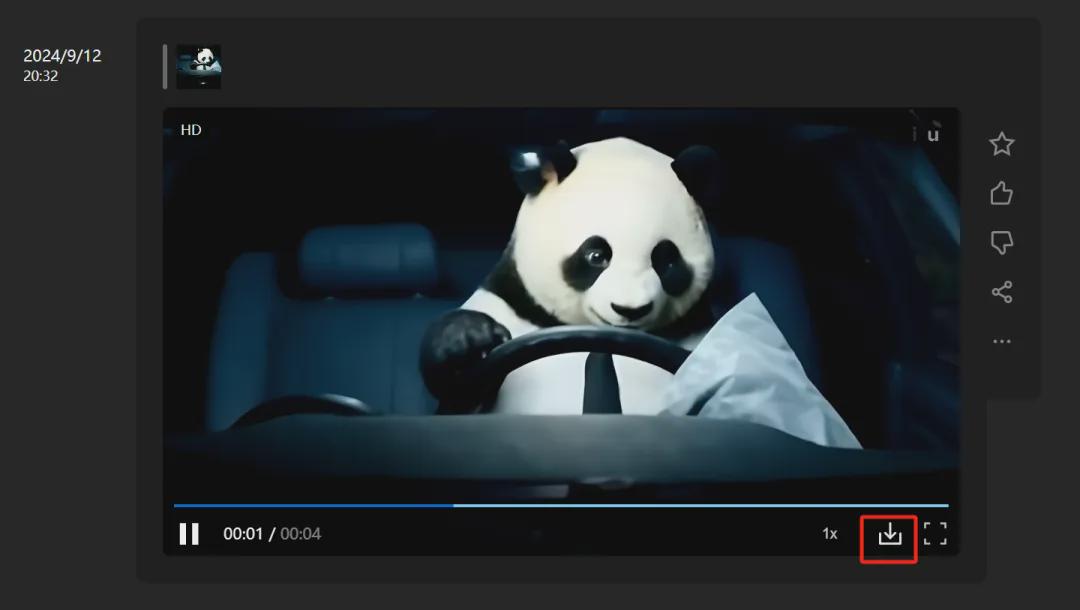
For other required scenarios, enter the video description content according to your needs to generate the required video clips.
Integrate video clips + subtitles + soundtracks with cutscenes
"Integrate video clips + subtitles + dubbing + soundtracks with cutouts", and complete the video clip integration operation.

Here we are, together we have created video stories with better consistency using the Vidu Reference Raw Video feature, have you learned it yet?
Learning Summary
Let’s review and summarize what we have learned:
- Open the Vidu [Create Video] page and select [Reference Raw Video].
- Upload a picture.
- Enter a description of the Vincent video and click [Create].
- Finish creating the video, click [Smart Ultra-HD] to get the Ultra-HD effect video.
- Export the video and save it to a local computer folder.
We've learned this together.How to use Vidu+ Cut and screen create character consistency for good video storytelling.