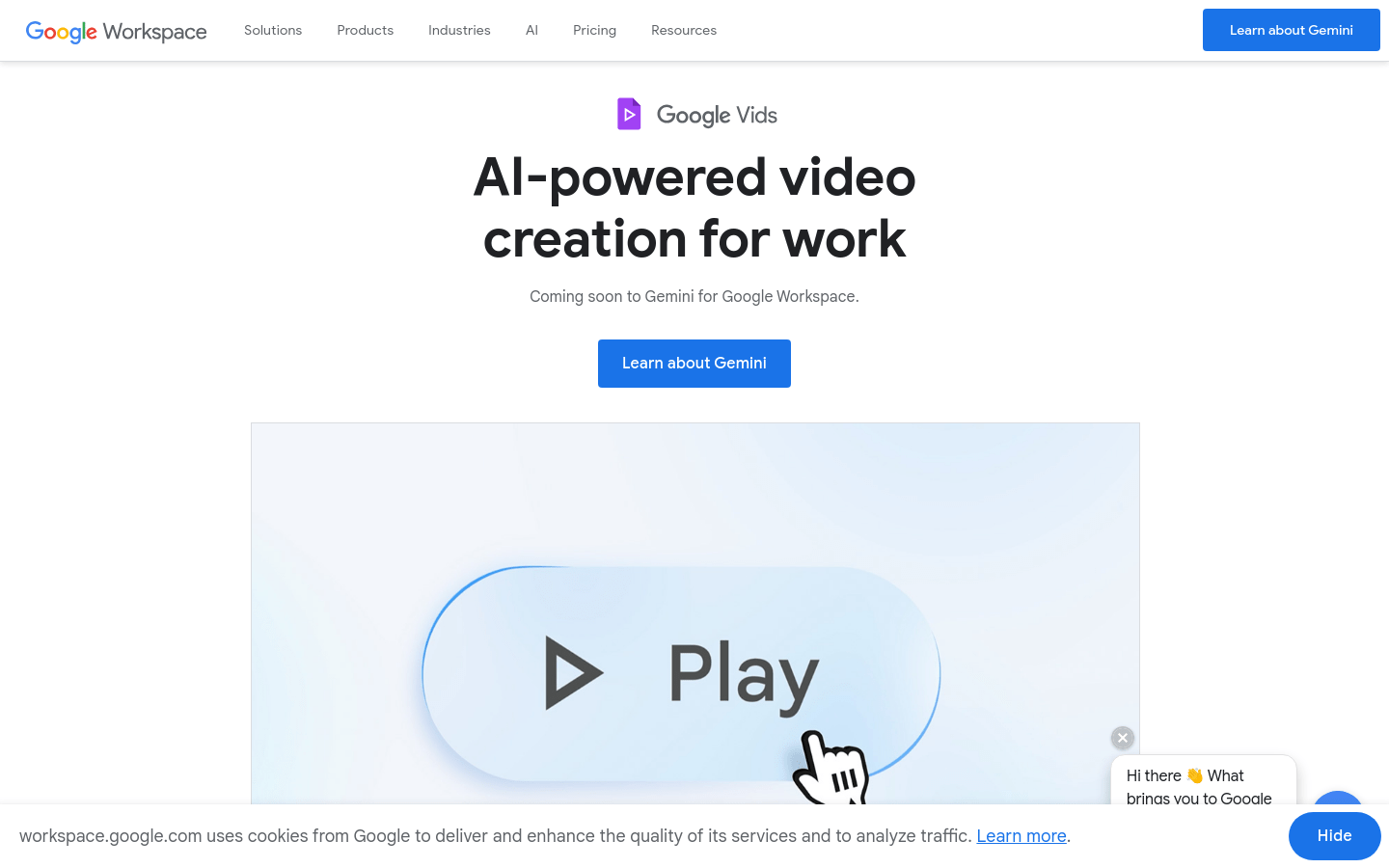
Google Vidsis a powerful online AI video creation application that integrates Google Gemini technology to provide you with an AI-powered video creation solution. It is designed to simplify the video production process by enabling users to create and edit video content with ease. Even if you don't have any video production experience, you can use Google Vids as long as you know how to make slideshows, and you can use it to quickly create rich media video content for work, project presentations, teaching and many other scenarios.Google Vids supports a full range of video editing features, including editing, transitions, subtitle adding, etc., and provides a variety of templates for you to choose from, which dramatically improves the efficiency of video creation. Google Vids supports a full range of video editing features, including editing, transitions, subtitles, and more. As part of Google Workspace, Google Vids works seamlessly with other productivity apps to empower your digital office.
Google Vids Features
- AI VideoGeneration and Editing:Google Vids utilizes artificial intelligence technology to automatically generate preliminary video content based on user-entered text descriptions or uploaded footage.The AI technology intelligently selects appropriate scenes, images, and music to help users quickly generate a first draft of the video.
- Text-to-Speech Conversion: Users can utilize Google Vids' text-to-speech conversion feature to convert text content into a natural and smooth voice narration, adding a sound element to the video.
- Template and Asset Library: Google Vids provides a rich library of video templates and assets, including preset scenes, backgrounds, icons, sound effects, etc. Users can easily select and apply them to their videos to improve the efficiency and quality of video production.
- Collaborate and Share: As part of Google Workspace, Google Vids supports multi-user collaboration. Team members can share video projects, make real-time comments, messages and edits for efficient team collaboration. At the same time, users can also share the finished videos to other platforms or apps.
- Integration of Google Drive resources: Google Vids can seamlessly integrate with Google Drive, allowing users to import documents, images and other materials directly from Drive and associate them with videos to enrich video content.
Applicable scenarios
Enterprise marketing and promotion: Enterprises can utilize Google Vids to produce video content such as product introduction, brand promotion, event promotion, etc., to attract the attention of potential customers through vivid visual and auditory effects, and to enhance brand image and visibility.
Education and Training: Educational institutions and trainers can use Google Vids to create teaching videos, course introductions, learning materials, etc. to help students and trainees better understand the knowledge points and improve their learning results. Meanwhile, it can also be used to create remote training videos to facilitate online learning for employees.
Personal Creation and Sharing: Individual users can utilize Google Vids to create videos of their stories, experiences, hobbies and other content and share them with friends, family or followers on social media. This helps individuals express themselves, showcase their talents and enhance social interaction.
Project Presentation and Reporting: In team projects or work, members can use Google Vids to create project progress reports, results presentation videos, etc. to present project status and results to leaders, clients or team members in a visual way.
Activity Recording and Memorialization: Google Vids can also be used to record special events, travel experiences, family gatherings, etc. to make videos to keep memories. This way you can better retain and share the wonderful moments of life.
Official website link:https://workspace.google.com/products/vids/