MidjourneyThe official announcement is that the Midjourney website canFree TrialImage generation function (about 25 free images).

Midjourney website
First, we log in to the Midjourney website (https://www.midjourney.com/) and select "log in" in the lower right corner to log in (either Discord or Google account will do).

After logging in successfully, the first "explore" tab shows popular pictures generated by other users. The second "create" tab shows all the pictures you have generated. The third "organize" tab is used to manage the pictures you have generated. The fourth "chat" tab is similar to the room in Discord, where users can chat with each other. The fifth "tasks" tab allows you to evaluate pictures, etc.
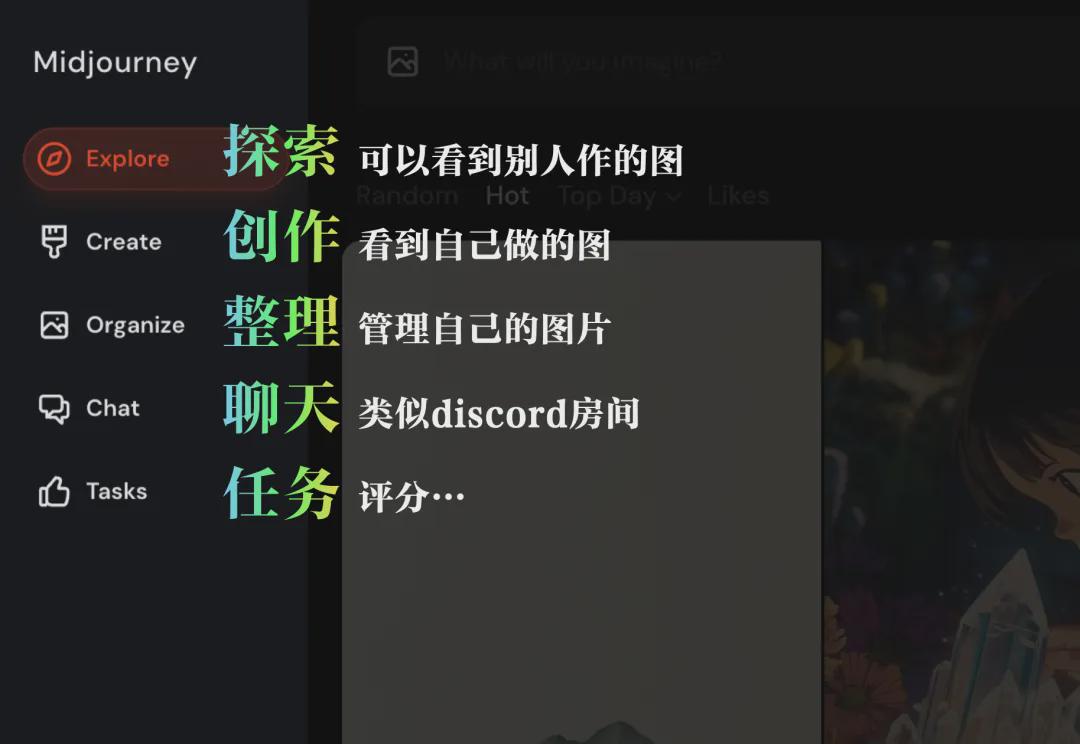
Explore
Under the first "explore" label are pictures generated by other users. We can use this as a reference collection for inspiration. There are often many high-quality pictures, and we can learn how others write prompt words.
It is further divided into: random pictures (random), popular pictures (hot), best pictures (best of the day, best of the week, best of the month) and liked pictures.

Create
Under the second "create" tag, there is a collection of all the pictures you have generated. Some students have generated pictures in Discord and can't find them. They can find them here, which is more intuitive and clear.

In the input box at the top of the interface, enter the prompt word and press Enter to directly print the image.
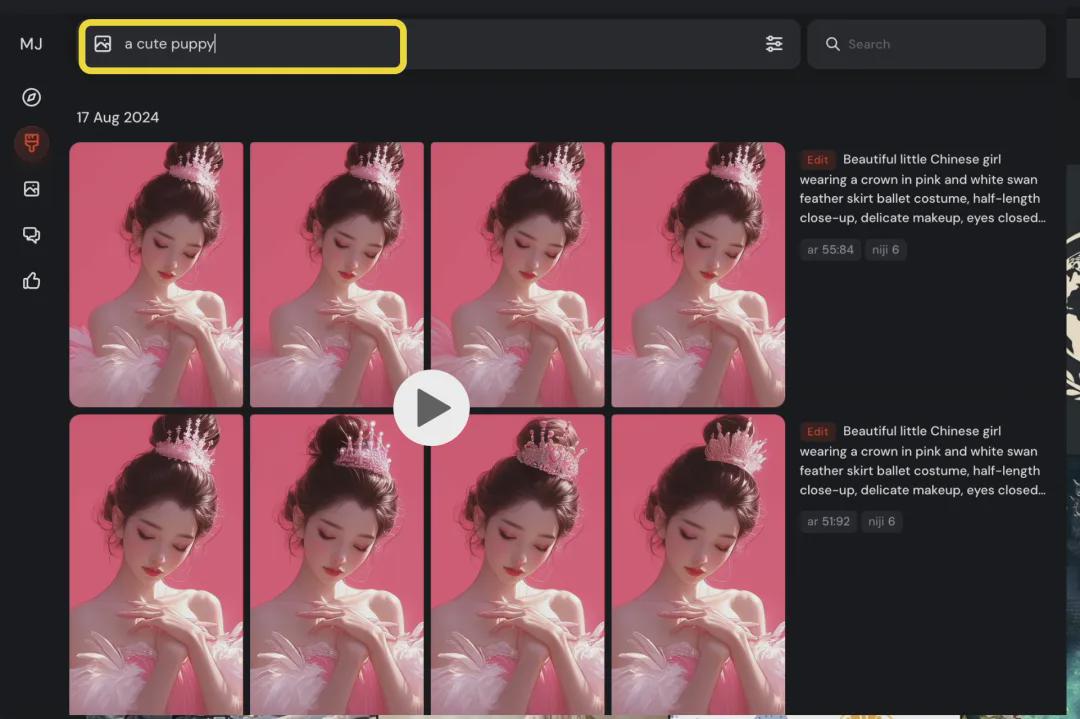
We can see that a new set of pictures (4 in a group) begins to be drawn.

Click on any picture in the four grids to enter the "editing mode" of the specific picture.

In edit mode, there are functions such as vary, upscale, more, use, etc. Among them, the editor editor is the latest one, which is easy to use and integrates functions such as pan, zoom, and auto-fill.

I chose the Vary-strong function, and based on Figure 3, I got a new set of figures. These specific functions are exactly the same as those in the discord-Midjourney channel. Friends who have experience in using Midjourney will definitely understand it at a glance. For friends who don’t have experience in using Midjourney, don’t worry, just explore it roughly. There will be function annotations when you hover the mouse, so I won’t expand on it here.

Organize
In the third "Organize" tab, we can manage our pictures efficiently, such as selecting pictures and then downloading them in batches.

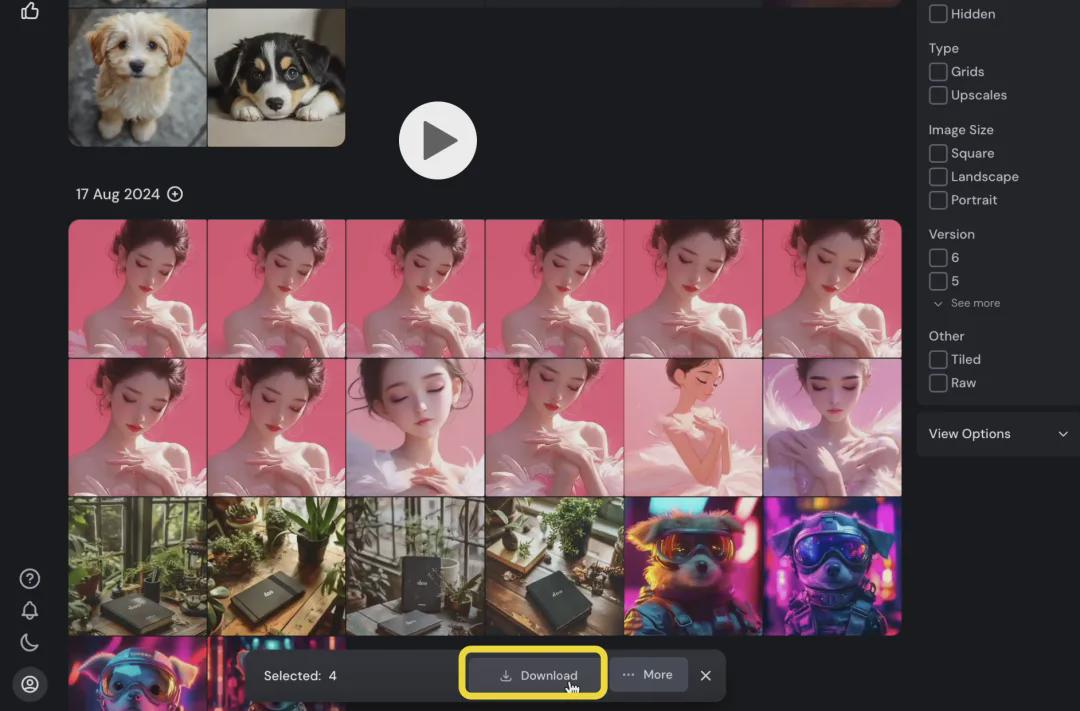
There are some filter conditions on the right to help us quickly locate pictures. For example, if I need to find a picture with a horizontal composition, I can select "landscape" under "image size". You can explore other filter conditions on your own.

Chat
The fourth "chat chat" tab is the same as the "room" concept of Discord. Here we can see pictures made by others (left) and chat with users by sending messages (right).

Tasks
The fifth tab is "tasks". Under this tab, we can rate images, provide suggestions on official update directions, and actively participate in user surveys to help Midjourney better understand user needs. A certain number of rank images and user surveys can be exchanged for faster image production time.

Summarize
The overall feeling of the Midjourney website is quite good, very concise, and has many commonly used functions. Later on, all the remaining functions will be ported over, and it should be able to serve users independently from the Discord platform.
This free trial can be regarded as a platform promotion. The experience is good. Interested friends can try it!