On August 1, 2024, the Black Forest Laboratory was officially established and releasedFLUX.1 Model Kit. This month, Guotou has seen many AI learning enthusiasts, entrepreneurs, and self-media introduce andFLUX.1 Raw photos and Lora training, the raw photo effect is really great.
I took advantage of this weekend to do some study, organization, and testing research on FLUX.
See the effect first
The following is based onLiblibAISome of the pictures generated online by the [FLUX.1-dev-fp8] model.

Next, let’s learn about FLUX’s introduction, R&D team, features, and usage.
This article will help you understandAI image modelFLUX.1
Official Website
FLUX.1 official website address: blackforestlabs.ai

Introduction
Flux is an AI image generation model developed by Black Forest Labs. It inherits the innovative spirit and technical advantages of Stable Diffusion. The Flux model has 12B parameters and is one of the most popular image generation models among AI enthusiasts. The name Flux.1 implies its fluidity and innovation in the field of image generation, aiming to bring endless creativity and inspiration to users.
team
FLUX.1 is an AI image generation model launched by Black Forest Labs. The team consists of former core members of Stability AI, including Robin Rombach and several other experts with deep backgrounds in machine learning and generative AI. Robin Rombach was one of the main developers of the Stable Diffusion model and has made significant contributions in the field of generative AI. The team also includes Andreas Blattmann, Patrick Esser, Dominik Lorenz, etc., who have extensive experience in the field of generative AI.
The Black Forest Labs team is dedicated to developing and advancing state-of-the-art generative deep learning models for images, video, and other media, and establishing new industry standards.
Features
The FLUX.1 model series is a model suite that sets new standards in the field of text-to-image synthesis. The FLUX.1 model series is known for its image detail, cue following, style diversity, and scene complexity.
The FLUX.1 model series consists of three different variants, namely:
- FLUX.1 [pro]: Provides state-of-the-art image generation performance with top-notch cue compliance, visual quality, image detail, and output diversity.
- FLUX.1 [dev]: This is an open lightweight, guided distillation model for non-commercial applications, distilled directly from FLUX.1 [pro], with similar quality and prompt-following capabilities, while being more efficient than standard models of the same size.
- FLUX.1 [schnell]: This is the fastest model of FLUX.1, tailored for local development and personal use, and publicly available under the Apache 2.0 license.
Instructions
FLUX.1 [pro]:Sign up for FLUX.1 [pro] access via the API. FLUX.1 [pro] is also available through Replicate and fal.ai.
FLUX.1 [dev]:It is available on HuggingFace and can be tried directly on Replicate or Fal.ai, or you can download the model to your local computer and run it.
FLUX.1 [schnell]:Publicly available under the Apache2.0 license, provided on Hugging Face, the inference code can be found on GitHub and in HuggingFace's Diffusers, download the model to your local computer and run it for use.
How to use it domestically?
In the domestic network environment, the FLUX.1 effect can be experienced mainly throughLiblibAIOnline image generation is achieved, the following are the specific steps.
Go to the LiblibAI official website (www.liblib.art) and click [Online Image Generation] on the left.
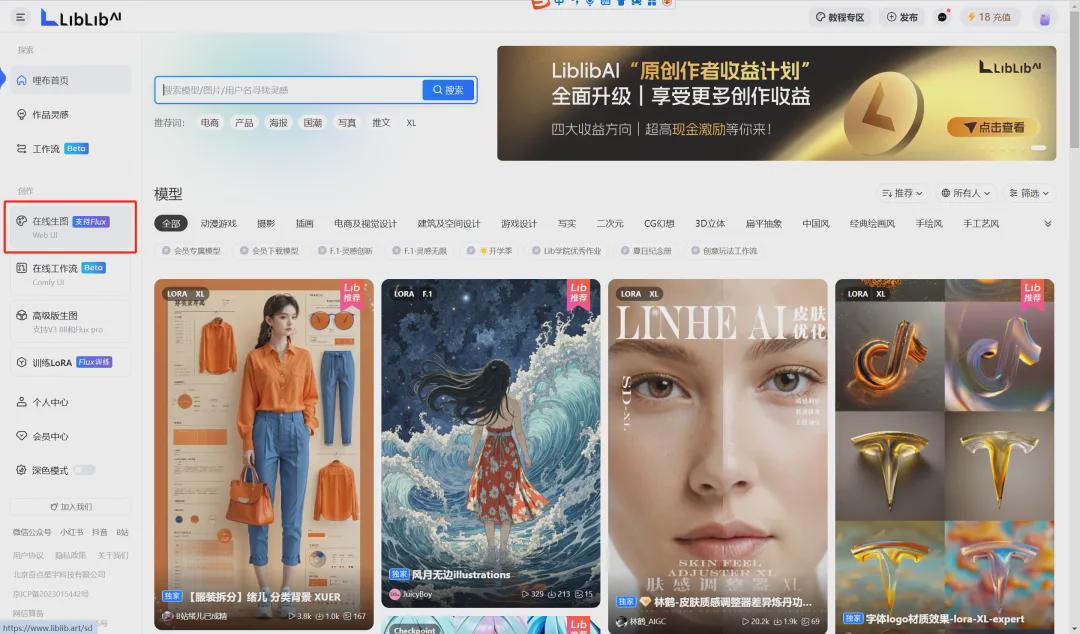
Enter the image generation page, select the model [FLUX.1-dev-fp8], enter the prompt word, set the image generation parameters, and click [Start Image Generation]. After the image generation is completed, you can view the image generation effect in the preview window and download the image.
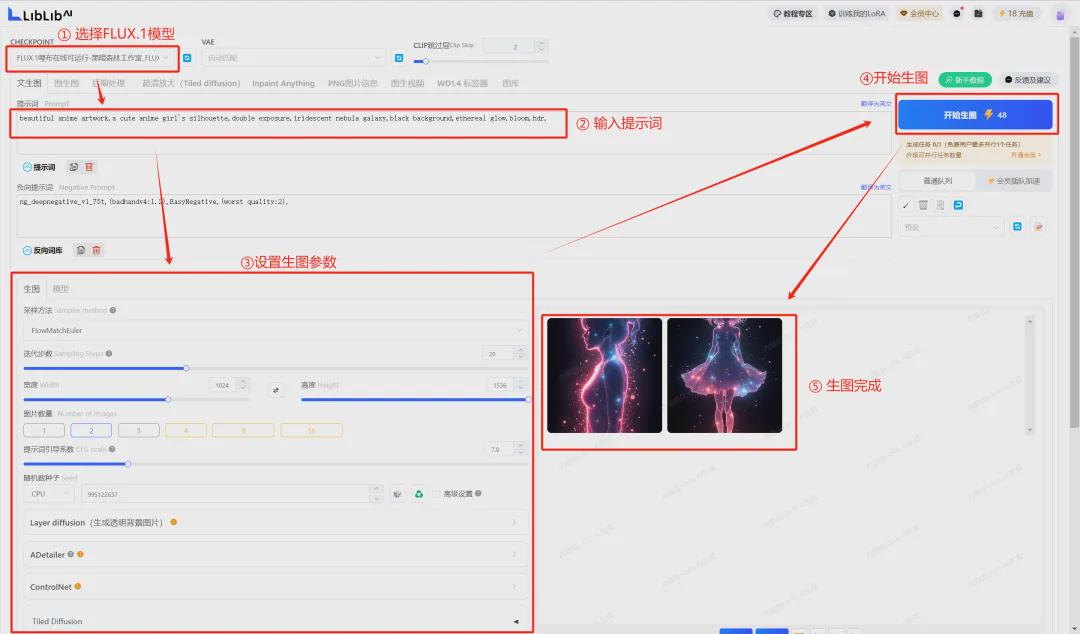
So far, we have used FLUX.1[dev] to complete an image generation. Have you learned it?
Learning Summary
Let’s review and summarize what we have learned:
- FLUX official website.
- Introduction to FLUX.
- FLUX Team.
- Instructions for using FLUX.
- How to use FLUX in China.
After reading it, we have a more comprehensive understanding of FLUX.