The big model is coming.PPTThere is help,Every worker cannot do without PPT.
Even Robert Gaskins, the inventor of PPT, complained:
“It’s true that many people waste time on PowerPoint, just like they waste time on other things.”
In the past, we spent too much energy on making PPTs.
Write content, layout, color matching, and illustrationsIf you want to be more advanced——Add some animation and special effectsA simple 20-page PPT would take at least a day.
If you are going to use it for a business plan, speech report, or product launch, you will have to pay a designer to beautify it. The cost of beautifying a BP starts at 10,000 yuan.
And now,With the advent of the big model (text from text, text from pictures), PPT has become the best application scenario.
Just enter a topic and it takes less than 2 minutes (from outline generation toPPT generation), a PPT with beautiful layout and okay content (only okay, the content definitely needs to be modified by yourself) came out.
For example, Gamma is a company that was established less than 3 years ago.
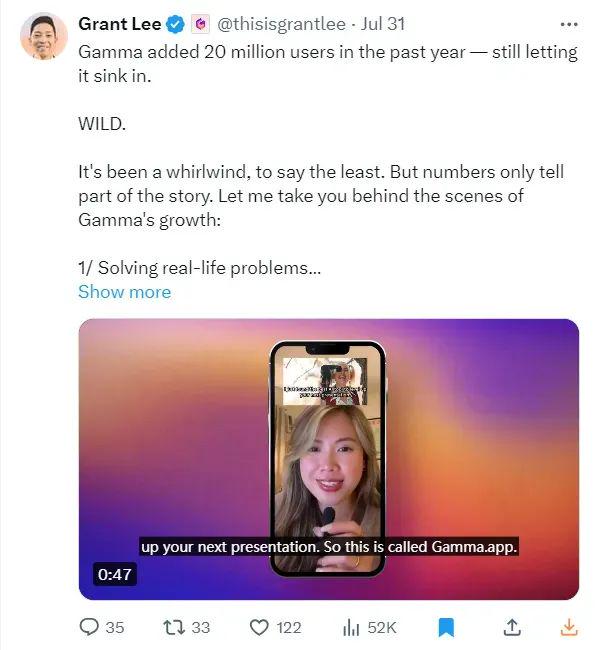
Before 2023, it had only 2,000 test users; after the AI-generated PPT function was launched, Gamma added 20 million new users in the past year.
It quickly became a global phenomenon-level AI product.
In-depth evaluation of 12 modelsAI PPTproduct
Some people may argue:"PPT templates have been around for a long time. Isn't AI-generated PPT the same as template generation?"
Indeed, PPT templates are already very mature.Canva,iSlideThere are a lot of template websites like these.
AI PPT can solve the following problems:
1. Content issues.The user inputs the topic, and the big model generates the PPT structure content (outline and detailed text); the user uploads the content (text/picture/link), and the big model summarizes and generates the PPT outline.
2. The problem of illustrations.AI can automatically search for pictures based on the context, or it can generate pictures from AI (such asGamma, iFLYTEK).
3. Formatting issues.What AI is best at is structuring. It can generate structured content and format it by itself.
The PPT templates of the past certainly solved the problem of aesthetics, but they could not solve the problem of content. You had to fill in the content page by page, which was actually more inconvenient.
Thus, AI-generated PPT came into being.
After more than a year of development, there are now too many AI PPT products on the market.

To help everyoneImprove decision-making efficiency and avoid choice difficulties, I tested all the mainstream AI PPT products on the market to see which ones are good to use.
Not only is it a review, but it also does a detailed functional comparison.
First put the result picture:
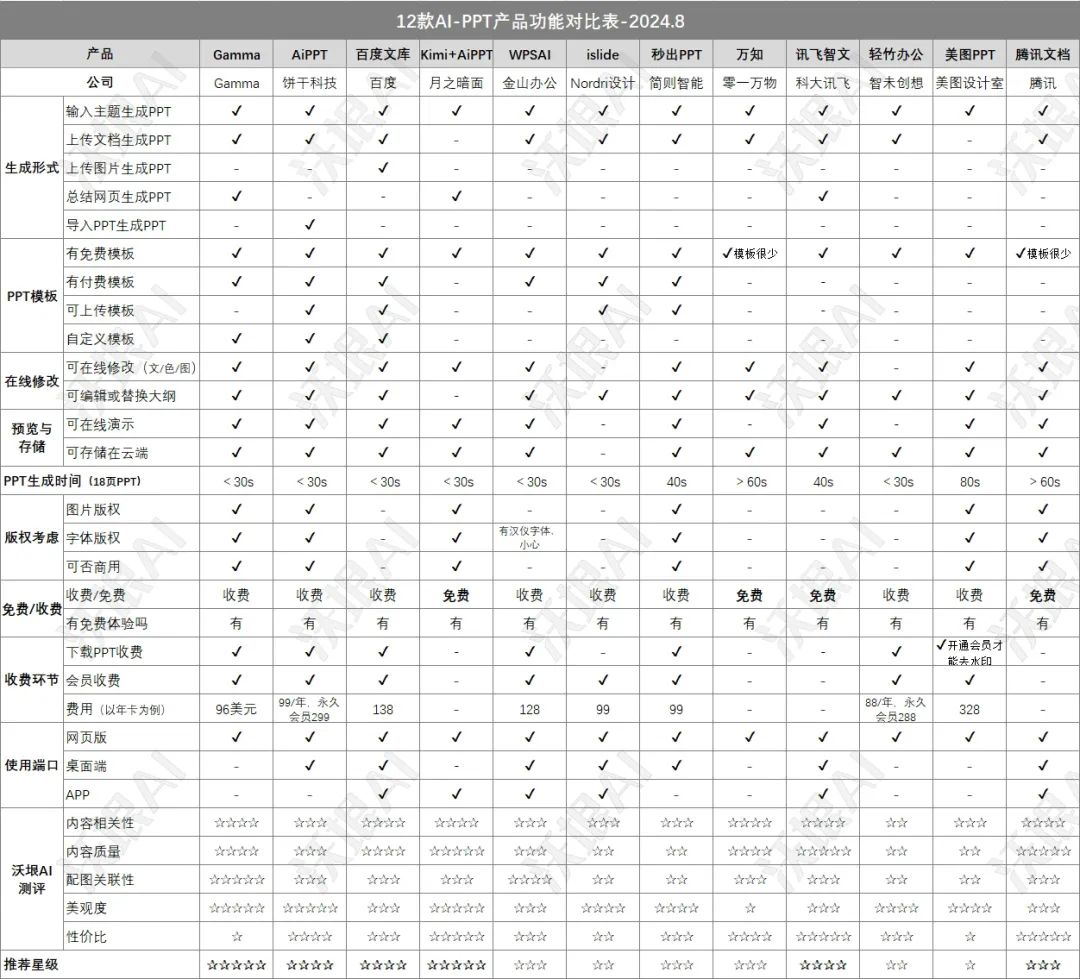
I spent two days in a row making this table.Like, WatchingandForwardThree in a row, that’s not too much.
The 12 products are:Gamma, AiPPT, Baidu Library, Kimi+, WPSAI, islide, PPT in seconds, Wanzhi, iFlytek, Qingzhu Office, Meitu PPT, Tencent Document.
Among them, there are those who originally worked in design and material library, and later switched to the AI-PPT track; there are also traditional office software, which now have AI PPT functions added; there are also those who use big models to make AI PPT themselves; and there are also independent entrepreneurs who specialize in AI PPT.
It was originally a website for design and material library, such asAiPPT(Same company as Aisheji),islideThey have advantages in aesthetics, but the content quality is not so good. They should be encapsulated based on open source models, and their performance lags behind mainstream models.

And there are large model backgrounds, such asKimi, iFlytek Zhiwen, Tencent Docs, Baidu Library, WanzhiEtc., their content quality is generally high, but their aesthetics are not as good as products with design backgrounds.
Function comparison is mainly divided into six parts:
1. Generation form.There are input topic generation, upload document generation (it can be an outline written by yourself or a large paragraph of pure text), summary web page generation, PPT generation PPT. Input topic generation is basically supported; other functions vary from company to company.
2. Template situation.Except for Wanzhi and Tencent Documents, which have very few templates, other companies provide a wealth of templates. Some even support uploading templates by yourself (AiPPT, Baidu Library, islide, instant PPT).
3. Online editing situation.Except for a few products that do not support online modification and presentation (such as islide, which supports neither online modification nor online presentation, and even does not have cloud storage. If you accidentally close the webpage, you can't even find the PPT you made), other products support online modification, presentation and cloud storage.
It is worth mentioning thatGamma supports AI-generated images, the picture quality is very high.
4. Copyright status.Many products do not pay attention to this issue.If used commercially, special attention should be paid to the copyright of fonts and images.
5. Generation time.Generally speaking, it is very fast, from outline generation to PPT generation, the whole process will not exceed 2 minutes. If there are a little more words and pages, it will be relatively slower.
The more surprising thing here is Gamma, which not only generates PPT, but also uses AI to generate pictures, and it does so within 30 seconds, which is quite amazing.
6. FeesEveryone basically chargesPre-buried in the PPT download link, and then charge monthly/annual/lifetime VIP. Of course, there are also completely free ones, mainly for several large models.
After comparing the features, I then ran all 12 products using the same theme.
According to the actual results,Content relevance, content quality, image relevance, aesthetics, cost-effectivenessSix dimensions are scored.
See the table below for scoring details.

Statement on stacking nails:Some of the ratings are based on my own subjective experience and may differ from your perception. They are for reference only.
Mainly recommend these 6 products
Based on the above, we mainly recommend these 6 AI PPT products.
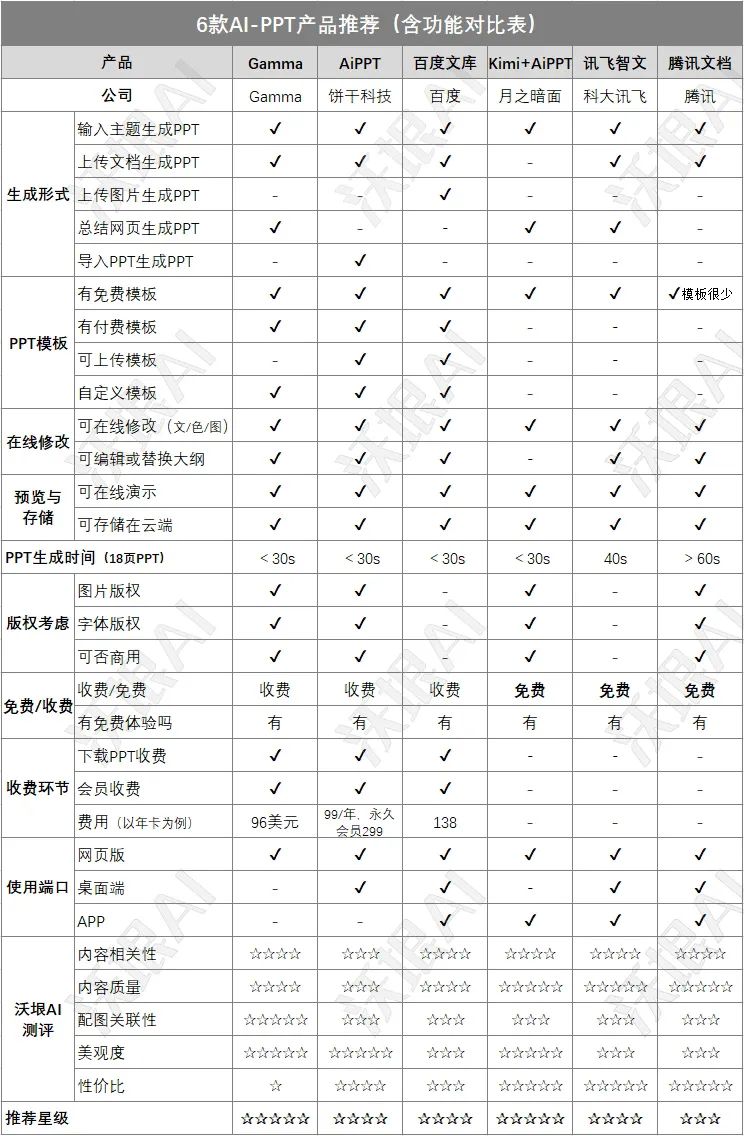
1. Gamma
Kind ofThe current ceiling of AI PPT, there is nothing much to say. The only drawback isexpensive, personal version 10 USD/month, enterprise version 20 USD/month. Register with QQ mailbox and you can use it.
Many features lead the industry,for exampleAI illustration,Summary web page to generate PPT,AI Modifies Single-Page PPTEtc. And the aesthetics are very nice, the style is simple, the layout is clear and the styles are rich.
The first choice for players who spend money.
Experience website: https://gamma.app
2. AiPPT
Rich in functions and diverse templatesThe generated outline can be exported as a mind map, supports uploading your own templates, and also takes copyright and commercial use into consideration.
The overall functions are quite strong, but the shortcoming is that the content quality needs to be improved.
P.S. AiPPT has also gone abroad and launched an overseas version.
Experience website: https://www.aippt.cn
3. Kimi+AiPPT
At the end of last month, Kimi announced a partnership with AiPPT.
Kimi has everything that AiPPT has. Kimi is the best at what AiPPT doesn’t have.. Kimi is a real winner in this cooperation.
What is the key?Free! Highly recommended! Highly recommended! Everyone should go get it for free...
Of course, please be careful! This is just an intelligent entity after all, so there are bound to be some flaws in its functional presentation (for example, you cannot modify the outline or upload your own templates).
Experience path: Kimi + "PPT Assistant"
https://kimi.moonshot.cn/kimiplus/conpg18t7lagbbsfqksg
4. Baidu Library
AI generated PPT is just one of the functions of Baidu Wenku.
In addition, Baidu Wenku also has AI functions such as mind map generation, research report generation, novel writing, performance report writing, picture generation, AI audio picture book, OCR recognition, picture generation PPT, and voice shorthand.
For details, see our previous review.
Experience website: wenku.baidu.com
5. iFlytek Zhiwen
Like Kimi, relying on the Spark 4.0 model, iFLYTEK Zhiwen has a great advantage in content quality.
Moreover, recentlyiFlytek Zhiwen has been upgraded to 2.0, it enhances the ability to understand, extract and summarize the content of long texts, greatly improves the editing freedom and template richness, and supports AI automatic picture matching.
Currently, it is completely free to use through iFlytek Spark!
Experience website: https://zhiwen.xfyun.cn
6. Tencent Docs
Relying on the Hunyuan big model, Tencent Docs launched the AI-generated PPT function, which has an advantage in content quality.
In terms of other functions, Tencent Docs is still lacking. For example, there are few templates, it does not support uploading templates, and the generation time is long.
It is also free at present, and it is worth a try for those who are accustomed to the Tencent ecosystem.
Experience website: https://docs.qq.com
Finally, among the 12 product-generated PPTs, which one do you prefer?