Many newbies start learningAI Drawing, generally people ask: Is it free? Is the effect good? Everyone wants something that is both free and effective, which is human nature, but when it comes to AI drawing tools, you should look at what the big guys are using, rather than listening to advertisements. If a new product comes out that can compare to this or that, it's not that they are not good, but they have just come out and it takes time to see them slowly.
Back to the field of AI drawing, let’s not talk about who is good or bad. What we should look at first is adaptability. Adaptability means that we can customize many painting styles and adjust the size parameters. Whether it is a computer or a web page, you must ensure the speed, quality, and quick start.
1. Four great AI painting experts
There are four options for painting from AI.
1. DALLE-3
A product of openAI, built into ChatGPT, it does not require too many prompts, just like chatting, as long as you can talk, you can draw pictures. It is simple and practical, and it is super easy to use for drawing exaggerated pictures. It is not good for detailed ones. It requires magic and money.
GPT https://chat.openai.com
2.Midjourney
It requires magic, membership, and the strongest king. It does not require computer configuration and can be used on web pages, computers, and mobile phones. It requires prompts. Once your prompts are written, you can draw many awesome pictures.
Midjourney https://www.midjourney.com
(The only official website, it does not have a Chinese version. All websites other than this one are shells. Don’t listen to some corporate advertisements.) From registration to deployment, I will talk about it next.
3. Stable Diffusion
It is free and can be deployed locally on a computer. The minimum configuration of the computer is a graphics card with 4G or more and a hard disk with 200G or more (more and more software and models will be installed).
4G is just the minimum standard. Generally speaking, a computer with a configuration of around 10,000 is about the normal level. If a laptop meets the 4G graphics card requirement, it is not impossible to play, but it is slow. It takes half a day to make a picture. The most important thing is that SD has a learning cost and requires a lot of practice. If you don’t practice enough and don’t know how to change the parameters, the pictures you draw will be ugly.
Of course, you can deploy in the cloud, or use Libibi online, but the internet fee is a few dollars an hour, or it is slow, or you can get a Libibi membership. If your computer is not good, SD is equivalent to spending money.liblib https://www.liblib.art
Local deployment of SD
Watch B station Qiuye aaaki with one-click installation https://space.bilibili.com/12566101/
4. Comfyui
This is a required skill for commercial design. There is no problem in achieving commercialization through batch production and consistency. It is very difficult to learn and requires basic knowledge of Stable Diffusion. However, as a newbie, you can learn from the workflow of the masters and follow the tutorials or do it directly. There are many workflows on the esheep website.
esheep https://www.esheep.com
Comfyui local deployment Just watch Akiba aaaki on B station
Don't bother with this if your computer is not well configured. Don't ask me why I didn't mention other drawing AIs, because all the big guys use them. Other AIs can only be used as auxiliary.
2. Why I choose Midjourney
I first came into contact with AI drawing when I saw a webmaster who was a designer using SD drawing in the website circle. With just a few keywords, he could draw high-quality pictures at will. I instantly felt that it was so awesome, this is the real god. In the past, when I designed posters for others, I usually used various pictures to piece together. Now, I can draw pictures with just a few words. It's amazing.
Because my computer configuration is not good, I downloaded it first, but I have not deployed SD. I deployed SD a few days ago, but it has been useless for 800 years. Because the quality of the tool depends on your application scenario. For some pictures, it is enough to use a mixture of MJ, Keling, and Qiyu. If you don’t play business orders and batches, and don’t do personal portraits, you don’t need to learn SD for the time being.
Let me tell you why I chose Midjourney. Like other newbies, my computer configuration is not good, so I can only use other drawing solutions.
At first, I tried all the software that can use AI to draw pictures. It was very early at that time, and now all the models should be drawn better.
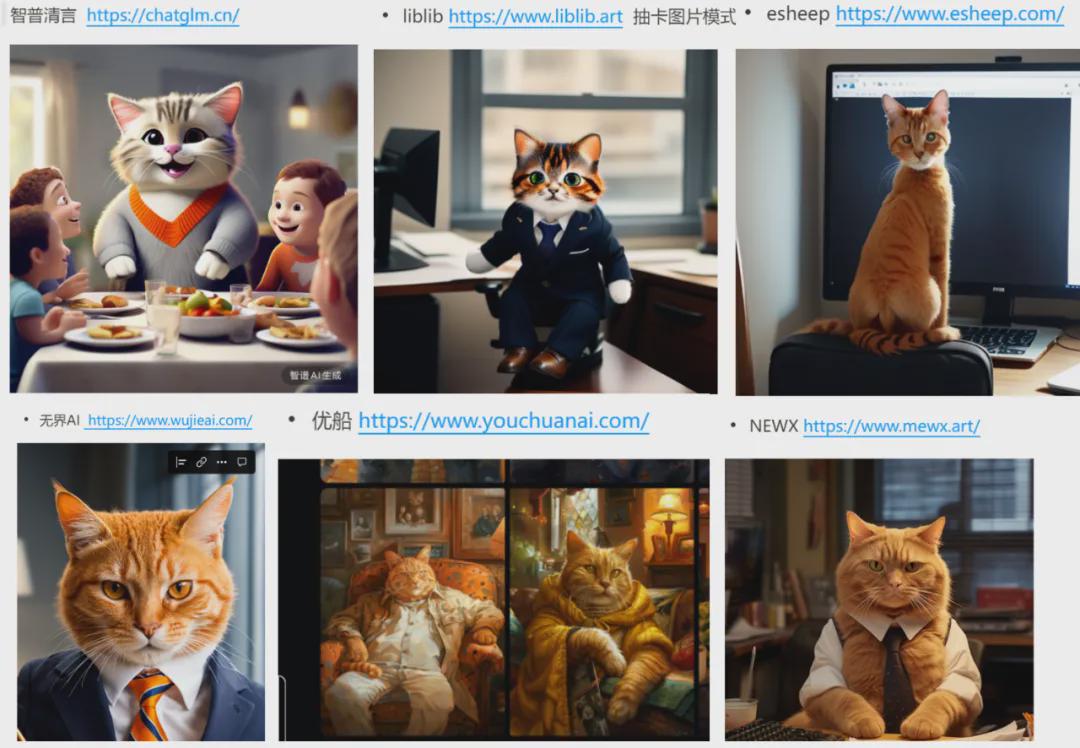
At that time, I didn’t have Midjourey, so I asked someone to create a picture on MJ using my keywords, and I immediately decided that I wanted to use MJ.

There is no reason. The pictures produced by MJ can be compared with those produced by any AI. Many advertisements of new software say that they are comparable to MJ. Why is it comparable to instead of surpassing? Think about this wording carefully.
3. Midjourney Registration
Here are some basic concepts: magic, Discord, Midjourney
MJ is a painting software from the United States. The premise of using it is magic. It is like if you have a mobile phone and you are abroad, you must use the foreign network. This is the reason. The magic is to solve the network problem when you use MJ.
The relationship between Discord and Midjourney is like the relationship between WeChat and Mini Programs. If you want to use WeChat Mini Programs, you must log in to WeChat first. In fact, Discord means a chat room. Many popular AI tools have corresponding channels. You can not only access MJ, but also many other AIs.
1. MJ Registration
1. Register an account on the Discord websitehttps://www.midjourney.com/
The registered date of birth must be before 2005 and over 18 years old.
Select China when verifying your phone number
Then enter the mobile phone number in the format of 0+mobile phone number
Email verification OK
If you are carpooling, you don't need to register. You will be given an account and password after the carpooling. You can use it directly. Carpooling usually costs about 20-30 yuan.
If you are rich and willful, you can register and top up on your own account, more than 200 RMB a month
Exclusive subscription address for local tyrants
Method 1:Send subscription command /subscribe
Method 2:Subscription address: https://www.midjourney.com/account/
2. Add Midjourney to Discord
DIS download address: https://discord.com/
Creating a Server
Adding the First App
Select Midjourney and click Authorize
3. Return to the Midjourney homepage and select join beta
2. Add a personal server
You need to have an account to use it. As a fan blogger, I have also found a stable channel. The car is sent on the 15th of each month, and the group just needs to take turns to get on the car. Of course, you can buy it on Taobao, but be sure to be careful not to buy fakes, which are just shells.
Click the "+" button on the left column to add a personal server for your own use. This server belongs only to you. If you don't create a server, you can't find who is who.
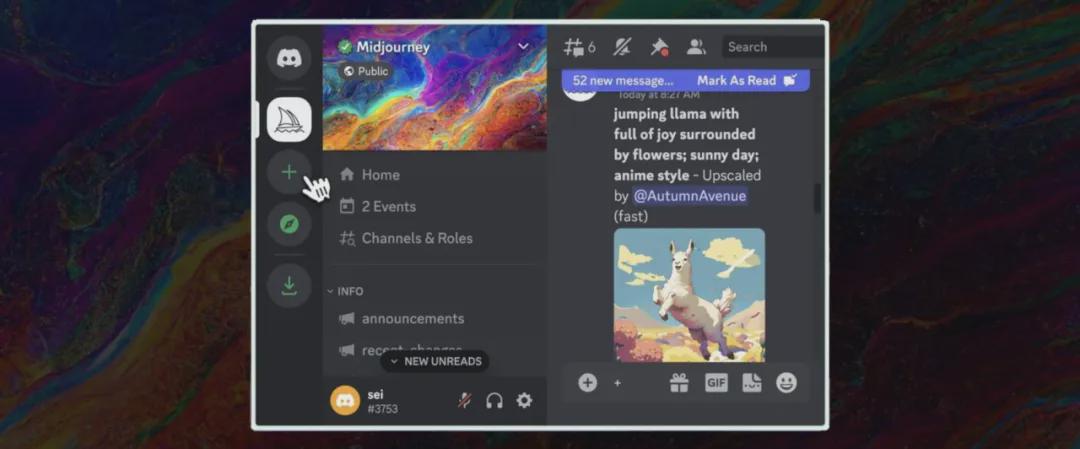
After the creation is complete, click the MJ server icon in the left column, click the person icon in the top column after entering, and find the MJ robot (Midjourney Bot) to enter the personal server.

After adding, you can create on your personal server.
4. Use of Midjourney
1. Generate image instructions
/imagine
When you click /, many options will pop up. Just select Imagine, and then enter the prompt word in the dialog window.
Take a girl as an example, add --ar几:几 is the size and press Enter to generate the image.
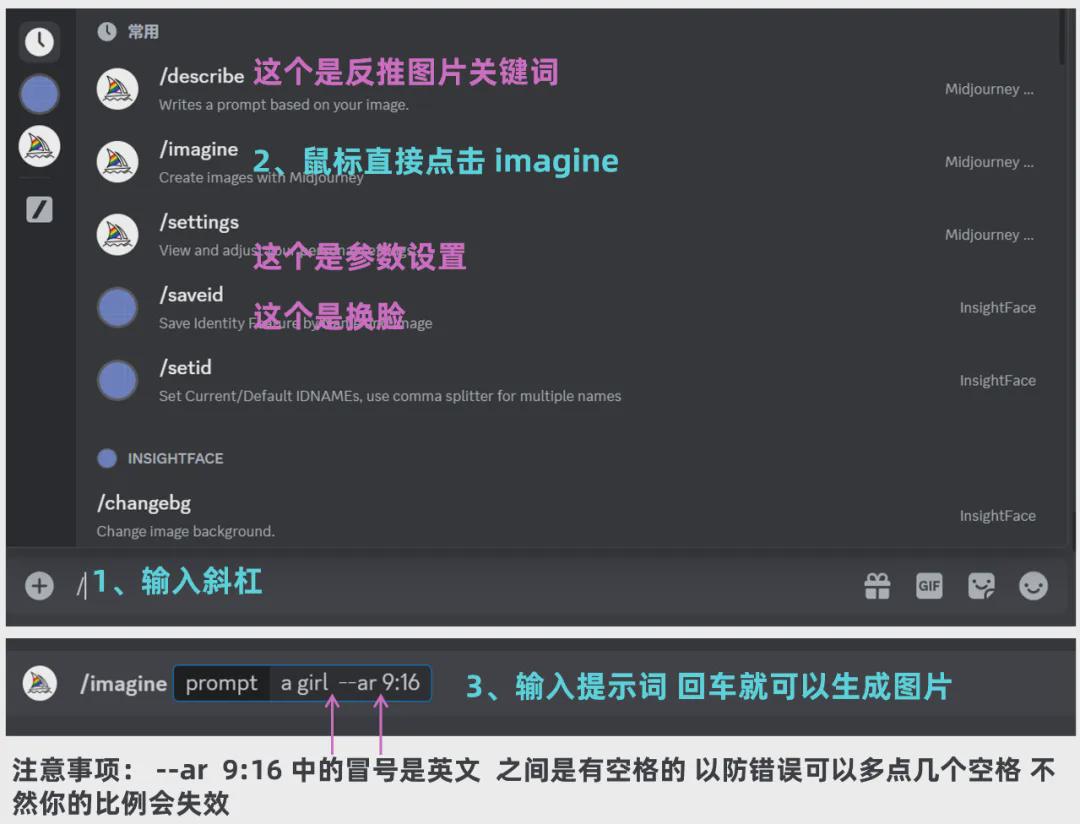
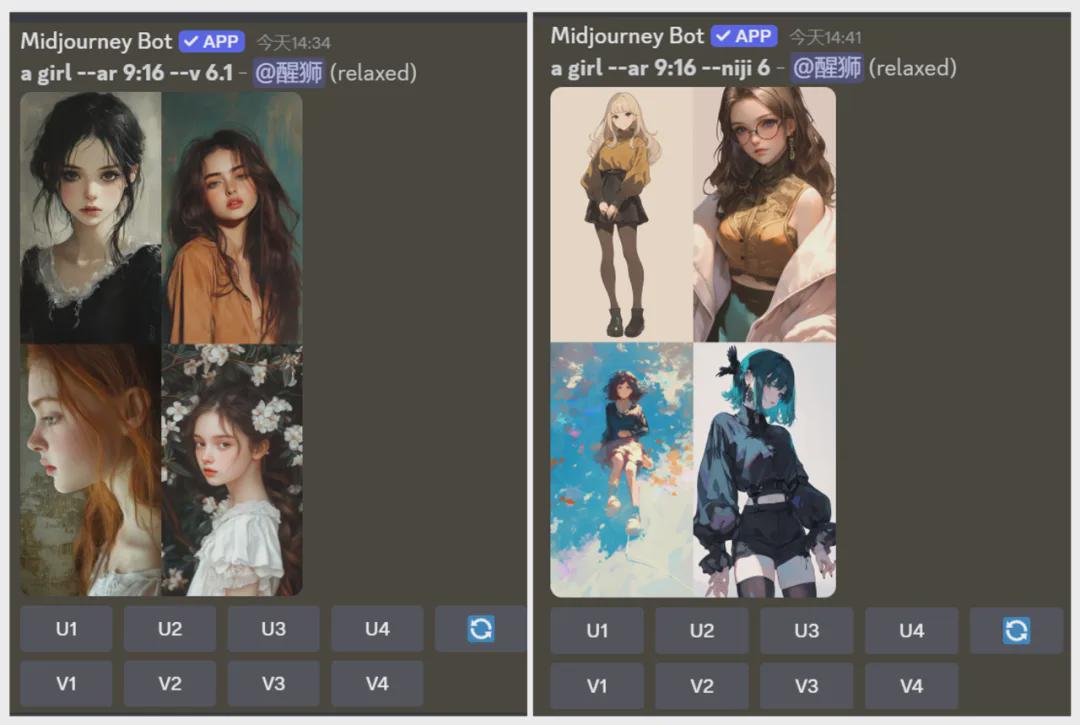
Because it is a foreign software, it only understands English, and our prompt words are all in English, but you can enter Chinese in the niji 6 version. It doesn't matter if you don't know English, you can use translation software.
Click U to enlarge and generate the corresponding picture. Click V to regenerate the corresponding picture style.
For advanced operations, just follow the tutorials in the subscription notes. From a novice's perspective, inputting prompt words and drawing pictures will meet basic needs.
2. Basic structure of drawing

Just write a simple description based on the structure, then throw it into the translation software, translate it, and then draw the picture.
I use the Baidu translation web version https://fanyi.baidu.com
Please note that the format of ar 9:16 translated from Baidu is generally wrong. It is best to enter it manually. It will give you one less space by default.
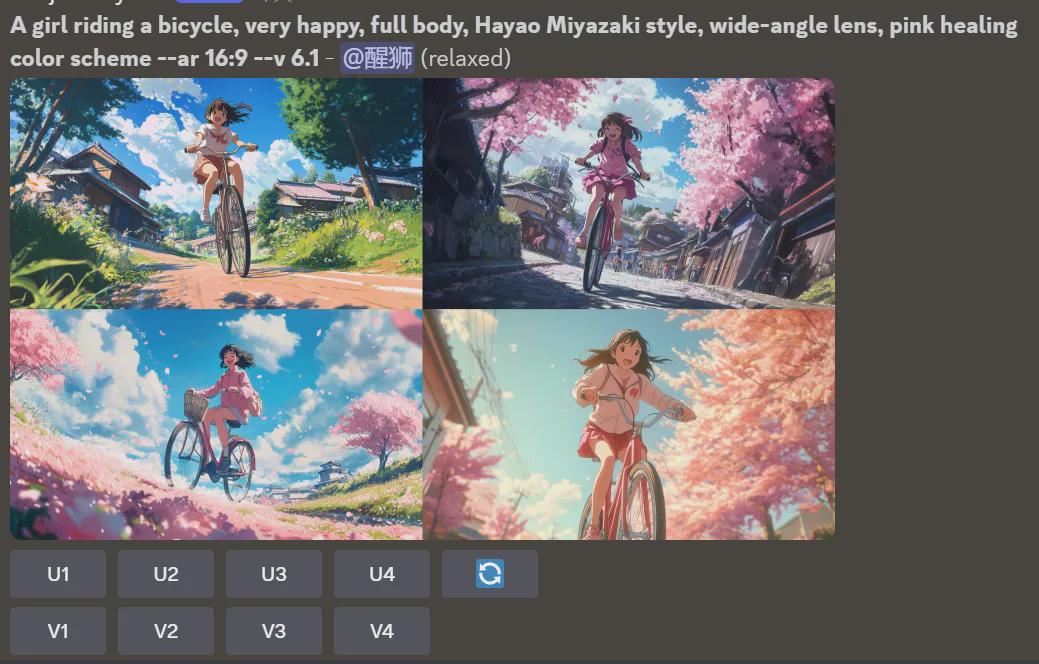
Look at the picture, it’s so simple.
3. AboutMidjourney Community
Why do we have to use MJ? Although SenseTime, Keling, Jimeng, and Qiyu also have communities, we cannot control many styles. If you just want to copy, just look at the works of others published by MJ and copy the prompt words directly.
Community address: https://www.midjourney.com/explore
When I have nothing to do, I occasionally read it to find inspiration. But if you really want to create good content, you must refine your own prompts. Because it is useless to just look at other people's prompts, you have to learn to create your own.
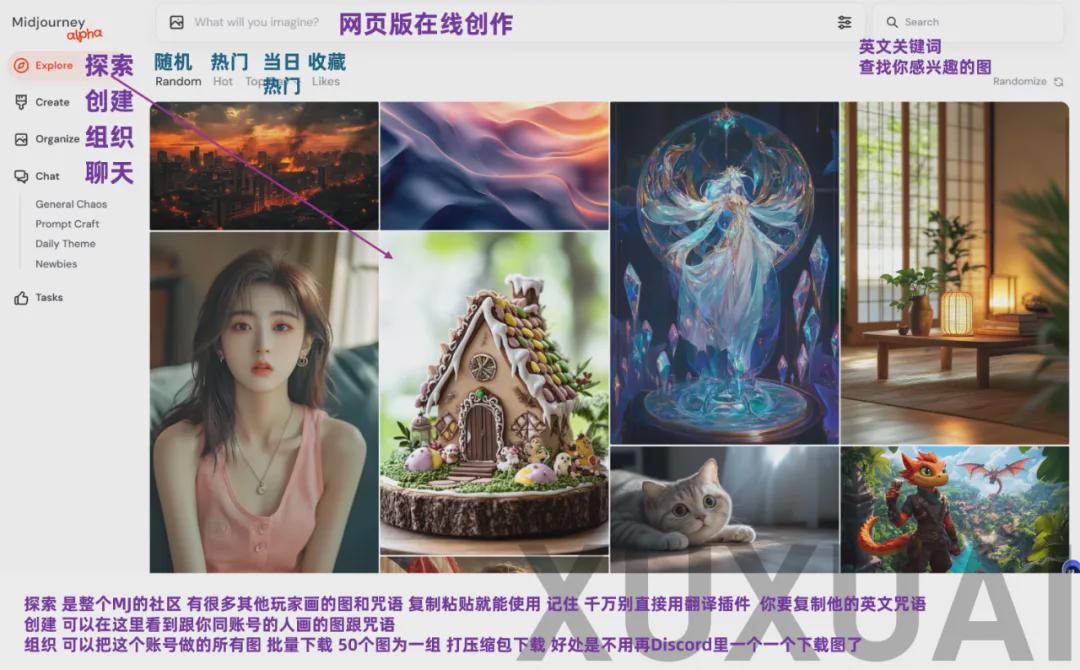

This community can display all the drawings made by people who use the basic and standard plans, while the drawings made by people who use the professional plan are hidden. Therefore, some of the best masters use the professional version, and you can't find their works in the community at all. But for beginners, the pictures and spells in this community are enough, so don't buy memberships on websites that sell drawing prompts, and be careful when signing up for AI drawing classes.

4.View Midjourney Bot Settings
/settings calls the settings. Determine the basic settings of MJ. There is no good or bad. Different scenarios will result in different results.
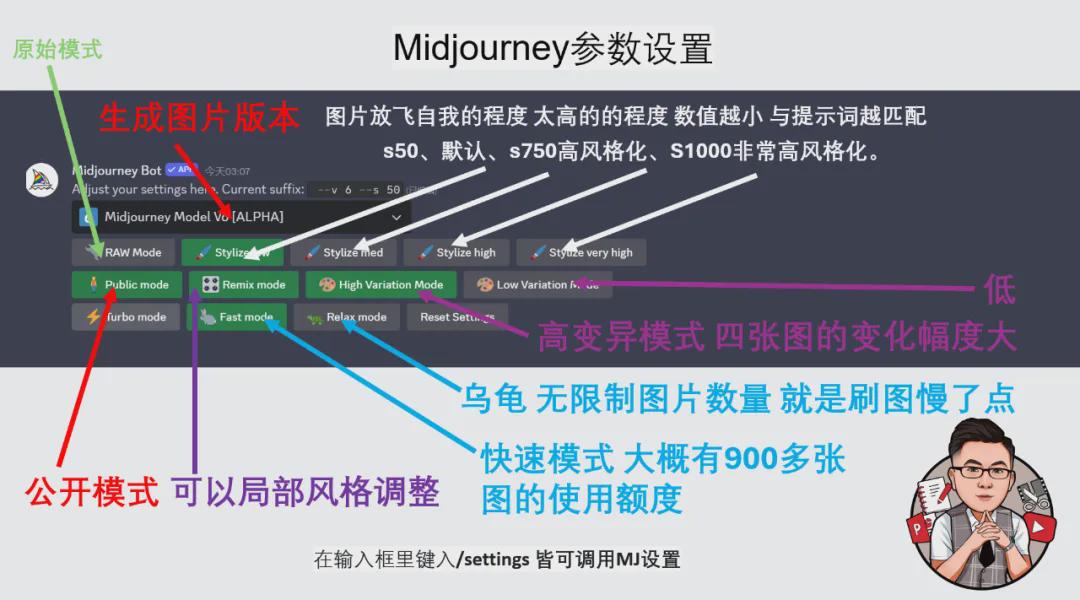
MJ version is the generated image version.
The higher the version, the better the understanding and the better the details. It is recommended to use the latest version V6.1
If you choose Niji, it is the digital version of the two-dimensional style
Style Parameters
The smaller the value, the more the generated image matches the prompt word (understood as the degree to which the robot is allowed to let go)
In output mode
Public mode is a public mode, everyone can see what you generate
Stealth mode is a privacy mode that only you can see (only available in the $60 version)
Fast mode, which consumes a fast time (recommended when you are in a hurry to produce the image)
Relax mode, unlimited number of pictures generated (recommended when you are not in a hurry to produce pictures)
Remix mode is a mixed mode that can adjust the local style
The difference between fast mode and relaxed mode
Rabbit: Quick mode produces a picture in about 1 minute
Turtle: Slow mode takes about 1-3 minutes (the fewer people using it at the same time, the faster the image will be drawn. When there are few people playing in the middle of the night, it is no different from the fast mode)
As a novice, it is enough to simply understand these things. To really go from a novice to a master requires deliberate practice.
Final Thoughts
In short, more use and more deliberate practice will lead to results.