Often usedCozeoneAgentMode, but bot's multi-agent is rarely used. Today, let's experience the charm of multi-agents.

Multi-Agent Building Tutorial
1: Understanding the multi-agent model
When creating a bot on the Button platform, the default is single agent mode. However, when single agent mode is used to handle complex tasks, you need to write very detailed prompts, and you may also need to add plug-ins and workflows, which makes debugging complicated. A small change may affect the function of the entire bot, resulting in a gap between the actual effect and the expected effect.
To solve this problem, Button provides a multi-agent mode, which can simplify task processing as follows:
- You can set independent prompts for different agents and split complex tasks into multiple simple tasks.
- Each Agent can have its own plug-ins and workflows, reducing the complexity of a single Agent.
- During debugging, you only need to modify the Agent with the problem to improve repair efficiency and accuracy.
In short, the multi-agent model makes it easier and more efficient to handle complex tasks through division of labor and cooperation.
Create BOT Multiple Agent Mode
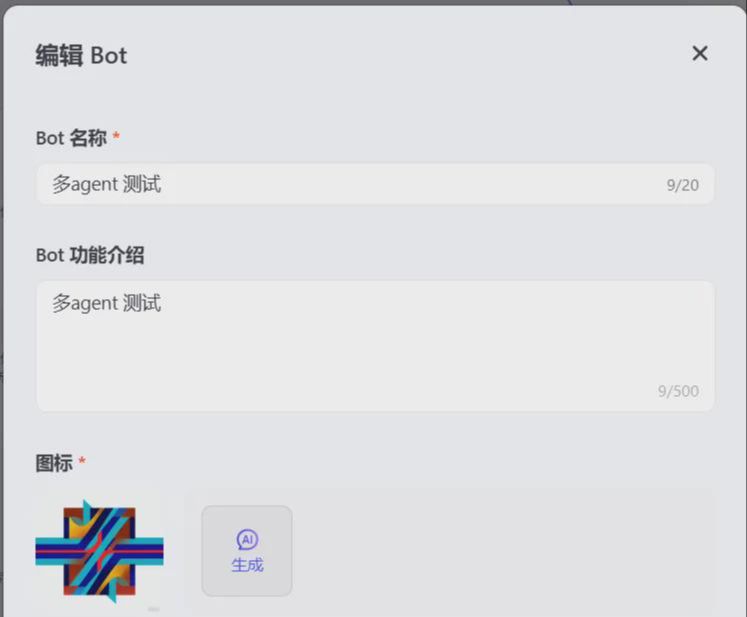
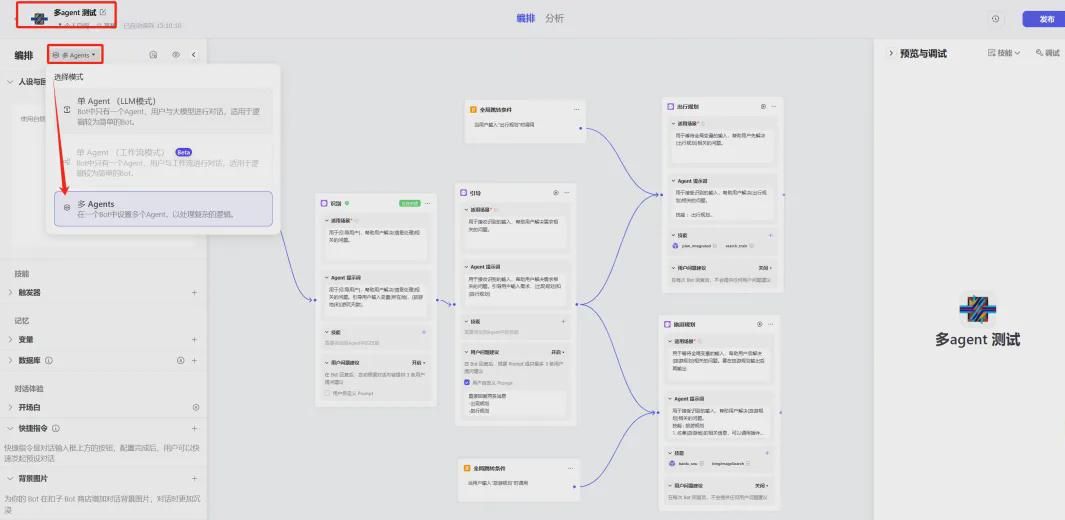
Arrangement Page
Compared with the single agent mode, it lacks some methods
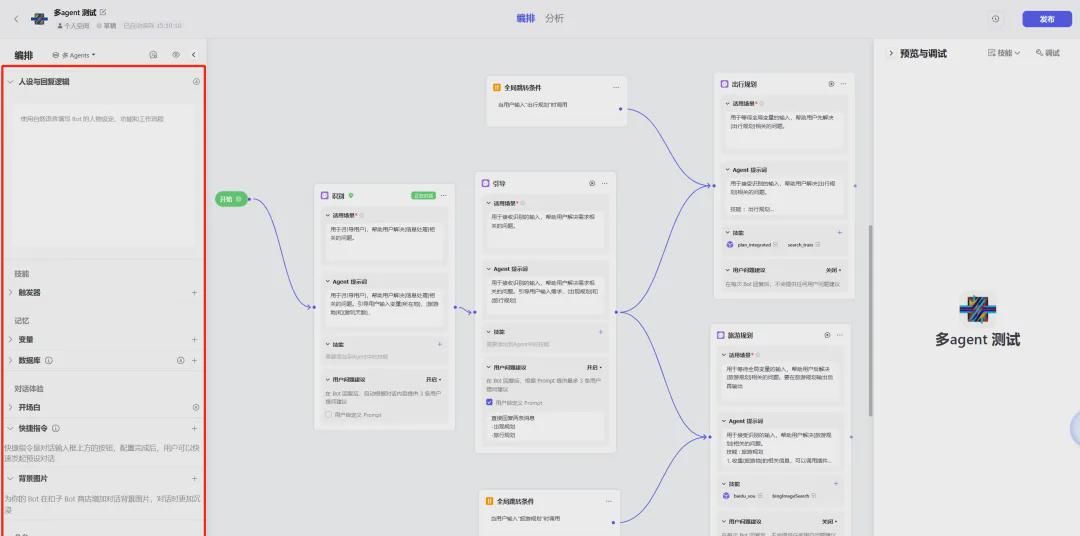
Configuration of multi-agent mode
The multi-agent mode is similar to the workflow mode, except that it has no output nodes; because each node is an output method.
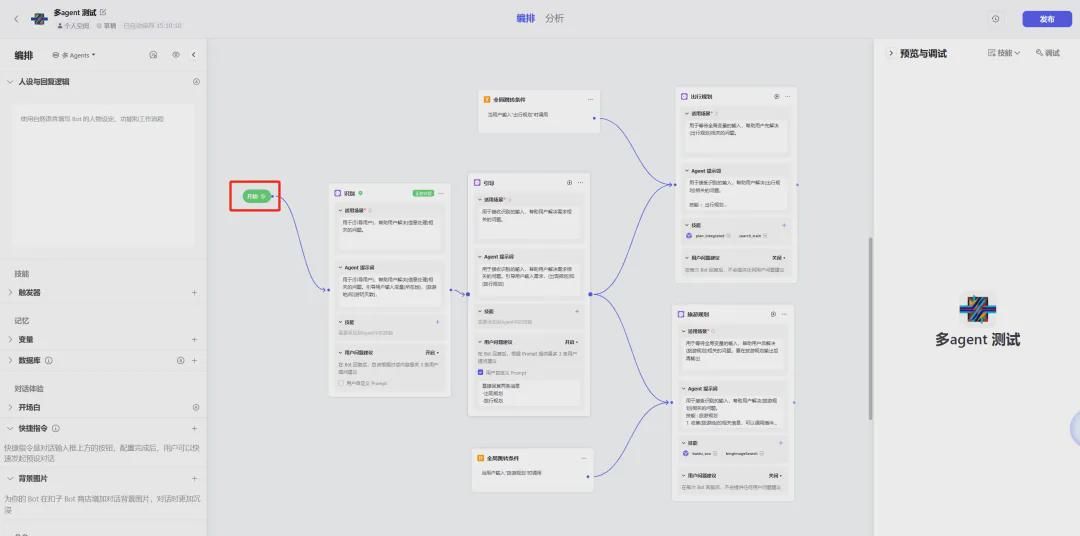
At the same time, its start node is different from the workflow, and there is no place to add multiple variables, so it becomes two ways:
1: "The last reply node to the user" will continue the chat every time until the chat message is cleared again
2: "Starting Node" is always at the starting node
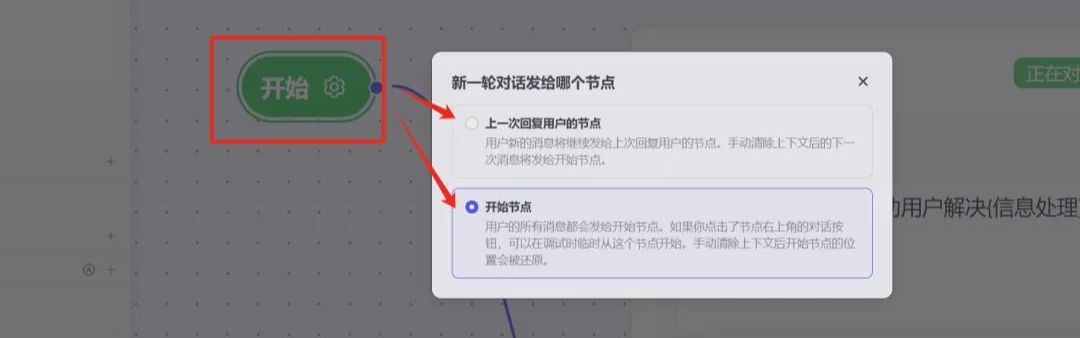
Adding Nodes
There is a place called "Add Node" in the lower middle part of the screen. All the arrows in the picture point to a node.
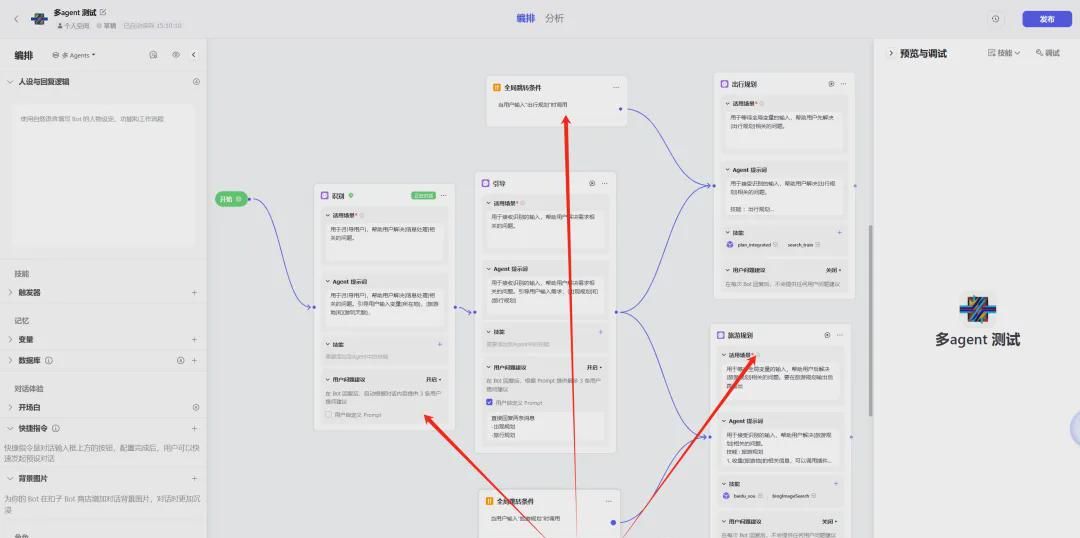
In adding nodes, there are three types of nodes:
1: Agent: is a separate new bot
2: Bot: A bot created and running for the user
3: Global jump adjustment: This node is equivalent to a director, monitoring each node to prevent errors

Agent Node
Here I will demonstrate the built agent node to you directly. There are four sections in total:
1: "Applicable scenarios" let this node understand what it needs to do; "used to {guide users} and help users solve problems related to {information processing}."
2: "Agent prompt word" The user processes the content of this node, and a prompt word is set for this purpose; "Used to {guide users} and help users solve problems related to {information processing}. Guide users to enter variables {location}, {travel destination} and {number of days to play},"
3: "Skills" can add plug-ins, workflows,knowledge base
4: "User Question Suggestions" Three messages pop up after answering the user's question, giving suggestions to the user
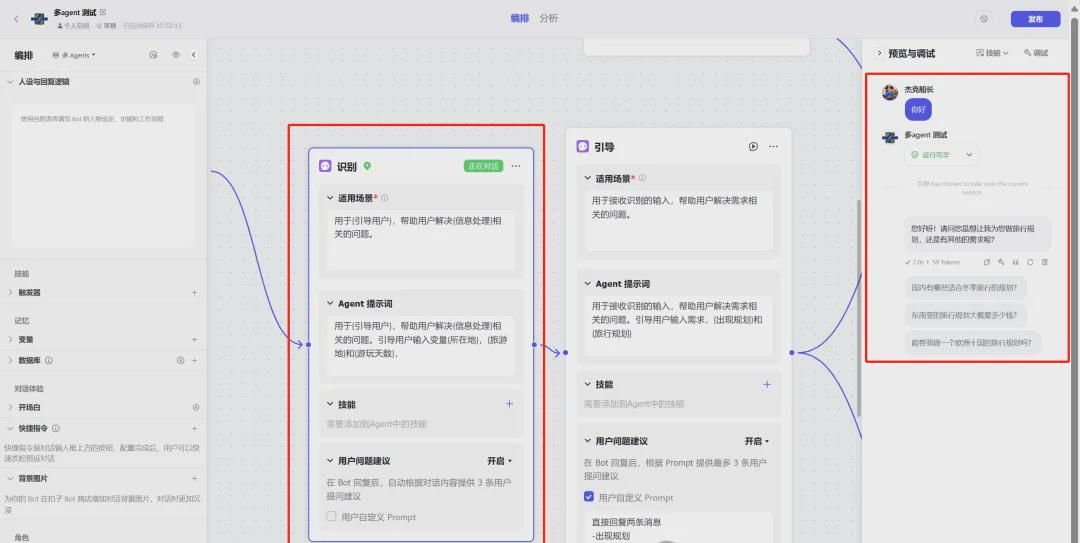
Bot Node
Create a bot and bring its capabilities to multi-agent mode
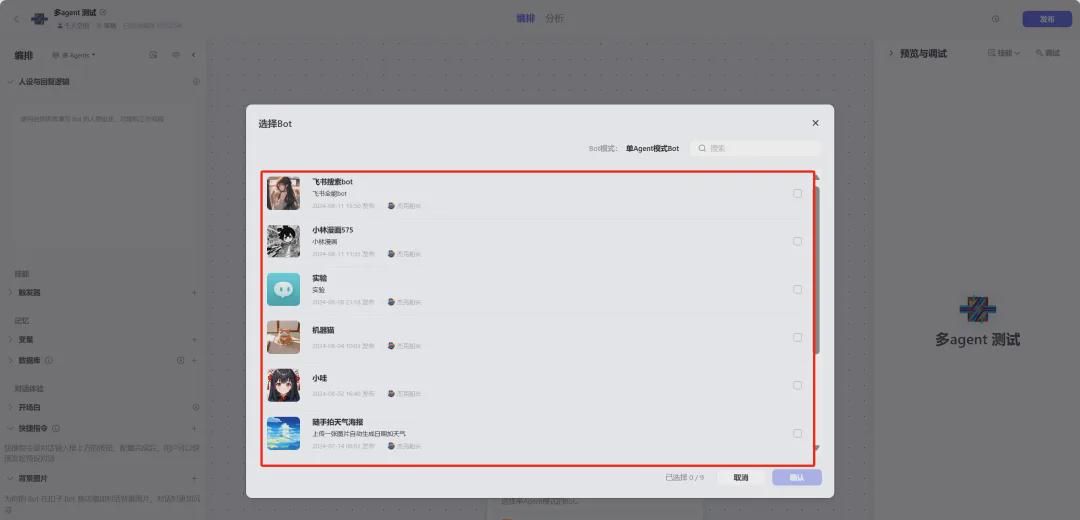
Global jump condition
When the user input meets the conditions, it will automatically call the node it is connected to

These are the various configurations and basic information of the multi-agent mode. I hope they can inspire you.