Preface
Since its launch, comfyUI has quickly become popular as a potential stock, and more and more friends have started to use comfyUI. You may be scared by the dense "lines" of comfyUI at first, but in fact comfyUI is not that complicated and has many benefits.
This article will take you through a quick overview of the advantages of comfyUI and try to explain why it is so popular.
The core advantage of comfyUI: high efficiency
The most obvious advantage of comfyUI is its high efficiency. The reason is that the so-called "workflow" is to fix a creative process and make it SOP. Once a workflow is determined, it is like determining a path.Production Line, the next thing to do is to reuse it continuously, which is very efficient.

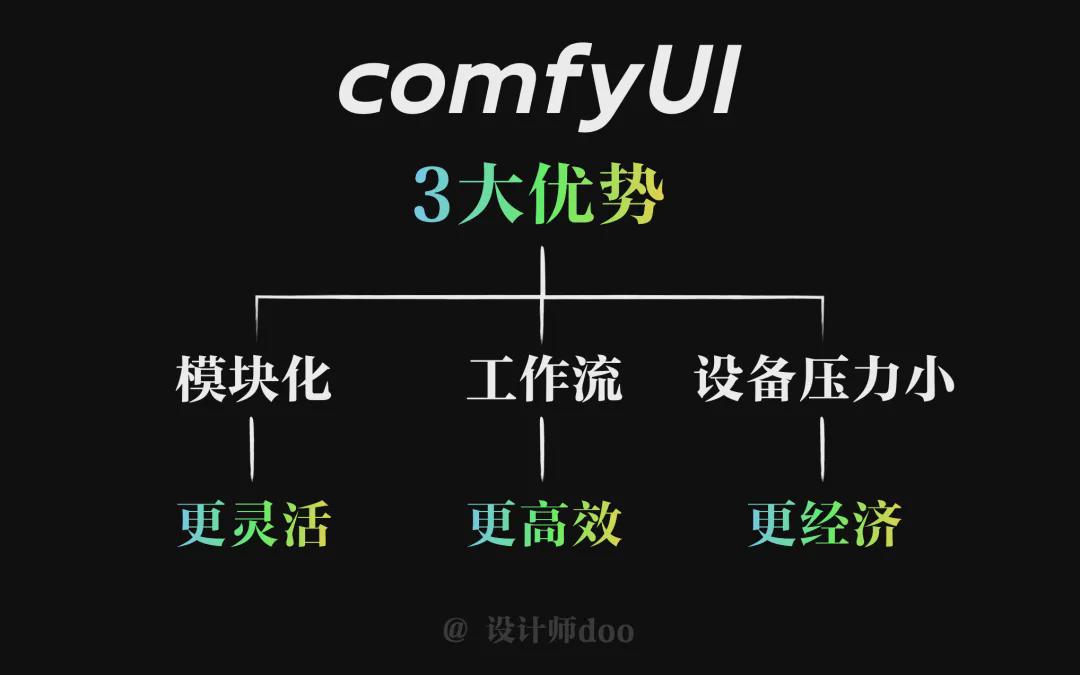
Advantage 1: Modularity, more flexible
Compared with the closed creation environment of traditional webUI, comfyUI breaks through with 【node】, which breaks down the complex steps clearly, facilitates problem location, and flexibly adjusts parameters. Each specific step is connected in series in the form of "nodes", making the whole clearer.

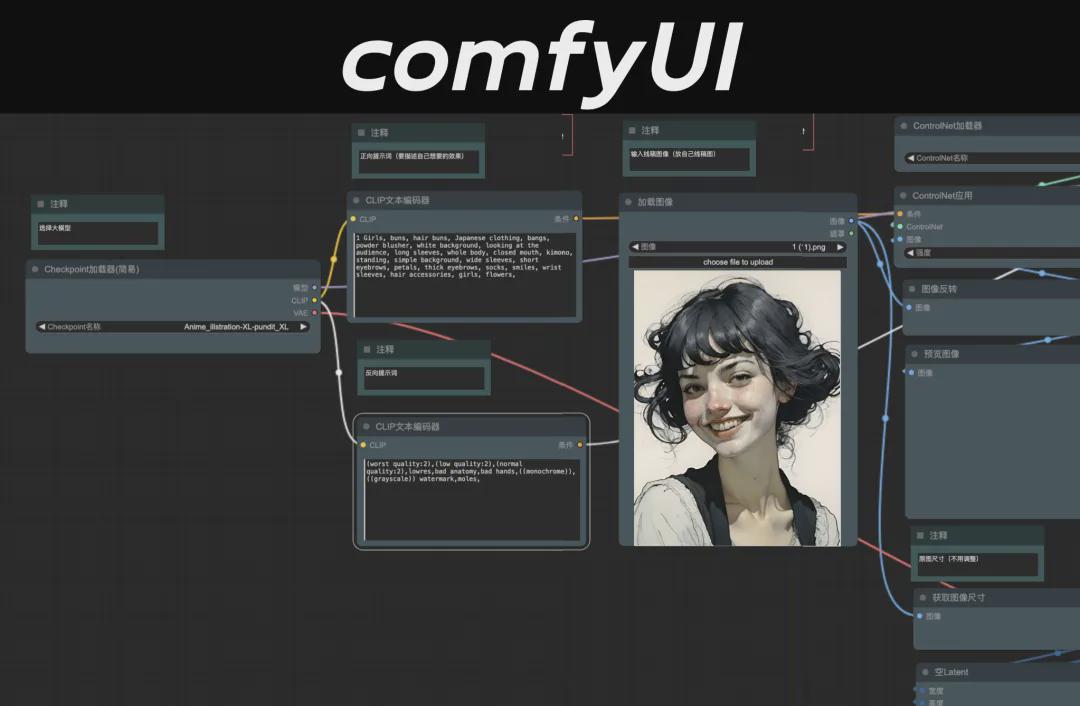
Advantage 2: Workflow, more efficient
As mentioned above, once a workflow is determined, it can be reused continuously.Stable outputAs a result, real "efficiency improvement" is achieved, which is especially suitable for large-scale operations.


Concept 3: Slightly lower equipment requirements and less pressure
Running the image on the same device, compared to the "heavy" feeling of webUI, comfyUI is relatively "lighter". But the degree is limited. In general, AIGC's requirements for graphics cards are not too low. It's just a direct comparison experience of different products. If you are considering buying a computer, it is recommended to start with at least 4060.

Two "disadvantages"
If you are a beginner and don't know anything about webUI, it will be difficult to get started with comfyUI directly. Because the underlying principles of the two are the same, they are just different in operation logic and interface display. Therefore, if you want to build your own workflow, you still cannot avoid learning webUI.
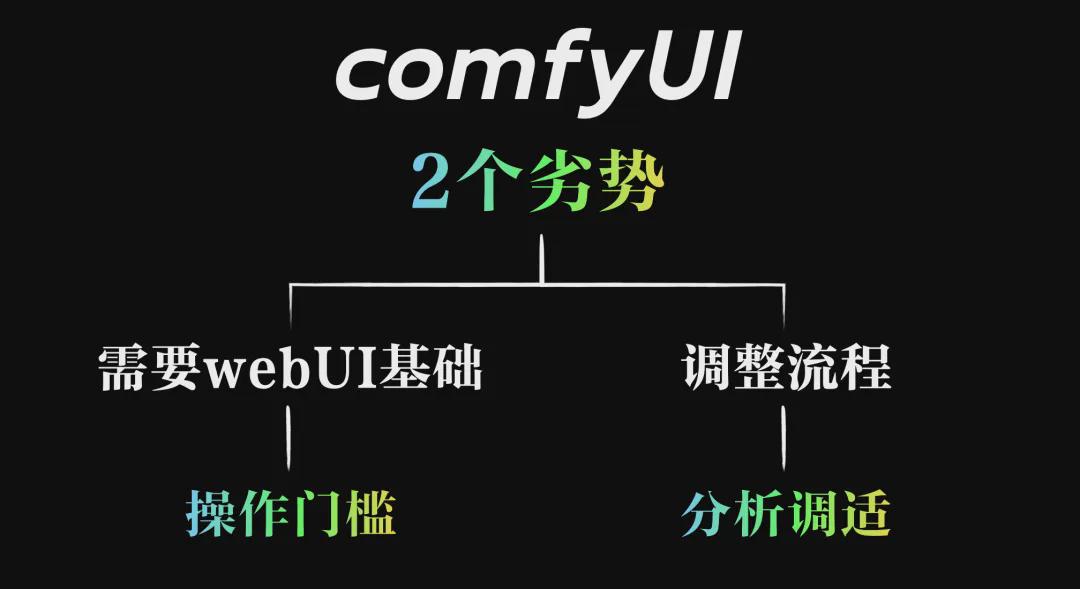
Lazy tips: directly call other people’s workflows
If you don’t want to build your own workflow, you can also refer to what others have shared.ExistingWorkflow. Login"LIbLibAI"In the "Workflow" menu on the left, you can see many ready-made workflows. Including product background change, line drawing transfer, etc., various effects, you can explore them by yourself.
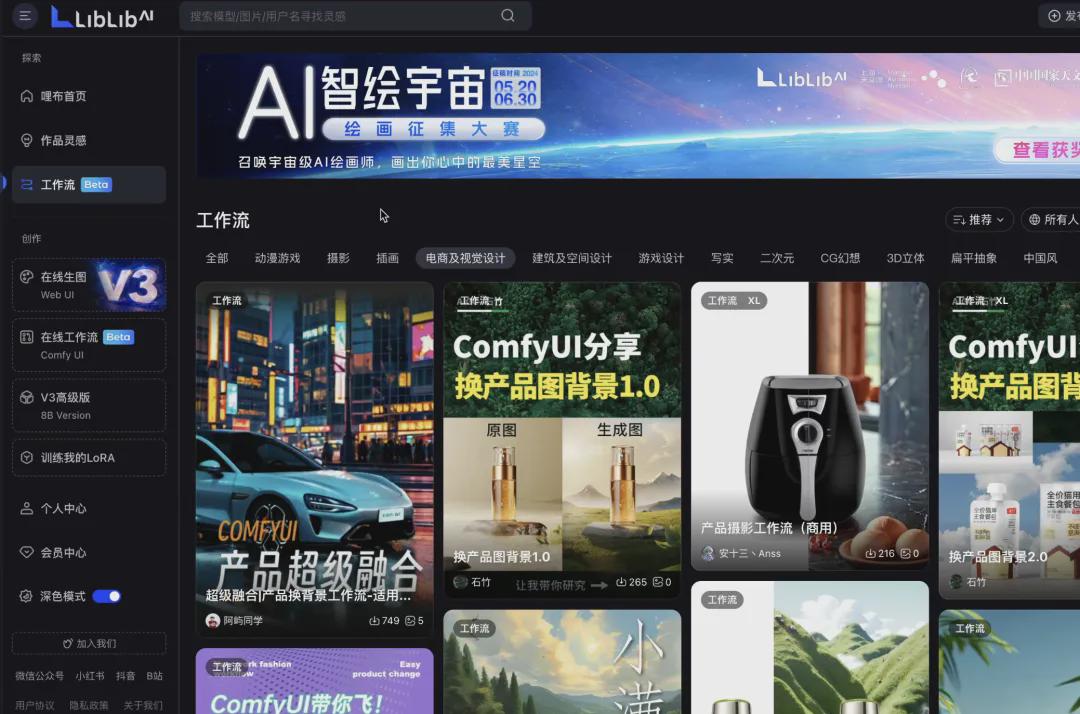
Summarize:
The node-based approach of comfyUI has greatly improved the output efficiency and is a very good development direction. It has great practical significance for truly realizing "batch" output of images.