Today, a friend told me that he saw a new feature in Tongyi, which was quite interesting.
I quickly went to Tongyi’s official WeChat public account to check out the latest tweets: On August 6, Tongyi App launched the [Role Playing] function. You only need to upload a video to replace the video character with one click, turning a real person into a robot, Monkey King, or a cartoon character.
After reading the official content, I couldn't help but immediately test the effect. From AI face-changing to the currentAI Replacement, to what extent can it be achieved?
Next, let’s learn how to useAI Tools(Tongyi App) Replace the characters in the video with one click and realize AI replacement!
How to use Tongyi App to replace video characters with one click?
Open the mobile app store, search for "Tongyi", download and install it, and then open the Tongyi App.

Go to the Tongyi App homepage and click on the top navigation menu [Paris 2024].
PS: The original navigation menu name of [Paris 2024] is [Channel]. After the Paris Olympics, if you can't find the menu, it will most likely be renamed back to [Channel].
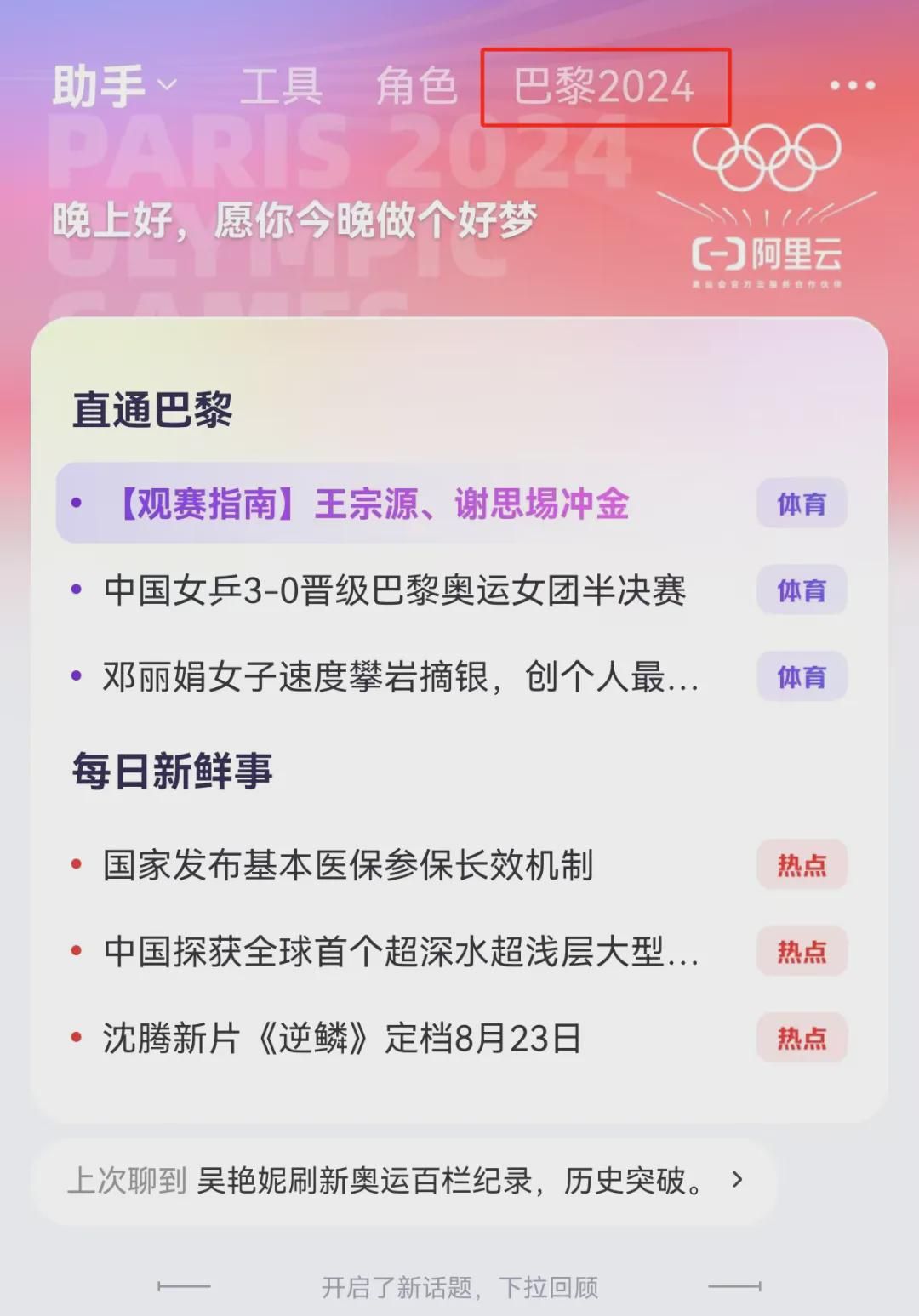
Enter the Paris 2024 page of the channel and click the [Role Playing] application card.
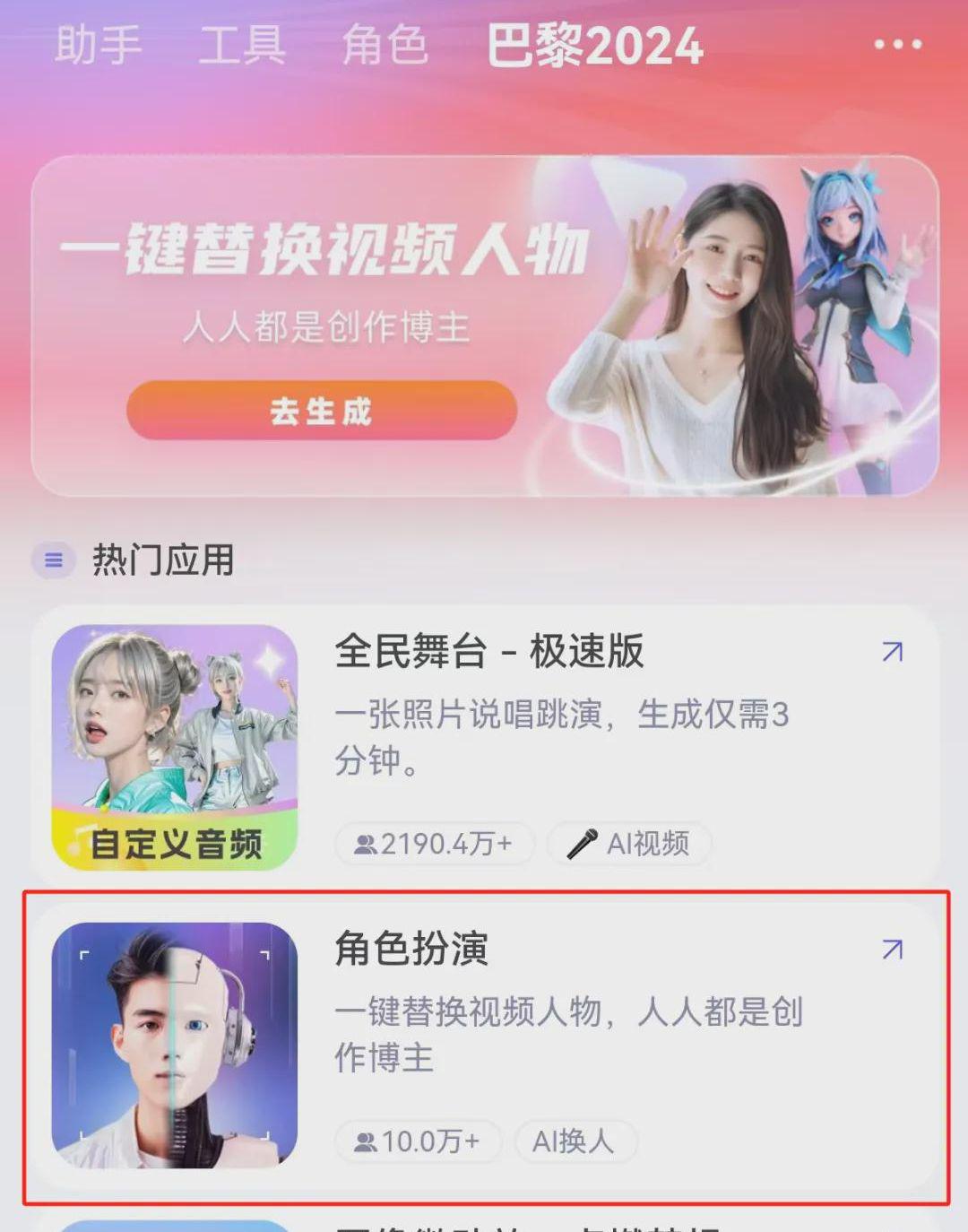
Enter the role-playing page and click [Start Creating].

Go to the upload video page and click [Upload Video].
PS: The video must be clear and complete, one shot without editing, and no longer than 30 seconds

Select one of the videos on your phone to upload. After successful upload, the following figure will appear.
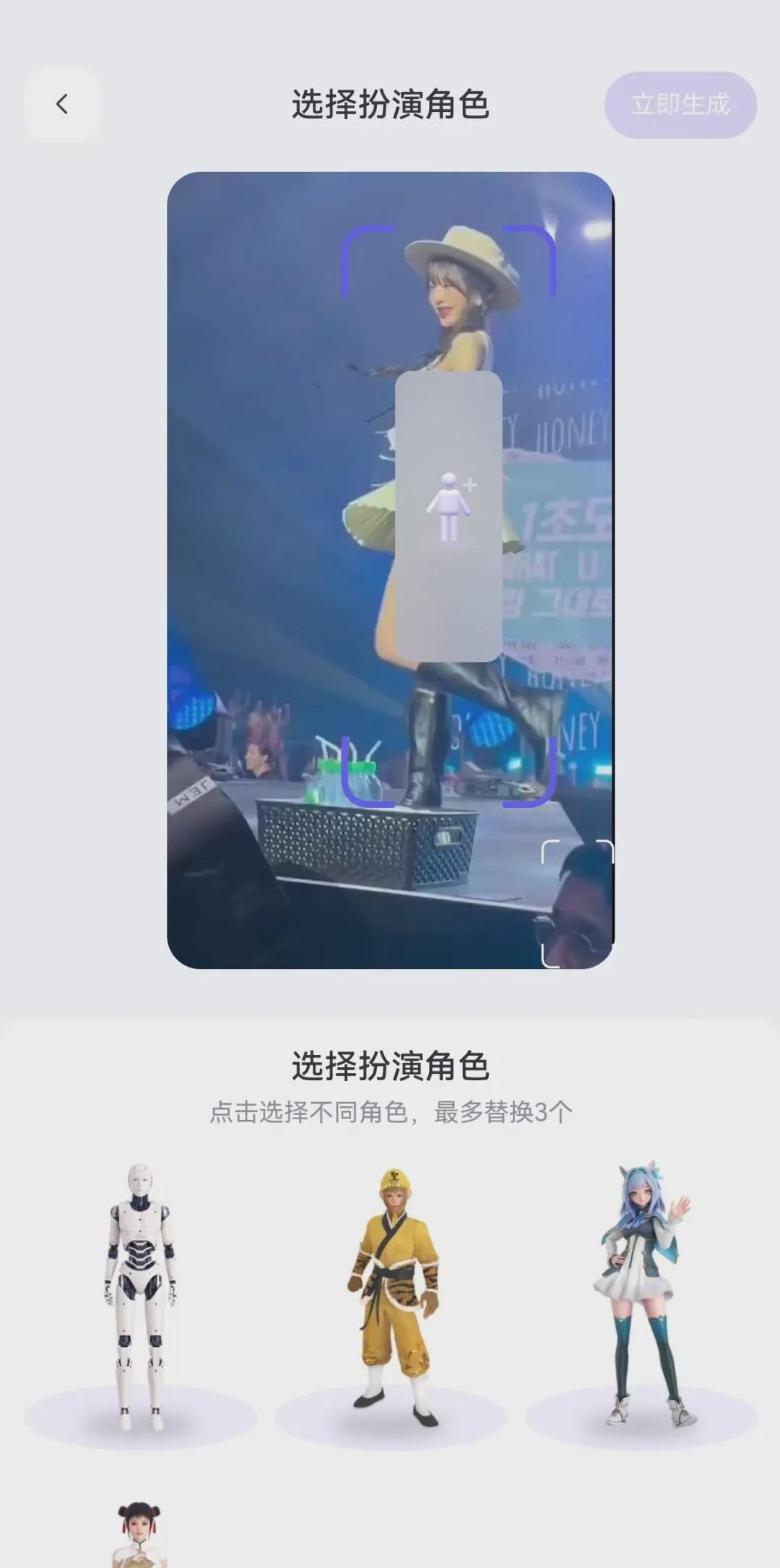
Select the role you want to play and click [Generate Now].
PS: There are currently 4 characters supported, and the first robot character is selected here.

Generating, it is estimated that it will take 15 minutes to generate one video. Currently, up to 3 videos can be generated at the same time.
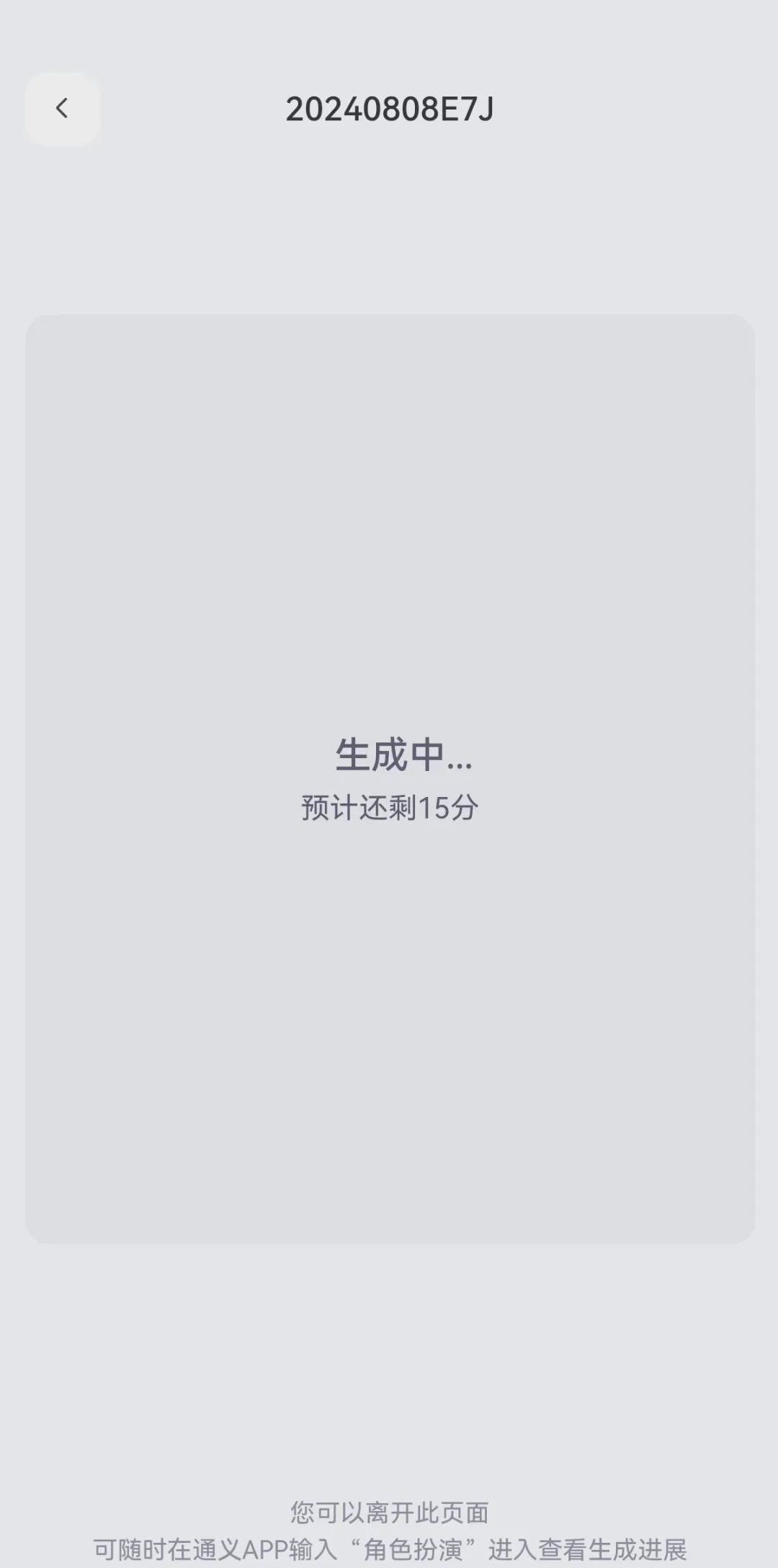
After 15 minutes, return to the role-playing page and click [Creation Record] in the upper right corner.

Go to the creation record page and click on the video card that has just been generated.
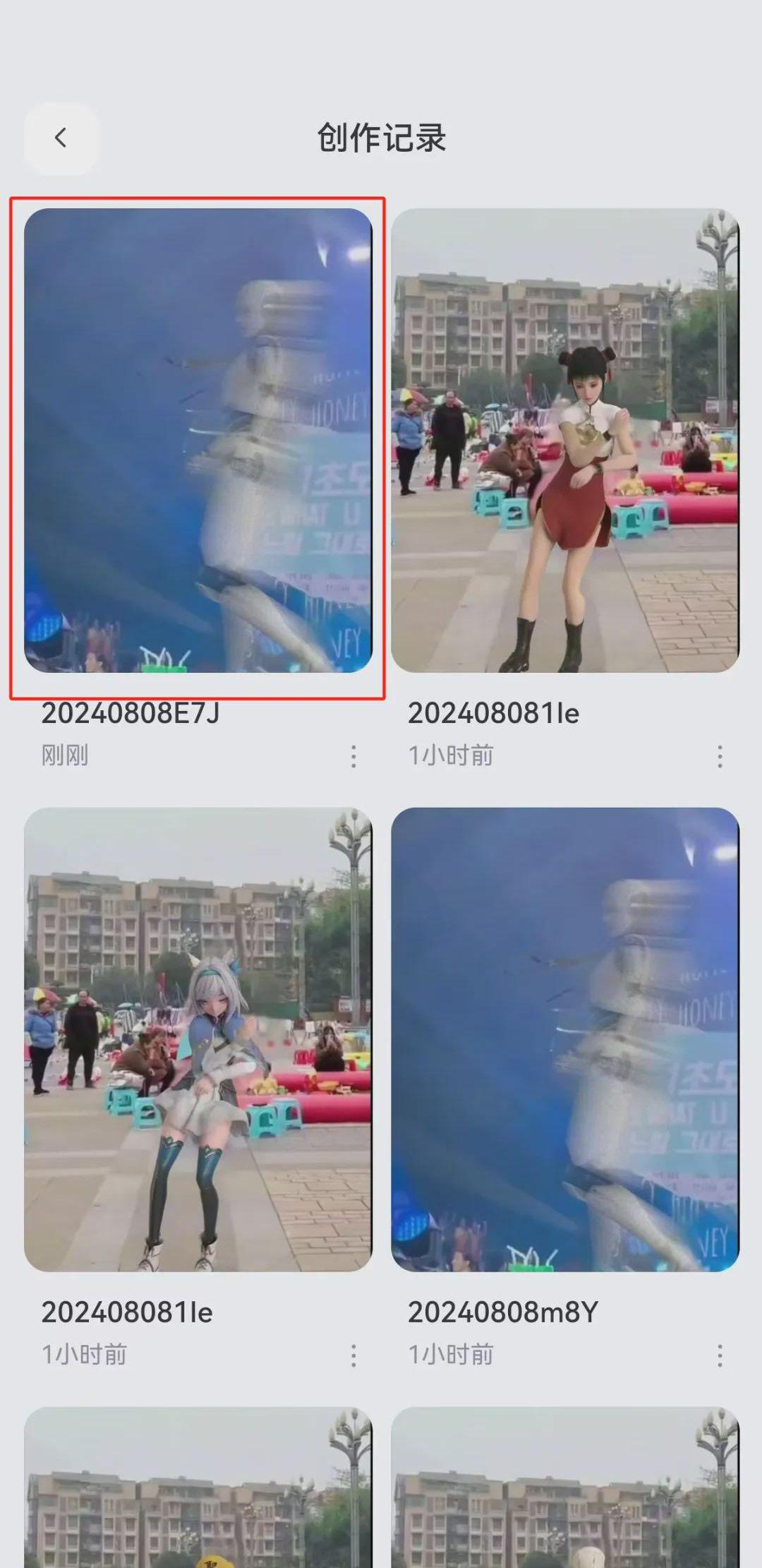
Go to the video details page and click the [download icon] in the lower right corner.

After the download is complete, the video will be automatically saved to the local album of the mobile phone.
At this point, we have completed the operation of replacing video characters with one click using the AI tool (Tongyi). Have you learned it?
Learning Summary
After this round of learning and practice, the summary is as follows:
Open the Tongyi App - [Paris 2024 (Channel)] - [Role Playing] function.
Click [Start Creating] and upload the video of the character you want to replace.
After uploading the video successfully, select the role and click [Generate Now].
After 15 minutes, enter the [Role Playing] page again to view the creation record.
Check the generated video after replacing the character, and click [Download] to save it to the local album on your phone.
Currently, replacing video characters only supports the generation of specified characters, with a maximum duration of 30 seconds.
After this process, we can use AI to replace the characters in the video with one click.