Today we start the applicationImage transferThere are many different application scenarios for image-to-drawing, such as image-to-line drawing, image-to-illustration, image-to-comic, etc. This is also one of the more common application directions of AI painting in actual scenes. Here we start with the production method of image-to-line drawing.
1. How to convert pictures into line drawings
[Step 1]: Selection of large model
It is recommended to use: ReVAnimated, version v122.
Model download address (you can also get the network disk address at the end of the article)
LiblibAI:https://www.liblib.art/modelinfo/1004b01e19714137a593e30007f3c737
【Step 2】:Writing prompt words
Positive prompt words
Prompt:lineart,line drawing,sketching,blank and white,clean white background,masterpiece,best quality
Prompt word: line art, line drawing, sketch, blank and white, clean white background, masterpiece, best quality
Reverse prompt word
negative
Related parameter settings
- Sampler: Euler a
- Sampling iteration number: 20
- Image width and height: 512*768 (same as the original image to be transferred)
- Prompt word guidance coefficient (CFG): 7
【Step 3】:Setting up the Loar model
Here are some of the most commonly used LORA models:
loar1: AnimeLineart/Manga-like, version v3.0manga-like
LiblibAI: https://www.liblib.art/modelinfo/8ae788b53a968e4b9770586682060997
No trigger words required.
loar2: Line Art Model-Photo-to-Image-2.0
LiblibAI: https://www.liblib.art/modelinfo/a9debe2f847b1ba199cf4c70ba5c2a58
Trigger words: line, monochrome, greyscale
loar3: Lineart, Linear, Line Library, Hand-drawn
LiblibAI: https://www.liblib.art/modelinfo/c7df992d6d8f48428fcf16114f28c6f0
No trigger words required.
Here we use the loar1 AnimeLineart model and set the weight to 1. You can try other loar models freely.
[Step 4]: ControlNet settings

The relevant parameter settings are as follows:
- Control Type: Select "Lineart"
- Preprocessor: lineart_realistic
- Model: control_v11p_sd15_lineart
- Control weight: 1
【Step 5】Image generation
Click the [Generate] button and let’s take a look at the final generated image effect.
 |
 |
2. Using ControlNet's softedge control model
In addition to using ControlNet's lineart control model, you can also use ControlNet's softedge control model.
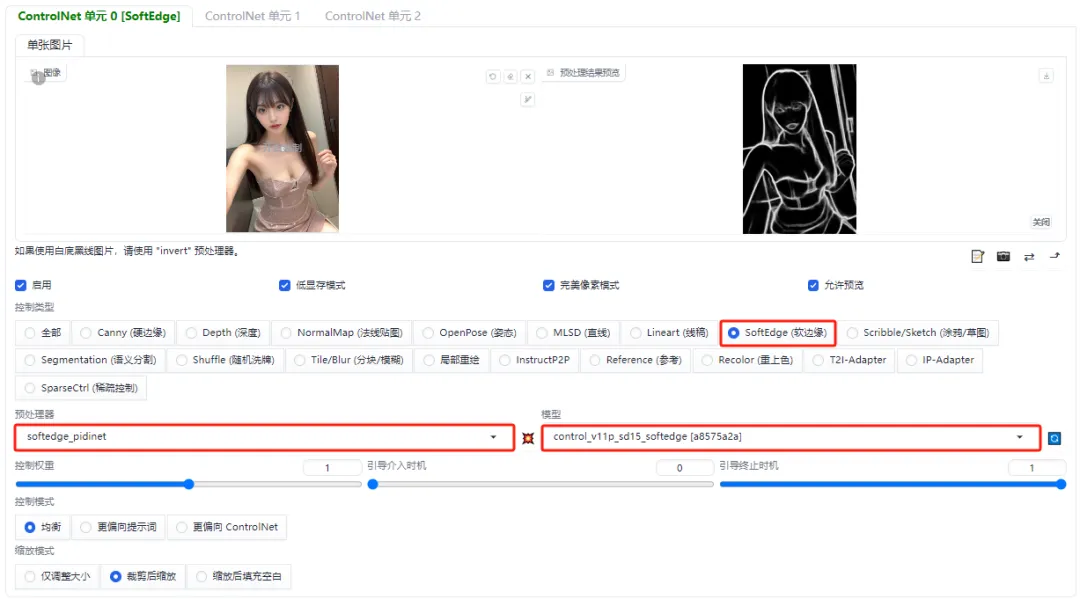
Let's take a look at the generated image.
 |
 |
Let's look at the comparison of other pictures.
 |
 |
 |
 |
 |
 |
3. Related instructions
(1) When using the ControlNet lineart model to redraw an image, the lines are sometimes thin and not particularly obvious. You can draw lots multiple times to see the effect.
(2) According to current tests, the effect of transferring real-life pictures is relatively good, but I personally feel that there is still room for improvement in the transfer of buildings.
(3) The keywords related to lines and colors are used in the prompts: lineart, line drawing, sketching, blank and white, clean white background.
If only lineart is used, the generated image may still be colored.
 |
 |
 |
Okay, that’s all for today’s sharing. I hope that what I shared today will be helpful to you.
The model is placed in the network disk, and those who are interested can take it!
https://pan.quark.cn/s/b3df771404e2