Introduction
“Shangtang Seconds" is an AI-based image generation platform that uses SenseTime's self-developed deep learning technology and the powerful computing power of the supercomputing center to bring users an unprecedented creative experience.
With just a simple prompt word, you can generate high-quality, high-resolution artwork in seconds.

Features
- Self-developed AIGC model with over 1 billion parameters: Support multiple styles, from two-dimensional to realistic styles, to meet the needs of different users.
- Specificity Reasoning Optimization Service: Greatly improve the speed of image generation, reducing the creation time to 2 seconds.
- LoRA model training: Users can upload images to train customized models and generate personalized content.
Application Scenario
"SenseTime Miaohua" is suitable for many fields such as design, marketing, game animation, engineering and architecture, medicine, education and science, providing powerful creative support for professional creators and ordinary users.
Recently Updated
- Artist v1.0 Alpha: The Transformer diffusion model with tens of billions of parameters provides a higher quality image generation experience.
- Inspiration Square: Users can find creative inspiration here and replicate their favorite works with one click.
Tutorial
1. AccessMiaohua official website, and register:https://miaohua.sensetime.com/
On the platform, you will see a central input box, which is where you enter your creative instructions. There may be other options and buttons around it, such as selecting models, styles, etc., so familiarize yourself with their locations and functions first.
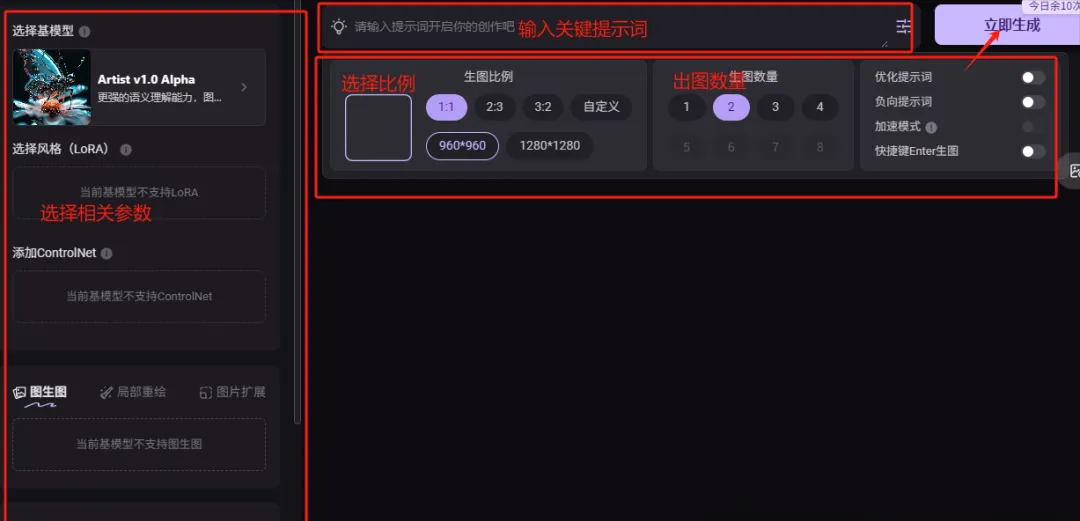
2. Enter the creation instructionsIn the center input box, enter the style or description of the image you want to generate.
It could be "beach at sunset", "future urban scenery", etc. The more specific the wording, the closer the generated image will be to your imagination.
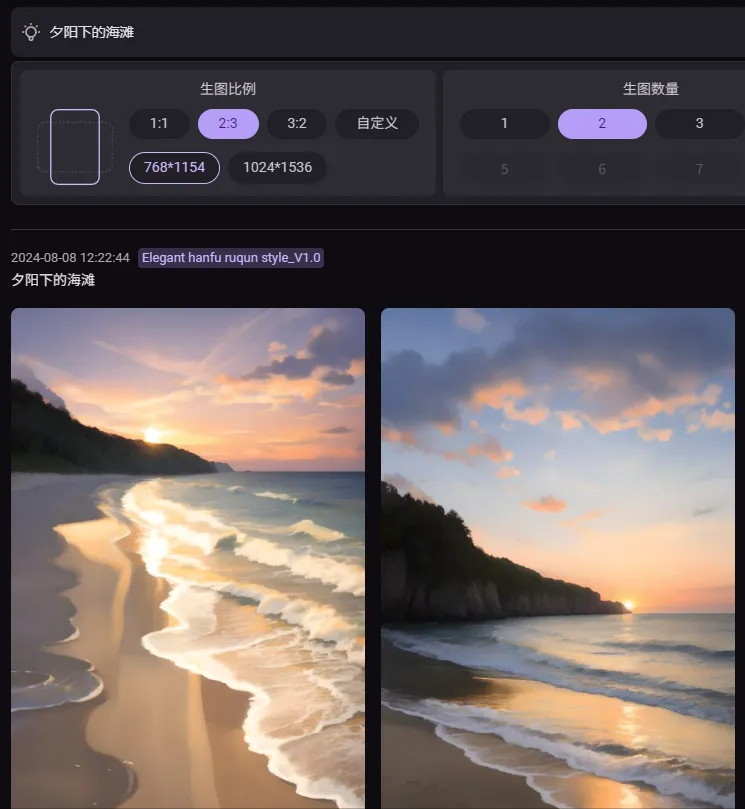
3. Choose a model and styleIf you have a specific style or model preference, you can select the corresponding option on the platform.
SenseTime Miaohua provides a variety of preset models to suit different creative needs.
4. Generate and download your workAfter entering the command and selecting the model, click the Generate button. Your image will be generated in a short time.
Once you're done, you can preview your work online and if you're satisfied, click the Download button to save it to your device.
5. Other functions
- Try different descriptions: Different word combinations will produce different visual effects, don’t be afraid to experiment.
- Take advantage of Inspiration Square: If you lack inspiration, you can visit Inspiration Square, where you can see works shared by other users.
- Train your own LoRA model: If you have specific creative needs, you can try uploading your own images to train a customized LoRA model.
6. User ManualThe platform provides a detailed user manual for study.
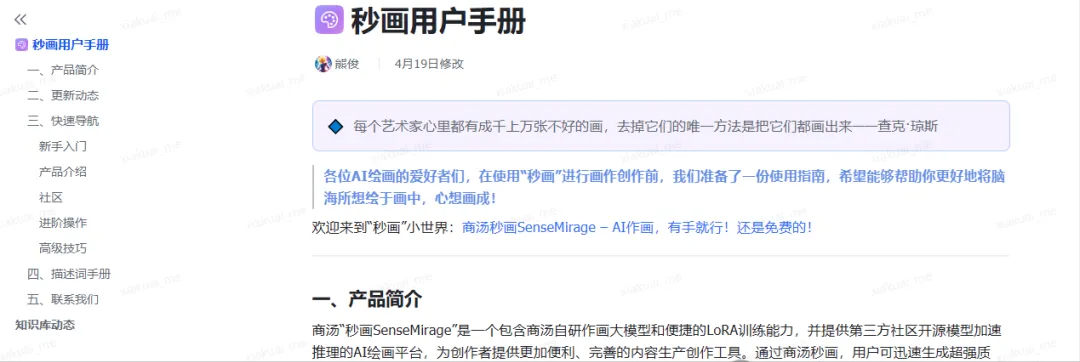
User Reviews
Users generally believe that SenseTime Art is an easy-to-use and powerful AI art creation tool.
Fees
Currently, SenseTime provides basic free services.
At the same time, the platform also provides corresponding solutions for more advanced functions and computing power requirements.
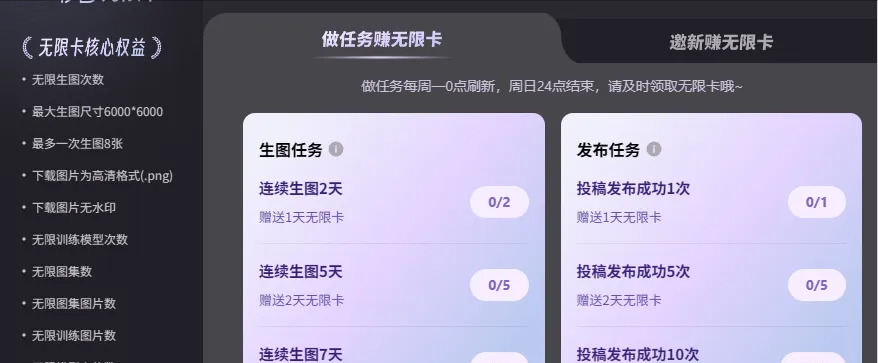
Usage Environment
PC, mobile devices
Domestic available