Money-making ideas
No need to show your face, simplify the video production process through AI tools, focus on content creation to achieve high traffic monetization.

Suitable for
Beginners interested in video production, especiallyMovie CommentaryEnthusiasts and content creators.
Getting Started
Low to medium, the software interface is friendly, but you need to learn basicVideo Editingand content planning skills.
Operation process method
1. Download and installHitPaw EdimakorSoftware, obtain the software from the official website, and complete the installation.
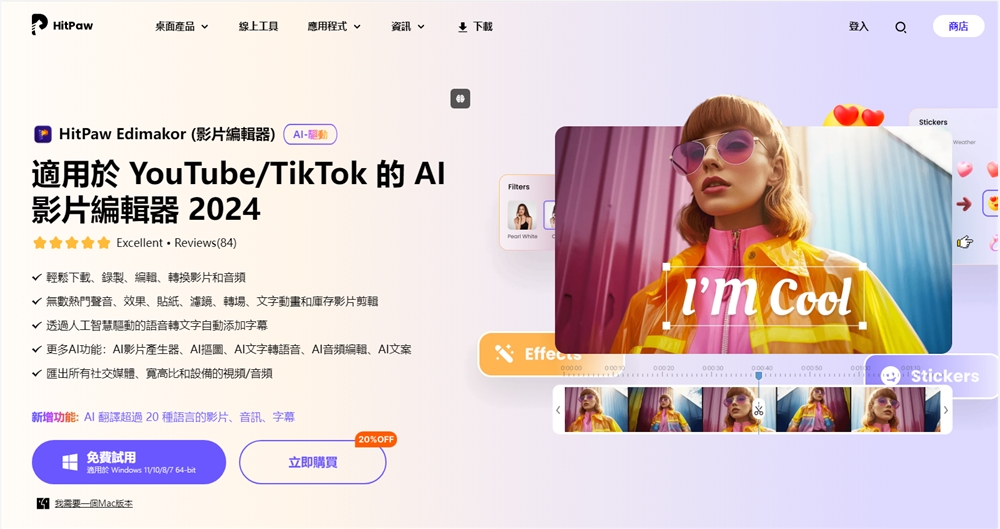
2. Register and log in: Create an account or log in to the software using an existing account.
3. Video download: Download the movie video that needs to be explained from YouTube or other video platforms.
4. Video Editing:
Separate audio and remove original subtitles.
Crop the video to remove unwanted parts.
Apply video stabilization to ensure steady footage.
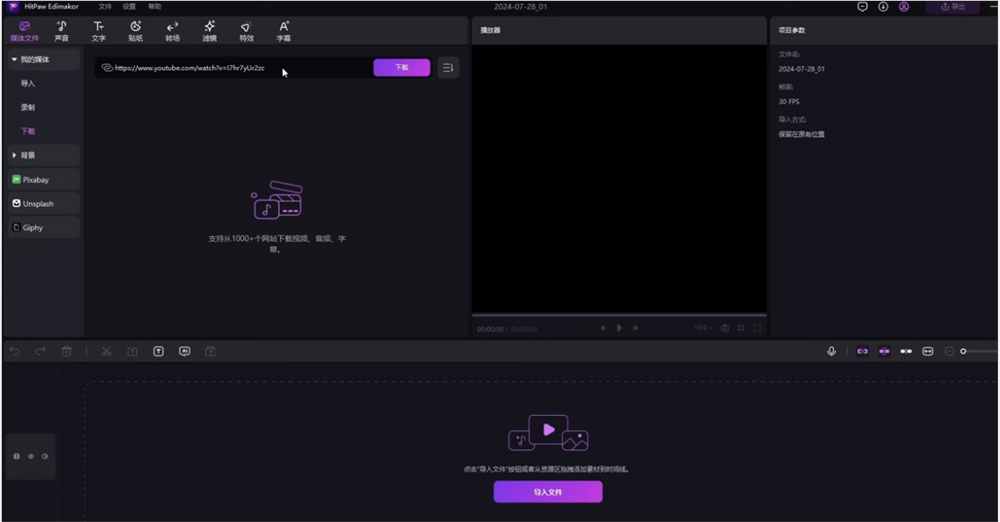
5. Copywriting:
Use AI intelligent copywriting function to generate movie commentary scripts.
Adjust the length and content of your copy as needed.
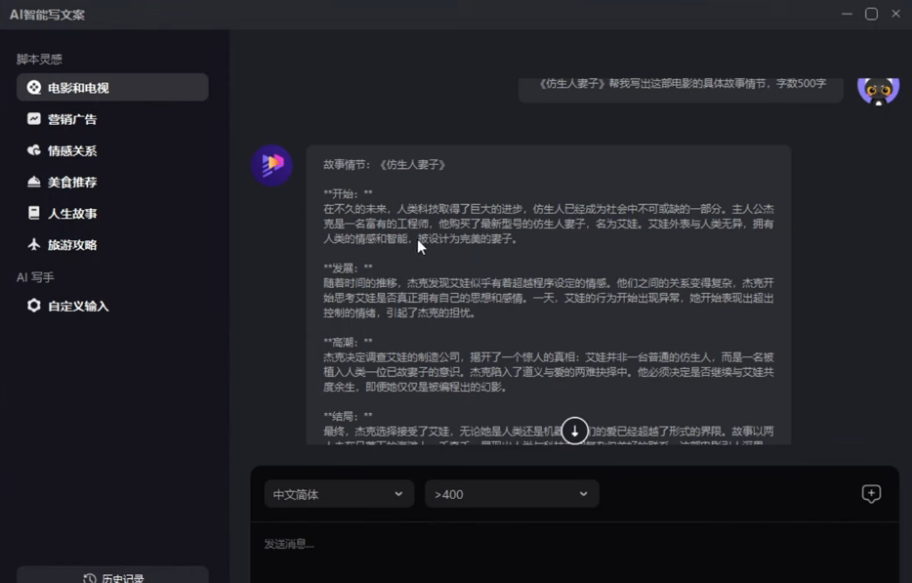
6. Audio Production:
Use the text-to-speech feature to convert text into audio narration.
Adjust the tone and voice effects and choose the right voice actor.
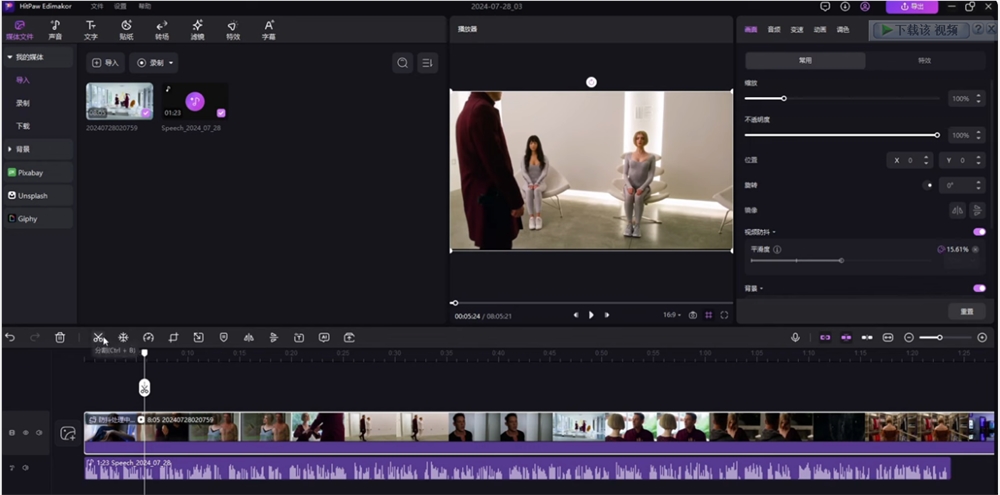
7. Video Synthesis:
Import the edited video and generated audio into the software timeline.
Adjust video and audio synchronization and trim unnecessary parts.
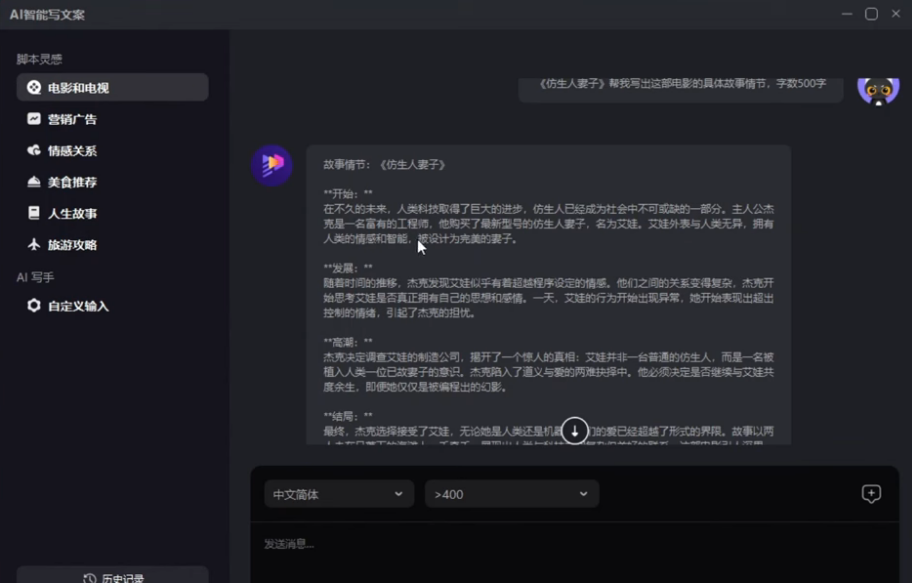
8. Deduplication processing: Prevent the video from being judged as duplicate content through operations such as horizontal or vertical flipping.
9. Add subtitles and special effects:
Identify and add subtitles for bilingual translation.
Add special effects such as transitions, filters, stickers, etc. to enrich video content.
10. Music and sound effects: Choose appropriate background music and sound effects, adjust the volume, and enhance the atmosphere of the video.
11. Export video: Select 1080P resolution and export the final video file.
12. Release and promotion: Release the video to YouTube or other platforms for publicity and promotion.
Case Review
passHitPaw This model by EdimakorAI Video Editing Tools, even novice video editors can quickly get started making movie commentary videos. The intelligent functions of this tool have greatly lowered the threshold for content creation, allowing individual creators to focus on creativity and content itself rather than technical details, effectively improving work efficiency. At the same time, through AI-assisted copywriting and dubbing functions, high-quality commentary content can be quickly produced to meet the needs of the current rapidly developing self-media market. The detailed operation process shown in the case provides users with a clear guide, which helps them quickly master and practice.