I believe everyone is usingComfyUIWritePrompt wordWhen we use translation software, we often use translation software to translate our Chinese into English and then copy it to comfyui. This is very inconvenient. I would like to recommend aChinese prompt wordsPlug-ins, no API, use local deployment once and for all.
Node Installation
The node used is also a very famous mixlab node. We install it in the manager
Or install via URL: https://github.com/shadowcz007/comfyui-mixlab-nodes
If you want to install manually, we just download the project zip package from the github homepage and unzip it into our ComfyUI \ custom_nodes folder.
Remember to restart after the installation is complete
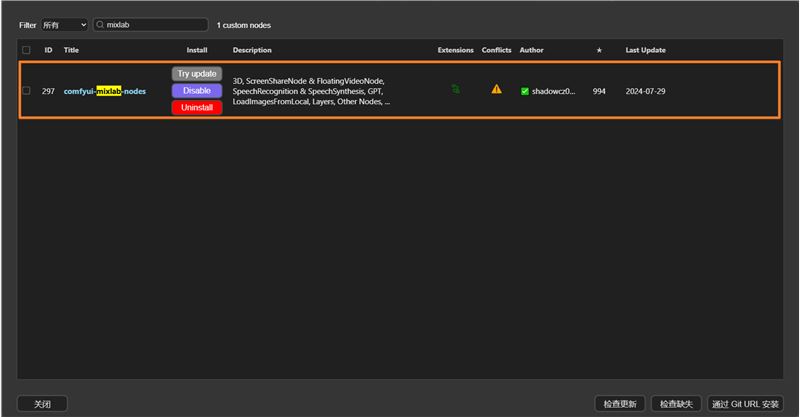
Using Node
We can add the Chinese prompt word node to our canvas by clicking the picture below

But it is still not available at this time.
To translate locally, we also need to download the large language model for translation
After downloading, we put it in the ComfyUI / models / llamafile / folder. If there is no llamafile folder, we need to create one ourselves.
The author strongly recommends: Phi-3-mini-4k-instruct-GGUF Download address: https://huggingface.co/microsoft/Phi-3-mini-4k-instruct-gguf/tree/main
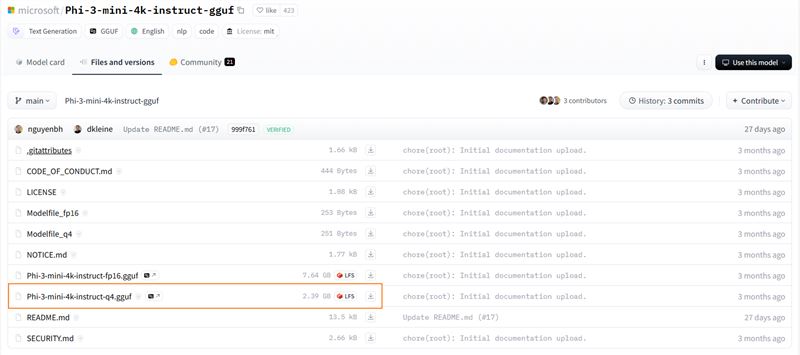
The author recommends alternative: llama3_if_ai_sdpromptmkr_q2k Download address: https://hf-mirror.com/impactframes/llama3_if_ai_sdpromptmkr_q2k/tree/main
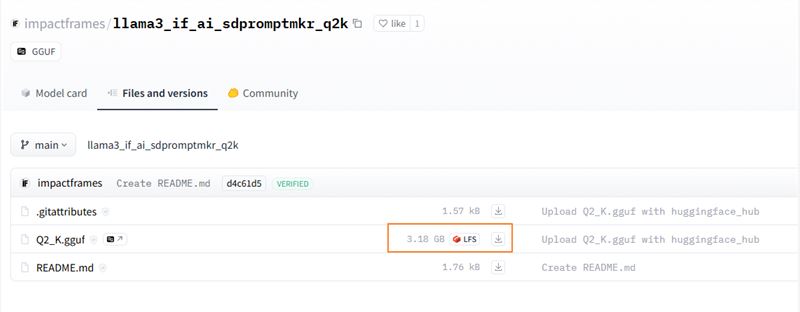
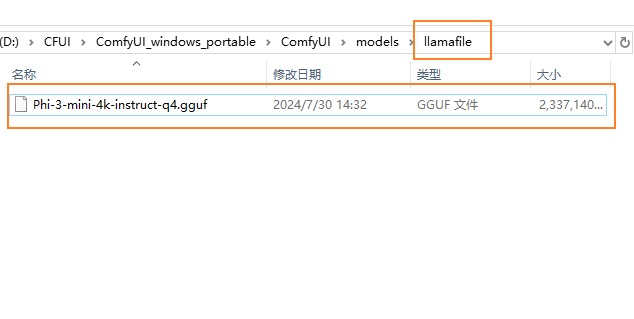
How can I use it after I click on Add prompt word queue?

Generate Open will automatically expand an AI, which I don't think is very useful so I don't recommend turning it on

It is worth noting that you need to use the Internet scientifically when using it for the first time, otherwise a network error will be reported.