Flux has recently received a lot of praise from model enthusiasts. The quality of its output exceeds that of SD3 and MJ. Many people say that Flux is the SD3 in everyone's mind, so I am also very curious about the strength of Flux. By the way, I will share the installation process with you.
Official website reference picture:

Flux official website: https://blackforestlabs.ai/
AI startup Black Forest Labs is founded and releases its first text-to-image AI model FLUX.1. The Germany-based company was founded by the researchers who developed Stable Diffusion to create advanced generative AI for images and videos.
There are three models in total, including pro version, dev version and schnell version.
Black Forest's chart claims that its Pro and Dev models are the best image generators to date, while its less powerful Schnell ranks between Midjourney v5 and Ideogram.
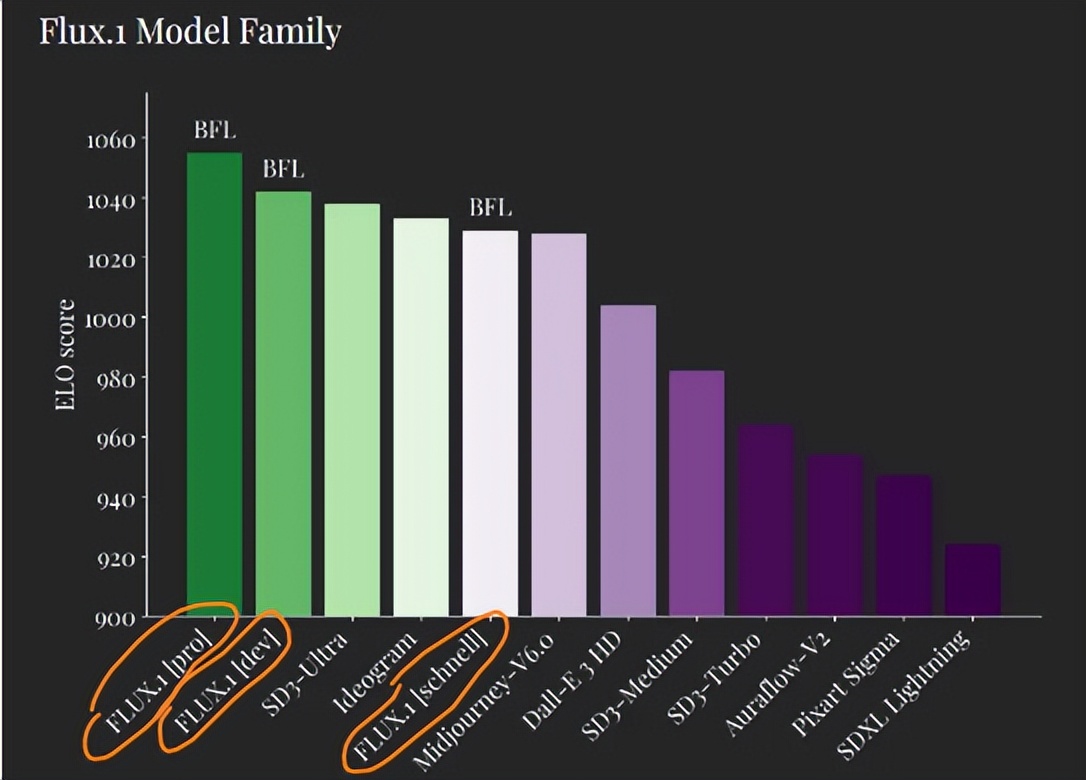
These three versions describe:
- ProThis version has the best effect, but it is closed source and the API is charged.
- DevVersionOpen SourceHowever, it cannot be used commercially and requires at least 24G of video memory to run.
- SchnellThe version is open source and can be used commercially
If you want to experience it online, there is also an online website:
schnell: https://replicate.com/black-forest-labs/flux-schnell
dev: https://replicate.com/black-forest-labs/flux-dev
pro: https://replicate.com/black-forest-labs/flux-pro
Local deployment
at presentComfyUIThe latest version is already compatible with the FLux model. You only need to upgrade the kernel to the latest version to experience it.
So we first updated ComfyUI
If you are using the official comfyUI integration package, click this update

If you are using the Qiuye launcher, follow the example below to update the kernel

People with too low video memory may be able to run it locally. My local computer configuration is okay, so I'll try out the Schnell version here.
Download the large model: https://huggingface.co/black-forest-labs/FLUX.1-schnell/tree/main
This link provides a 23.8g large model and a 335MB Vae model. We need to download both of them.
- After downloading, place the large model in the ComfyUI/models/unet/ folder.
- VAE should be placed in your ComfyUI/models/vae/ folder.
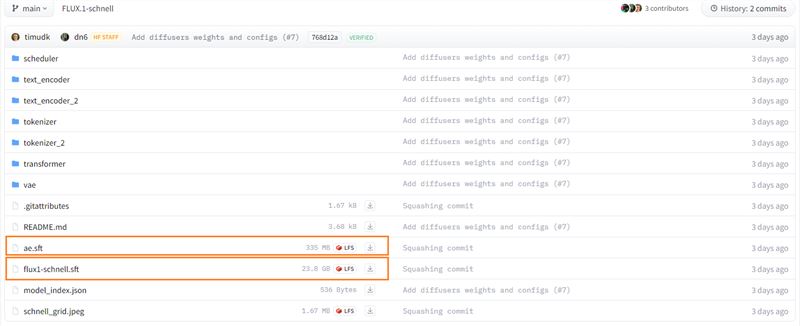
If your computer configuration is average, you can download the simplified version of Flux-fp8, which is only 11.9GB: https://huggingface.co/Kijai/flux-fp8/blob/main/flux1-dev-fp8.safetensors
Vae is still universal ae.sft
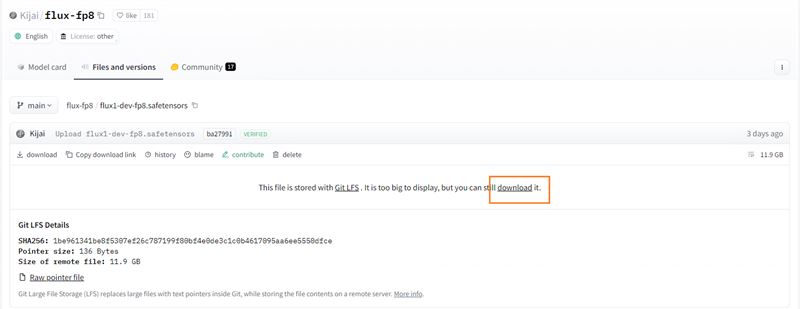
In addition to the large model and Vae, we also need to download the Clip model: https://huggingface.co/comfyanonymous/flux_text_encoders/tree/main
This is actually the Clip model of SD3. After configuration, we choose fp16. For general configuration, we choose fp8. Clip_l must be downloaded.
After downloading, we put it in the folder: ComfyUI\models\clip

After the above large models, VAE, and Clip are installed, we can run our workflow. The official website provides a simple comfyUI workflow: https://comfyanonymous.github.io/ComfyUI_examples/flux/
We save the pictures provided by the official website

Then drag the picture into ComfyUI, enter the workflow and make sure the model is loaded correctly, then click Join Queue and wait for generation.
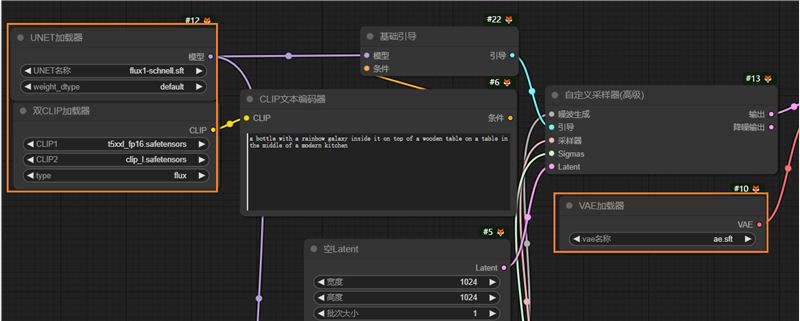
Raw picture effect
Prompt word 1: a bottle with a rainbow galaxy inside it on top of a wooden table on a table in the middle of a modern kitchen

Summarize
Overall, the test results are very good, and FLUX is better than SD3.
- The formation of the hands is relatively stable, with fewer deformities of the hands and feet.
- The distillation version is fast and can be completed within 30 seconds. Although the Dev version takes longer to produce images, the quality of the images is better.
- The model has strong compatibility: whether it is two-dimensional, portrait, realistic, or landscape style, the effect is very good.