A friend asked me how to promote a cartoon character image, the requirements are as follows:
- The cartoon characters are good looking.
- Capable of making a variety of expressions and movements.
- The company's abbreviation is written on the helmet.
- It can be used for promotion in public account pictures, PPT, posters and other cartoon images.
Solution
According to the friend's needs description, combined with your recentAI GraphingBased on the experience and learning results, the solution ideas are as follows:
Generate a cartoon character using AI Wenshengtu.
Based on cartoon characters, AI is used to generate pictures with different expressions, actions, and postures.
Based on the pictures of different action poses, add the company's abbreviation text to the helmet.
After generating a set of different action pose pictures with high consistency of the character, add different pose pictures according to the needs of promotional materials.
AI Tools
Next, let’s learn togetherHow to use JIMENG AI to generate a set of cartoon characters with high character consistencyBar.
Generate a cartoon character using Jimeng AI Wenshengtu
Open the official website of Jimeng (jimeng.jianying.com) and click [Image Generation] on the left menu.
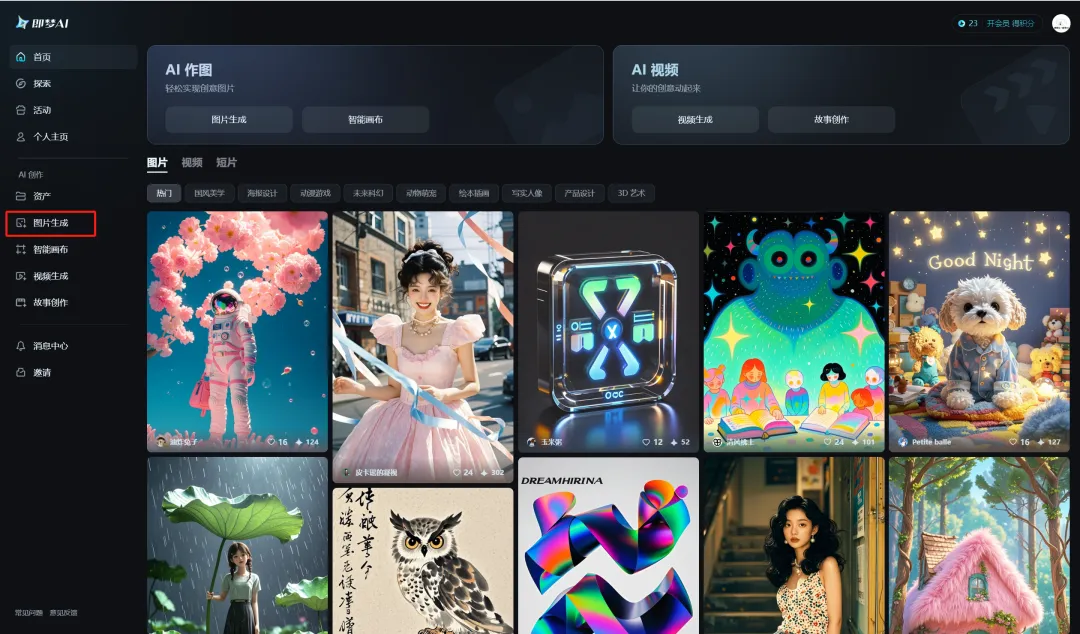
Enter the image generation page, enter the prompt word, select the raw image model and image ratio, and click [Generate Now].
The specific parameters set by Guotou here are as follows:
Prompt words: White background, front view, male, full body photo, 3D, cute cartoon image, wearing gas work clothes, smiling brightly and confidently. Optimistic, cheerful and full of spirituality, he is the safety propaganda guard of the gas company.
Raw image model: Dream Universal v2.0.
Ratio: 1:1

The raw pictures are completed, and four pictures are generated at a time. Guotou likes the third picture more, so move the mouse over the picture and click [Go to Canvas to Edit].

Enter the canvas editing page and click [Erase Pen].

Use the eraser pen to erase the unexpected garbled text and icons, and then click [Erase].

The elimination is successful and the generated picture is as shown below. Click [Detail Repair].
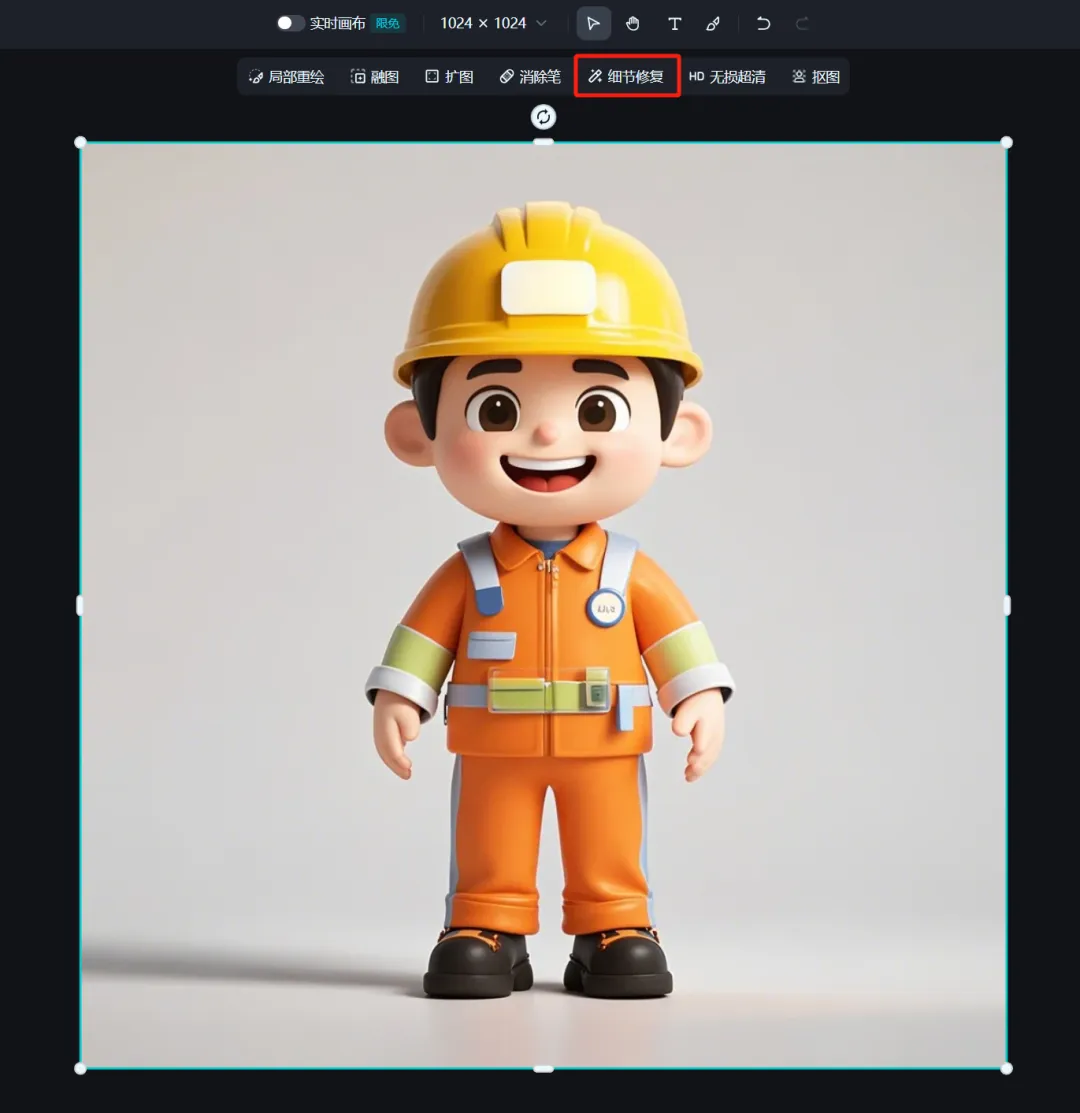
The pictures after detail restoration have clearer and more delicate details.

When you are satisfied with the character, click [Export] in the upper right corner, select the current artboard, and then click [Download].

After the download is complete, we get a cartoon character image that meets our expectations, which we will keep for later use.
Use Jimeng [Story Creation] to generate character pictures with various action poses
Go back to the homepage of Jimeng’s official website and click [Story Creation] on the left menu.
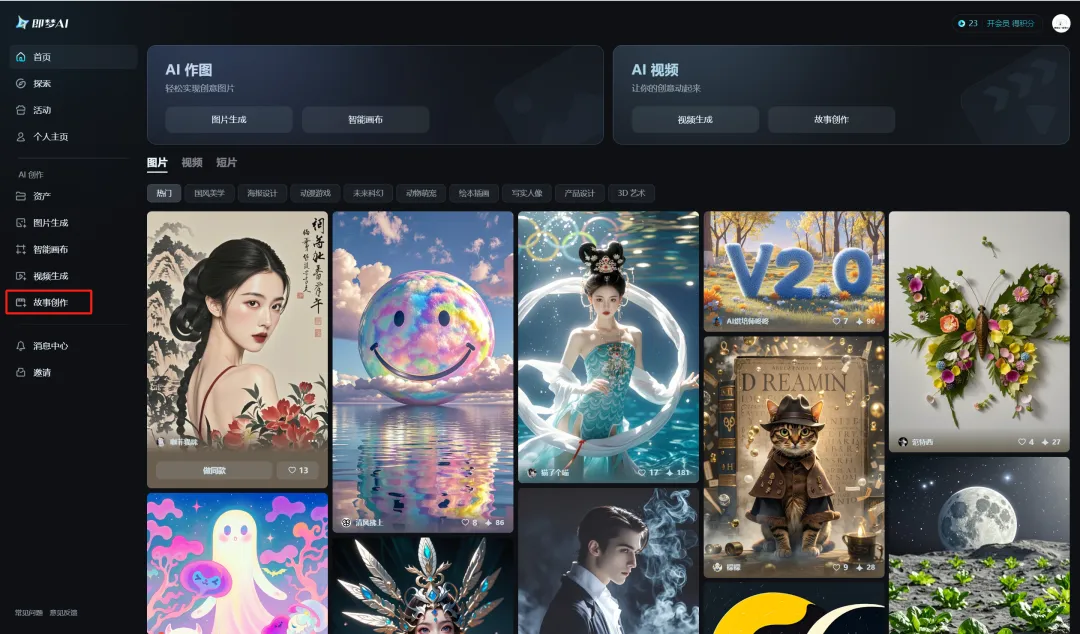
Enter the story creation page and click [Create blank storyboard].
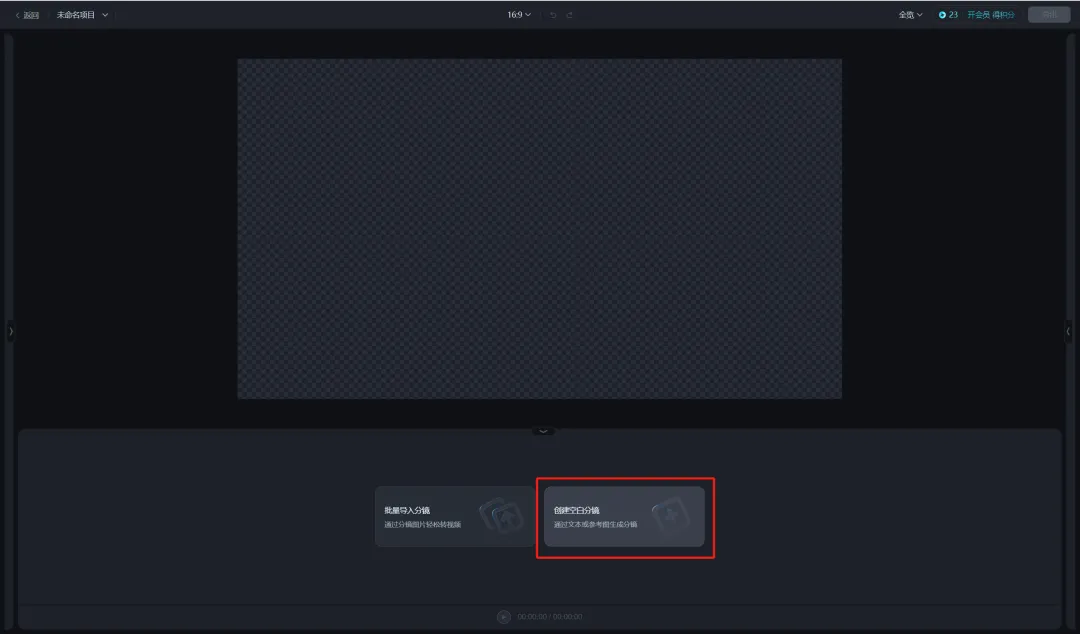
Enter the storyboard description and click [Make Picture].
Storyboard description: 3D, cartoon, hard hat, hands on hips, grinning
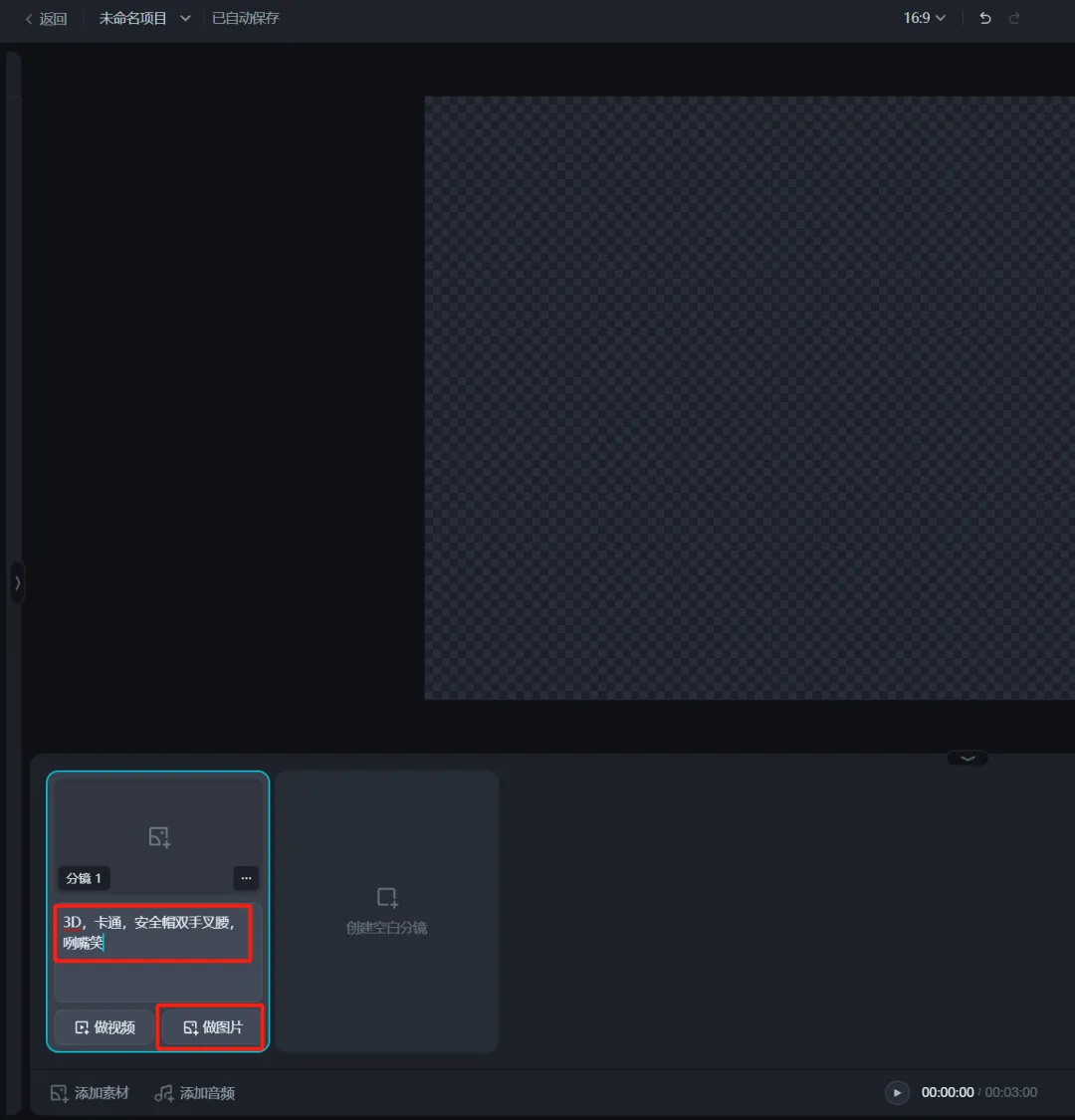
Enter the storyboard generation page, click on the role you want to play [click to set], and then click [+] to create a role.

Enter the character editing page, enter the character name, click [Import Character] -> [Click to Import], select the cartoon character image just optimized with the canvas, and click [Open].
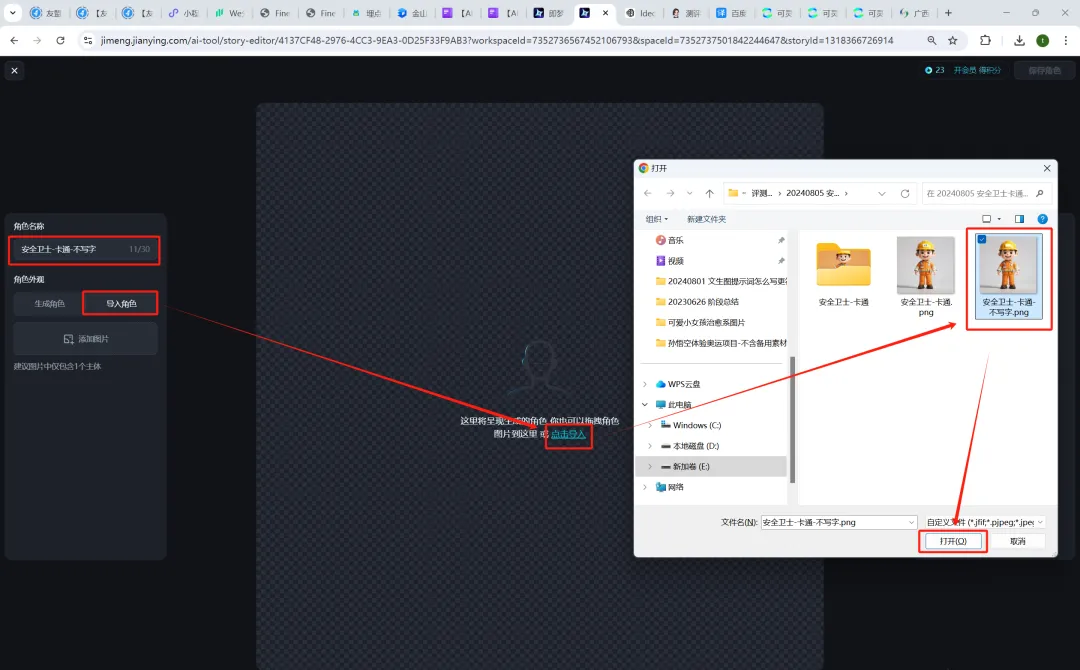
After the import is successful, click [Save Role] in the upper right corner.

After successful saving, click [x] in the upper left corner, a confirmation exit window will pop up, click [Save and Exit].
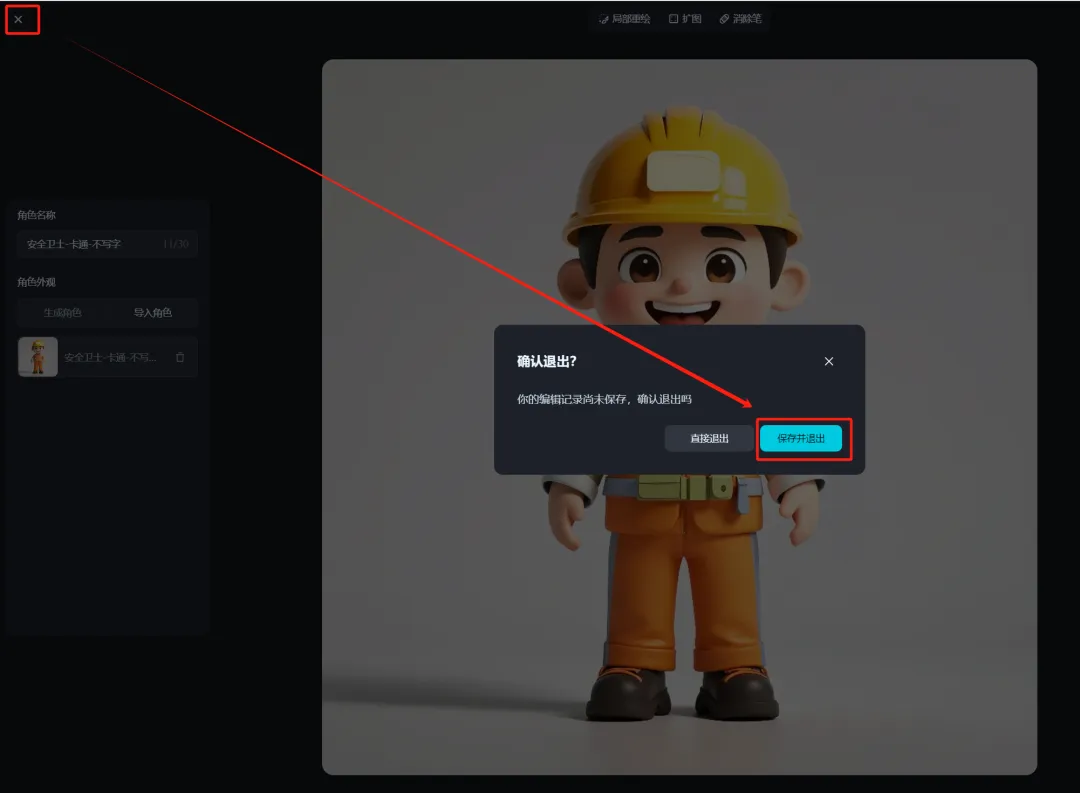
Go back to the storyboard image generation page, enter the storyboard description, select the character you just created as the actor, select 1:1 for the screen ratio, and click [Generate Now].
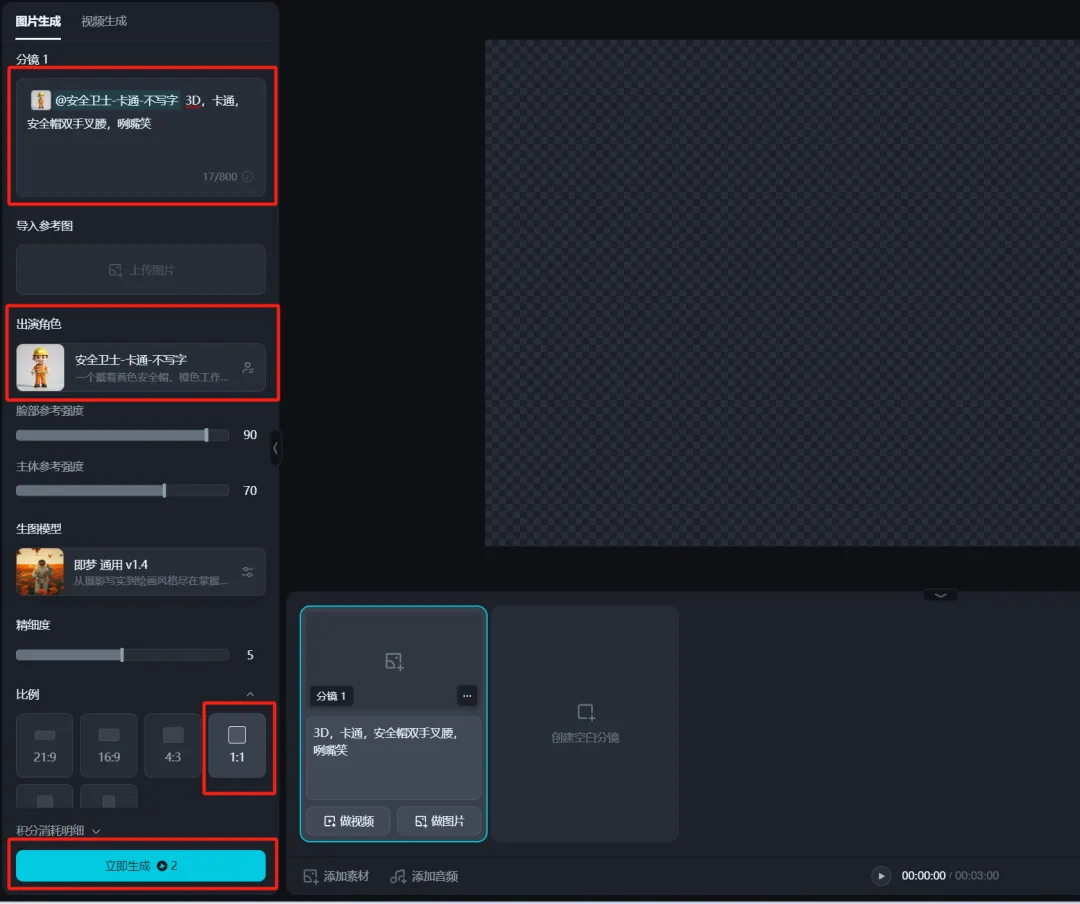
The generation is completed. Four pictures are generated each time. You can select the picture that best meets your expectations from the storyboard material window on the right as the material picture. If you are not satisfied, you can regenerate or redraw part of it, repair details or eliminate part of it.

Similarly, by inputting different action posture descriptions, different action posture pictures can be generated.

After obtaining a batch of storyboard material images that meet your expectations, click [Export] -> [Batch Export Materials] -> [Confirm] in the upper right corner.
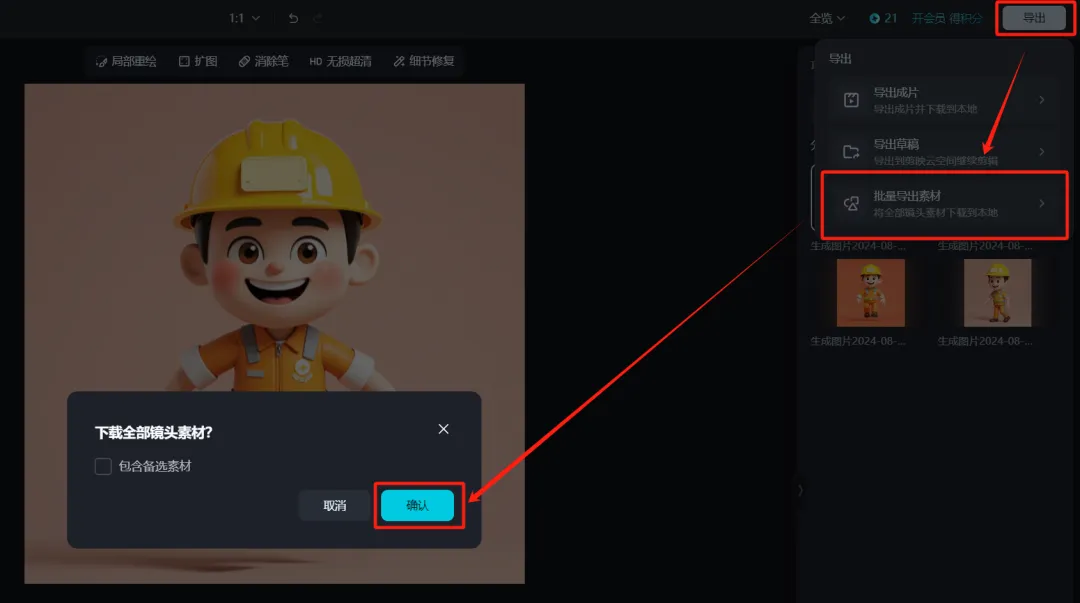
After the export is successful, we get a set of picture materials with different actions, postures, and expressions, which we will keep for future use.
Use JIMENG [Smart Canvas] to write company labels on helmets
Go back to the homepage of Jimeng’s official website and click [Smart Canvas] on the left menu.
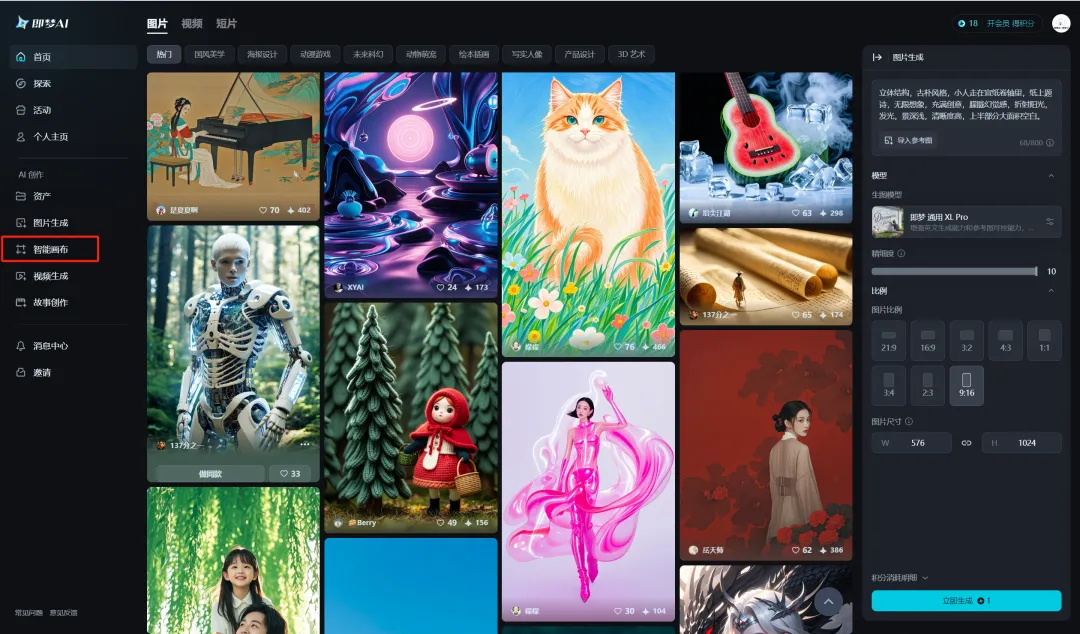
Enter the smart canvas page and click [Upload Image].
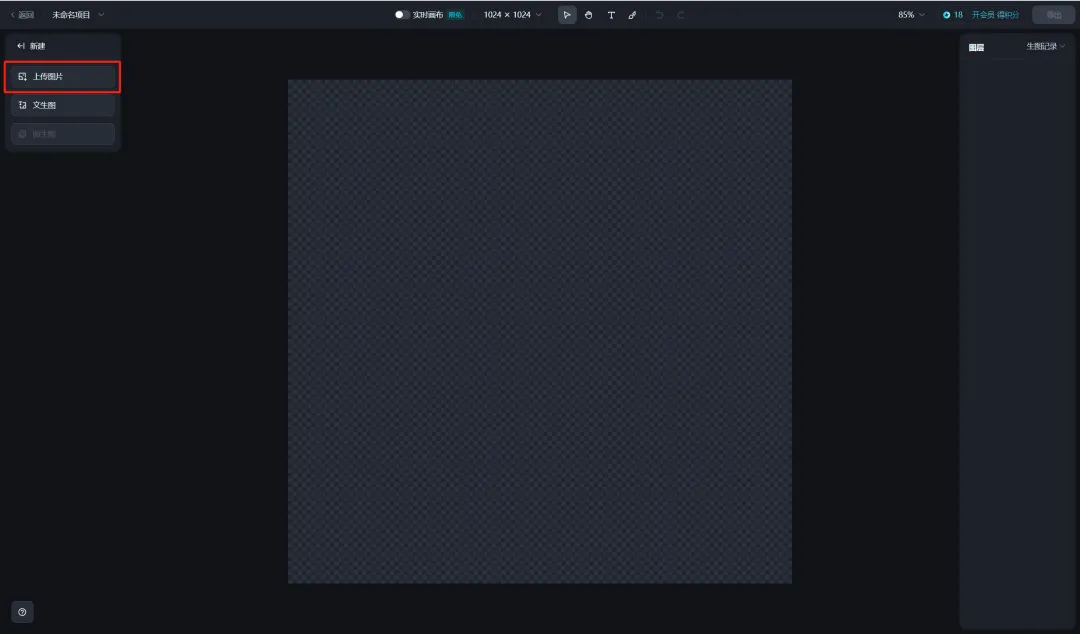
Select the cartoon character material picture you just made and click [Open].

After uploading the picture successfully, click [T] to add text, select the font type, font size, and font color, and drag the font to the helmet logo area.
The parameters for adding text here are as follows:
Text name: Security
Font type: Mechanical
Font size: 8pt
Font color: Black
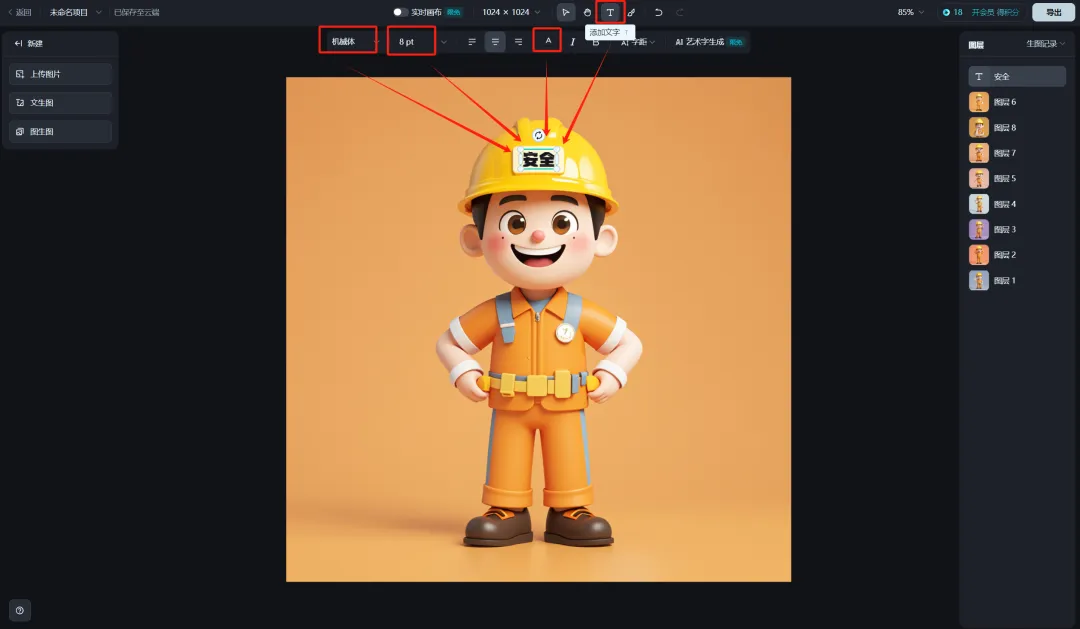
Similarly, you can add text to other pictures of characters in different actions. Click [Export] in the upper right corner, select the current artboard, and then click [Download].

The download is complete. Through the above methods, we have completed the creation of a set of cartoon characters with high character consistency, different action postures, and specific texts. Have you learned it?
Application scenarios of cartoon characters
This set of cartoon characters can be used in PPT, posters, promotional graphics and other scenarios according to different requirements.
Learning Summary
Let’s review and summarize what we have learned:
- Open the homepage of Jimeng AI official website.
- Generate cartoon characters through Wensheng graph.
- Generate character images in a variety of action poses through story creation.
- Use the smart canvas to write the text you want on the helmet.
- Applied to PPT, promotional posters, promotional videos, public account pictures and texts, etc.
After this wave, I learned how to create cartoon characters, generate pictures of various action poses with high consistency of characters, add logos or texts, and finally understand the application scenario effects. It is really worth it.