Or open the official website of KouZi https://www.coze.cn/

Enter [Personal Space] and find <Picture Stream>:
1. Create an image stream
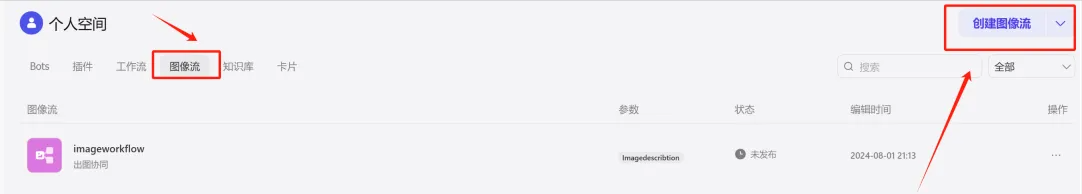
2. Give the image stream a name and description

3. Confirm to enter the image stream construction interface,The left side is the function key, and the right side will automatically generate the <start> and <end> nodes of the image stream:
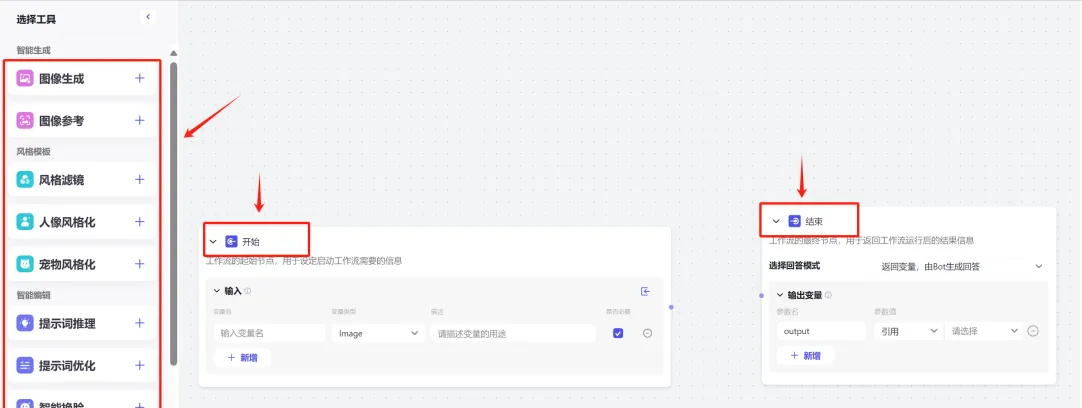
4. Set up in the start node graph:
Because this time we are going to do a face-changing operation,Then you need to enter the content of the original photo and the reference photo:
As shown below,The input of the original image and the new image reference should be distinguished:
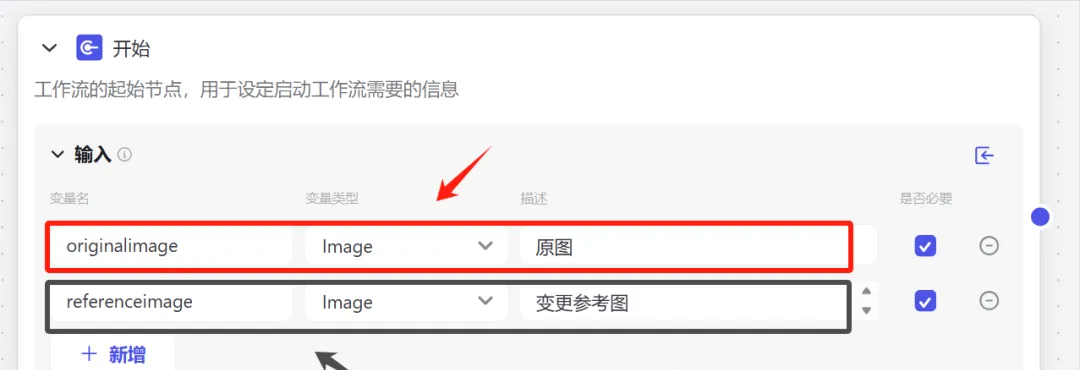
5. Then select the function bar on the left.Find <Smart Face Swap> and add this plug-in.Connect the start node to it.

6. Then set the prompt word input parameter.Input the original image and the new image as reference (such as the red box and the gray box)Then you will see the output box showingWill be output as characters and pictures.

7. Then at the <End> node,The output variable is adjusted to <Smart Face Changing> data-image modeThat's it.

The complete image flow of # is as follows:

8. Now we can test how smart face changing works.
Click<Test run>, upload the original photo and the replaced face photo, let's see the effect:
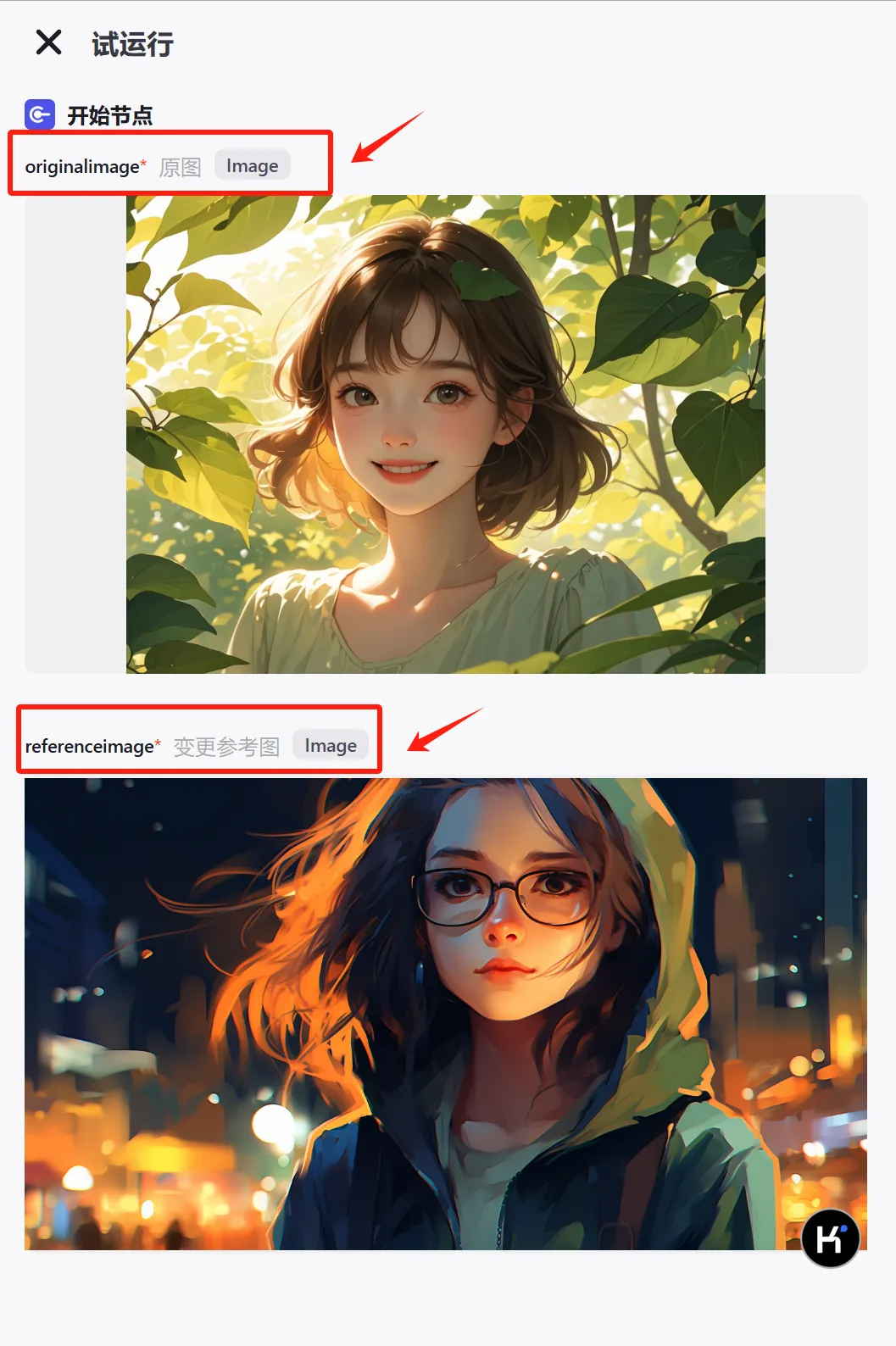
# Do you think this girl with a changed face is pretty good?
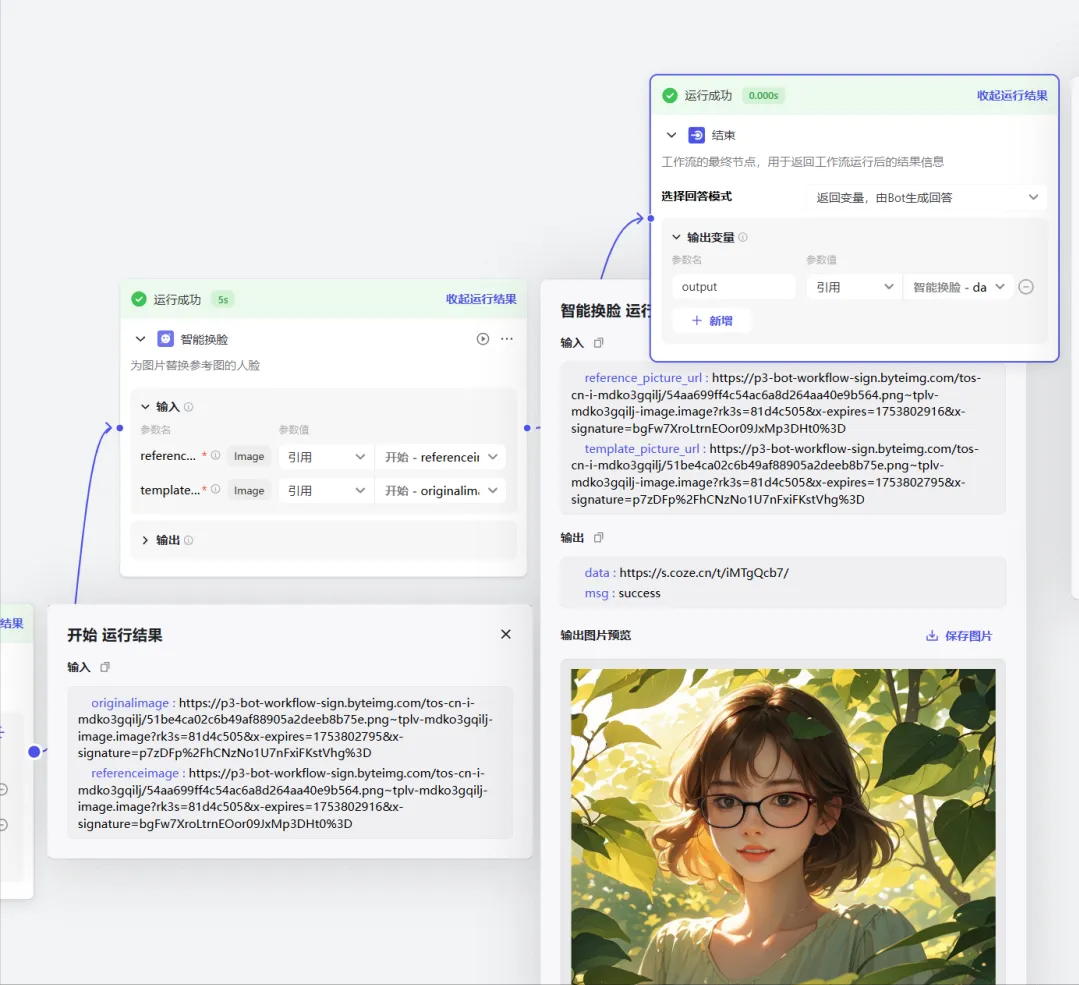
# Look at the effect of this photo modified with a boy’s face?
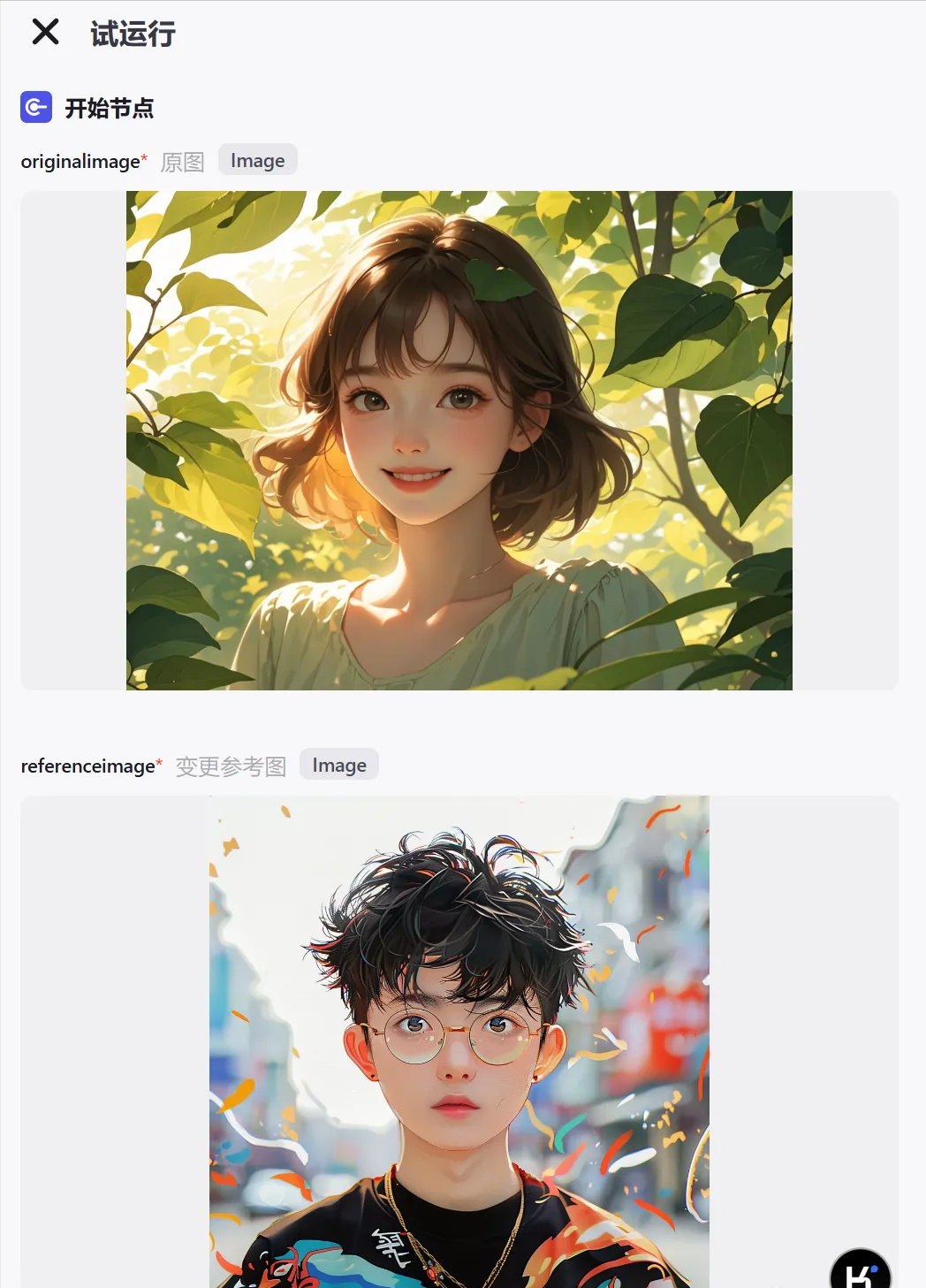

Then, you can embed your own Bot robot.Then we can officially release the <Smart Face Changing> function BOT!