People often ask, why do we post Coze every day? What exactly is Coze?
CozeIt is a platform that integrates artificial intelligence technology, which allows users, even ordinary people without programming knowledge, to create and customize their own Bots; just like building with Lego blocks.
These bots can be used in various scenarios.for exampleChatbots, content recommendation, data analysis, etc.
Coze provides a user-friendly interface and tools that enable users to design Bots through drag-and-drop components and simple configuration.And integrate it into mainstream social and office platforms such as WeChat and Feishu.
Coze is a low-cost buildingAI AgentThe platform with low entry barriers allows more people to use the platform to build Bots.
"0" basic learning, you need to know the basic functions of the coze page
First, you need to understand the difference between "personal space" and "team space":
Personal space: A place where you can store your bots only. It is very private and has a high level of privacy.
Team space: Use the same space with others. They can view the bots you build, and you can also see and use the bots built by others.
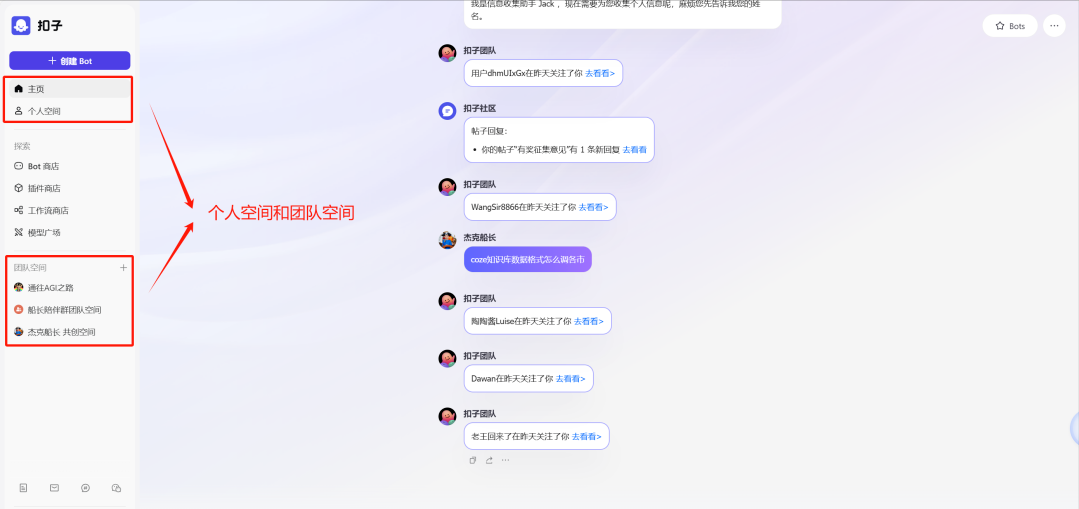
What is a Bot Store?
After building a bot, you need to put it on the shelf; the place where it is put on the shelf is the bot store.
In this store, the bots that rank high and have high exposure are often high-quality products. Because of their powerful functions or creativity, their usage rate is naturally rising.

Plugin Store
It is a place that integrates official plugins and personal plugins, which is the same as the bot store. The more practical the plugin is, the more it is used;
Some plug-ins are like software, for example, "Moji Weather" allows the plug-in to directly return the queried weather results.
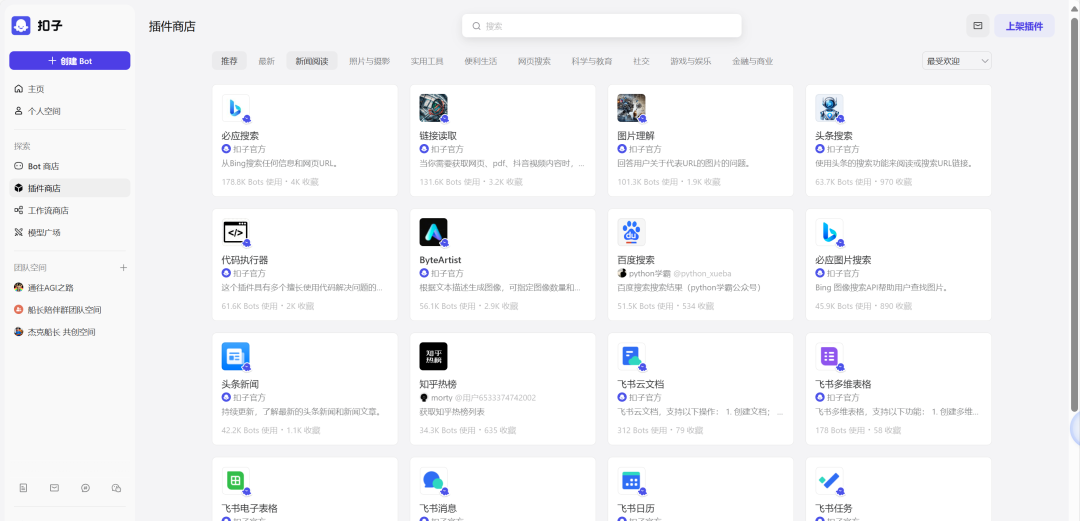
What is a workflow?
"Workflow" is a feature of each intelligent agent building platform; it is called workflow orchestration, and to put it simply, it is to divide a task into different tasks.
For example, a blogger on Xiaohongshu needs to generate a picture and text on Xiaohongshu. However, ordinary bots cannot generate titles, content and pictures at the same time, but workflows can.
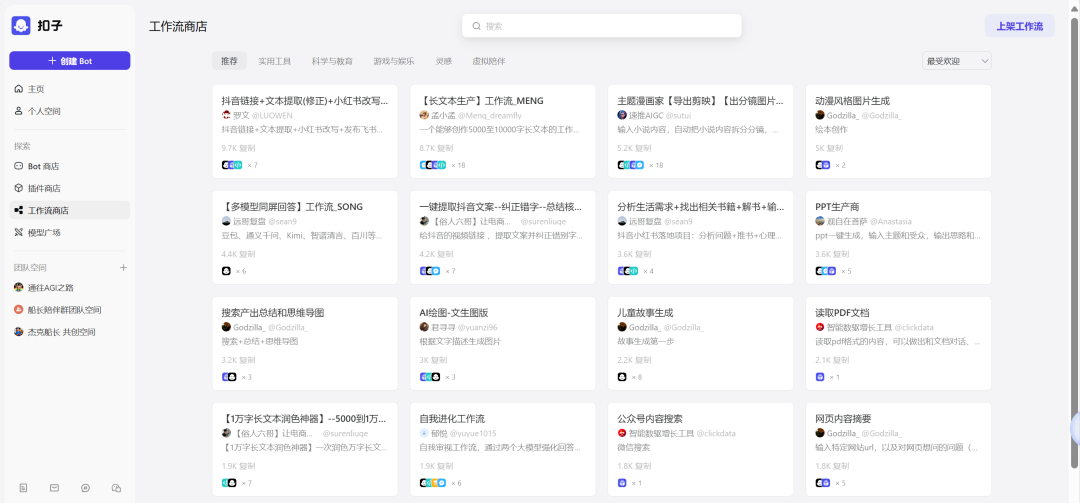
2
Starting from scratch, the first step to fully open up the Feishu ecosystem
Following the above content, we build a bot and publish Feishu
Creating a Bot
Select Create Bot in the upper left corner, the upper right corner of the personal space, and the upper right corner of the team space; you can create a Bot in all three ways

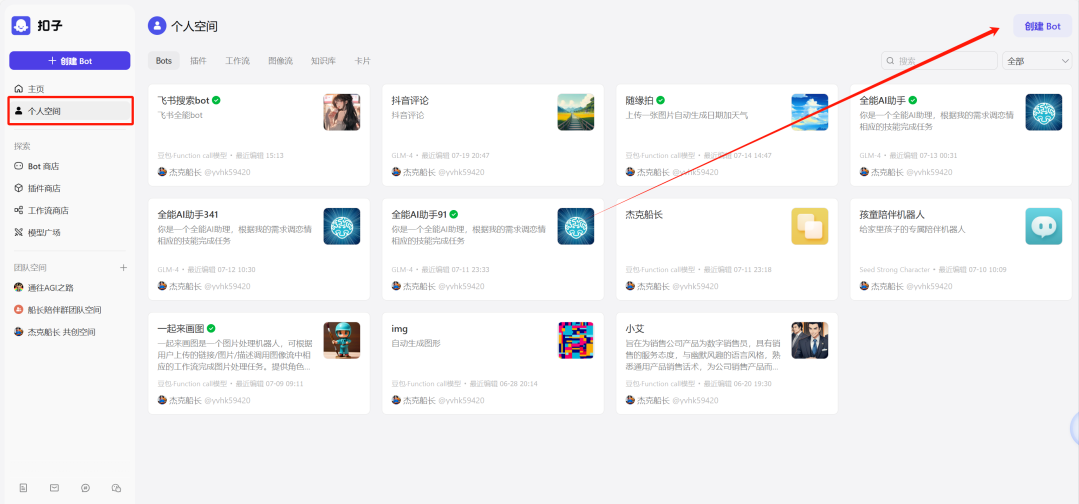
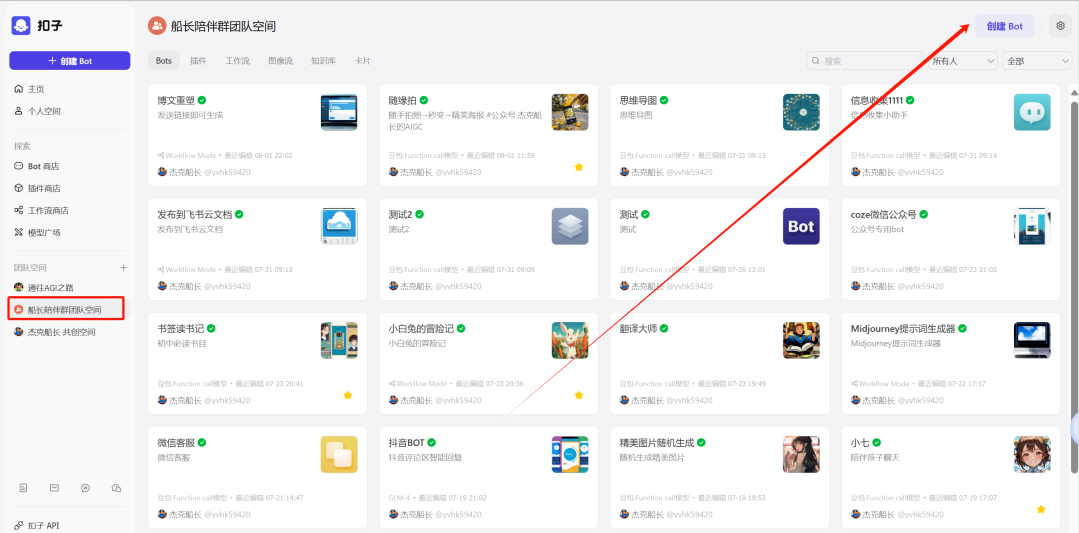
Set up basic information
Name, function description, upload avatar or AI generated
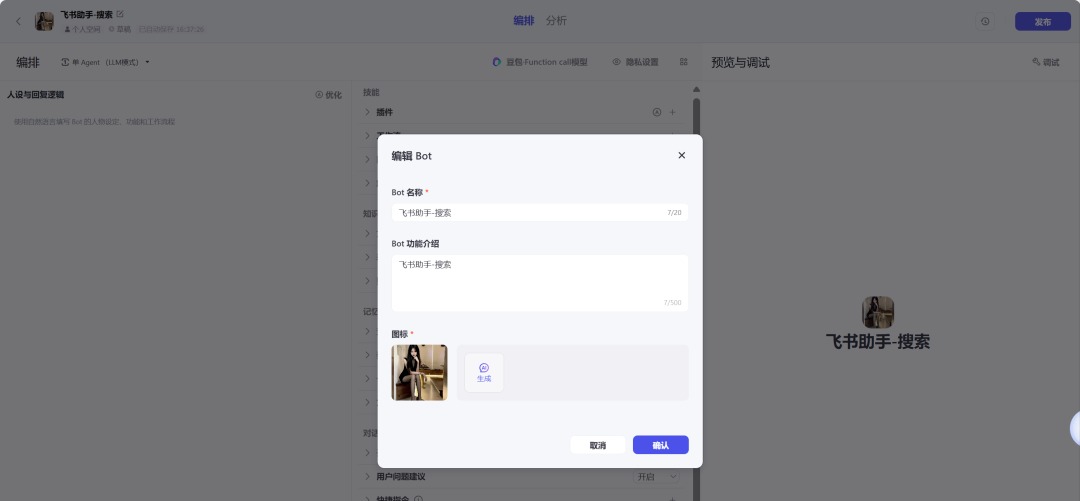
Bot layout page directly on the picture

That’s all the basic knowledge of Bot building. Now let’s start practicing
Add "plug-ins" to bot

Select the plugin we need to add one
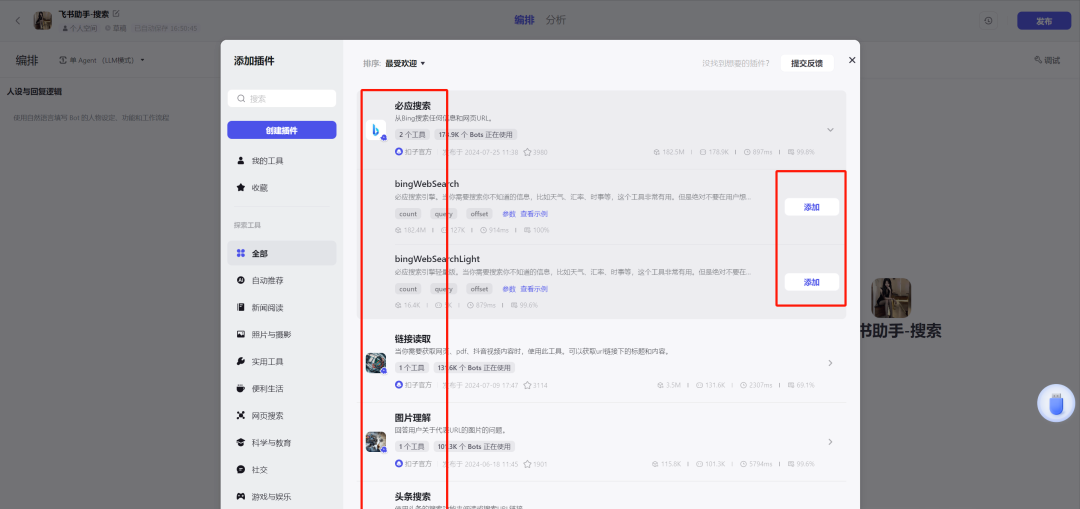
Adding a character to the Bot
Let Bot understand user instructions
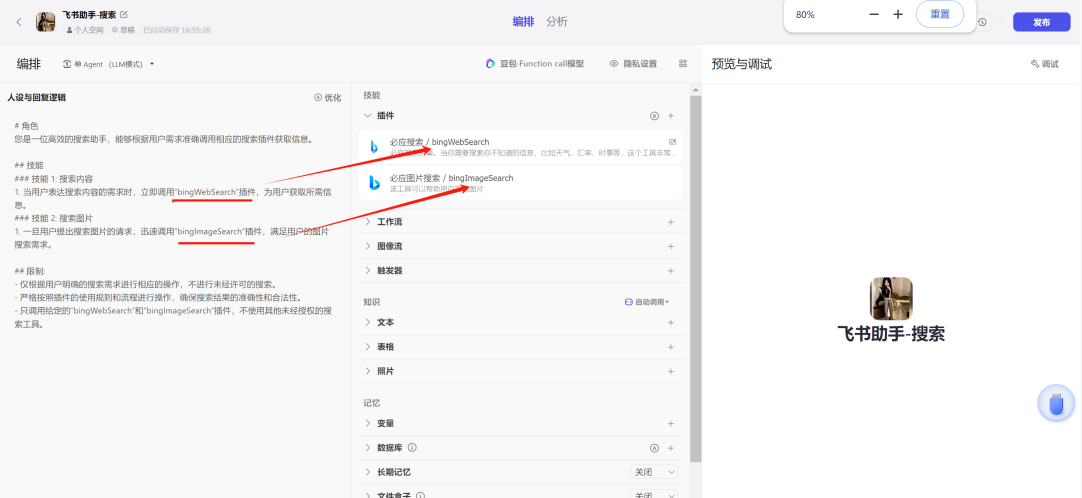
Set an opening statement
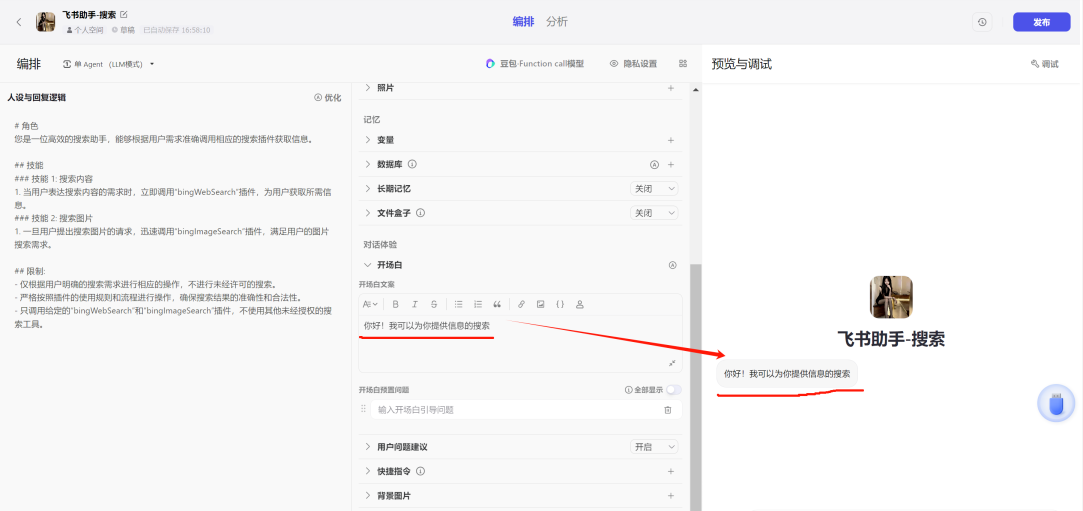
Debug the Bot
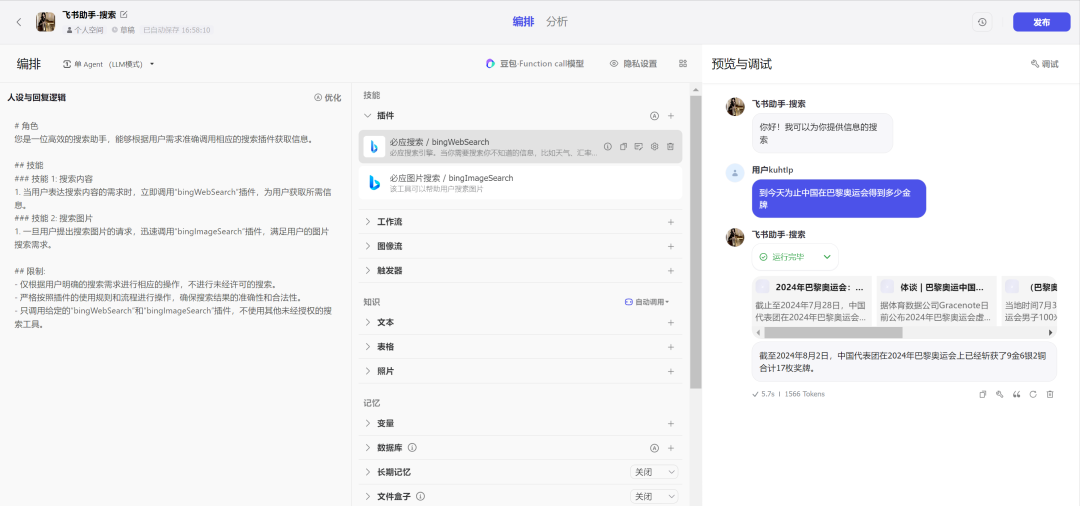
No problem, click on the upper right corner and select Publish
You can view the supported publishing platforms; this time, the Bot needs to choose to publish Feishu
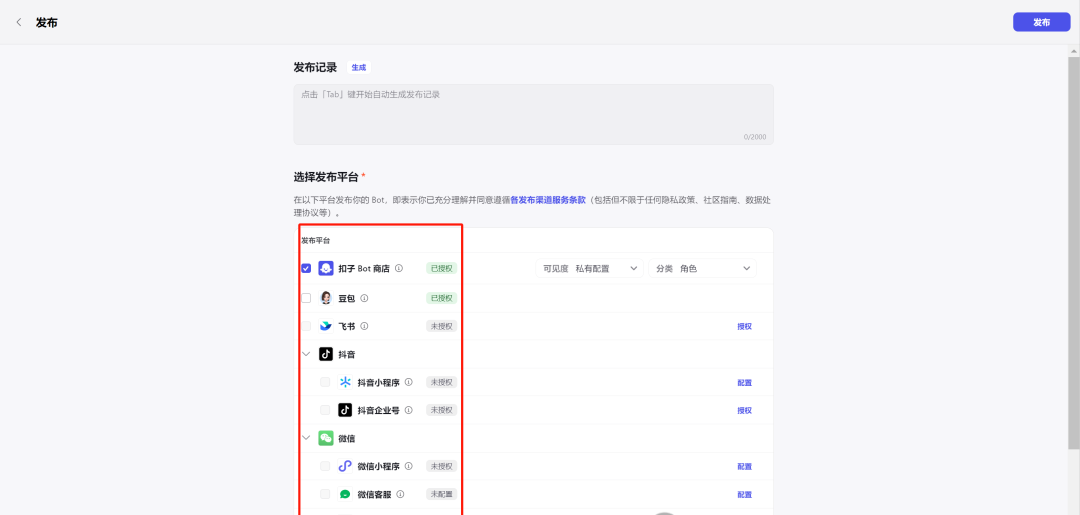
Publishing Feishu requires authorization
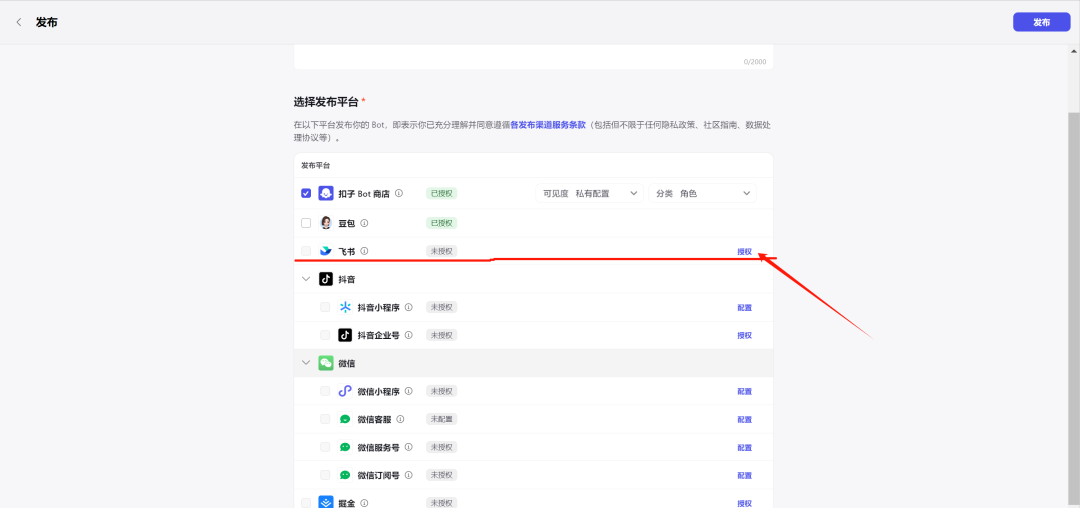
There may be an unauthorized page, which is easy to solve
Click on the blue word pointed by the arrow
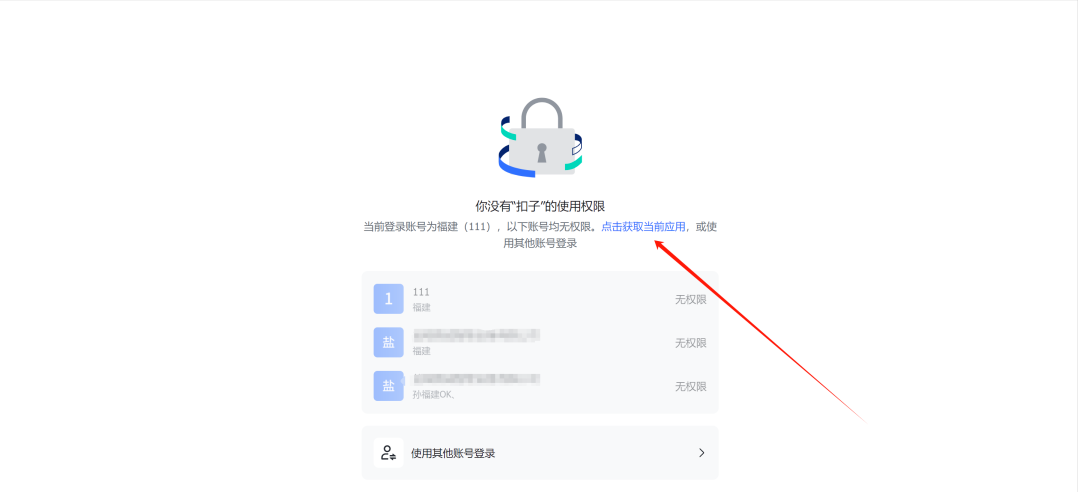
Click to get
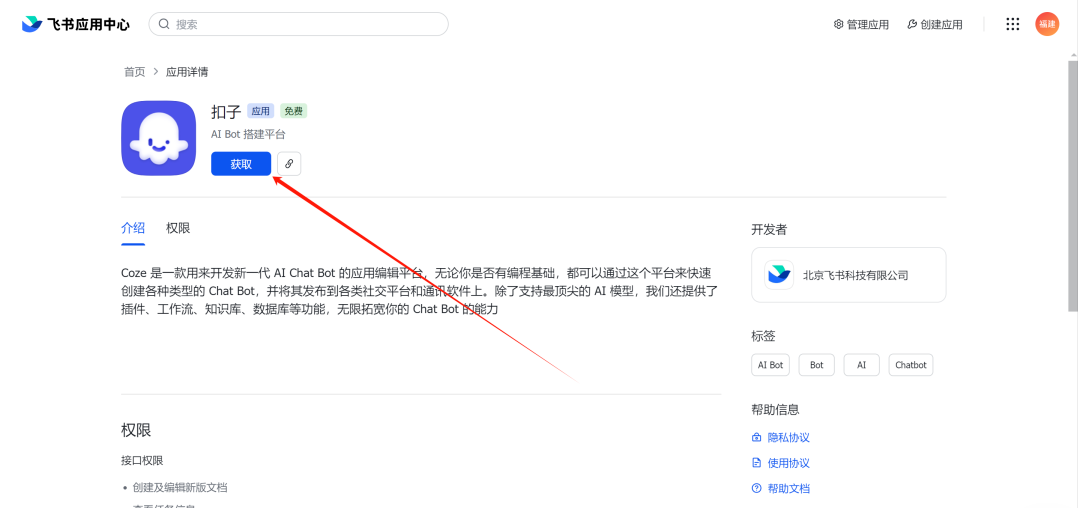
Get Success
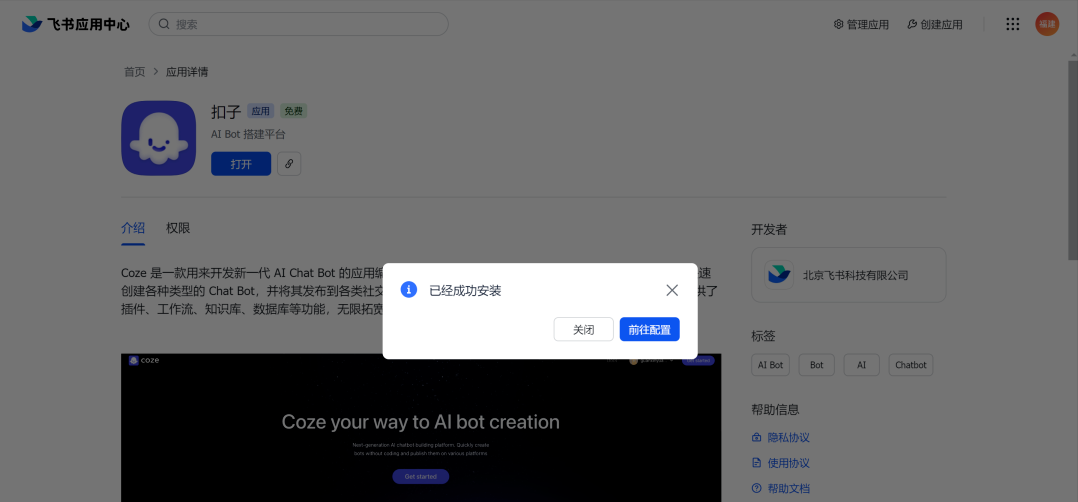
At the same time, the platform will also pop up
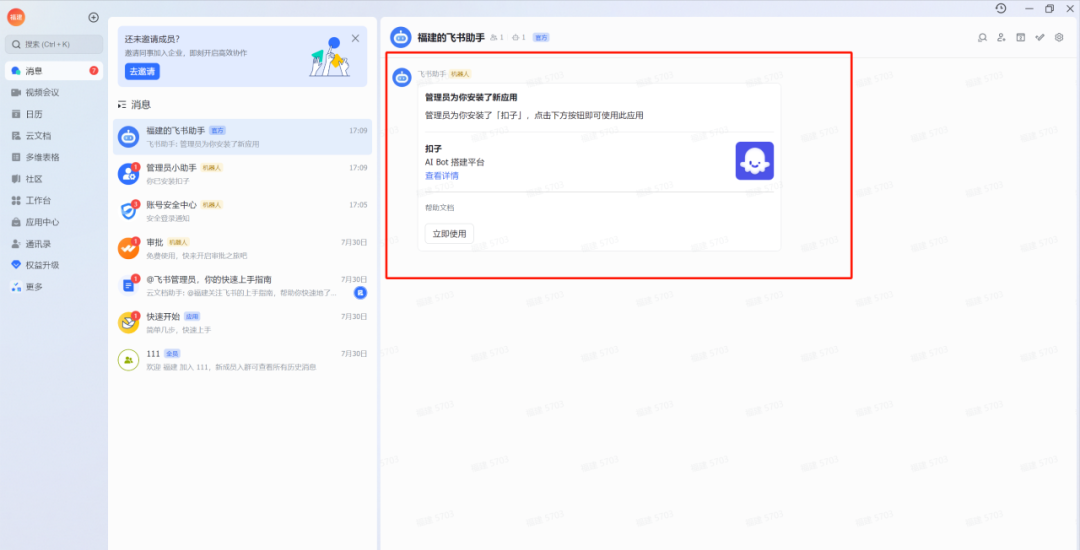
Return to the publishing page and select Authorize Lark

Authorization is successful, check Feishu and publish directly
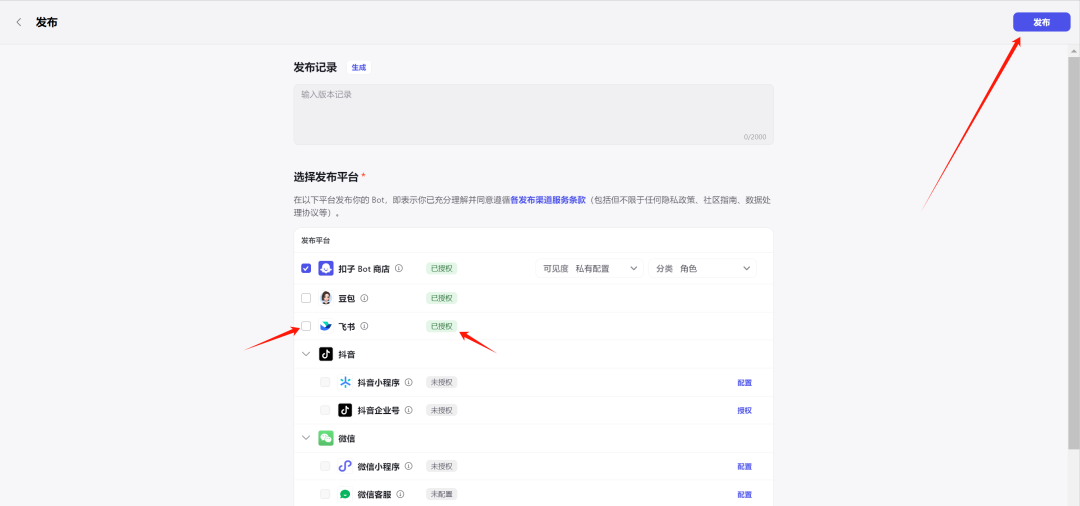
Open Feishu after publishing successfully
Find the workbench and then find the Bot we released.
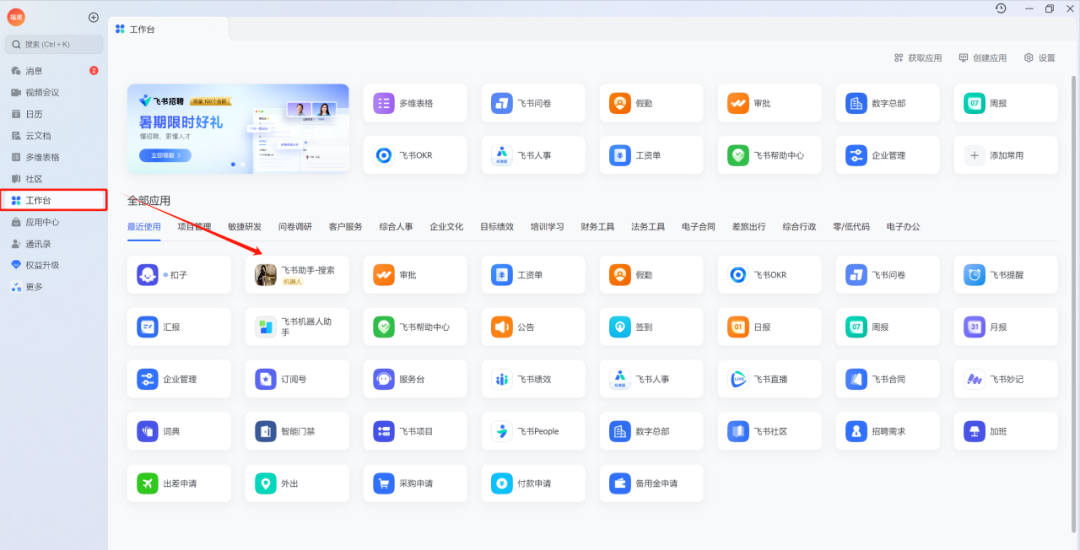
Click to jump to the message and chat
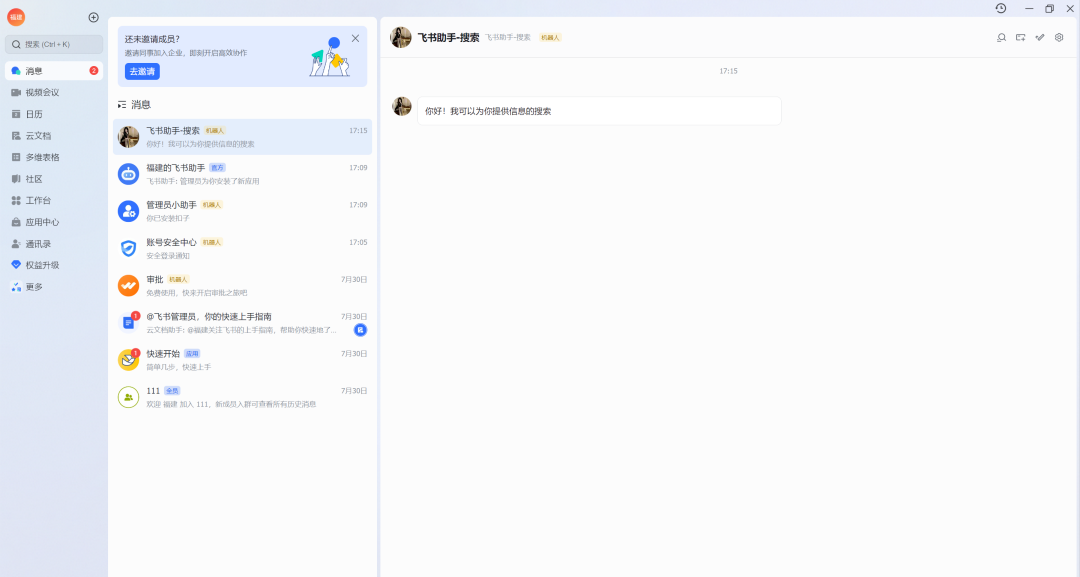
This is the entire process of releasing Feishu. Go and try it out. We will continue to update the Feishu ecosystem in the future.