On July 29, LibLibAI's official WeChat public account announced that it had completed a financing of several hundred million yuan. So, what exactly is LibLibAI?AI image generation platform?
Next, let’s learn togetherLearn about LibLib AI's introduction, features, pricing and usageBar.
Learn more about LibLib AI in one article
Official Website
LibLib AI official website address: www.liblib.art
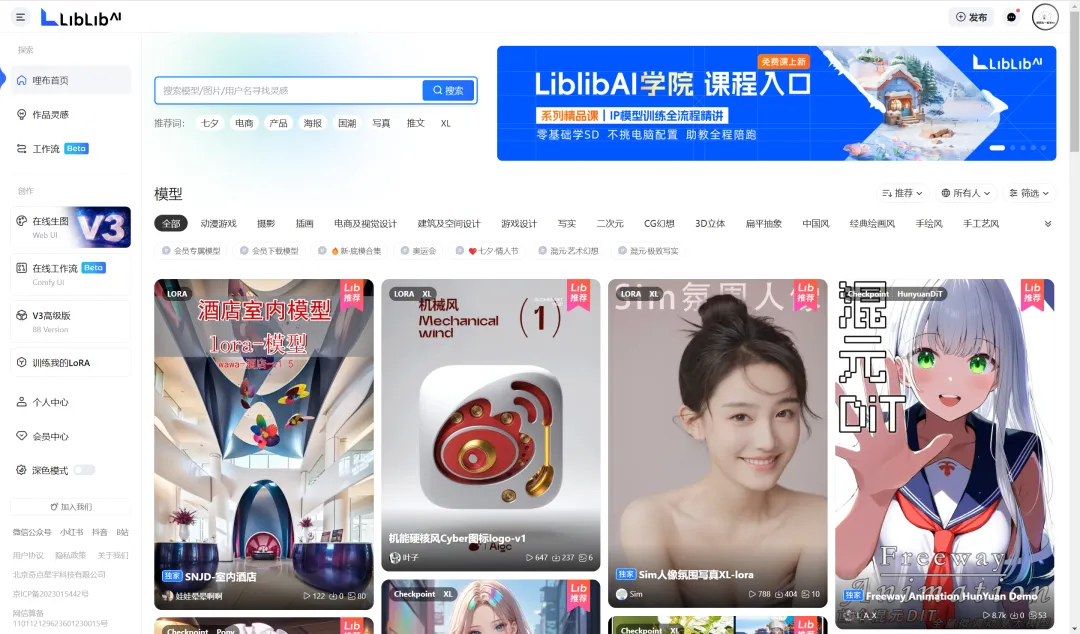
Introduction
LiblibAI(Libulibu AI) is an AI image creation painting platform and model sharing community. It provides online Stable Diffusion image generation function and a rich model material library, supporting various AI creation methods such as text-based images, image-based images, and image post-processing. The platform brings together many AI models and creative works, covering a variety of styles and fields, inspiring the creation of original AI models and image materials. Users can train exclusive models, participate in community exchanges, and explore the infinite possibilities of AI painting. Since its establishment in May 2023, it has accumulated many professional AI image creators and built a complete AI content creation, sharing and copyright ecosystem.
team
The LibLib AI team is composed of professionals from top domestic and foreign universities and technology companies, including core members who graduated from prestigious universities such as Tsinghua University, Peking University, and Carnegie Mellon University. They have work experience in companies such as Tencent, Alibaba, ByteDance, Microsoft, and Ogilvy, and have rich backgrounds in AI, Internet, and design industries. Team members not only have professional technical capabilities, but many also have successful entrepreneurial experience. The LibLib AI team is committed to promoting the development of AI image generation technology, aiming to completely change the way designers, painters, self-media creators, etc. create, and become a new AI productivity in the content creative industry.
Function
The core functions of the LibLibAI image generation platform include:
- Online Stable Diffusion WebUI image generation:
Text-generated images: Users can enter text descriptions, and AI will generate corresponding images based on the descriptions.
Image-generated image: The user uploads a picture, and AI generates a new image based on it, maintaining the style or elements of the original picture.
Image post-processing: Provides editing and optimization functions for generated images, such as adjusting style, size, resolution, etc.
- Rich work inspiration and model community:
The platform brings together more than 100,000 AI models and creative works, covering a variety of styles and fields, providing users with rich creative inspiration and resources.
- Personalized custom LoRA model training:
Users can upload pictures to train their own LoRA model, which provides a variety of preset modes to meet personalized creative needs.
- Community interaction and sharing:
Users can share their works and models on the platform, exchange ideas with other creators, and explore the infinite possibilities of AI painting together.
- Copyright and sales ecological chain:
The platform not only provides creation and sharing services, but also builds a complete ecological chain including copyright protection and work sales to support the rights and interests of creators.
Free or paid usage instructions
Non-members can obtain 300 computing points after logging in every day, which can generate about 300 images, estimated according to the default parameters. (Different models consume different computing points to generate images)
The free computing power for non-members can only be used for image generation, not for training LoRA.
Currently there are basic VIP and professional VIP. The specific rights and prices are shown in the figure below.

How to generate images using LibLibAI?
Go to the homepage of LibLib AI official website (www.liblib.art). The platform currently has many models. Find the one you like. For example, Guotou clicks [Sim Portrait Atmosphere Photo XL-lora] in the list picture here.
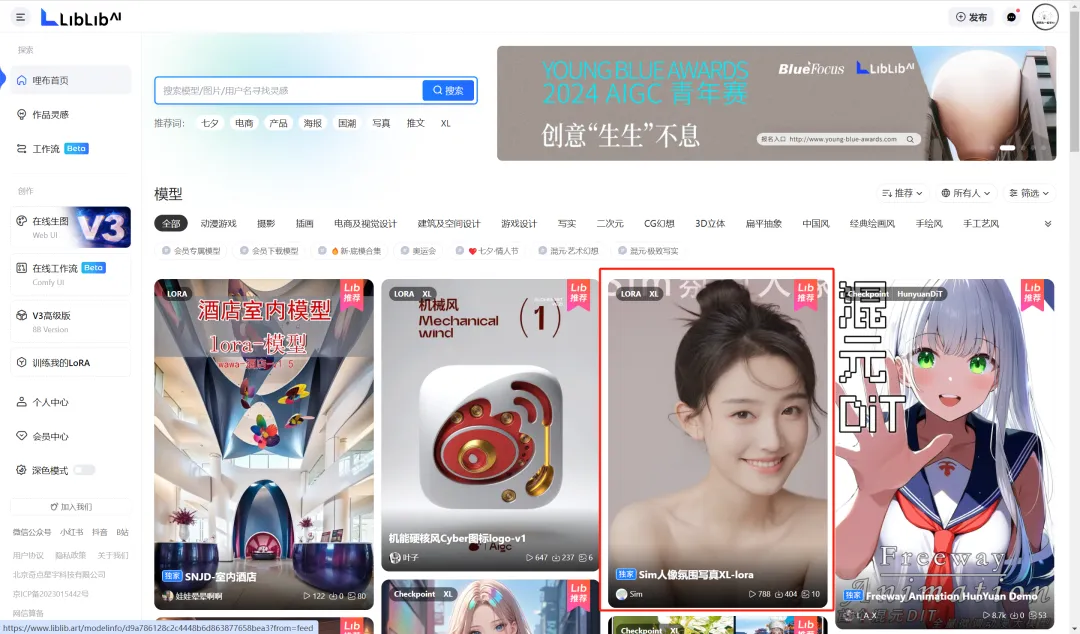
Go to the [Sim Portrait Atmosphere Photo XL-lora] details page and click [Produce Photo Now].

Enter the page based on the model and enter the prompt word and negative prompt word. Since the Stable diffusion model is more friendly to English recognition, we first click [Translate to English] in the upper right corner of the prompt word.
Prompt words: A beautiful girl with clear facial features and smooth and delicate skin, showing an elegant temperament, smiling under natural light, wearing a fashionable dress with bright colors, long hair draped over her shoulders, a fashionable and charming hairstyle, good posture, harmonious body proportions, and a comfortable and natural background, which adds to the beauty of the picture. The image is high-definition, rich in details, and full of artistic sense, as if it came from the cover of a fashion magazine.
Negative prompt words: blur effect, excessive makeup, filter effect, unnatural colors, rough skin, blemishes, simple clothing, outdated clothing, messy background, unbalanced composition, unreal expression, stiff posture, watermark, text logo.
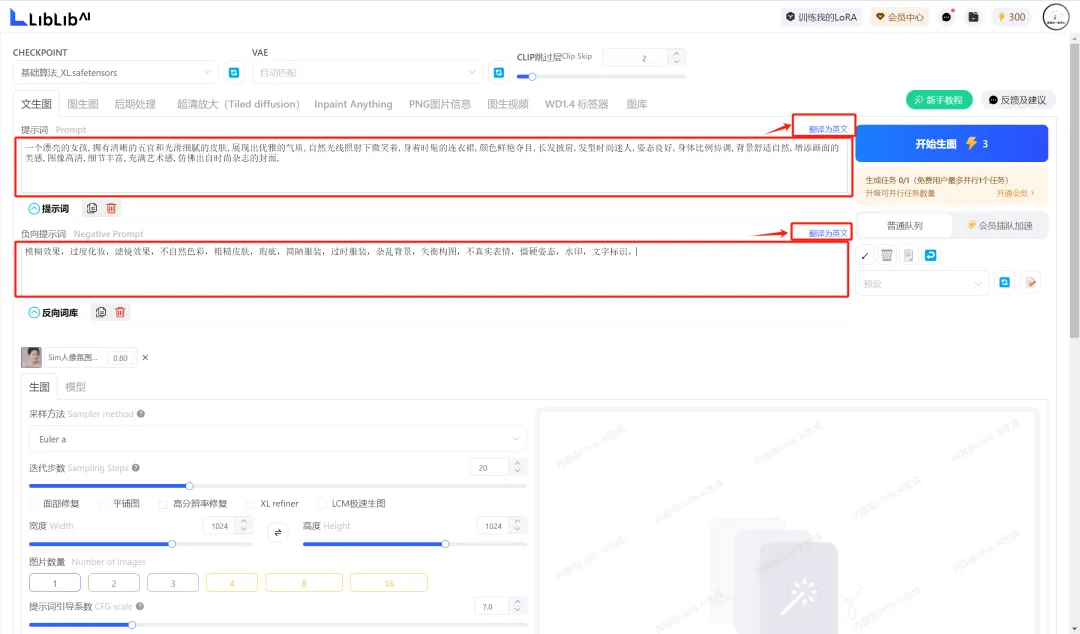
After the prompt words and negative prompt words are translated into English successfully, adjust the corresponding raw image parameters according to your needs. Guotou directly uses the official default parameter configuration here without making any adjustments. Click [Start Raw Image].
PS: If you want to generate better pictures that meet your expectations, you need to spend more time to understand the usage of more parameters, which will not be explained here for the time being.
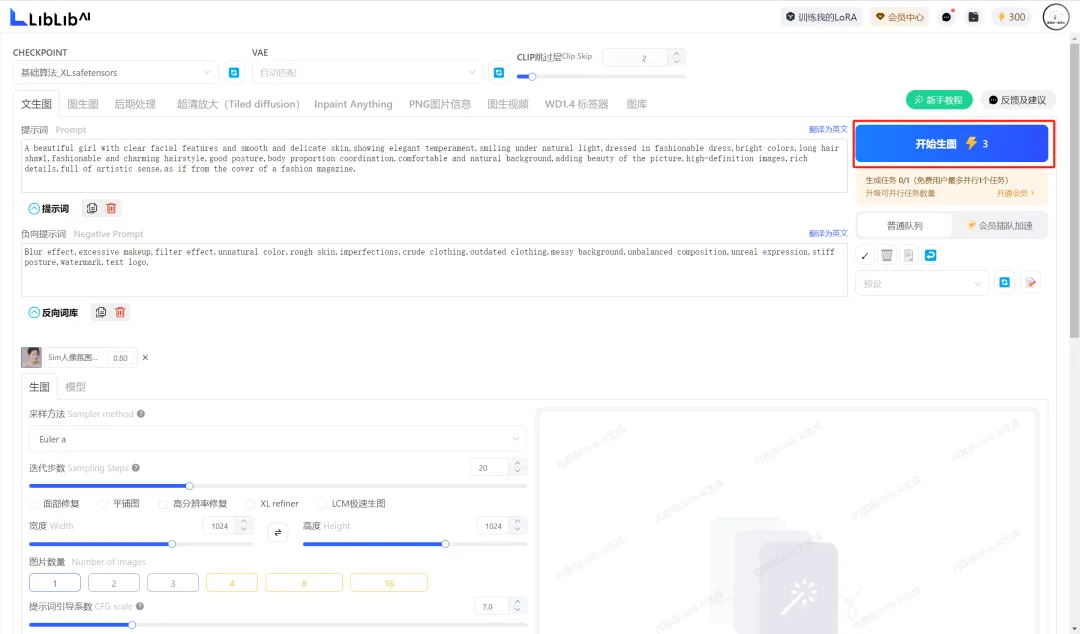
The raw image is completed and you will get a picture quickly. Click the [thumbnail] of the picture to enlarge it for viewing.
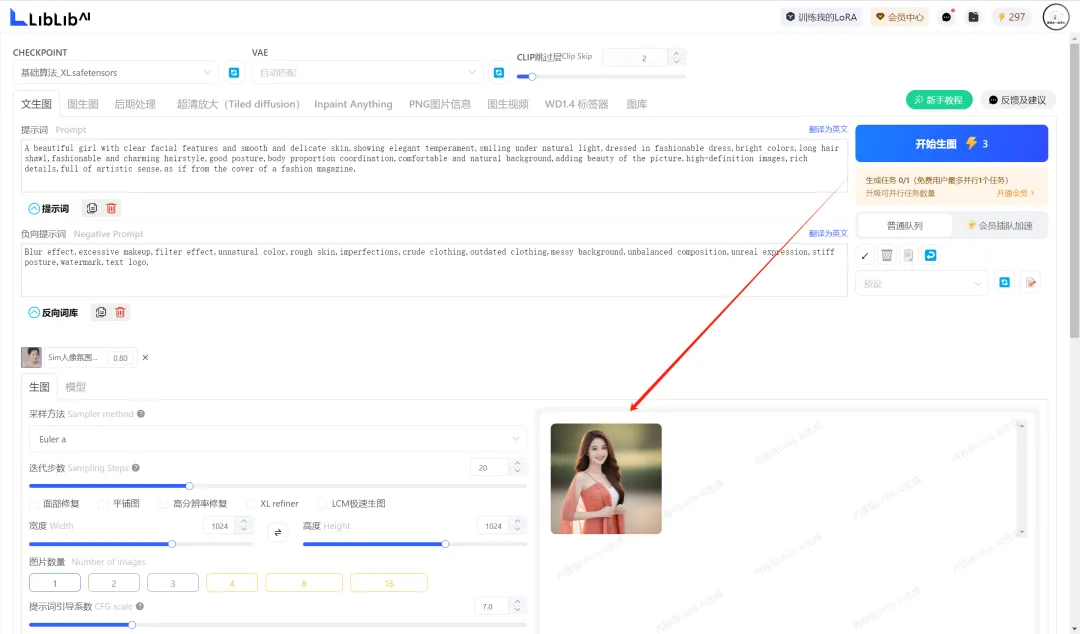
After seeing the enlarged picture, you can click [Share] and [Download]. Guotou clicks [Download] here.
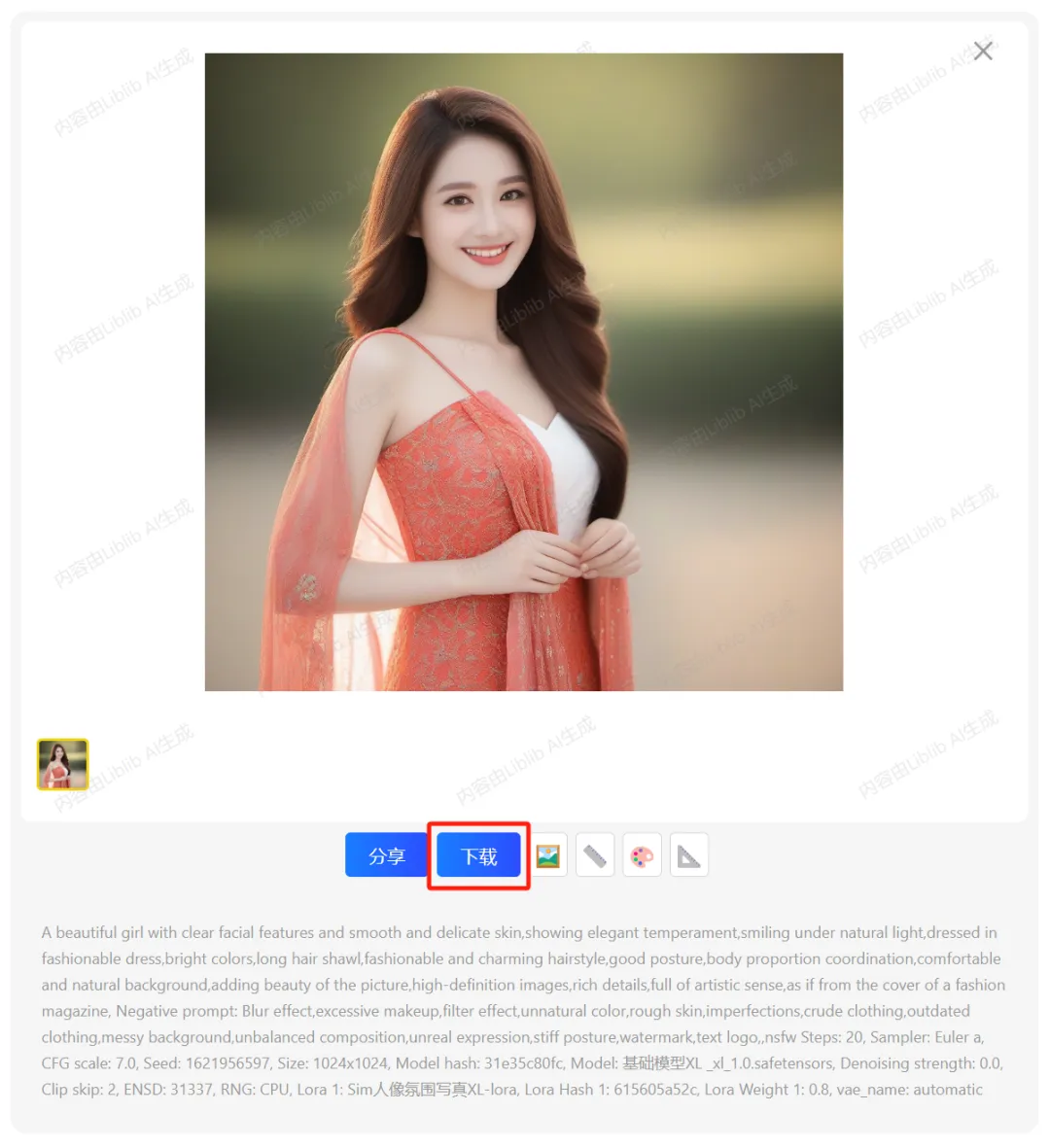
Select the picture and click [Save to Local].
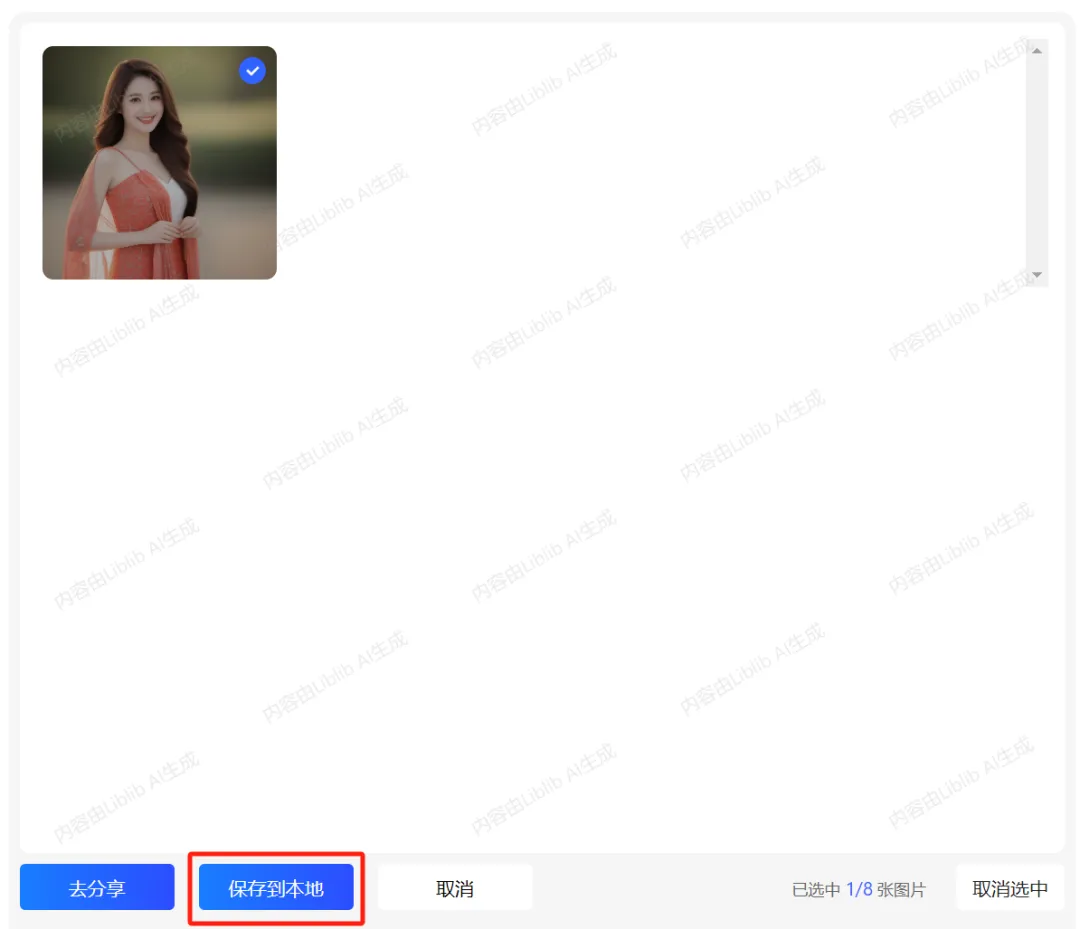
A download picture window pops up, click [Download Directly].
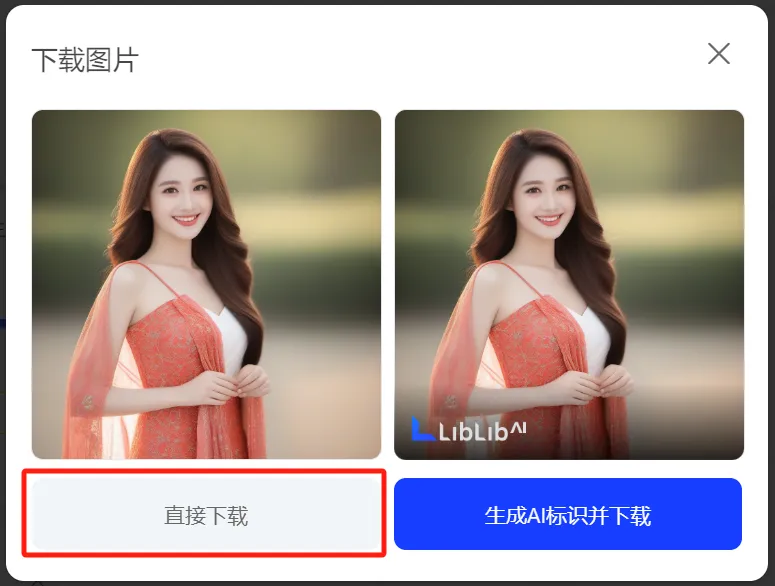
The download was successful and the image has been saved to the local folder on your computer.
So far, we have completed a picture creation through LibLib AI. Have you learned it?