Today I saw Dark Side of the Moon and AIPPTThe official WeChat public account also tweetedKimisupportGenerate PPT with one click.
https://www.1ai.net/kuaixun/16851.html
Previously, I wrote a tutorial on how to generate PPT with one click:
How to complete a 100-page PPT in one minute? Use Tiangong AI to generate PPT for free with one click
Generate PPT with one click and teach you how to use WPS AI step by step
Generate PPT online for free, use "Wanzhi" to generate PPT with one click for free AI software
I am quite curious about how the one-click PPT generation function after the cooperation between these two companies compares to Tiangong AI PPT, Wanzhi PPT, and WPS AI?
Since you are curious, just try it out.
Next, let’s learn togetherHow to generate PPT with KimiBar.
How to generate PPT with Kimi in one click?
Open Kimi’s official website (kimi.moonshot.cn) and click [Kimi+] on the left menu.
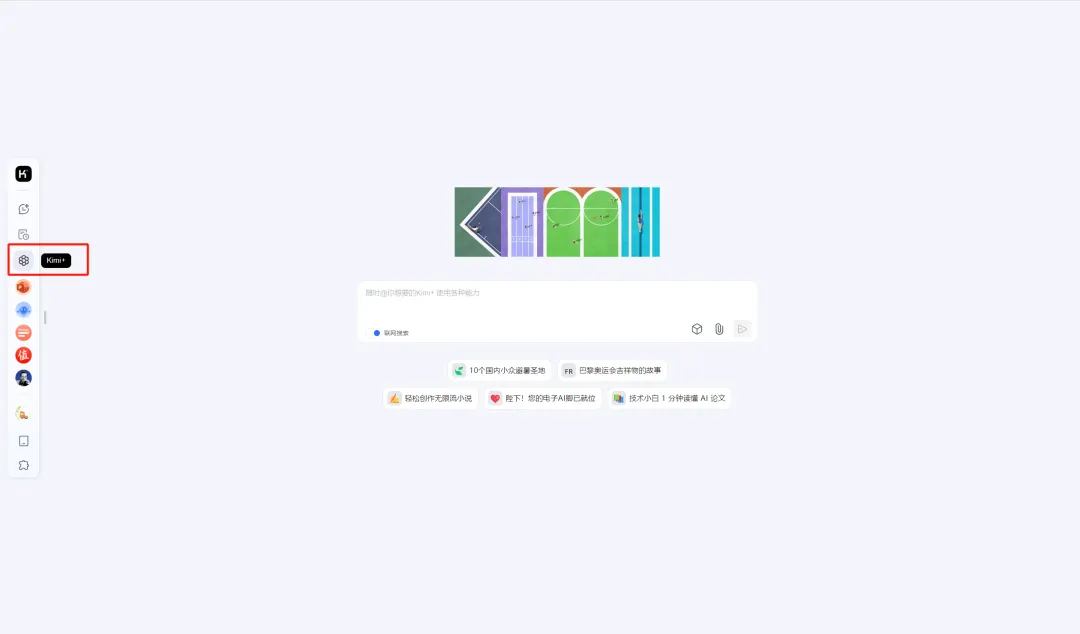
Enter the Kimi+ page and click [PPT Assistant].

Enter the conversation with PPT Assistant and click [I need to make a PPT].
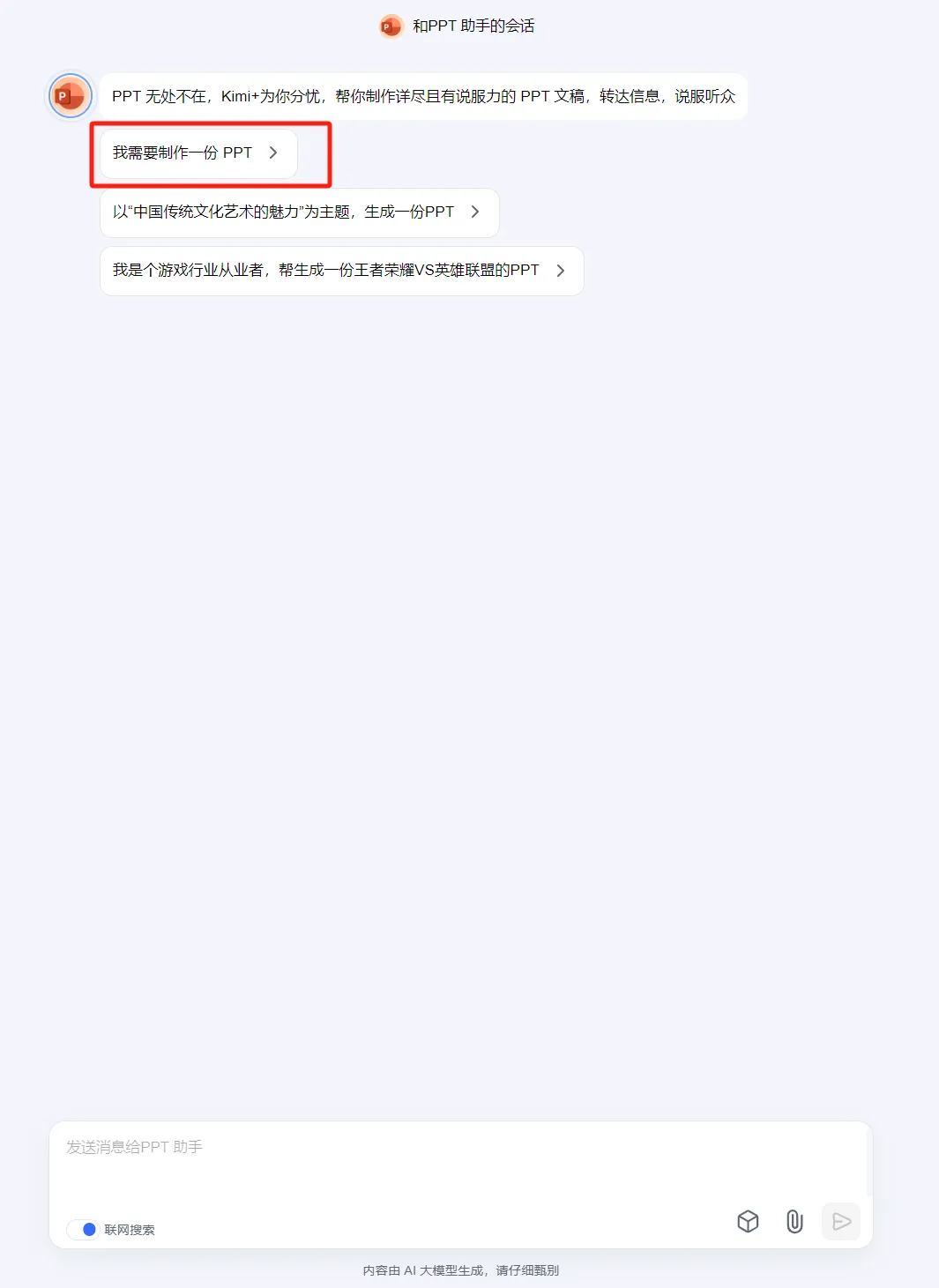
Based on the prompts of PPT Assistant, I uploaded the document I wrote earlier, "Zero-Based Learning to Use AI Tools - Quick Start Manual".
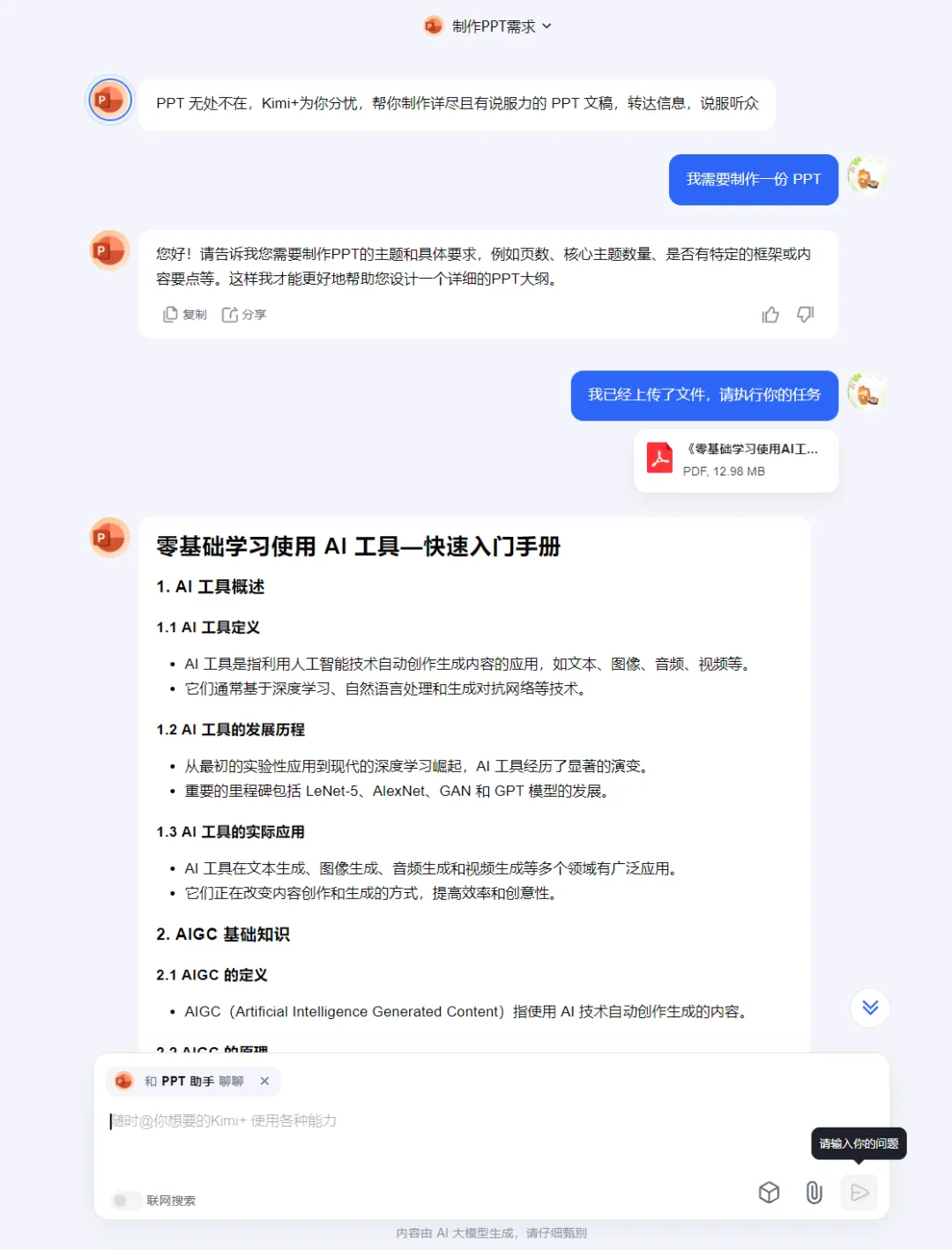
PPT Assistant will generate a PPT outline. After the outline is generated, click the [Generate PPT with one click] button.
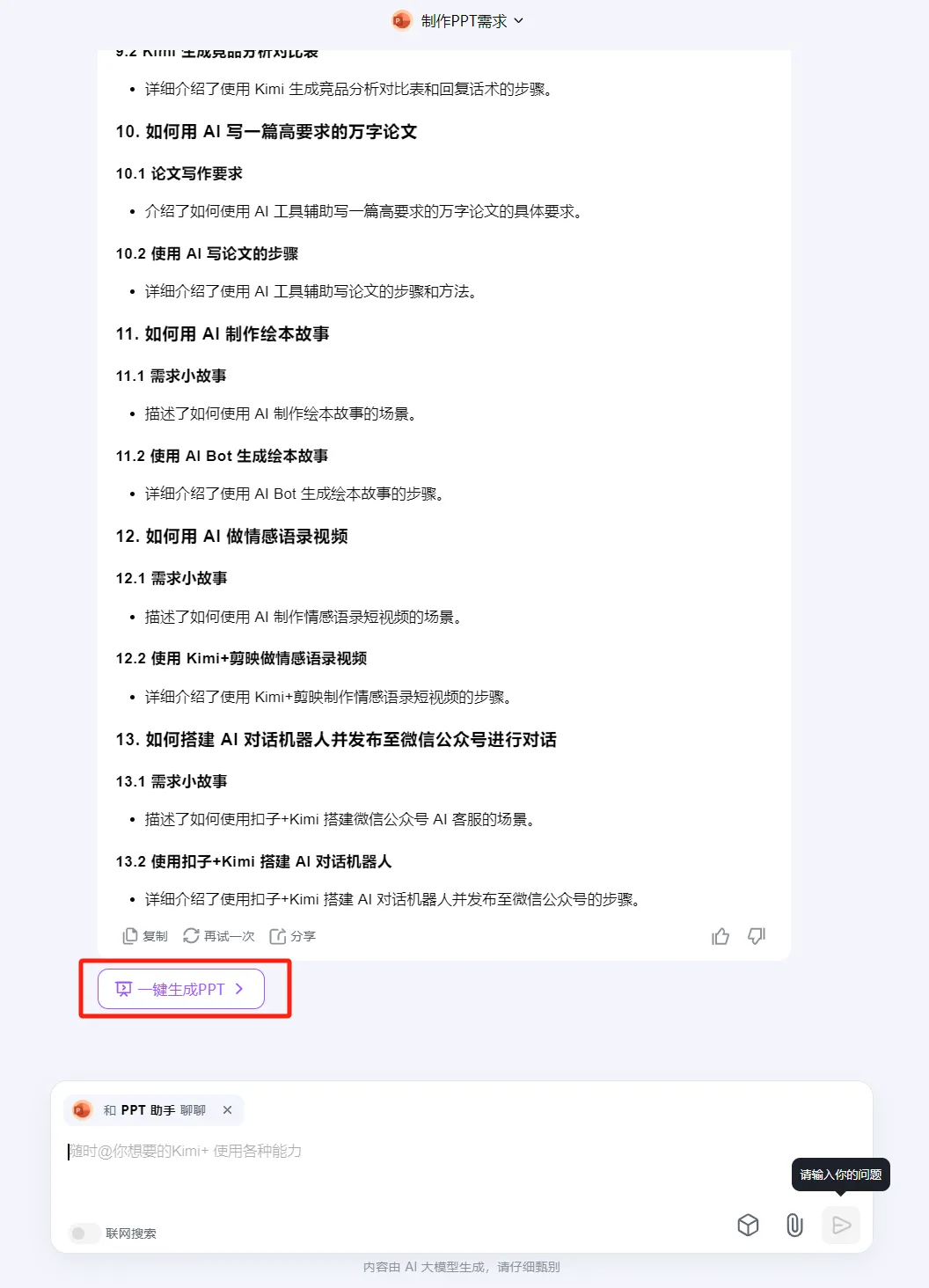
Enter the template selection page. There are many templates. Select your favorite template and click [Generate PPT].
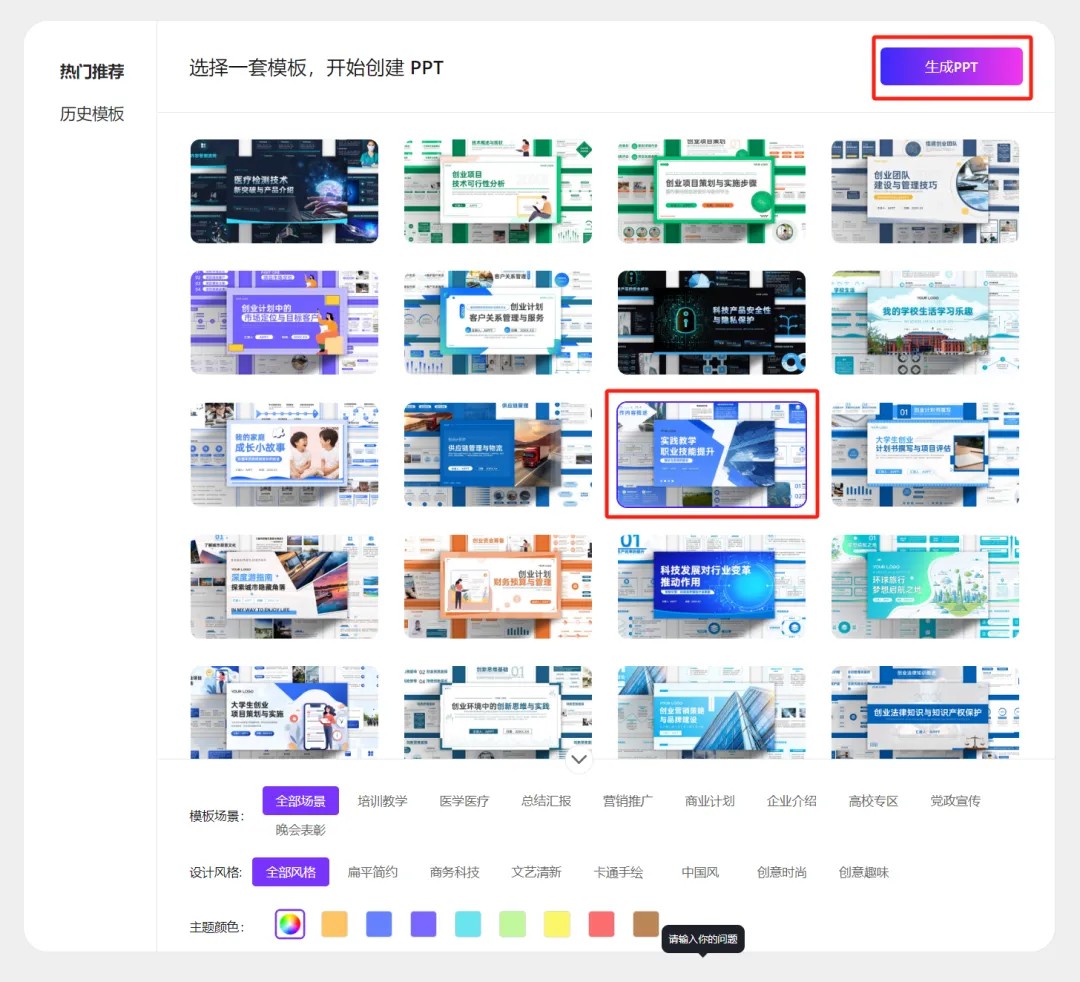
PPT is being generated.
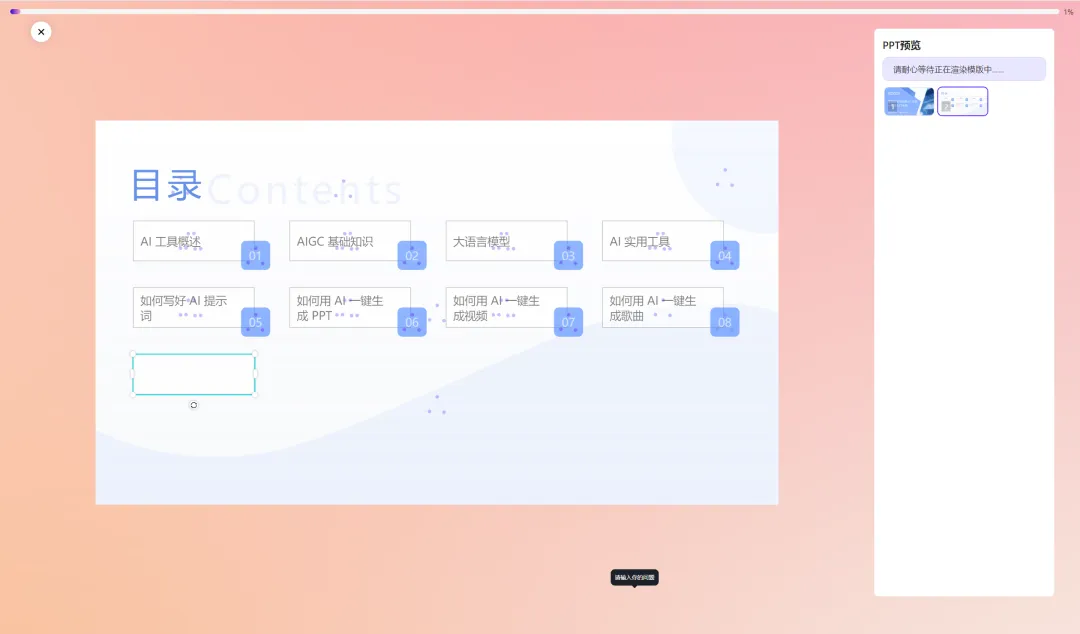
The generation is complete. From the experience, I think the effect is good. Click [Go to Edit].
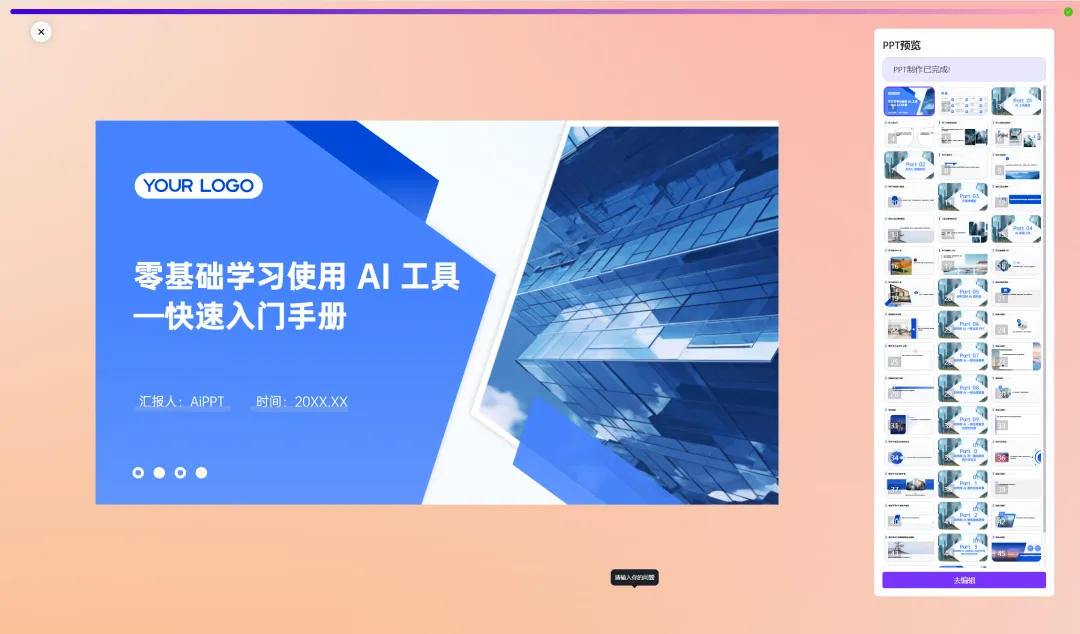

Enter the PPT editing page, where you can modify and replace some template information or inappropriate content, as shown in the figure below.

After editing is completed, click [Download] to save the PPT to a local folder on your computer.
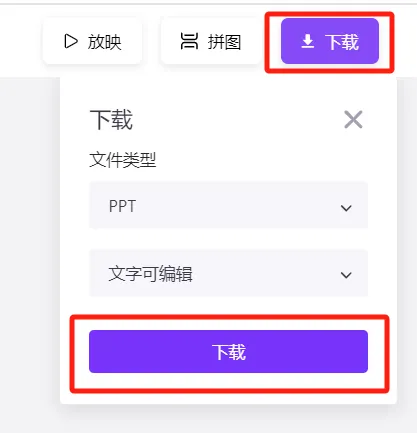
At this point, we have completed the creation of an AI-generated PPT. Have you learned it?
Learning Summary
Let’s review and summarize what we have learned:
- Open Kimi’s official website and enter the Kimi+ page.
- Click [PPT Assistant] to enter the PPT Assistant dialogue page and propose the need to generate a PPT.
- After generating the PPT outline, click [Generate PPT with one click].
- After generating the PPT, click [Edit] to update and adjust the PPT content.
- Download the PPT to a local folder on your computer.
After this wave, you will have mastered a tool and method to quickly generate PPT.