What's good for it?AI ToolsCan portrait images of different styles be generated?
You can generate your favorite style by uploading a picture. It would be best if it supports custom styles.
Solution
Find the pictures you want to generate in different styles.
Upload the original image + reference style image to generate a new image.
AI Tools
Next, let’s learn togetherHow to create portrait images in different stylesBar.
Generate portrait images of different styles using Jimeng
Go to the official website of Jimeng (jimeng.jianying.com) and click [Smart Canvas].
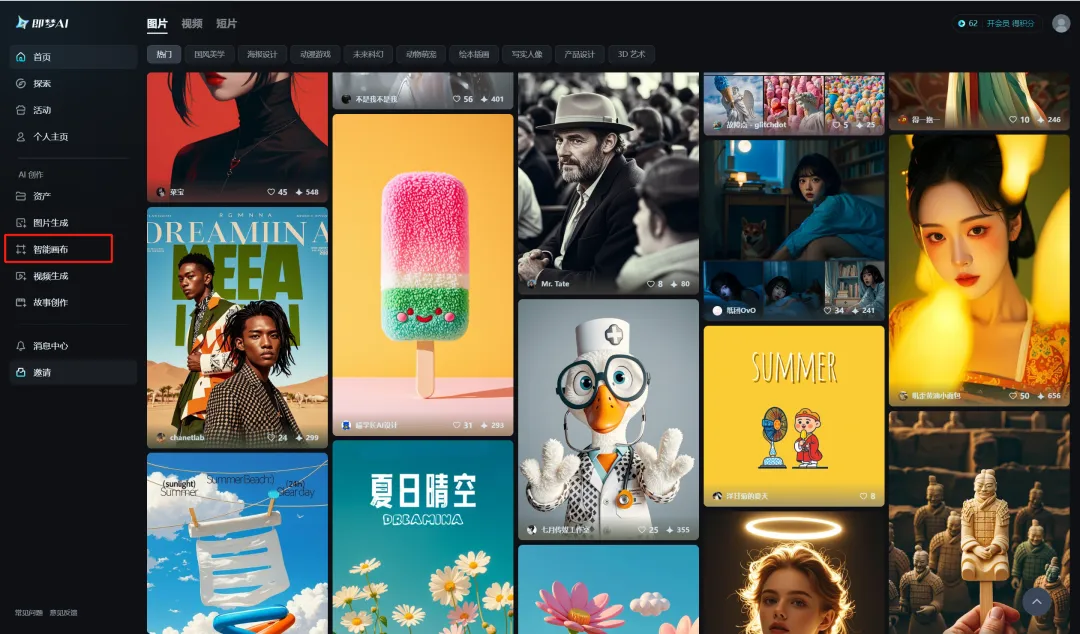
Enter the smart canvas page, name the project "Image Style Transfer", set the canvas ratio to [9:16], and click [Upload Image] to upload the image to be transferred.
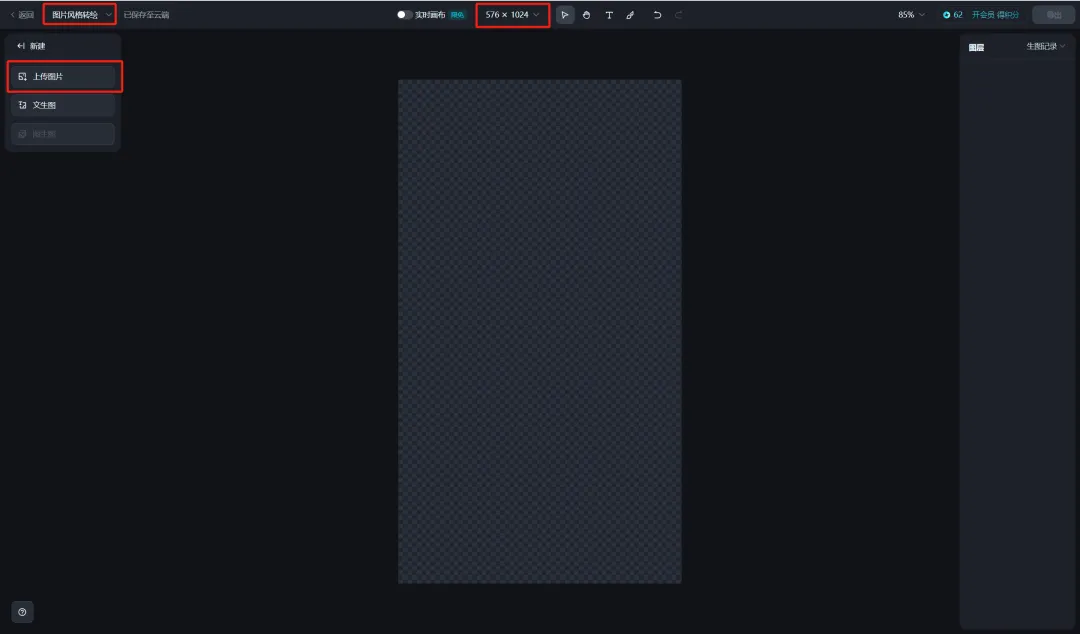
After uploading the picture successfully, click [Image Creation] on the left menu.
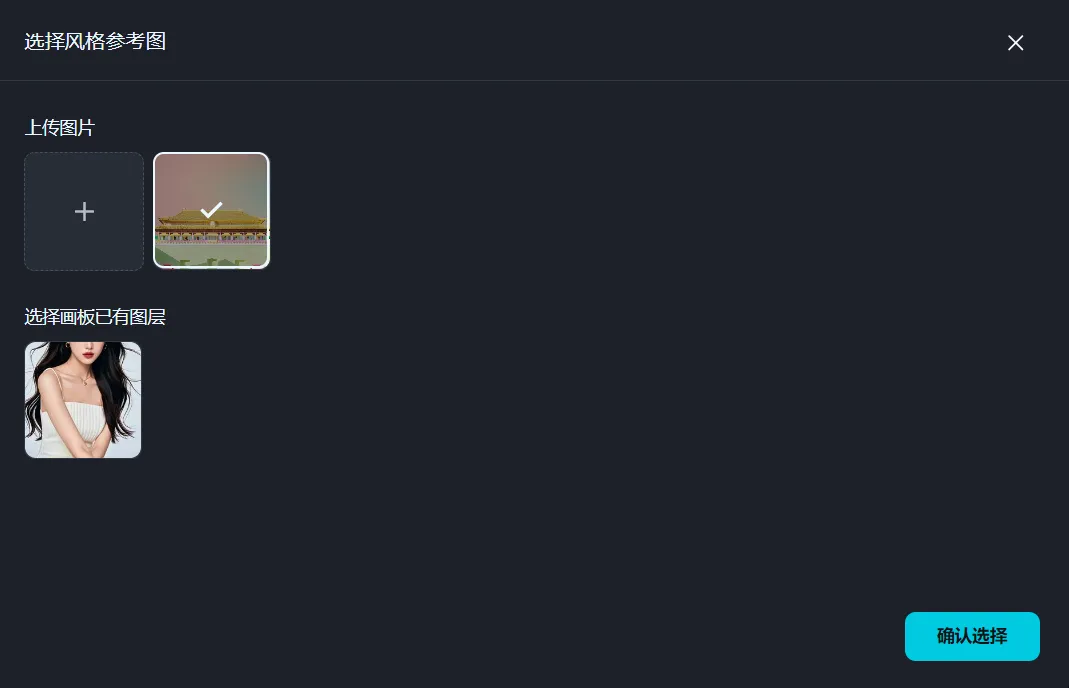
Enter the style reference page and upload the style reference. Here I upload an ice cream macaron color matching style picture as a reference and click [Confirm Selection].
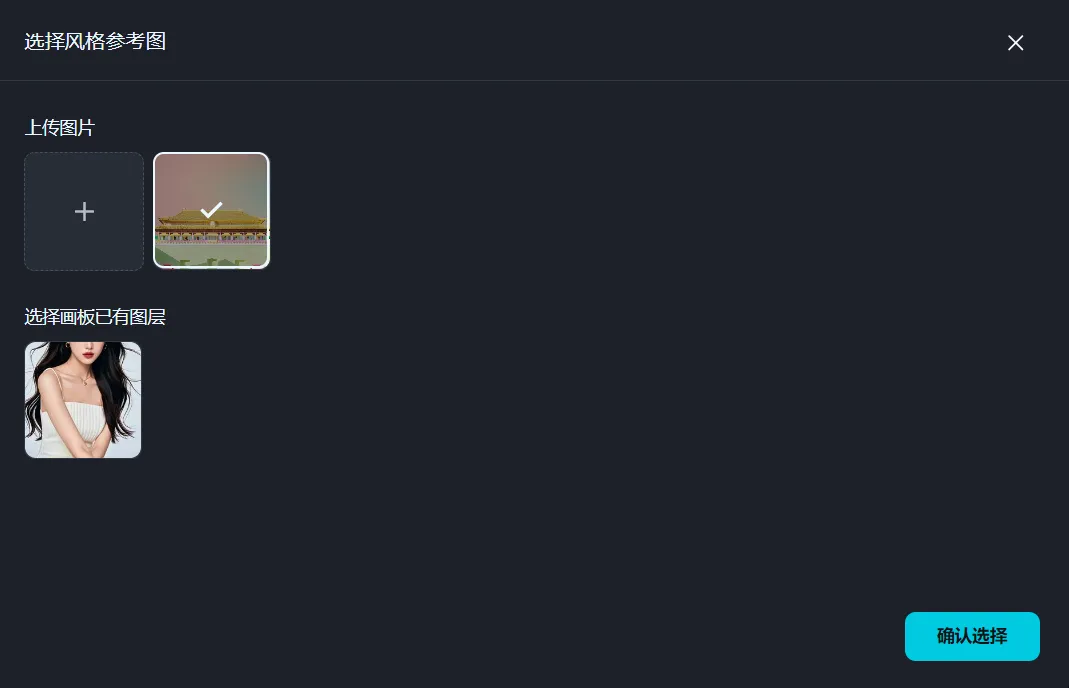
Enter "Ice cream macaron color style" as the description word, and do not adjust other parameters. Click [Generate Now].
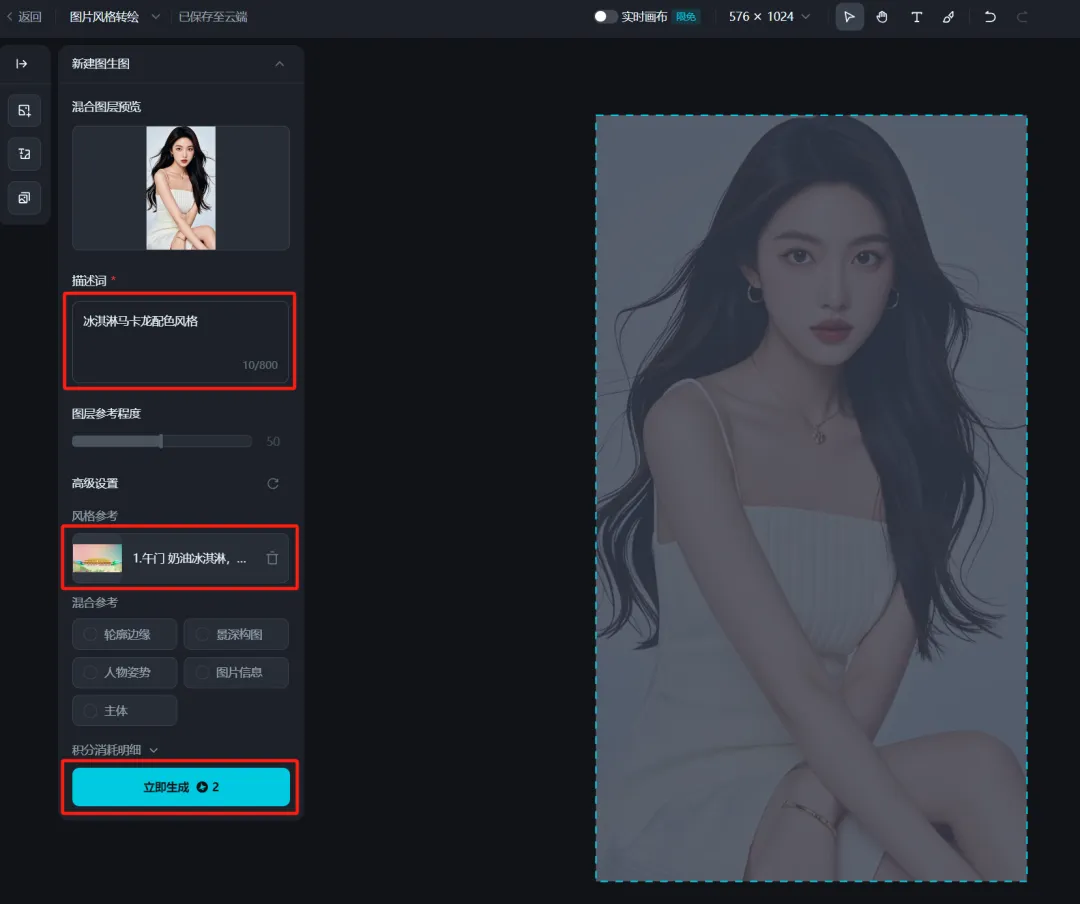
The raw image is completed, and you get a picture in the color style of ice cream macarons. It is a bit blurry when it is first generated, so click [Detail Repair].
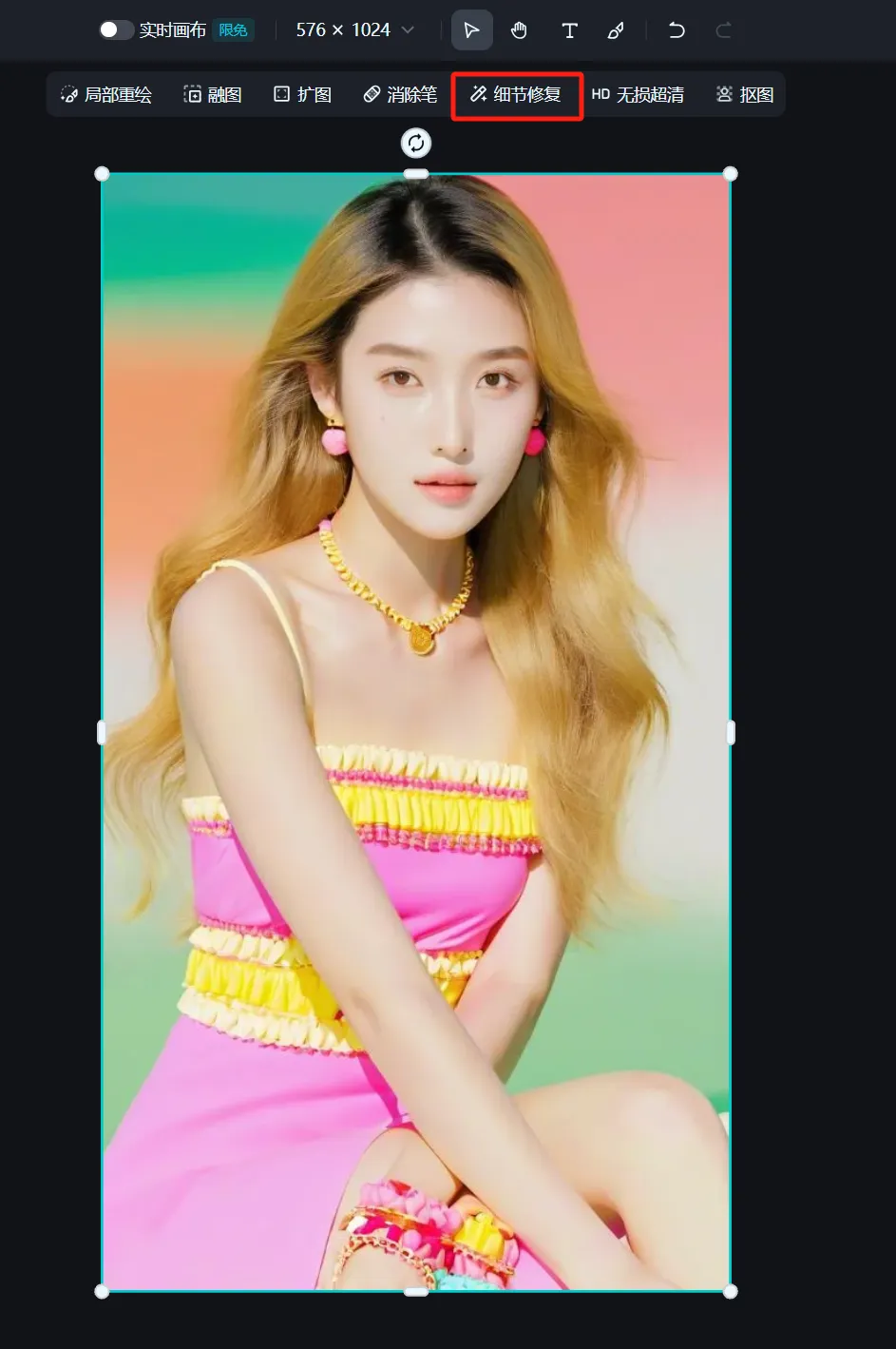
The image quality has been greatly improved after detail restoration. If you want the image to be clearer, click [HD Lossless Ultra HD].

After generating an ultra-clear image, click [Export] in the upper right corner, select [Current Artboard], and click [Download].
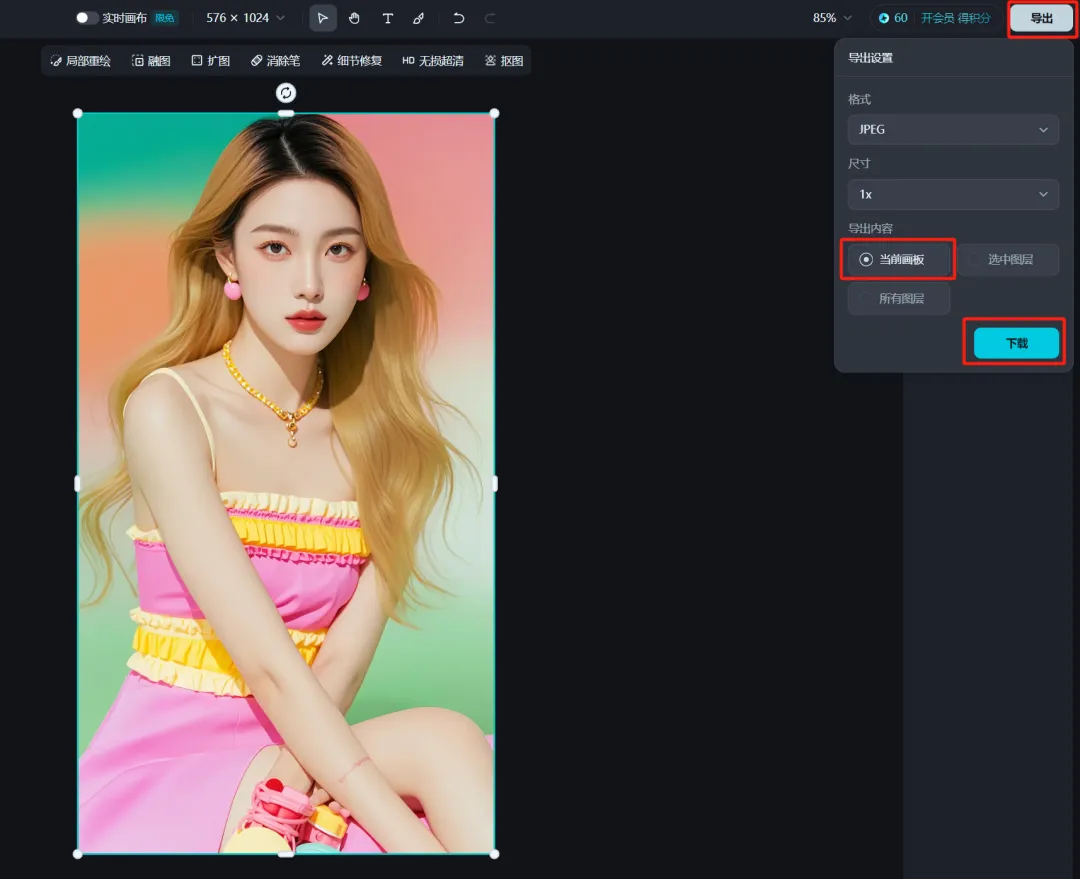
Similarly, by uploading a picture of your favorite style as a reference, you can get a beautiful and imaginative portrait style picture. Have you learned it?
Learning Summary
Let’s review and summarize what we have learned:
- Open the homepage of Jimeng’s official website and enter the smart canvas page.
- Upload a portrait photo.
- Upload a style reference image.
- Generate new style pictures, click [Detail Repair] and [HD Lossless Ultra Clear] to get high-quality pictures.
- Export, select the current artboard, and download to a local folder on your computer.
After this wave, we can quickly create healing picture collections in batches with high character consistency in the future.