Preface
Students often ask,MidjourneyandStable DiffusionWhich one is better? Actually, it doesn't matter which tool is better. They each have their own strengths. In summary, SD is more suitable for fine control. If you have a sketch and need further processing, it is definitely better to use SD. But if you need to get creative inspiration quickly and efficiently, then definitely choose MJ.
You have to know what your specific needs are and then choose the right tool. Of course, if you have the conditions, you can learn both, which is obviously the best choice.
This article provides a specific usage scenario of Midjourney: how to quickly get inspiration and creativity for sneaker design.
Effect display
For sneaker inspiration pictures like the one below, after determining the basic sentence structure of the prompt words, we can batch produce them on a large scale. We can get a lot of high-quality inspirations in a short time. We can get a lot of creativity and ideas based on this.

Sentence breakdown
Without further ado, let's take a look at how to write a sentence describing shoes. The basic components are:Brand + Color + Style + Features + Material + Background.
Let's take the picture below as an example. The brand is directly called "PUMA". You can set the color yourself. I chose the light green + black and yellow color. I also set the style freely, such as millennial style + retro feeling, which I personally like. Features can be written or not. If you have ideas, you can add them. I have added the oversize setting at the bottom. The material is a composite material. If you know something about materials, you can try other materials such as mesh or rubber. It is best to put it on a white background for easy comparison.

Color change
After determining the sentence structure, you can do it "point and hit". If you want to change the color, just modify the corresponding color matching part. For example, I changed the color matching of the above case to pink or orange, just by moving my fingers. If you don't know how to match colors, you can learn basic color matching techniques. However, MJ also has basic aesthetics, so there will not be any particularly outrageous results, so you can rest assured.
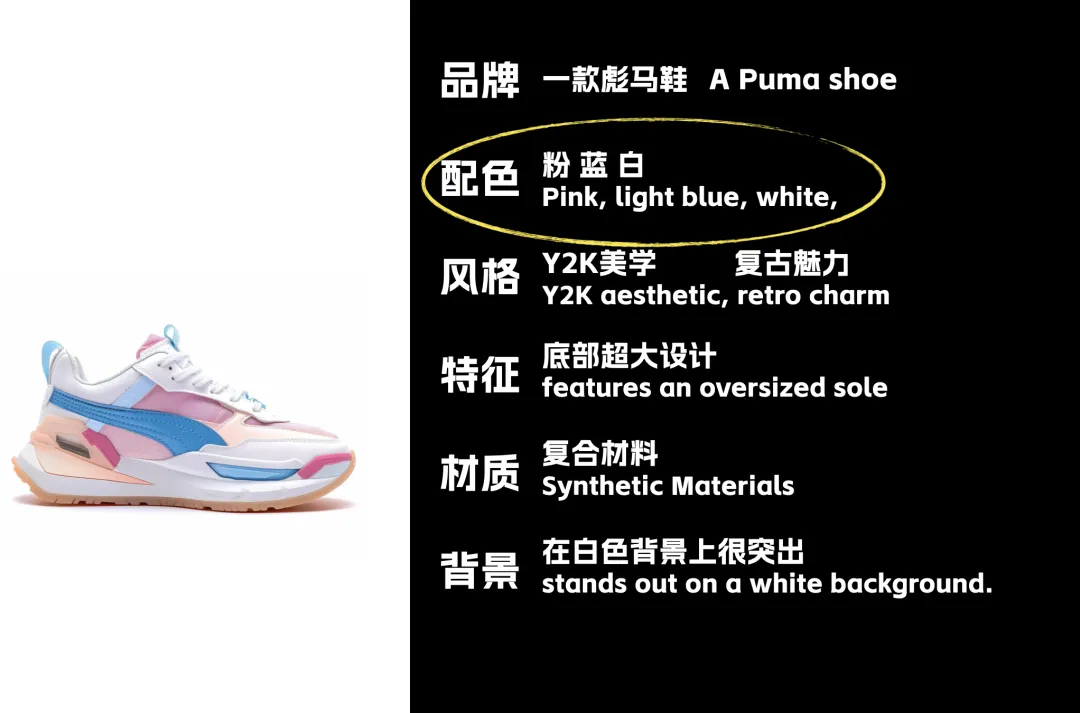

Change material
Similarly, if you want to change the material, it is also very simple. In the following case, the brand uses co-branded shoes, and the color is simply written as "colorful" so that you don't have to match the color yourself. If you don't know what to write for style, it's always right to write big words like "fashion". In terms of material, I chose mesh fabric, which is also very good in terms of restoration.

Fully modified
Of course, MJ can be used to make any kind of shoes besides sneakers. Let me give you an example, making Crocs is also easy. Based on this sentence structure, the effect is pretty good no matter what you do.
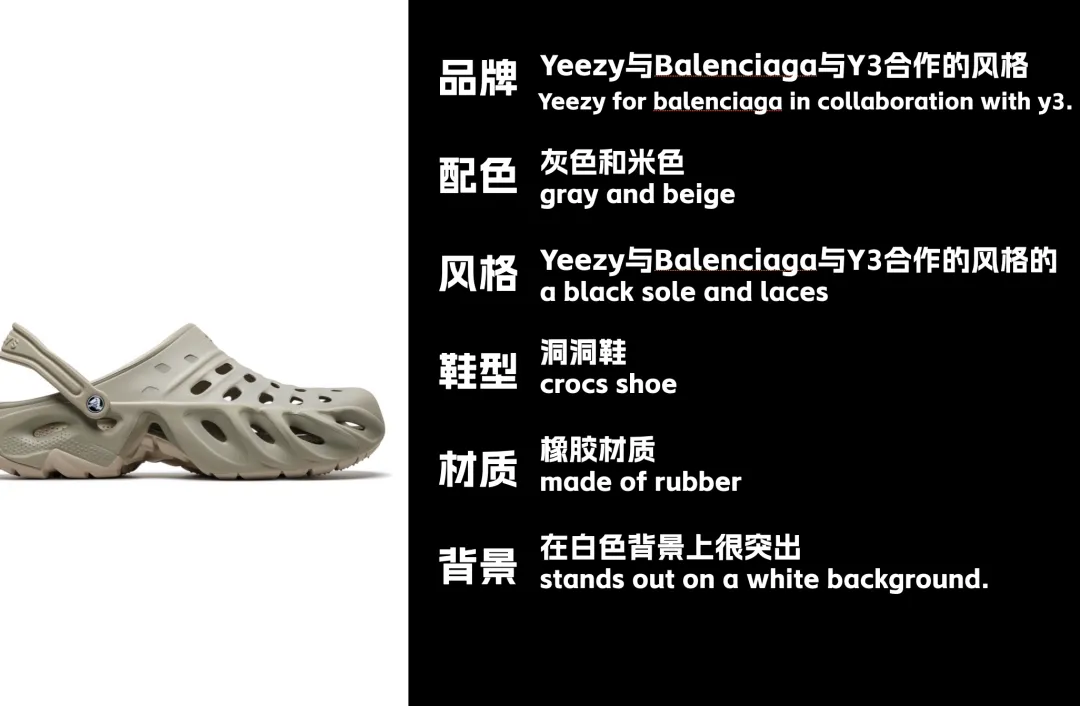
Summarize
Since you have already bought MJ membership, you should make full use of this tool and let it work for you. Efficiency, creativity, aesthetics, and openness are the absolute advantages of MJ. In addition to using it for sneaker design, all product designs are based on the same principle. Go and try it out.