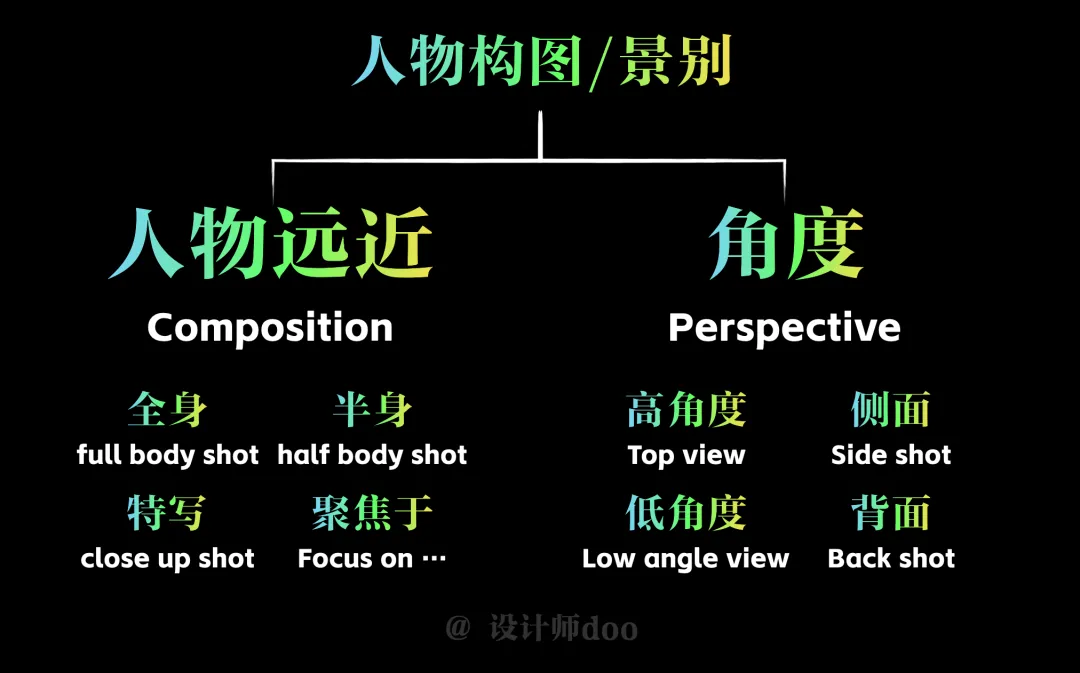Preface
The most direct way to control the proportion, distance, and angle of the characters in the picture is toPrompt wordThis article will introduce the 8 most practical prompt words to conveniently control the performance of the characters in the picture.
Category 2Keywords
To make it easier to remember, I divided the prompt words related to "character composition" into two categories: distance and angle.
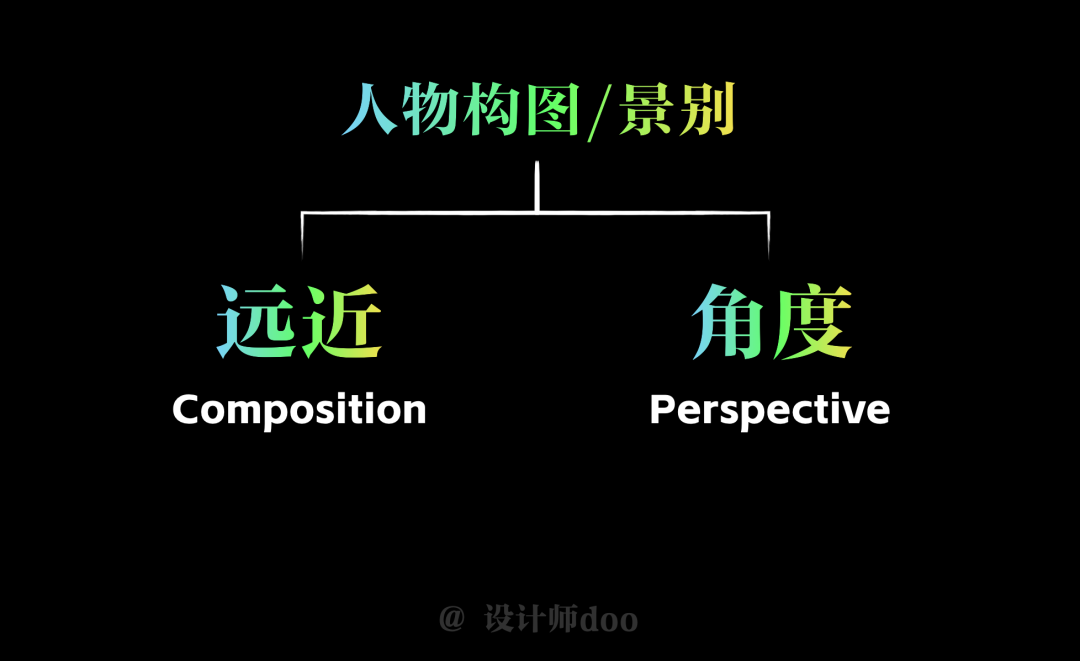
Distance
From far to near, the prompt words can be divided into: full body shot, half body shot, close up shot, focus on...
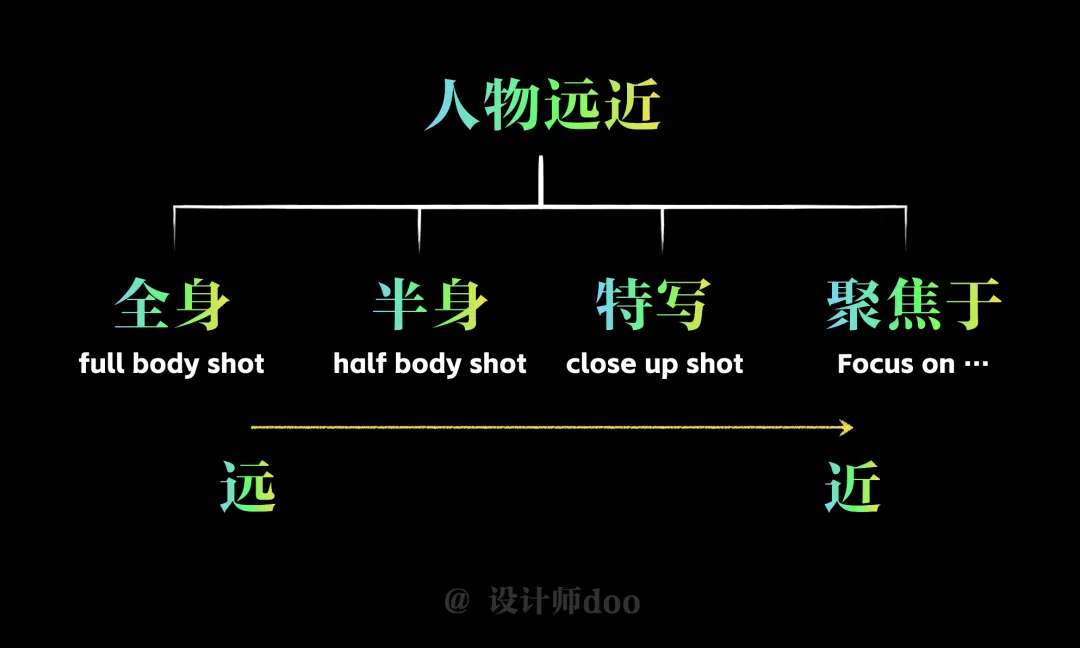
Full body shot: can show the whole body of the character, making the picture rich in details.

Half body shot: shows the upper half of a person, commonly seen in portraits.

Close-up shot: Generally used to show the facial details of the character and can create a strong sense of atmosphere.

Focus on: If you have a specific point you want to highlight, you can use words like "focus on + part". For example, focus on the eyes (as shown below), which is more focused and accurate than "close-up". The proportion of "eyes" in the picture is more prominent.

Angle Class
It can be divided into 4 words: top view, low angle view, side view, and back view.
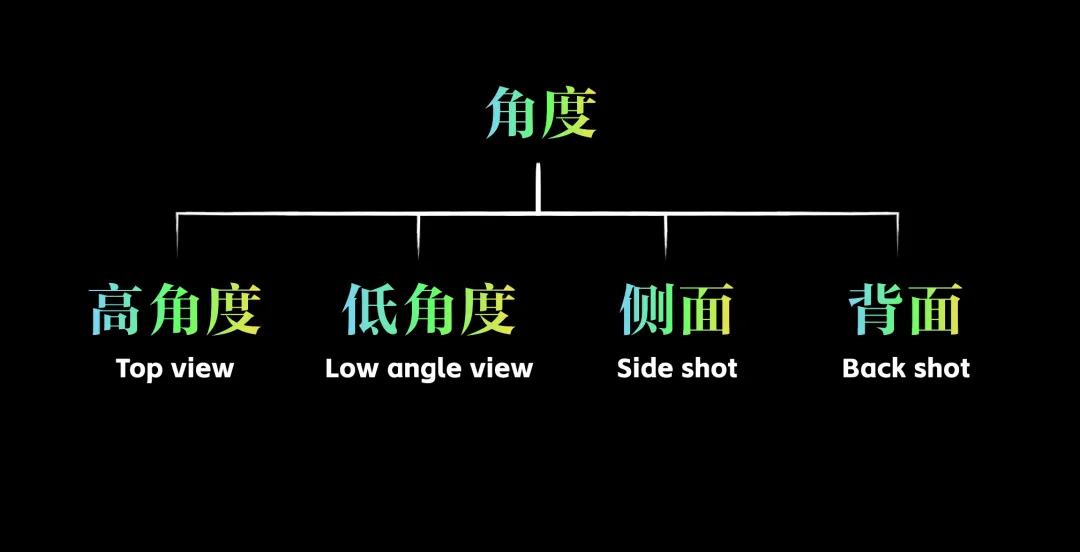
High angle (Top view): refers to the camera shooting from top to bottom. The "interactive relationship" between the audience and the characters in the picture is very strong, which can enhance the visual impact of the picture.

Low angle view: refers to the camera shooting from bottom to top, which can easily form a unique memory point and is very suitable for portraits or posters.

Side view: As the name suggests, let the side of the character face the camera. The character does not look directly at the camera, which can form an "aesthetic" perceptual impression.

Back view: Showing the back of a person will make the picture more "artistic". It is very suitable for creating a "sense of story".

Summarize
The above isAI PaintingIn the video, some of the most commonly used keywords for controlling the size and angle of characters are also relatively "effective". Of course, words like "portrait" are also acceptable, but the overall effect is similar to "half body shot", so I won't repeat them.