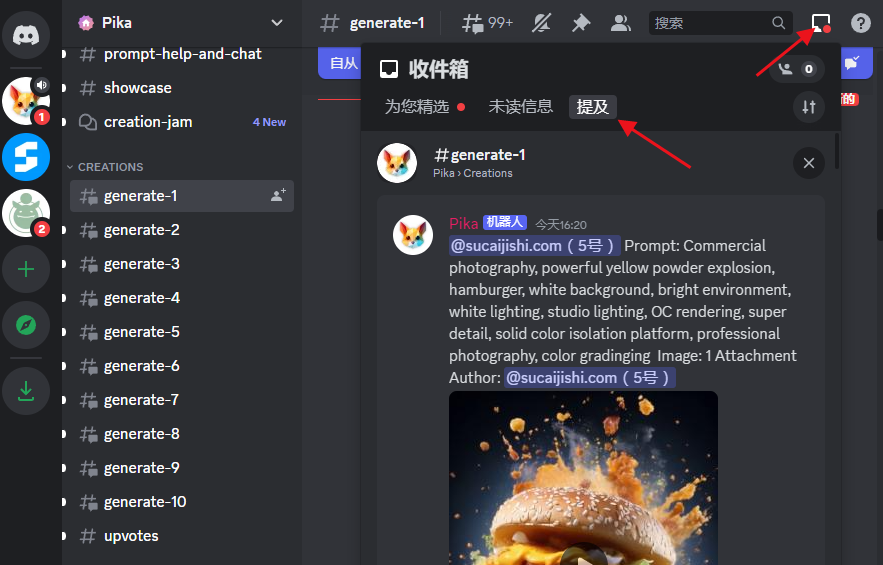PikaIt is a powerful AI video generation tool that can not only convert text into video, but also turn pictures into animated videos. Now you can use it for free on Discord! Just upload the AI pictures of Midjourney or Stable Diffusion, and you can easily create amazing video effects, and it's completely free!
How to operate
Step 1: Open the link in your browser to accept the invitation:
https://discord.com/invite/dmtmQVKEgt

Step 2: After joining the channel, click the generate-x channel on the left to enter the generation interface
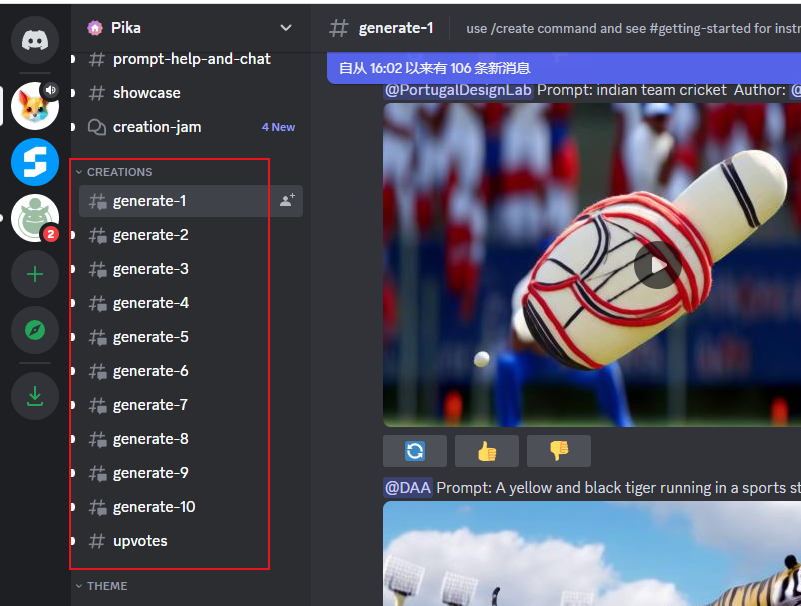
New users need to confirm the agreement for the first time.
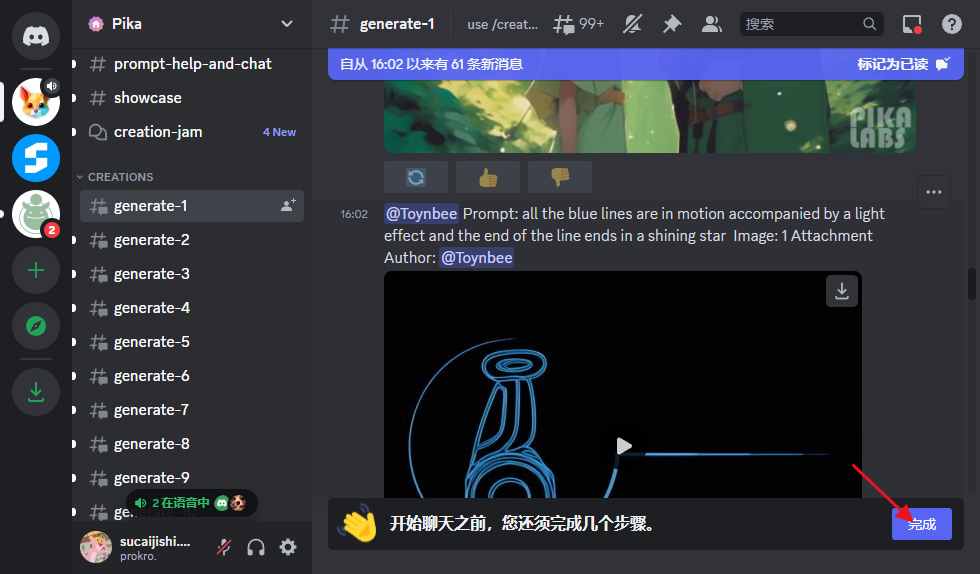
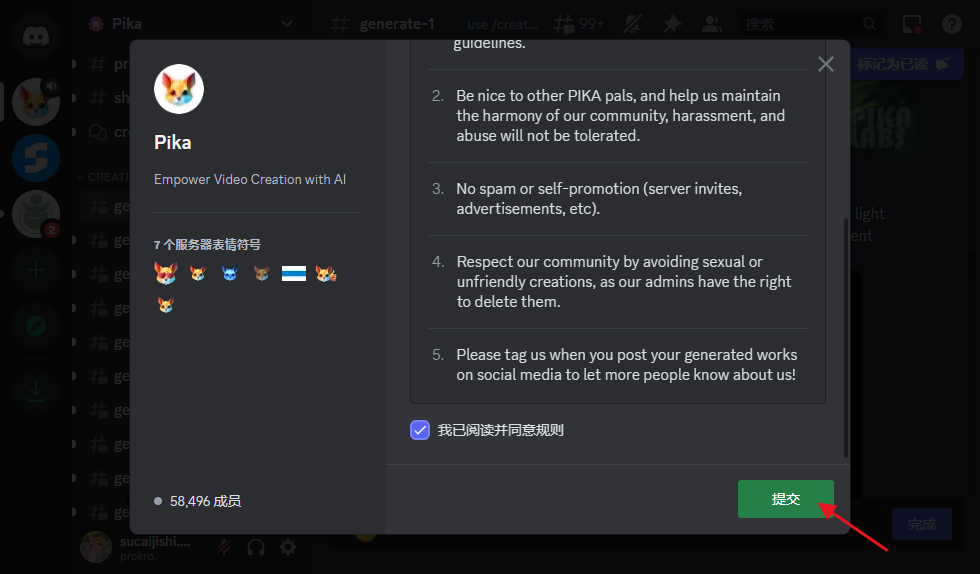
Step 3: Enter the /create command and press Enter to enter the prompt to generate
Enter the same keywords as midjourney in the prompt field
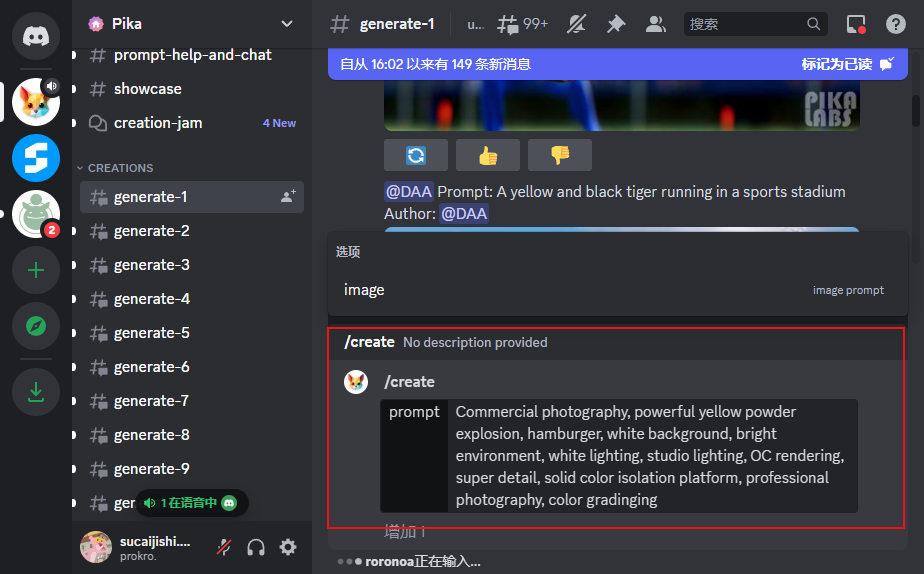
At the same time, click "Add 1->image" to add a reference image.
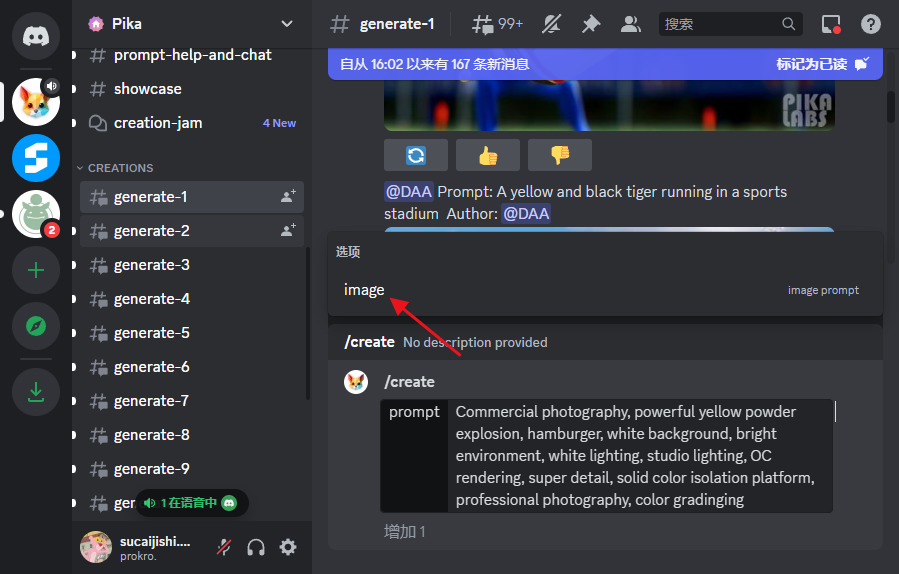
After uploading the picture, press Enter to send and wait for generation
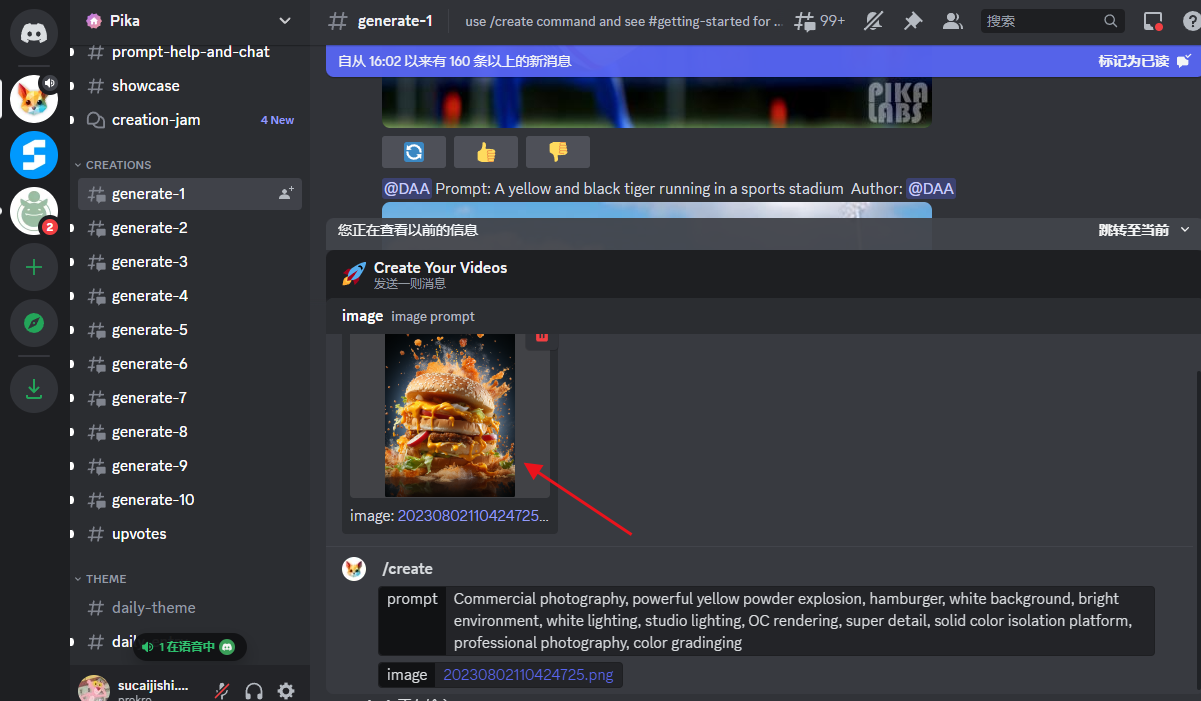
Step 4: How to quickly find the generated video file
Click the [Message Icon] - [Mention] in the upper right corner to find the newly generated video. It supports downloading to local computer.