AI-generated videos have been popular for a while now and continue to grow in popularity.
However, there are still fans who come to ask me from time to time,AI VideoHow to do it? Which tool to use? …
After thinking about it, I decided to write one.
All of these are fine.
First,Keling AI
Produced by Kuaishou, it is available for both mobile phones and computers.
On your mobile phone, search for "Kuaishou" in the app store, download it, and open it.
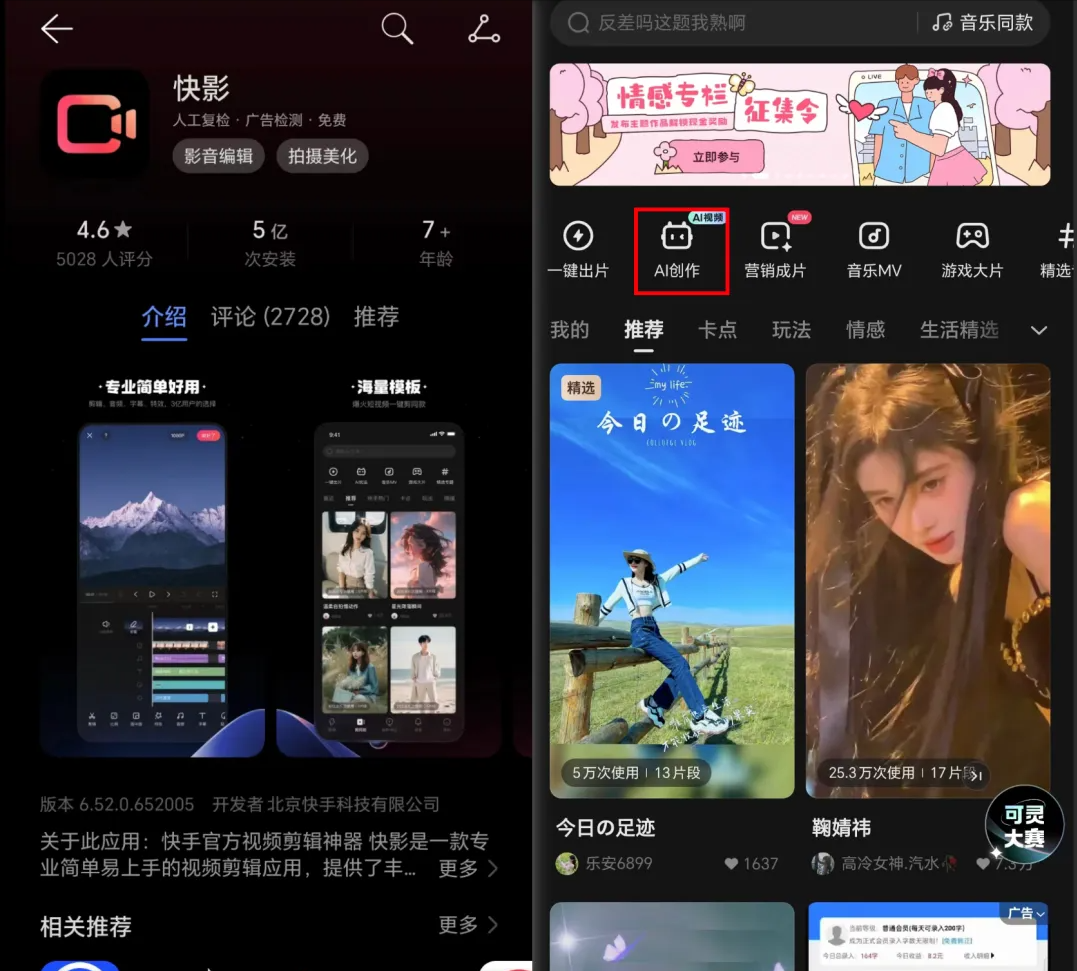
When you see the "AI Creation" section, click on it and the first one is it.
Then click "Generate Video" to enter the creation page, and you can create a video as you like.
On a computer, open the link in your browser:https://klingai.kuaishou.com.
Click on the "Login" section, register and log in to an account, and that's it.
Second,Dream AI
Jimeng is an AIGC creative platform under ByteDance's Jianying.
Provide browser online version, link address:https://jimeng.jianying.com/ai-tool/home.
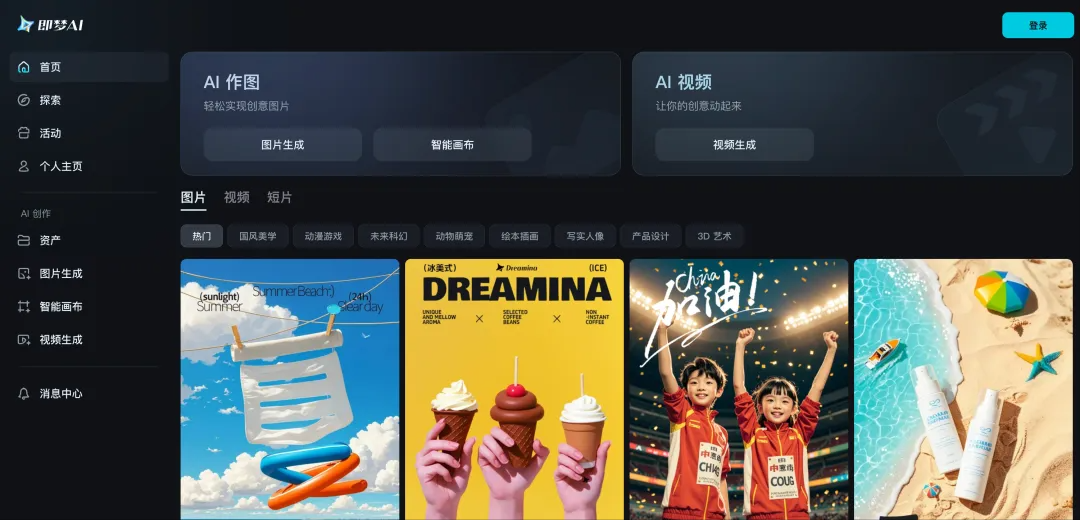
Click "Login" to quickly log in through TikTok.
Then, in the “AI Video” section, click “Video Generation” and that’s it.
There are both text-based videos and picture-based videos.
The third one,Ju Rilu AI
Ju Rilu AI is a one-stop AIGC creation platform, which not only has functions such as "AI painting" and "AI video", but also can generate comic novel tweets and children's picture books through "AI stories".
Website Links:https://aigcclub.jurilu.com.
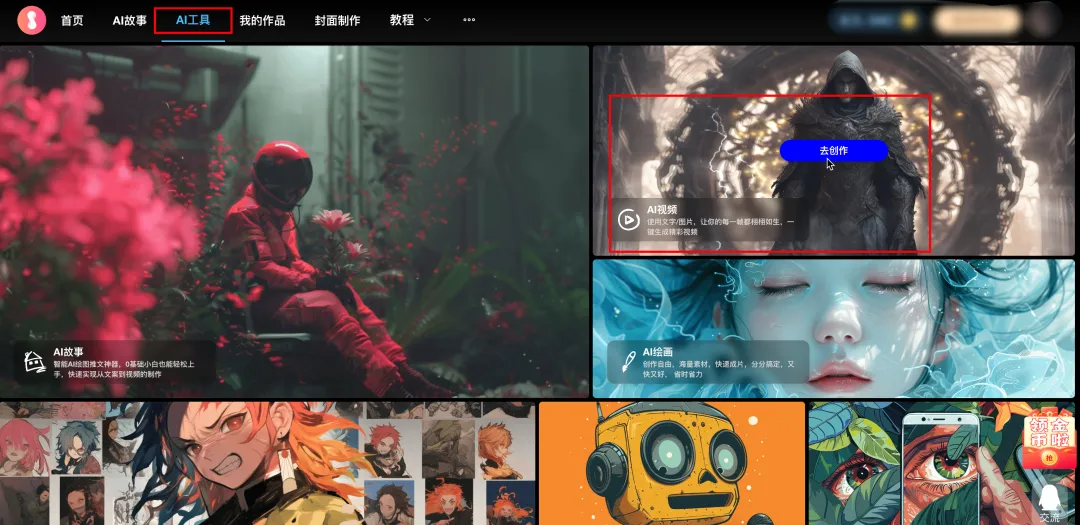
Open the link and click "AI Tools" in the navigation to see what functions are provided.
Click "Go to Create" in the "AI Video" section to enter the video creation page.
You can choose between text-based videos or picture-based videos, and there are multiple styles to choose from, which is pretty good.
The fourth one,Luma AI
Luma AI's Dream Machine claims to be an AI video tool that can generate film-quality videos.
After Kuaishou KeLing came out of nowhere, it suddenly exploded without any fanfare and attracted a crowd of onlookers.
Official website link:https://lumalabs.ai/dream-machine/creations.
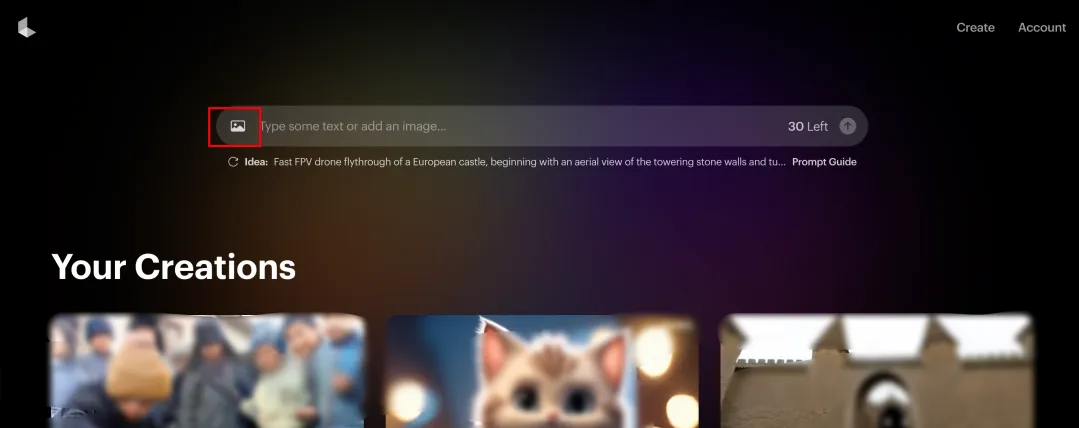
Enter a video description, or click the small image-style icon, upload a picture, enter the prompt word, and click Generate.
The fifth one,Runway
The old AI video generation tool, after the popularity of Kuaishou Keling and Luma, soon launched its killer weapon, Gen-3, which once again set off a boom in the AI video field.
Official website link:https://app.runwayml.com.
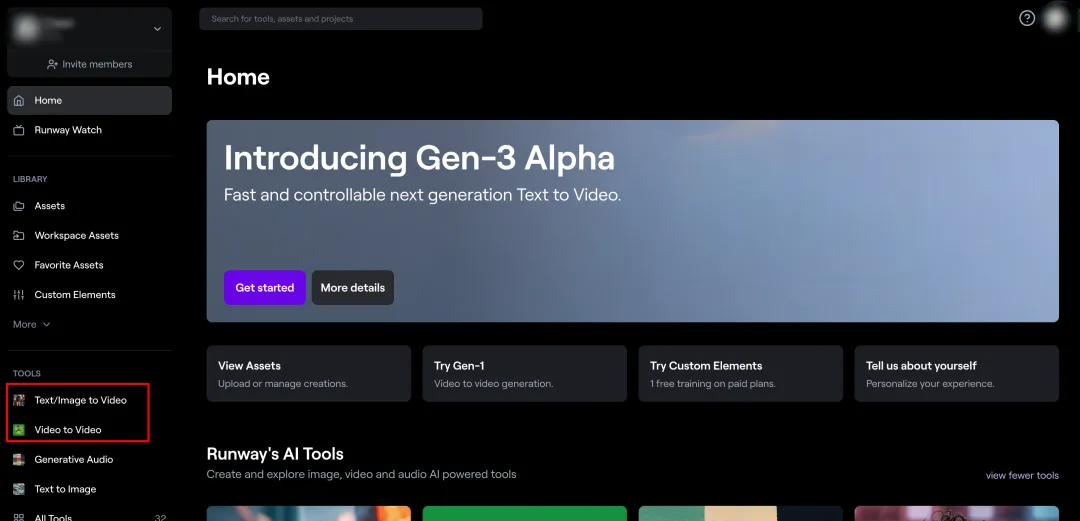
Use the email quick login, click "Text/Image to Video" to enter the video creation page.
The sixth one,Pixverse
It does a good job in character consistency, supporting text-generated video, picture-generated video and consistent character generation.
Official website link:https://pixverse.ai.
Open the link and log in quickly via email.

Then click "Get Started in Web" to enter the creation page.
Among the above, the first three are domestic tools, and the last three are foreign tools. You can choose according to your needs.