Today, I found another good scene application.Upload a photo and instantly generate your own3D Characters, how to achieve it specifically?
Workaround
useTencent YuanbaoThe app’s 3D characters are generated by DreamWorks.
Use the tools
Tencent Yuanbao App.
Let's learn how toUse Tencent Yuanbao App to create your own 3D characterBar.
How to generate your own 3D character using Tencent Yuanbao App?
Open the mobile app store, search for "Tencent Yuanbao", and when you see the Tencent Yuanbao App in the red box, click to install.
After the installation is complete, open the Tencent Yuanbao App.

Go to the Tencent Yuanbao App homepage and click [Discover] on the top menu.

Go to the [Discover] page and scroll up.

When you see [3D Character Dream Factory], click [Use Now].

Go to the [3D Character DreamWorks] page and click [Experience Now].
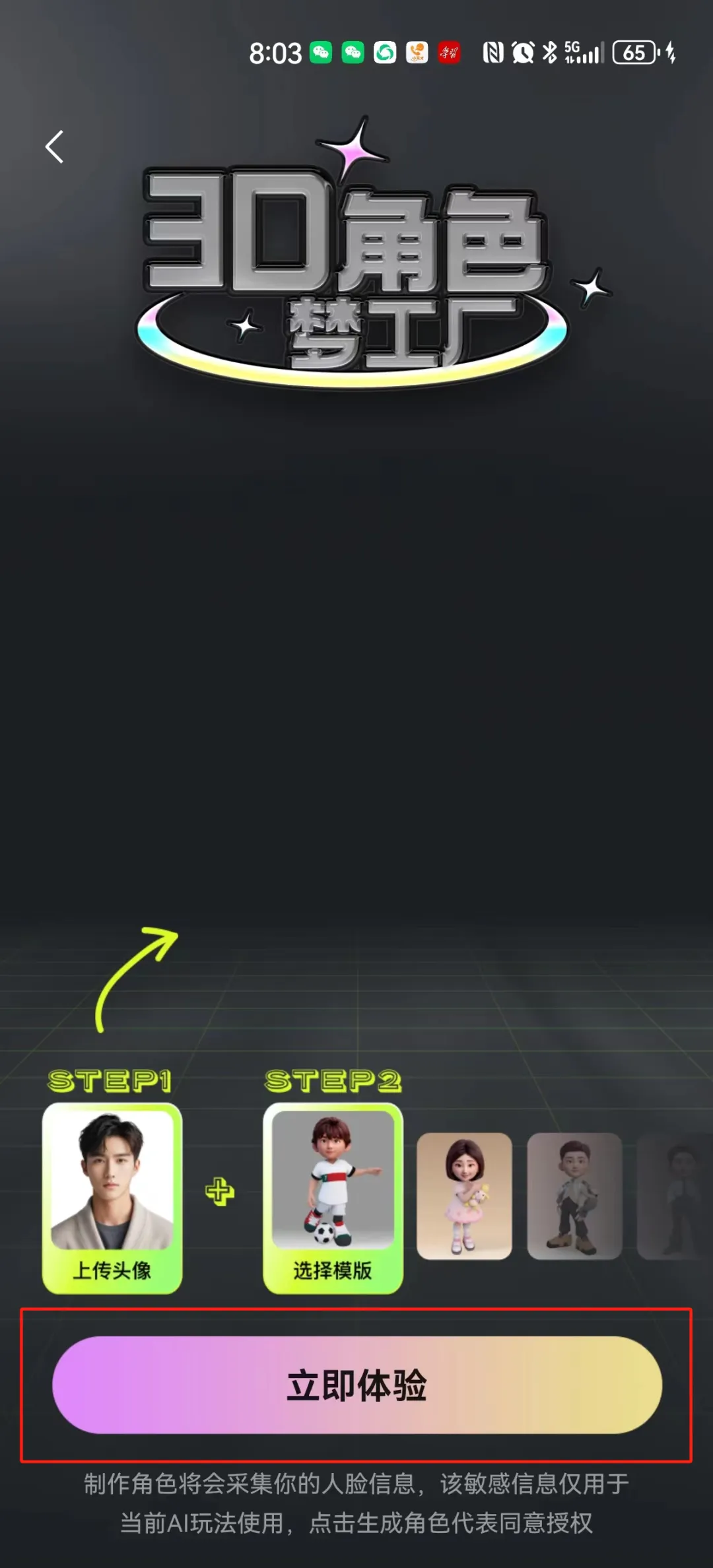
Enter the [Character Plaza] page and click the [Generate 3D Character] block.
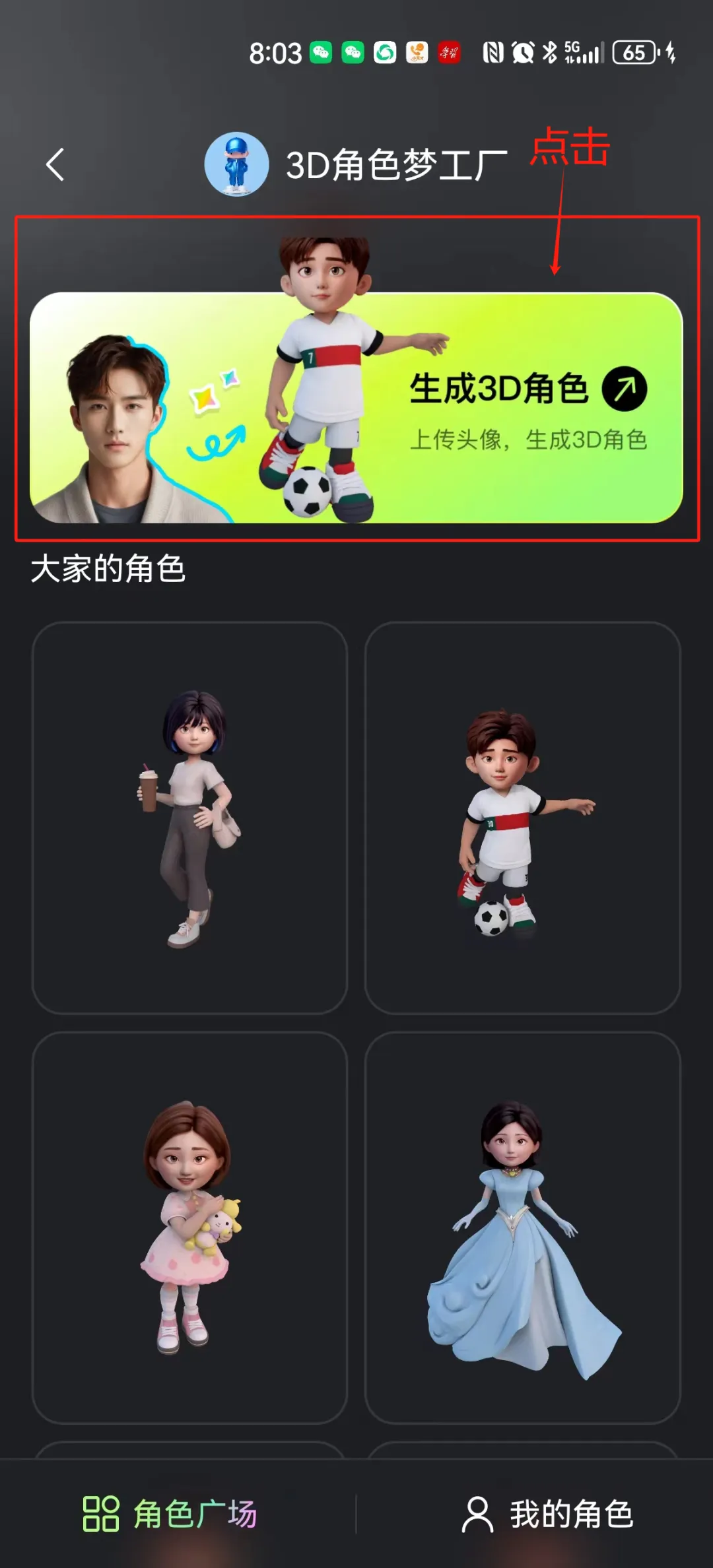
Click on the red frame and upload a front-facing photo with clear facial features.
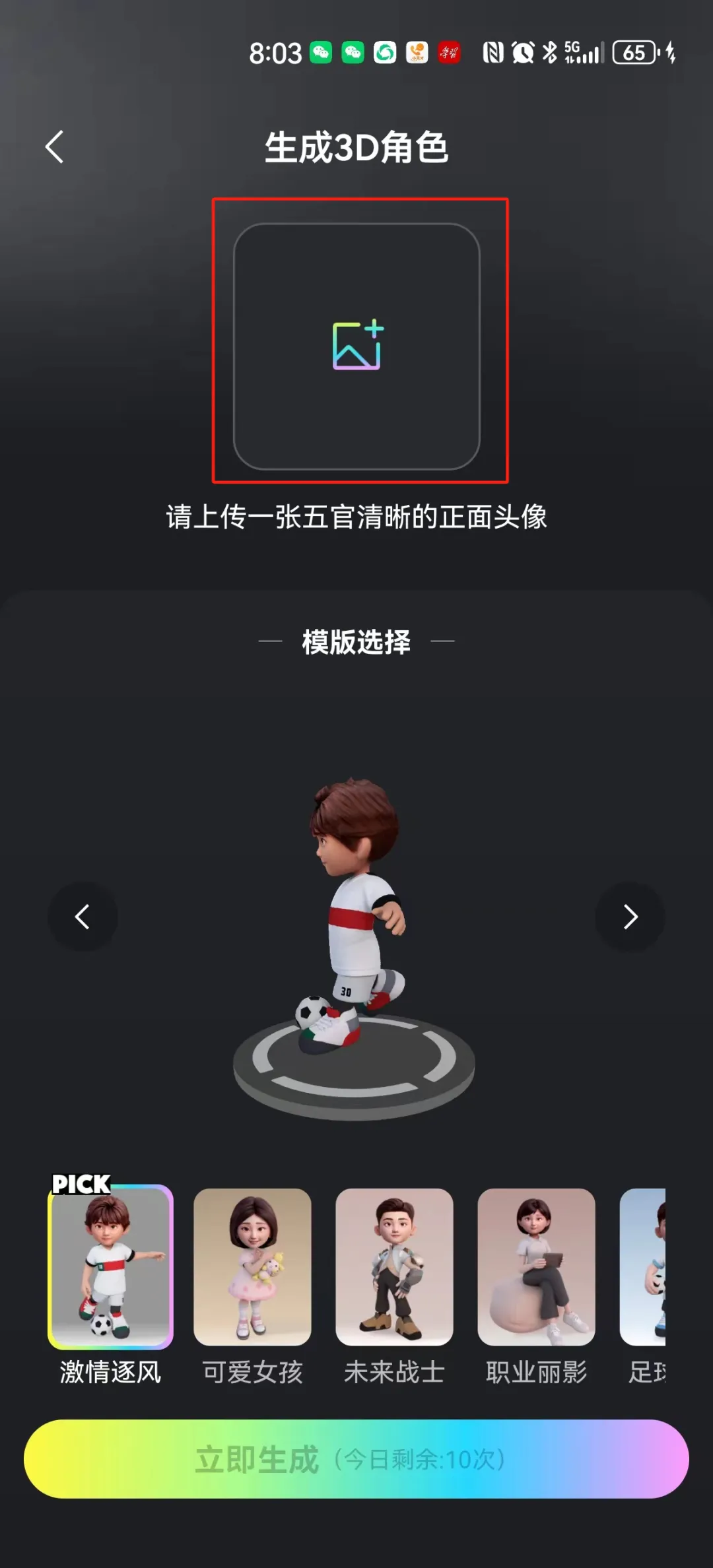
The upload suggestion window pops up, click [Upload Picture].

After selecting the image and uploading it, a message will pop up saying "Recognition successful". Select the template you like and click [Generate Now].
PS: There are currently 10 spawn opportunities per day.

Generating. There are 5 tasks ahead during this generation, which is expected to take 6 minutes.
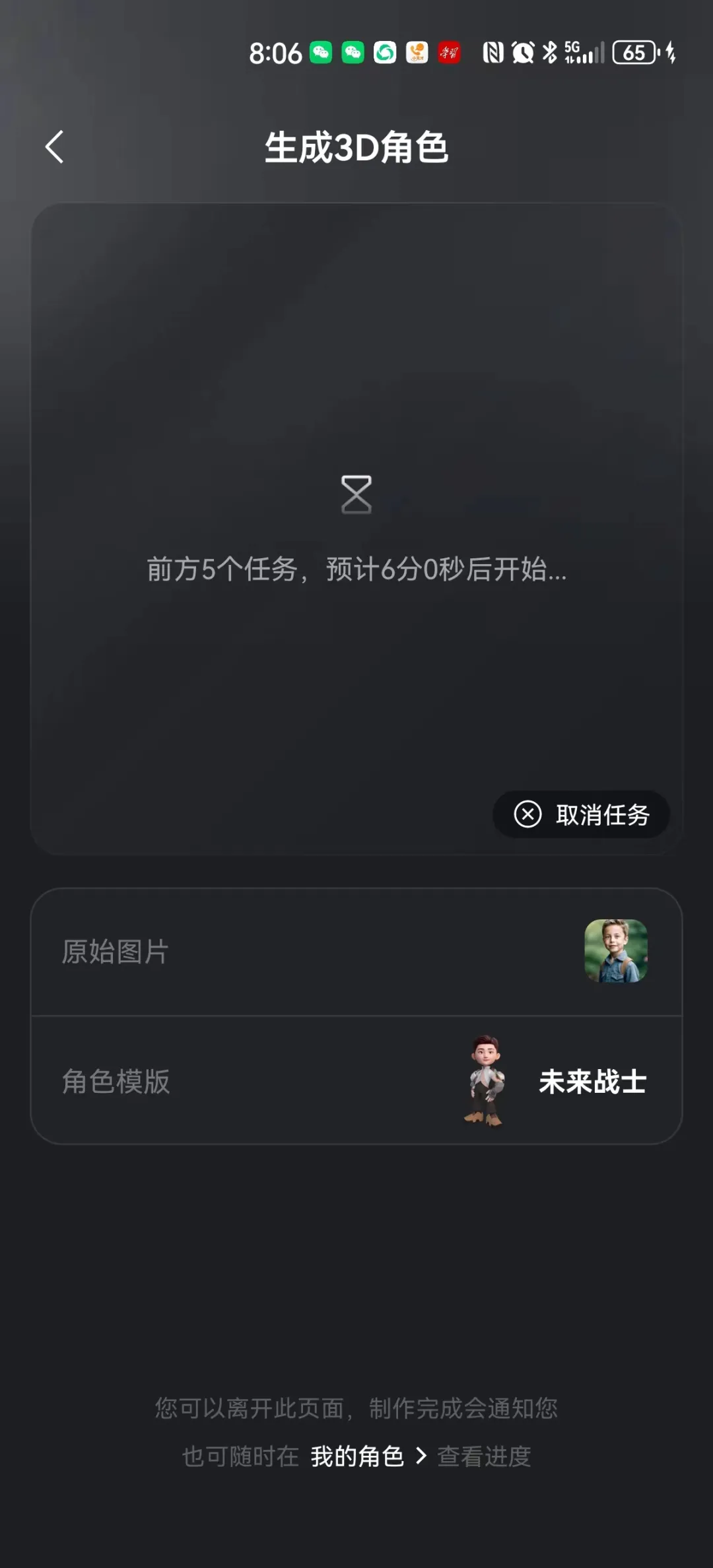
After 6 minutes, reopen the [3D Character Dream Factory] of Tencent Yuanbao App and click [My Character] on the bottom menu.

Go to the [My Character] page, find the 3D character you just generated, and click [Character Thumbnail].

Enter the role details page and click [Save] at the bottom.

You can see that you can save GIF (dynamic pictures) and OBJ files (3D model files).
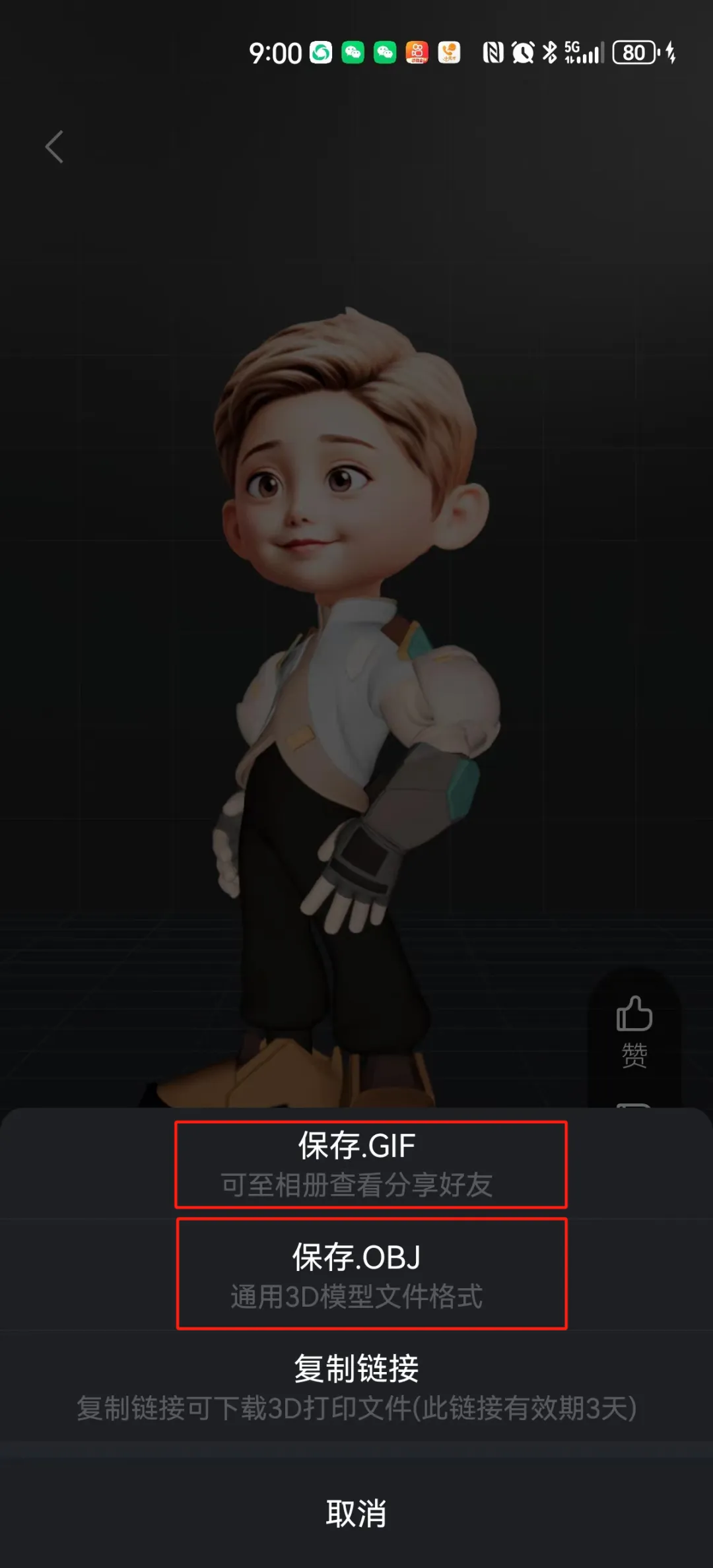
At this point, we have completed the creation of our own 3D character. Have you learned it?
Learning Summary
Let’s review and summarize what we have learned:
- Install and open the homepage of the "Tencent Yuanbao" App, and click [Discover] - [3D Character Dream Factory].
- Enter the [Character Plaza] page and click [Generate 3D Character].
- Refer to the upload suggestions to complete the image upload.
- Select the template you like and click [Generate Now].
- After the generation is complete, download the GIF and OBJ files to the local phone.
After a series of operations, we can now freely create 3D characters by just uploading a picture.