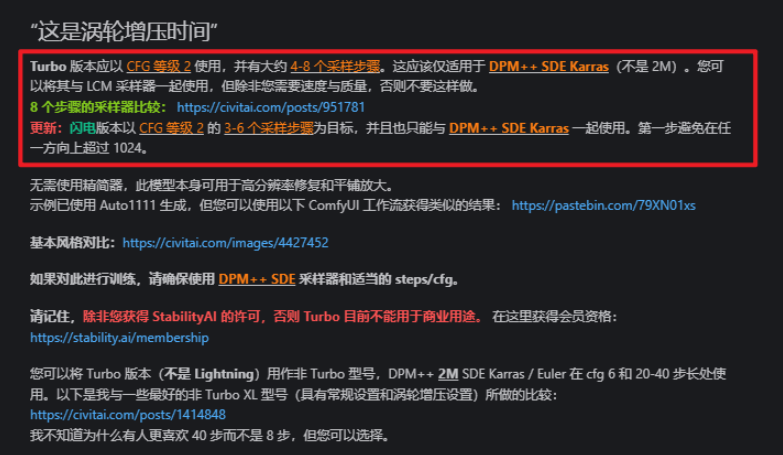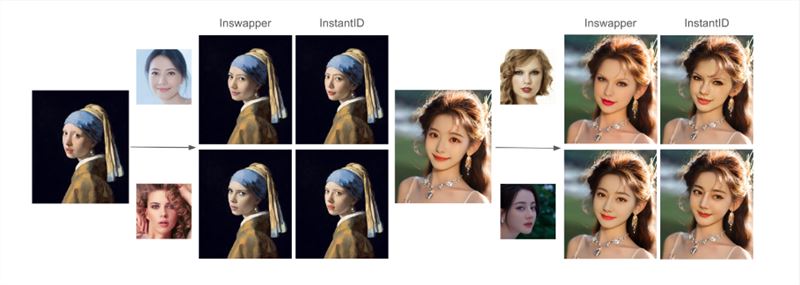
Instant ID It is a relatively new model of ControlNet, and its main function is also to fix the facial features of people. It can perfectly replace faces with only one picture, and may be the most powerful face migration model currently.
Instant ID technology has demonstrated its unique advantages in many fields, mainly in the following aspects:
1. As an innovative ID retention method, Instant ID effectively solves the contradiction between training efficiency and ID fidelity.
2. It is pluggable and compatible with the current community’s Wenshengtu basic model, LoRAs,ControlNets, etc., and can maintain the character ID attributes at zero cost during the inference process. At the same time, Instant ID also maintains good text editing capabilities, allowing the ID to be smoothly embedded in various styles. Whether it is adding decorations, changing hair color or changing suits, it can be easily handled.
3. Experimental results show that Instant ID not only surpasses the current embedding methods based on single image features (such as IP-Adapter-FaceID), but is also comparable to ROOP, LoRAs and other methods in specific scenarios, and has lower cost.
For more detailed principles, please read the analysis of the Instant ID team on github: https://github.com/InstantID/InstantID
Step 1: Preparation before use
If your controlnet does not have an Instant ID, you need to update the extension in the Autumn Leaf Starter Pack
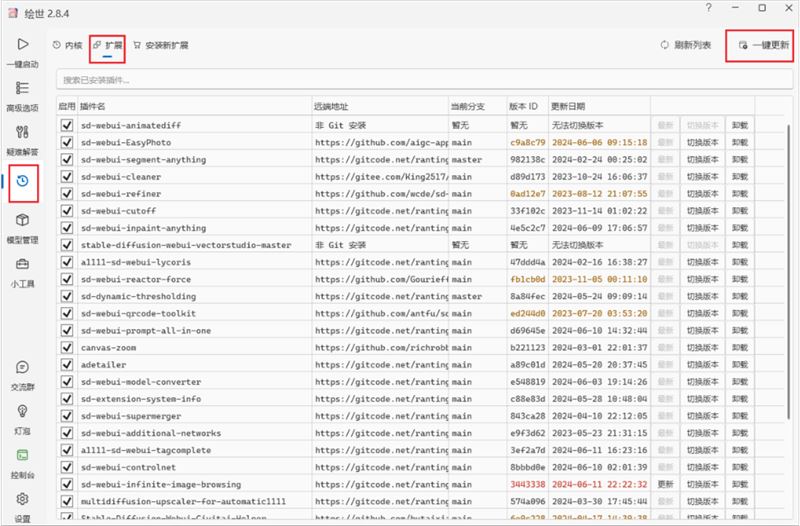
In addition, you also need to download the controlnet model to the local controlnet model folder
Model download address:
- ipadapter model
- ControlNet model
If the network is not good, you can scan the QR code on the right to join the group to get it, or go to the online SD website esheep to experience it.
After downloading, you need to change the name to ip-adapter_instant_id_sdxl and control_instant_id_sdxl, and then put them in this folder
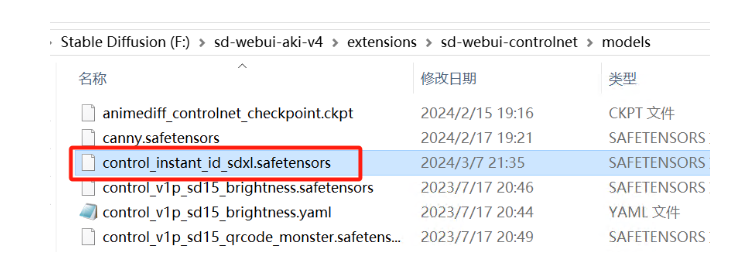
Step 2: Image creation settings
[Large model] SDXL model is required, because Instant ID currently only supports SDXL
I am using DreamShaper XL V2.1 Turbo
This model can be downloaded from C site. If you can't access it, you can scan the QR code on the right to join the group chat to get it.
[Sampling method] DreamShaper XL V2.1 Turbo models must use DPM++ SDE Karras
【Sampling steps】8
[Size] 768*1024
[CFG prompt word relevance] The author of the large model recommends setting CFG to 2 for best results.
[Redraw amplitude] 0.6
For specific parameters, please refer to the figure below. For partial redrawing, you need to paint the face.
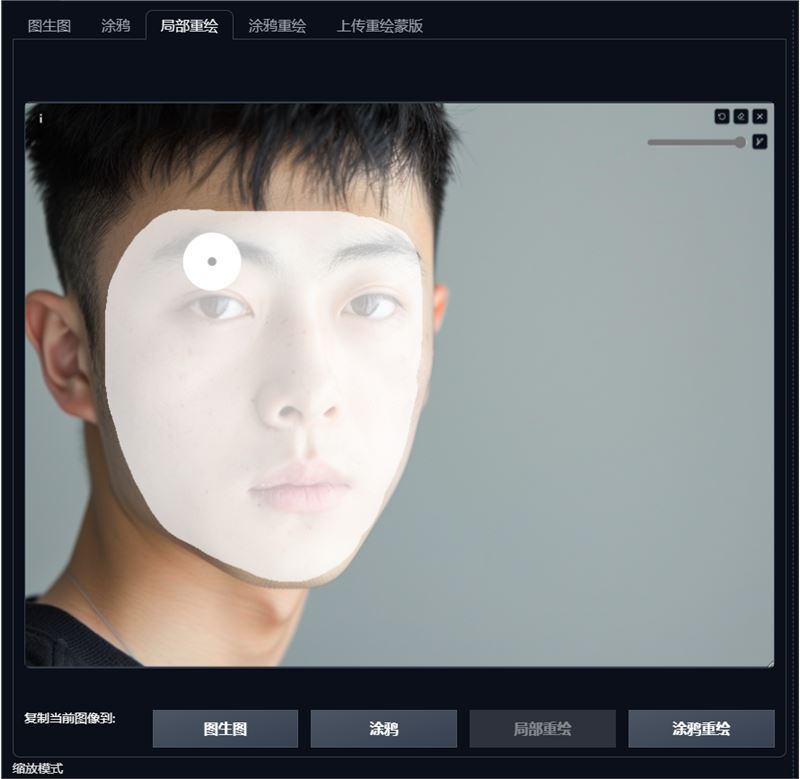
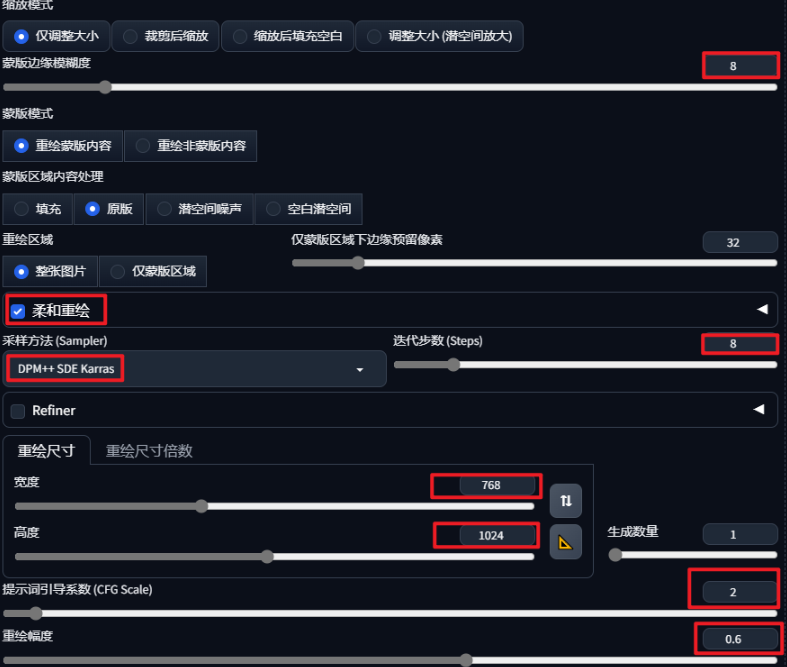
Step 3: ControlNet Settings
Your first unit must be a combination of embedding and ip-adapter
The first unit is a model for acquiring facial features
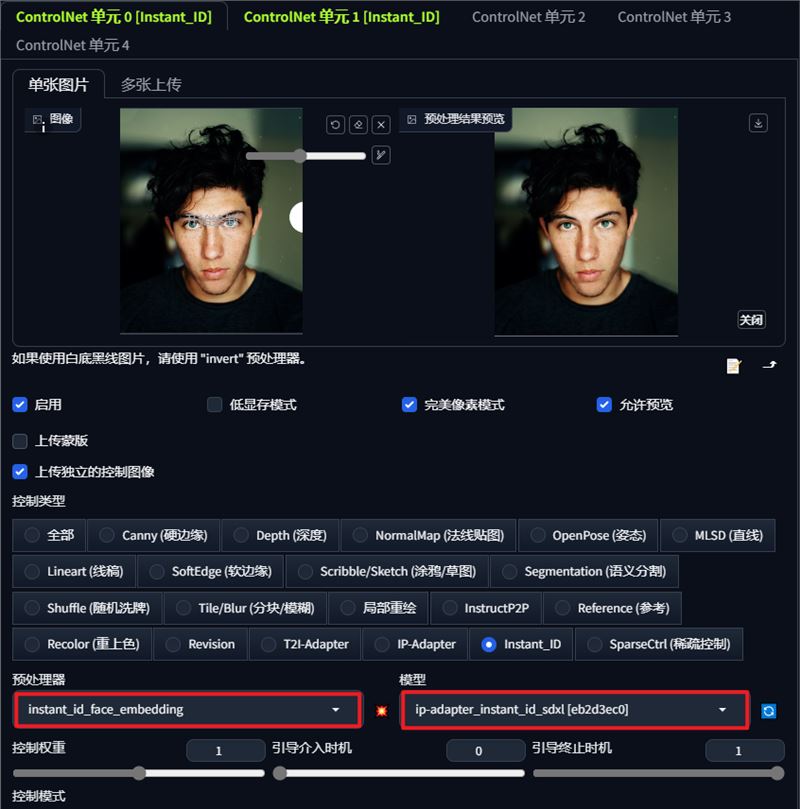
Your second unit must be a combination of keypoints and control-instant-id-sdxl
This unit is used as a replacement template. You don't need to upload an image in the raw image. SD will automatically use the image you uploaded in the raw image as the template.

Step 4: Click Generate
After setting the above parameters, click Generate. The effect is very realistic, except for some flaws on the edges, which can be improved by adjusting the blurriness of the mask edges.

Precautions
- The parameters are not fixed, you need to refer to your model prompts. In the DreamShaper XL V2.1 Turbo model I use, the parameters are set according to the above parameters.
- Try to choose high-definition facial materials to achieve better face-changing effects