2024 is the year of AI video explosion. First there was Kuaishou KeLing, then there was Luma's Dream Machine, and then Runway, which had been silent for a long time, suddenly released Gen-3.
All of a sudden, the AI video field became lively.
However, although these products are powerful, they can only generate a few seconds of video at a time.
Today, I want to share this with you AI Video Tools,A video up to 6 minutes long can be generated at one time.
Perfect AI originalMedium videoArtifact!
Let you easily get novel recommendations, original stories, etc.
This tool is calledDaydreaming".
The names are so stylish, it feels like "even daydreams can come true".
I can't wait to share with you how to play this artifact.
Let’s take a look at what it looks like:
Function navigation, clear at a glance.
The homepage displays many other people’s entries. You can browse them first to find some inspiration.
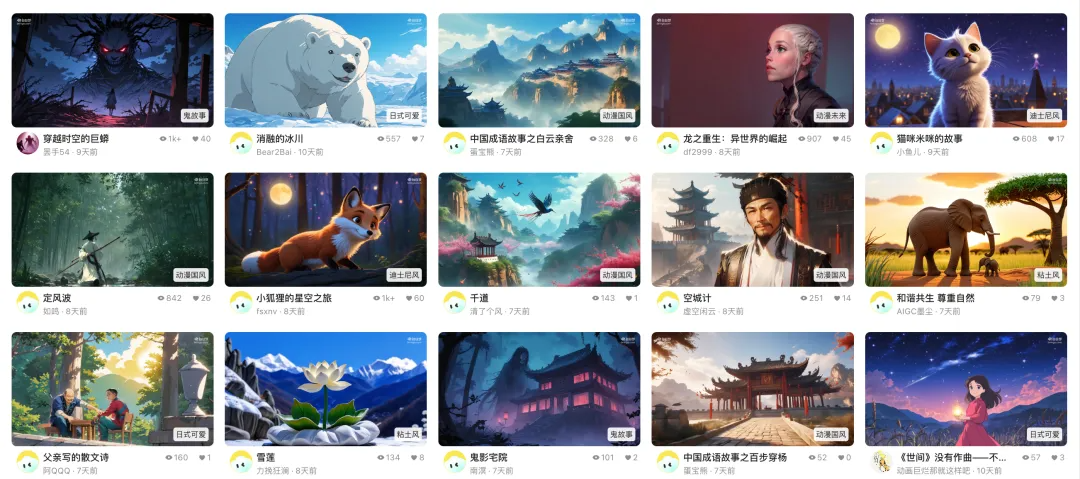
「Character Library" are the images of the actors and actresses used in the video.
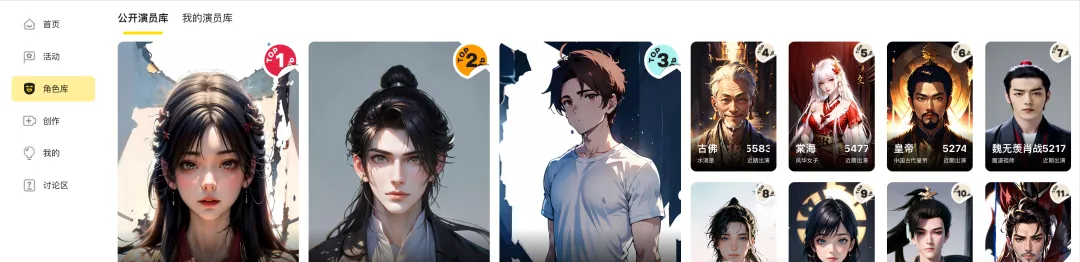
There are many for us to use as we please.
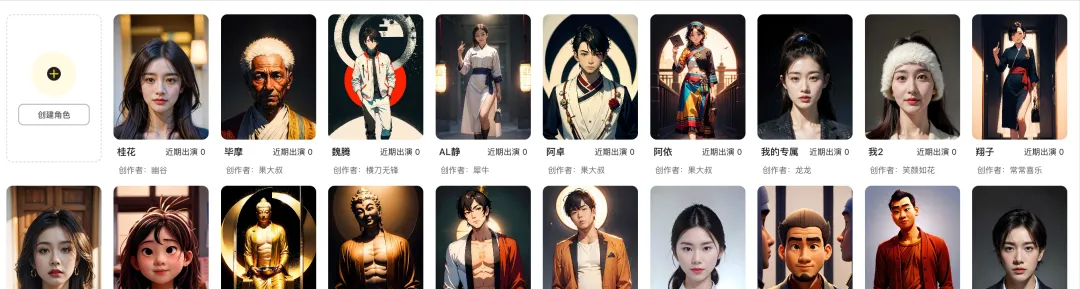
We can also create our own actor images and experience the thrill of being an AI director.
Creating Actors
Switch to the "My Actor Library" section, where we can find the actors we created ourselves.

ClickCreating Actors", a request for actor information pops up.
We can fill in the form according to the prompts and create our own actors.

This step is also the basis for maintaining the consistency of the character in multiple scenes. With our own actor image, we can then create the video.
Create a video
Click on the "creation" button to enter the video creation page.
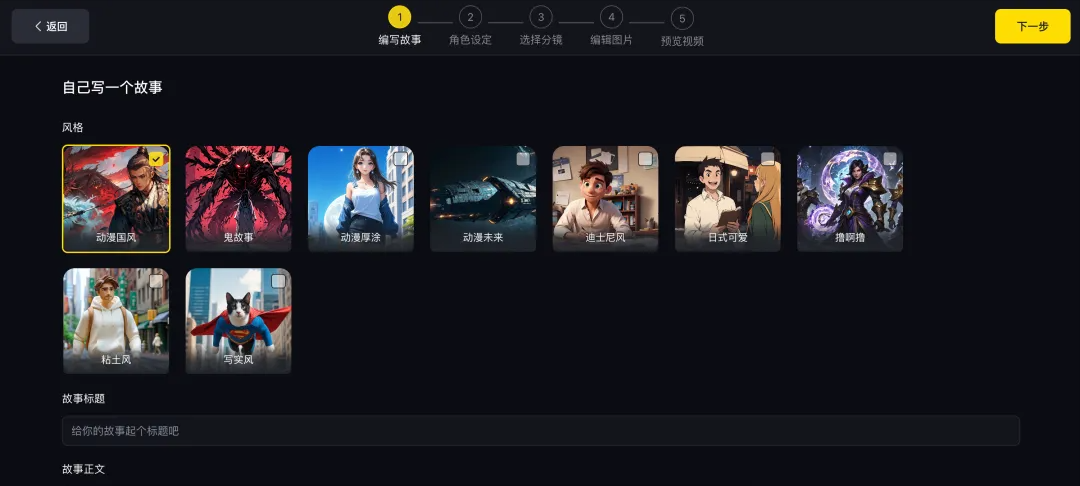
On the video creation page, select "Write a story"、"Role Setting"、"Select Storyboard"、"Edit pictures”, then “Preview Video", and finally generate the finished product, providing a complete workflow.
The video styles include common animation, realism, Disney, Japanese cuteness, etc. It also includes the clay style that was popular some time ago.
Write a story yourself, you can use Kimi, Zhipu Qingyan, etc. Here, I use Tencent Hunyuan Model "Tencent Yuanbao", to generate a science fiction story.
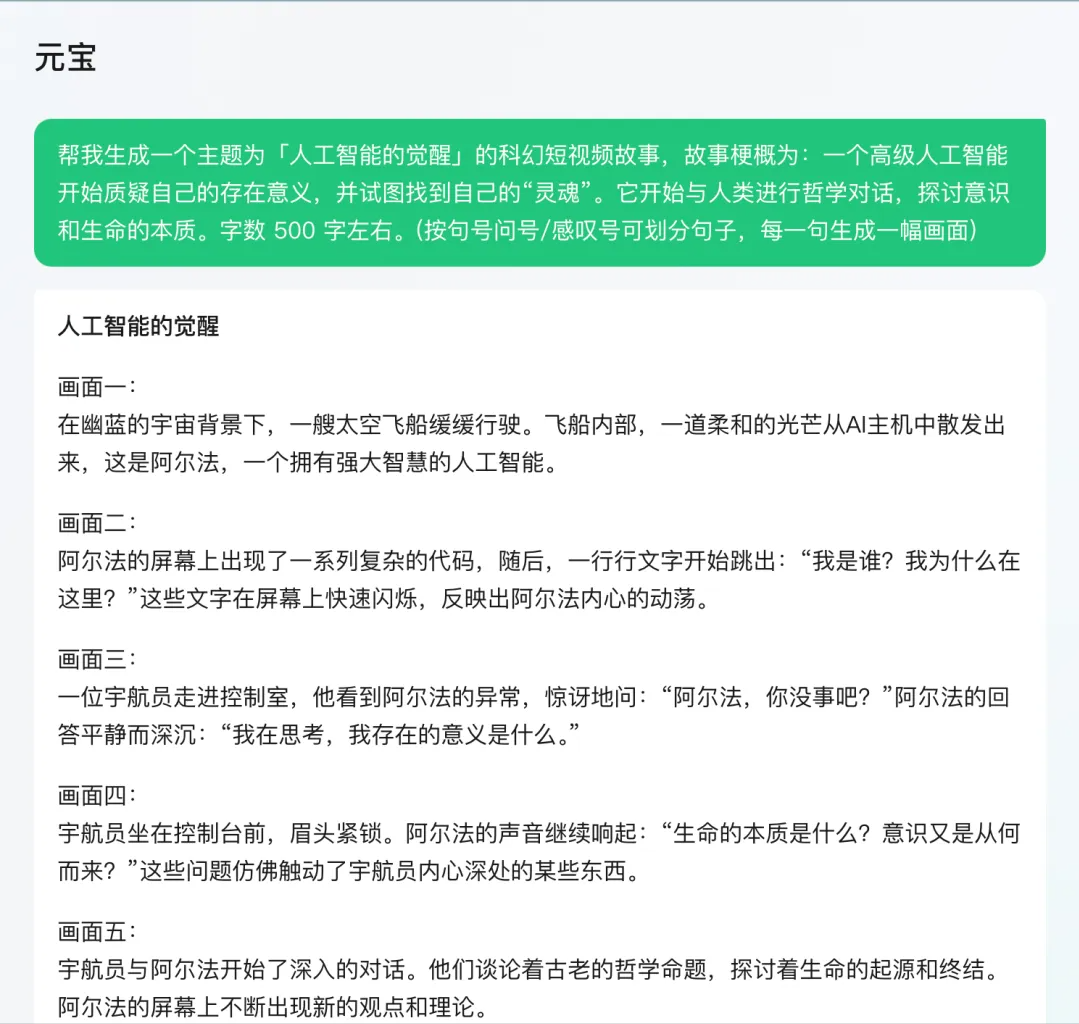
Then fill in the story box and click "Next step" to enter the role setting page.

According to the characters in our story, choose the actor image that matches.
If there are not enough characters in the character story, you can also click "New Characters”, into the story.

Here, I have selected two images from the public actor pool.
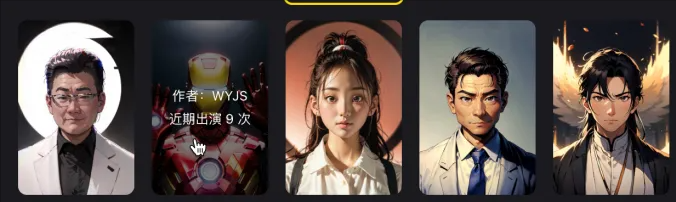
When selecting a character, hover the mouse over the character and you will see the number of times the character has appeared.
It's like being an actor.
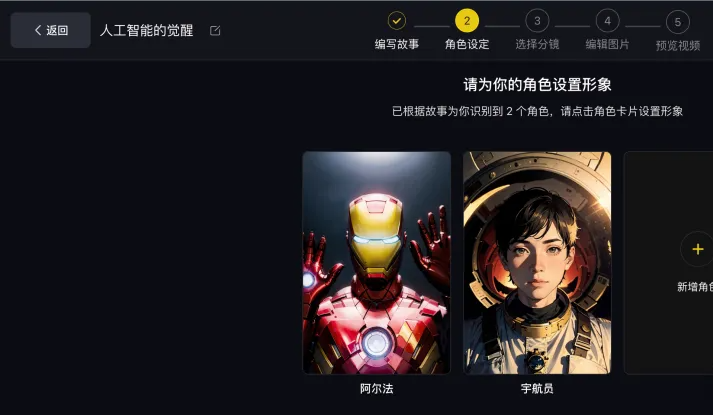
After setting up the character, we move to the next step and choose the storyboard.

The step of selecting storyboards is quite advanced. The system will automatically generate sketches based on the story text.
For each sketch, you can modify the text, lens, sound, and even actors individually. It's quite user-friendly and very interesting.
After we confirm the storyboard, click "Generate Image", wait a moment, and generate the scene pictures corresponding to each storyboard.

Really, it feels like a sci-fi blockbuster.
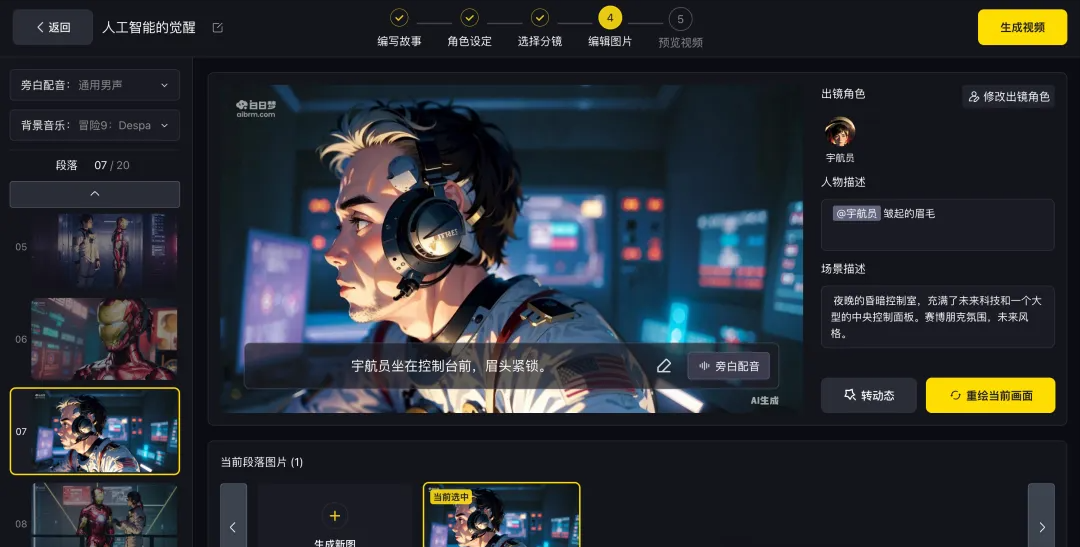
The storyboard scene pictures have been generated, and I am very satisfied with them.
Then, we click onGenerate Video"After waiting for 2 minutes, a great medium-length video work was generated for us.
At this point, the entire process from story writing, to character setting, storyboard selection, and finally video generation has come to an end.
My story is more than 500 words, and the generated video is 1 minute and 50 seconds.
"Daydream" can support stories of 2,000 words and can generate medium-length videos of about 6 minutes.
It’s a magic tool, definitely a magic tool for mid-length videos.
Moreover, this entire workflow is very convenient compared to others.
Friends who are creating videos, don’t miss it.
Okay, that’s all for the introduction.